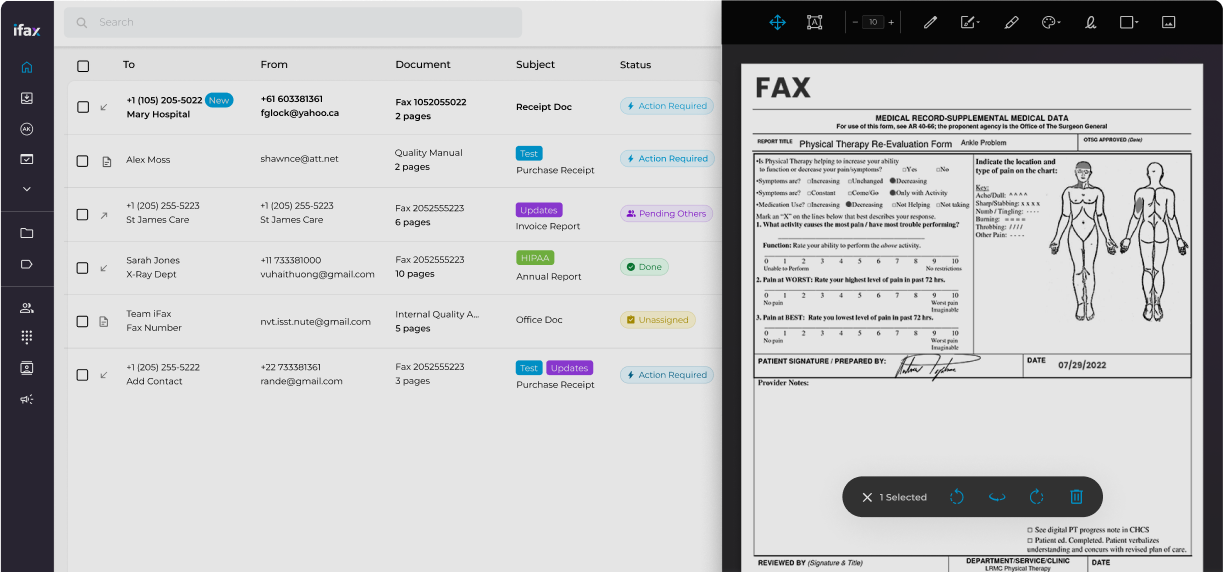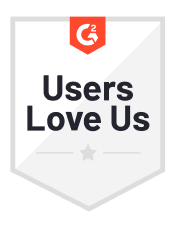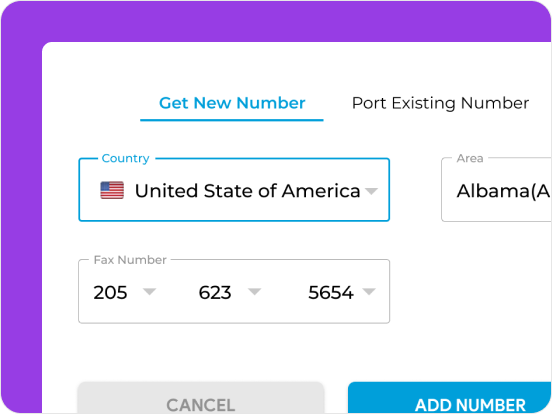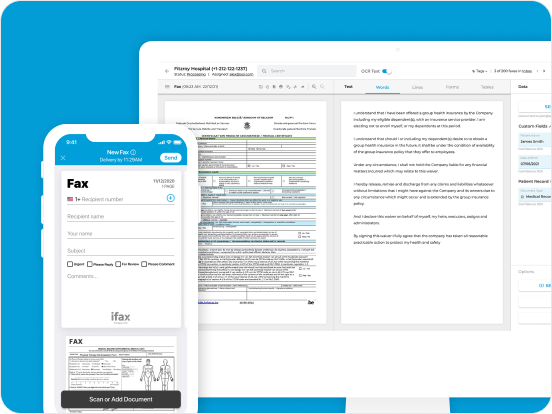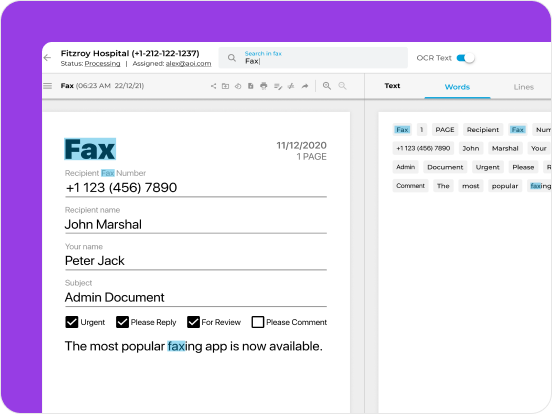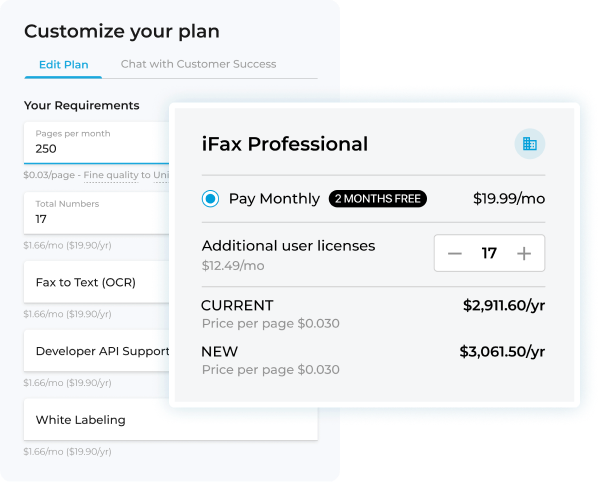Productivity supercharged.
HIPAA-compliance fortified.
Don't take our word for it. Listen to what customers are saying about the difference that
iFax has made for their organizations.
“I don’t want to have to deal with an ISP to figure out why a phone line isn’t working. I just want to get away from that archaic feel of faxing.”
“Worried about if a printer is working or out of ink or if a fax line is down and why is it down? Is it a wiring issue? Is it a billing issue? Is it an outage? All of those concerns dissipate once you move to iFax.”
“We tried other online fax services and they were terrible. Very expensive and very inflexible. They had to have a contract and it had to be long-term. And as soon as you sign that contract, everybody that you worked with is gone.”
“I held my breath for a while because you find something that’s reasonably priced, relatively easy to use, and it works… And you’re just waiting for something to fall apart. And it didn’t fall apart. It works.”
“I just had to keep retrying and retrying until it sends. A couple of times, I just ended up delivering the paperwork by hand because it was a local hospital.
I just went in and dropped it off.”
“We have so many people using it and it’s very user-friendly. We have volunteers that are older, people that might not be super tech-savvy. It is easy to train people on it fairly quickly and they get the hang of it.”