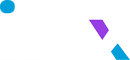Introduction
All calls to the iFax API should be made to https://api.ifaxapp.com/v1, which remains current with the latest minor updates. For most calls, you will need to pass in your API key as parameters. You can find your API key on the “Settings” page of your dashboard.
If you make an API call with a Live key, your balance will decrease if you perform operations that cost money (e.g. you send a fax).
All iFax API responses are formatted in JSON. Need an XML response? Too bad. JSON is awesome! Click here to learn more about it.
HTTP Methods
Since our API is RESTful, each API call requires a specific HTTP method to indicate the type of operation to be performed. The method only has to be specified when interacting with the iFax API at the HTTP level, such as when using curl:
curl -X POST https://api.ifaxapp.com/v1/customer/fax-send \
-H 'accessToken:API_KEY'
Method Simulation
Some HTTP clients don’t support all HTTP methods. In such cases, the POST method can be used, with the method for the API call passed in the _method parameter:
curl https://api.ifaxapp.com/v1/customer/fax-send
-F '_method=POST' \
-H 'accessToken:API_KEY'
Authentication
Most API calls require authentication. The client libraries have built-in authentication handling, which will automatically authenticate each request when properly initialized.
HTTP Authentication
HTTP authentication may be used simply by using the API key. For example:
cURL
curl 'https://api.ifaxapp.com/v1/customer/fax-send' \
-H 'accessToken:API_KEY'
Formats
By default, all API calls return a JSON response. Click here to learn more about it.
Objects
Fax Object
The fax object is a JSON object returned by the iFax API and represents a fax job in the system. Its properties are described in the table below.
| Name | Description |
|---|---|
| jobId | A unique ID generated for each fax sent through the API. This can be used to retrieve the fax’s status, cancel a fax or resend a failed fax. |
| fromNumber | The number (in E.164 format) the fax was sent from. |
| toNumber | The number (in E.164 format) that received the fax. |
| faxCallLength | The total time spent (in seconds) from when the API call was made until the fax processing ended. |
| faxCallStart | A timestamp (in Unix time) indicating when the initial API call was made. |
| faxCallEnd | A timestamp (in Unix time) indicating when the fax processing ended. |
| faxTotalPages | The total number of pages in the fax being sent. |
| faxTransferredPages | The total number of pages in the fax that were successfully sent and received by the recipient. |
| faxStatus | The status of the fax. Can be any of the following: ‘sending’, ‘delivered’, ‘canceled’, or ‘failed’. Click here for more information. |
| message | A detailed description of the fax status or error, if any. |
| code | A numeric code that indicates a more accurate representation of the fax status or error, if any. |
{
"jobId": 12345,
"fromNumber": "+441224515014",
"toNumber": "+15065001844",
"faxCallLength": 173,
"faxCallStart": 1610966603 (UTC timestamp),
"faxCallEnd": 1610966723 (UTC timestamp),
"faxTotalPages": 20,
"faxTransferredPages": 20,
"faxStatus": "delivered",
"message": "NORMAL_CLEARING",
"code": 0,
"direction":"sent"
}
Webhooks
Webhooks allow iFax to update you in real-time about the status of your faxes. Webhooks are triggered by events such as the completion of a fax, and transmit information about the state of that fax to you via HTTP(S).
Specifying Webhook URLs
The first thing we need to send you a webhook is a destination URL. This should be a valid URI with a http, https scheme that points to a destination that you control. An example of a valid webhook URL is https://www.example.com/ifax_webhook
For sent and received faxes, you can set global webhook URLs on your webhook settings page. These apply to all faxes on your iFax Acount.
Specifying a Webhook Version
Coming Soon
Enabling Postflight Webhooks
Postflight webhooks are triggered when a fax completes, regardless of success.
Retries
If a webhook fails, We will automatically retry up to 5 times. There will be a backoff before each retry, which increases as follows:
| Retry No. | Backoff |
|---|---|
| 1 | 5 minutes |
| 2 | 10 minutes |
| 3 | 20 minutes |
| 4 | 30 minutes |
| 5 | 60 minutes |
Fax Statuses
Will receive the following possible status in API responses
| Name | Description |
|---|---|
| sending | The system is currently sending the fax and communicating with the recipient machine. |
| delivered | The fax has been successfully sent and received by the recipient machine. |
| canceled | The fax has been cancelled successfully. |
| failed | The system has failed to send the fax successfully. Refer to the error codes here to know more about the specific error. |
Error Messages
| Error Code | Message |
|---|---|
| -3007 | No permission for this action (In inbound method GetList, L'Type is set to Account All Messages or Account New Messages, when the username is not a Primary user) |
| -3004 | TIFF file is empty |
| -3003 | Image does not exist |
| -3001 | MESSAGE_TYPE_NONEXIST |
| -2076 | Contact List reached its maximum number of contacts. |
| -2075 | INVALID_NUMBER_FORMAT |
| -2074 | User is not authorized to operate actions on specified contact |
| -2072 | There is not contact list with ListID value which belong to requested userid. |
| -2057 | Invalid DefaultTextFontSize |
| -2056 | Invalid DefaultPageScaling |
| -2055 | Invalid DefaultRetriesInterval |
| -2041 | RECOVERY_ON_TIMER_EXPIRE |
| -2040 | Invalid date range |
| -2037 | No credit |
| -2036 | SERVICE_UNAVAILABLE |
| -2035 | E-mail does not exist |
| -2034 | E-mail already exists |
| -2033 | No numbers available |
| -2028 | There is no country code matching for this number. |
| -2027 | Invalid DefaultRetriesToPerform |
| -2026 | Invalid DefaultRenderingQuality |
| -2025 | Invalid DefaultPageResolution |
| -2024 | Invalid DefaultPageOrientation |
| -2023 | Invalid DefaultPageSize |
| -2014 | Username/password not found in request data. |
| -2012 | Invalid Time zone |
| -1066 | Multiple faxes are chained to the same original transaction |
| -1063 | Total file size is too big |
| -1062 | Wrong session ID |
| -1020 | Too many users for this account. Please contact support@ifaxapp.com for further assistance. |
| -1011 | Image not available (may happen if the delete fax after completion feature is active) |
| -1008 | File count and total file data/name are not equal. |
| -1005 | fax_id not found in this request. |
| -1004 | Fax file not compatible/found. |
| -311 | Transaction does not belong to requested user |
| -310 | Active user not found for this request. |
| -162 | Fax can not be cancel now. |
| -150 | SYSTEM_SHUTDOWN |
| -123 | No valid documents attached |
| -111 | Attempting to fax to a number that is not the designated fax number in a developer account. |
| -22 | Not enough credit for the user |
| -11 | Pre-processing |
| -3 | Fax processed for sending |
| -3 | processed |
| -3 | sent |
| 0 | Normal clearing of fax. |
| 0 | NORMAL_CLEARING |
| 0 | delivered |
| 256 | Internal error |
| 261 | Busy trunk line detected |
| 263 | USER_BUSY |
| 403 | Fax canceled. |
| 1111 | Manually updated old sent fax records. |
| 3072 | Telephony error |
| 3211 | Fax machine incompatibility |
| 3230 | WRONG_MESSAGE |
| 3912 | UNALLOCATED_NUMBER |
| 3931 | Busy |
| 3935 | No answer (might be out of paper) |
| 3937 | Ring busy |
| 6002 | NO_ROUTE_TRANSIT_NET |
| 6002 | NO_ROUTE_DESTINATION |
| 6021 | CALL_REJECTED |
| 6021 | WRONG_CALL_STATE |
| 6022 | Number changed |
| 6099 | DESTINATION_OUT_OF_ORDER |
| 6100 | UNSPECIFIED |
| 6100 | INCOMPATIBLE_DESTINATION |
| 7200 | NORMAL_TEMPORARY_FAILURE |
| 8021 | NO_ANSWER |
| 9000 | CHANNEL_UNACCEPTABLE |
| 9001 | NORMAL_CIRCUIT_CONGESTION |
| 9002 | ALLOTTED_TIMEOUT |
| 9005 | Problem establishing connection |
| 9006 | The Receiving Phone Number Is Not Operational |
| 9007 | NETWORK_OUT_OF_ORDER |
| 9008 | Problem with remote carrier |
| 9009 | There was an error communicating with the far side. |
| 9010 | Far end cannot receive at the size of image |
| 9011 | NO_USER_RESPONSE |
| 9012 | Disconnected after permitted retries |
| 9013 | Received no response to DCS or TCF |
| 9014 | Timed out waiting for the first message |
| 9015 | Timed out waiting for initial communication |
| 9016 | Unexpected message received |
| 9023 | Insufficient funds to send fax and not able to auto recharge: There was a problem charging your credit card. Please check your payment information and try again. |
| 9024 | No answer (The Receiving Machine May Be Out Of Paper) |
| 9028 | Far end is not compatible |
| 9030 | Fax is already canceled. |
| 9036 | Could not send the file to the fax server for spooling |
| 9040 | Insufficient funds to send fax and not able to auto recharge. |
| 9042 | There was a problem in converting and merging files to the output file format. |
| 11008 | missing data |
| 11009 | invalid account |
| 11010 | invalid amount |
| 11013 | Processing error. Please try again later |
| 12001 | USER_BLOCKED |
| 12006 | No record found |
| 12007 | failed |
| 12008 | Duplicate email |
| 12009 | Invalid parameter |
| 12010 | Invalid request method |
| 12012 | Not enough credits |
| 12014 | Max user logged in |
| 12015 | Wrong password |
| 12016 | Wrong email |
| 12017 | Credit not added |
| 12020 | to_number not found in request data. |
| 12021 | Fax with this id does not exist |
| 12026 | You have successfully logged out from iFax. |
| 12029 | Your notifications changes saved successfully. |
| 12032 | "Password has been reset successfully and sent to your email address, If you do not receive the email shortly, please check your spam or junk mail box." |
| 12033 | USER_NOT_REGISTERED |
| 12034 | Your password has been changed successfully. |
| 12035 | Please enter valid email address or password. |
| 12036 | Fax number list. |
| 12037 | Record deleted successfully. |
| 12043 | Credit added successfully. |
| 12046 | Customer not available |
| 12047 | Customer card details not available |
| 12048 | FAX cancel request failed. |
| 12049 | CALL_AWARDED_DELIVERED |
| 12050 | SUBSCRIBER_ABSENT |
| 12051 | NUMBER_CHANGED |
| 12052 | REDIRECTION_TO_NEW_DESTINATION |
| 12053 | EXCHANGE_ROUTING_ERROR |
| 12054 | FACILITY_REJECTED |
| 12055 | RESPONSE_TO_STATUS_ENQUIRY |
| 12056 | NORMAL_UNSPECIFIED |
| 12057 | SWITCH_CONGESTION |
| 12058 | ACCESS_INFO_DISCARDED |
| 12059 | REQUESTED_CHAN_UNAVAIL |
| 12060 | PRE_EMPTED |
| 12061 | FACILITY_NOT_SUBSCRIBED |
| 12062 | OUTGOING_CALL_BARRED |
| 12063 | INCOMING_CALL_BARRED |
| 12064 | BEARERCAPABILITY_NOTAUTH |
| 12065 | BEARERCAPABILITY_NOTAVAIL |
| 12066 | CHAN_NOT_IMPLEMENTED |
| 12067 | FACILITY_NOT_IMPLEMENTED |
| 12068 | SERVICE_NOT_IMPLEMENTED |
| 12069 | INVALID_CALL_REFERENCE |
| 12071 | MANDATORY_IE_MISSING |
| 12072 | IE_NONEXIST |
| 12073 | INVALID_IE_CONTENTS |
| 12074 | MANDATORY_IE_LENGTH_ERROR |
| 12075 | PROTOCOL_ERROR |
| 12076 | INTERWORKING |
| 12077 | ORIGINATOR_CANCEL |
| 12078 | CRASH |
| 12079 | LOSE_RACE |
| 12080 | MANAGER_REQUEST |
| 12081 | BLIND_TRANSFER |
| 12082 | ATTENDED_TRANSFER |
| 12083 | USER_CHALLENGE |
| 12084 | MEDIA_TIMEOUT |
| 12085 | PICKED_OFF |
| 12086 | PROGRESS_TIMEOUT |
| 12087 | GATEWAY_DOWN |
| 204000 | Rendering error |
| 205000 | Quota exceeded (Prepaid card depleted) |
| 205001 | Internal System error (FindRoute) |
| 206001 | Internal System Error (LocalSender) |
| 12090 | Can not validate number. |
| 12091 | Can not find fax. |
| 12092 | File not found |
| 12093 | Data not found |
| 12094 | file not found to resend this fax. |
| 12095 | FAX resend request failed. |
| 12096 | FAX status request failed. |
| 12097 | fax details not found for this request. |
| 12098 | fax details not found. |
| 12099 | FAX list request failed. |
| 12100 | FAX delete request failed. |
| 12101 | No data found for supported countries. |
| 12102 | FAX list country price request failed. |
| 12089 | password not found in request data. |
| 12088 | username not found in request data. |
| 12103 | Fax status response |
| 12104 | Fax supported countries |
| 12105 | User credit response |
| 12106 | Fax list response |
| -2075 | invalidnumber |
| -1008 | file_count is not valid in request data. |
| -1005 | fax not found for this fax_id. |
| 12107 | Can't resend the fax, it's already in sending mode. |
| 12108 | country iso not found in request data. |
| 12109 | Fax supported areas |
| 12110 | Fax number available |
| 12111 | Provider Configuration not found. |
| 12112 | Fax number purchase successfully |
| 12113 | Number was not Purchased Successfully. |
| 12114 | Number was not deleted Successfully. |
| 12115 | Number deleted Successfully. |
| 12116 | Can not find provider. |
| 12117 | Can not find area. |
| 12118 | Area name not found for this request. |
| 12119 | Active provider not found for this request. |
| 12120 | Can not find user. |
| 12121 | country iso not found in request data. |
| 12122 | national_destination_code not found in request data. |
| 12123 | id not found in request data. |
| 12124 | number not found in request data. |
| 12125 | environment not found in request data. |
| 12126 | Not valid environment. |
| 12127 | Can not find country. |
| 12128 | Country iso not found for this request. |
| 12129 | Number already exists. |
| 12130 | Can not find Fax. |
| 12131 | chunk Number not found in request data. |
| 12132 | Download Fax Response |
| 12133 | Chunk Number should be less than chunk total count. |
| 12134 | No any fax number available |
| 12135 | Can not find Number. |
| 12136 | upfront cost is greater than zero for this number |
| 12137 | order_id not found |
| 12138 | Purchased number connection not assign. |
| 12139 | old_connection_id missing. |
| 12140 | old_sip_username missing. |
| 12141 | new_connection_id missing. |
| 12142 | new_sip_username |
| 12143 | new_sip_password missing. |
| 12144 | sip_credential updated successfully. |
| 120100 | Invalid faxNumber |
| 120101 | You can send faxes only to US & CA destinations |
| 120103 | Invalid caller ID |
| 120104 | Provided caller ID is not verified |
| 120105 | Your free trial limit has been reached |
| 120106 | You've reached the limit of the Test Key. To send additional pages please use the LIVE API key |
| 120107 | Invalid fileName |
| 120108 | Invalid fileUrl |
| 120109 | Invalid file format |
Send faxes
| Name | Value | Description |
|---|---|---|
| Content-Type | application/json | API response will be in json format. This header is required |
| Accept | application/json | The paramaters value should be passed in json format. This header is required when passing json request |
| accessToken | API key | API key will be unique for all users. It is available in the settings page of your dashboard. This header is required |
| Name | Type | Description |
|---|---|---|
| faxNumber | String | The receiptent fax number need to pass here. This parameter is required |
| callerId | String | Caller ID will be used as From number. |
| templateId | String | You can get template ID from the Webapp. (optional) |
| smartDocumentId | String | You can get smart document ID from the Webapp. (optional) |
| subject | String | Subject will be used as subject on cover page. |
| from_name | String | From name will be used as Sender Name on cover page. |
| to_name | String | To name will be used as Recipient Name on cover page. |
| message | String | Message will be used as Comment on cover page. |
| send_at | DateTime | Provide a date and time in UTC format to schedule the fax delivery (optional) |
| faxQuality | String | Please select any option from the available choices (Low, Standard, HD). The default selection will be Standard. |
| faxData | Array | Array of attachment will be pass here. Allow pdf, doc & image attachment only Required at least one attachment |
Fax content may be supplied via one or more files or URLs of supported filetypes.
file
Files may be included in the POST request as multipart/form-data parts
fileUrl
Give us any URL on the Internet (including ones with basic authentication), and we’ll pull it down and make it a fax. This might be useful to you if you’re using a web framework for templating and creating fancy fax files.
Please note: If you are passing iFax a secure URL (starting with https://), make sure that your SSL certificate (including your intermediate cert, if you have one) is installed properly, valid, and up-to-date.
fileData
Submit base64 encoded file data, and we’ll decode it and convert it into a fax.
Response
A JSON object with status, message, and data attributes. The data attribute contains one element, jobId, which is the ID number of the fax.
JSON Request
{
"faxNumber" : "+12345678901",
"callerId" : "+12345678901",
"templateId": "0000",
"smartDocumentId":"0000",
"subject" : "test subject",
"from_name" : "abc",
"to_name" : "xyz",
"message" : "sample fax",
"send_at" : "2019-11-14T00:55:31.820Z",
"faxQuality" :"Standard",
"faxData" : [{
"fileName" : "abc.pdf",
"fileUrl" : "HTTP url of file",
"pages": ["1-5","2", "1-10"]
},
{
"fileName" : "xyz.pdf",
"fileData" : "Base64 encoded string",
"pages": ["1","2"]
}]
}
Form-data Request
array(
'faxNumber' => '+12345678901',
'callerId' => '+12345678901',
'templateId': '00000',
'smartDocumentId':'0000',
'subject' : 'test subject',
'from_name' : 'abc',
'to_name' : 'xyz',
'message' : 'sample fax',
'send_at' : '2019-11-14T00:55:31.820Z',
'faxQuality' :'Standard',
'faxData[0][fileName]' => 'abc.pdf',
'faxData[0][fileUrl]'=> new CURLFILE('/C:/Users/fw4.pdf'),
'faxData[0][pages]' => ["1-5","2", "1-10"],
'faxData[1][fileName]' => '123.pdf',
'faxData[1][fileData]'=> Base64 encoded string
'faxData[1][pages]' => ["1","2"]
)
{
"status": 1,
"message": "Fax processed for sending",
"data": {
"jobId": 12345
}
}
iFax places some restrictions on request files and page length in order to ensure timely processing of your faxes and to ensure a high transmission success rate.
- The total request size for sending a fax may not exceed 20MB.
- The total number of pages for any fax may not exceed 200 pages.
- A maximum of 20 files may be submitted per fax.
- A maximum of 15 recipients may be submitted per fax.
Send fax webhooks
This page documents the webhook format for sent faxes. See the webhooks introduction page for background information
You will receive Fax Object as webhook response.
Cancel a scheduled fax
| Name | Value | Description |
|---|---|---|
| Content-Type | application/json | API response will be in json format. This header is required |
| Accept | application/json | The parameters value should be passed in json format. This header is required |
| accessToken | API key | API key will be unique for all users. It is available in the settings page of your dashboard. This header is required |
| Name | Type | Description |
|---|---|---|
| jobId | Integer | It is a unique id generated when sending a fax. You will receive this from the Send Fax API response. This parameter is required |
{
"jobId" : 67890
}
{
"status": 1,
"message": "Scheduled fax canceled successfully."
}
A JSON object with status, message, and data attributes. The data attribute contains one element, id, which is the ID number of the fax.
iFax can only resend faxes that have files stored on our platform. The resend operation will fail if you have long term file storage disabled or deleted files for a given fax.
Resend a fax
| Name | Value | Description |
|---|---|---|
| Content-Type | application/json | API response will be in json format. This header is required |
| Accept | application/json | The paramaters value should be passed in json format. This header is required |
| accessToken | API key | API key will be unique for all users. It is available in the settings page of your dashboard. This header is required |
| Name | Type | Description |
|---|---|---|
| jobId | Integer | It is a unique id generated when sending a fax. You will receive this from the Send Fax API response. This field is required. |
{
"jobId" : 12345
}
{
"status": 1,
"message": "Fax processed for sending",
"data": {
"jobId": 12345
}
}
A JSON object with status, message, and data attributes. The data attribute contains one element, id, which is the ID number of the fax.
iFax can only resend faxes that have files stored on our platform. The resend operation will fail if you have long term file storage disabled or deleted files for a given fax.
Forward fax
| Name | Value | Description |
|---|---|---|
| Content-Type | application/json | API response will be in json format. This header is required |
| Accept | application/json | The paramaters value should be passed in json format. This header is required |
| accessToken | API key | API key will be unique for all users. It is available in the settings page of your dashboard. This header is required |
| Name | Type | Description |
|---|---|---|
| jobId | Integer | It is the unique id generated when sending a fax. You will receive this from the Send Fax API response. This parameter is required |
| faxNumber | String | This parameter is required |
| callerId | String | This parameter is required |
{
"jobId" : 12345,
"faxNumber" : +222222222,
"callerId" : +1111111111
}
{
"status": 1,
"message": "Fax processed for sending",
"data": {
"jobId": 12345684
}
}
Fax Status
| Name | Value | Description |
|---|---|---|
| Content-Type | application/json | API response will be in json format. This header is required |
| Accept | application/json | The parameters value should be passed in json format. This header is required |
| accessToken | API key | API key will be unique for all users. It is available in the settings page of your dashboard. This header is required |
| Name | Type | Description |
|---|---|---|
| jobId | Integer | It is a unique id generated when sending a fax. You will receive this from the Send Fax API response. This field is required. |
{
"jobId" : "12345"
}
{
"status": 1,
"message": "Fax status response",
"data": {
"jobId": 12345,
"fromNumber": "+441224515014",
"toNumber": "+15065001844",
"faxCallLength": 173,
"faxCallStart": 1610966603 (UTC timestamp),
"faxCallEnd": 1610966723 (UTC timestamp),
"faxTotalPages": 20,
"faxTransferredPages": 20,
"faxStatus": "delivered",
"message": "NORMAL_CLEARING",
"code": 0
}
}
Delete fax
| Name | Value | Description |
|---|---|---|
| Content-Type | application/json | API response will be in json format. This header is required |
| Accept | application/json | The paramaters value should be passed in json format. This header is required |
| accessToken | API key | API key will be unique for all users. It is available in the settings page of your dashboard. This header is required |
| Name | Type | Description |
|---|---|---|
| jobId | Integer | It is a unique id generated when sending a fax. You will receive this from the Send Fax API response. This field is required. |
{
"jobId" : "12345"
}
{
"status": 1,
"message":"Fax deleted successfully"
}
Cancel fax
| Name | Value | Description |
|---|---|---|
| Content-Type | application/json | API response will be in json format. This header is required |
| Accept | application/json | The paramaters value should be passed in json format. This header is required |
| accessToken | API key | API key will be unique for all users. It is available in the settings page of your dashboard. This header is required |
| Name | Type | Description |
|---|---|---|
| jobId | Integer | It is a unique id generated when sending a fax. You will receive this from the Send Fax API response. This field is required. |
{
"jobId" : "12345"
}
{
"status": 1,
"message":"Fax canceled successfully"
}
Sent Fax List
| Name | Value | Description |
|---|---|---|
| Content-Type | application/json | API response will be in json format. This header is required |
| Accept | application/json | The paramaters value should be passed in json format. This header is required |
| accessToken | API key | API key will be unique for all users. It is available in the settings page of your dashboard. This header is required |
| Name | Type | Description |
|---|---|---|
| sortBy | String | Possible values are "Newest" and "Oldest". This parameter is optional. |
| lastFaxId | String | This Id will be used for pagiantion. This parameter is optional. |
| startDate | String | This parameter is optional. |
| endDate | String | This parameter is optional. |
{
"sortBy":"Oldest",
"lastFaxId" : "123456",
"startDate" : "2025-02-12",
"endDate" : "2025-03-12"
}
{
"status": 1,
"message": "SentFax list retrieved successfully",
"data": [
{
"transactionId": "11111",
"jobId": "22222",
"sender": "+13163550016",
"receiver": "+13165330016",
"duration": "",
"pages": "2",
"faxStatus": "Sending",
"sentFaxTime": "16912213330"
}
]
}
Scheduled Fax List
| Name | Value | Description |
|---|---|---|
| Content-Type | application/json | API response will be in json format. This header is required |
| Accept | application/json | The paramaters value should be passed in json format. This header is required |
| accessToken | API key | API key will be unique for all users. It is available in the settings page of your dashboard. This header is required |
{}
{
"status": 1,
"message": "ScheduleFax list retrieved successfully",
"data": [
{
"jobId": "28403137",
"sender": "+12514522610",
"receiver": "+12515120008",
"pages": "2",
"faxTimeStamp": "1734950154",
"scheduledTime": "1735088131"
}
]
}
Fax Download
| Name | Value | Description |
|---|---|---|
| Content-Type | application/json | API response will be in json format. This header is required |
| Accept | application/json | The paramaters value should be passed in json format. This header is required |
| accessToken | API key | API key will be unique for all users. It is available in the settings page of your dashboard. This header is required |
| Name | Type | Description |
|---|---|---|
| jobId | Integer | It is a unique id generated when sending a fax. You will receive this from the Send Fax API response. This parameter is required |
{
"jobId":"123456"
}
{
"status": 1,
"message": "The fax download successfully",
"data": [
{
"name": "file1",
"file": "Base64 encode data of the file"
}
]
}
Mark as Done
| Name | Value | Description |
|---|---|---|
| Content-Type | application/json | API response will be in json format. This header is required |
| Accept | application/json | The paramaters value should be passed in json format. This header is required |
| accessToken | API key | API key will be unique for all users. It is available in the settings page of your dashboard. This header is required |
| Name | Type | Description |
|---|---|---|
| type | String | Type will be "outbound" for outbound fax. Type will be "inbound" for inbound fax. Type will be "document" for document. This parameter is required |
| jobId | Integer | It is a unique id generated when sending a fax. You will receive this from the Send Fax API response. This parameter is required |
{
"type":"outbound"
"jobId":"123456"
}
{
"status": 1,
"message": "Document mark as done successfully"
}
Mark as Not Done
| Name | Value | Description |
|---|---|---|
| Content-Type | application/json | API response will be in json format. This header is required |
| Accept | application/json | The paramaters value should be passed in json format. This header is required |
| accessToken | API key | API key will be unique for all users. It is available in the settings page of your dashboard. This header is required |
| Name | Type | Description |
|---|---|---|
| type | String | Type will be "outbound" for outbound fax. Type will be "inbound" for inbound fax. Type will be "document" for document. This parameter is required |
| jobId | Integer | It is a unique id generated when sending a fax. You will receive this from the Send Fax API response. This parameter is required |
{
"type":"outbound"
"jobId":"123456"
}
{
"status": 1,
"message": "Document mark as not done successfully"
}
Transmission Receipt
| Name | Value | Description |
|---|---|---|
| Content-Type | application/json | API response will be in json format. This header is required |
| Accept | application/json | The paramaters value should be passed in json format. This header is required |
| accessToken | API key | API key will be unique for all users. It is available in the settings page of your dashboard. This header is required |
| Name | Type | Description |
|---|---|---|
| direction | String | Direction will be "OB" for outbound fax. Direction will be "IB" for inbound fax. This parameter is required |
| transactionId | Integer | This parameter is required |
{
"transactionId":1234657,
"direction":"OB"
}
{
"status": 1,
"message": "Transmission receipt downloaded successfully",
"data":"Base64 string of the PDF file."
}
Receive fax callback
When a fax is received, iFax will post information about the fax to your receive fax callback URL, if one is available. You can set up a receive callback URL on the callbacks page in the web console.
The callback HTTP request is a multipart POST and should be processed like a form submission. The PDF of the received fax will be contained in a file upload part of the request named ‘filename’.
Retries
If a callback fails, we will automatically retry the callback up to 16 times. There will be a backoff before each retry, which increases as follows:
| Retry No. | Backoff |
|---|---|
| 1 | 5 minutes |
| 2 | 10 minutes |
| 3 | 20 minutes |
| 4 | 30 minutes |
| 5 | 60 minutes |
Received faxes list
| Name | Value | Description |
|---|---|---|
| Content-Type | application/json | API response will be in json format. This header is required |
| Accept | application/json | The paramaters value should be passed in json format. This header is required |
| accessToken | API key | API key will be unique for all users. It is available in the settings page of your dashboard. This header is required |
| Name | Type | Description |
|---|---|---|
| numberId | String | it will be obtained from the buy number API OR number-list API. This parameter is required |
| orderId | String | it will be obtained from the buy number API OR number-list API. This parameter is required |
| markedAs | String | This parameter is optional. The possible values are "Done" and "Not Done". |
| startDate | String | This parameter is optional. Date format should be MM/DD/YYYY. |
| endDate | String | This parameter is optional. Date format should be MM/DD/YYYY. |
{
"numberId" : "1",
"orderId" : "1",
"markedAs":"Done",
"startDate":"05/03/2024",
"endDate":"10/03/2024",
}
{
"status": 1,
"message": "Faxes list retrieved successfully",
"data": [
{
"jobId": "764118",
"transactionId": "1175612",
"receiver": "15812220900",
"duration": "21",
"pages": "1",
"receivedTime": "2021-11-11 12:00:47",
"sender": "19073131400"
},
{
"jobId": "764120",
"transactionId": "1175613",
"receiver": "15812220900",
"duration": "21",
"pages": "1",
"receivedTime": "2021-11-11 12:03:20",
"sender": "19073131400"
}
]
}
Purchased fax numbers list
| Name | Value | Description |
|---|---|---|
| Content-Type | application/json | API response will be in json format. This header is required |
| Accept | application/json | The paramaters value should be passed in json format. This header is required |
| accessToken | API key | API key will be unique for all users. It is available in the settings page of your dashboard. This header is required |
{}
{
"status": 1,
"message": "Numbers list retrieved successfully",
"data": [
{
"numberId": "200989",
"orderId": "1595589515890656281",
"faxNumber": "1222567890"
},
{
"numberId": "200990",
"orderId": "1595590014417241148",
"faxNumber": "1334567890"
},
{
"numberId": "241803",
"orderId": "1766169162708682122",
"faxNumber": "1904567890"
}
]
}
Received fax delete
| Name | Value | Description |
|---|---|---|
| Content-Type | application/json | API response will be in json format. This header is required |
| Accept | application/json | The paramaters value should be passed in json format. This header is required |
| accessToken | API key | API key will be unique for all users. It is available in the settings page of your dashboard. This header is required |
| Name | Type | Description |
|---|---|---|
| jobId | String | it will be obtained from the fax-list API. This parameter is required |
| transactionId | String | it will be obtained from the fax-list API. This parameter is required |
{
"jobId" : "1",
"transactionId" : "1"
}
{
"status": 1,
"message": "Fax deleted successfully"
}
Received fax download
| Name | Value | Description |
|---|---|---|
| Content-Type | application/json | API response will be in json format. This header is required |
| Accept | application/json | The paramaters value should be passed in json format. This header is required |
| accessToken | API key | API key will be unique for all users. It is available in the settings page of your dashboard. This header is required |
| Name | Type | Description |
|---|---|---|
| jobId | String | it will be obtained from the fax-list API. This parameter is required |
| transactionId | String | it will be obtained from the fax-list API. This parameter is required |
{
"jobId" : "1",
"transactionId" : "1"
}
{
"status": 1,
"message": "Fax download successfully",
"data": "JVBERi0xLjEg.......MCBvYmoKPDwg"
}
Extract Data
| Name | Value | Description |
|---|---|---|
| Content-Type | application/json | API response will be in json format. This header is required |
| Accept | application/json | The paramaters value should be passed in json format. This header is required |
| accessToken | API key | API key will be unique for all users. It is available in the settings page of your dashboard. This header is required |
| Name | Type | Description |
|---|---|---|
| jobId | String | it will be obtained from the fax-list API. This parameter is required |
| direction | String | it will be inbound or outbound This parameter is required |
| type | String | it will be OCR or NLP This parameter is optional. Default will be consider as OCR. |
{
"jobId" : "1",
"direction" : "inbound"
}
{
"status": 1,
"message": "JSON OCR data retrieved successfully.",
"data": {
"jsonText": [
{
"BlockType": "PAGE",
"Geometry": {
"BoundingBox": {
"Width": 1,
"Height": 0.9994143843650818,
"Left": 0,
"Top": 0.0005855975323356688
},
"Polygon": [
{
"X": 2.8555732569657266e-5,
"Y": 0.0005855975323356688
},
{
"X": 1,
"Y": 0.000687041028868407
},
{
"X": 1,
"Y": 1
},
{
"X": 0,
"Y": 1
}
]
},
"Id": "a757a371-23f9-4c0c-8c35-2c49095f5834",
"Relationships": [
{
"Type": "CHILD",
"Ids": [
"52c75ebe-6812-4436-9a9f-5bbdebf366d8",
"6ba2c077-925d-493d-8968-c809b43c1943",
"7dcc6b54-dcbb-439c-b650-d86c35a2f57c",
"8daf9433-0d42-489d-9001-5a093335de24",
"e654ad6f-17d7-488d-bfe3-1a93b6904a04",
"5a750908-5fea-420a-901b-a6a9746d891d",
"f5003673-29f3-4aac-87fb-d5dd31227008",
"96ed5fea-a631-41ef-b47c-a6c3ee8f4ee0",
"52c5b0b8-62ab-45b0-ace8-b1991a8c90d2",
"bd92c7ae-222b-4f52-950b-6a280452e8df",
"ca6a7d5a-d3cc-4eeb-9aca-98d5a9b3c66e",
"6b48d4e3-c842-4d34-b340-5794ce827178",
"0cf209f7-7c4a-4936-9357-cba17c3acc6f",
"d8771927-0ec1-45b2-a70f-b4942fe34548",
"0a4ed121-e8d4-4f06-8810-4dd30e2338a0"
]
}
],
"Page": 1
},
],
"customFields": {
"Name": "web15",
"Role": "Dev"
},
"tags": "test,api",
"faxType": "Adhesion Agreement"
}
}
Request AI
| Name | Value | Description |
|---|---|---|
| Content-Type | application/json | API response will be in json format. This header is required |
| Accept | application/json | The paramaters value should be passed in json format. This header is required |
| accessToken | API key | API key will be unique for all users. It is available in the settings page of your dashboard. This header is required |
| Name | Type | Description |
|---|---|---|
| jobId | String | it will be obtained from the fax-list API. This parameter is required |
| direction | String | it will be inbound or outbound This parameter is required |
| type | String | it will be OCR or NLP This parameter is required |
{
"jobId" : "1",
"direction" : "inbound", // inbound Or outbound
"type" : "OCR" // NLP or OCR
}
{
"status": 1,
"message": "Fax OCR request submitted successfully."
}
Assign fax
| Name | Value | Description |
|---|---|---|
| Content-Type | application/json | API response will be in json format. This header is required |
| Accept | application/json | The paramaters value should be passed in json format. This header is required |
| accessToken | API key | API key will be unique for all users. It is available in the settings page of your dashboard. This header is required |
| Name | Type | Description |
|---|---|---|
| jobId | String | This parameter is required |
| emails | String | Multiple emails will be comma saparated. This parameter is required |
{
"jobId" : "1112121",
"emails" : "test@example.com"
}
{
"status": 1,
"message": "The fax assigned successfully."
}
Unassign fax
| Name | Value | Description |
|---|---|---|
| Content-Type | application/json | API response will be in json format. This header is required |
| Accept | application/json | The paramaters value should be passed in json format. This header is required |
| accessToken | API key | API key will be unique for all users. It is available in the settings page of your dashboard. This header is required |
| Name | Type | Description |
|---|---|---|
| jobId | String | This parameter is required |
| emails | String | Multiple emails will be comma saparated. This parameter is required |
{
"jobId" : "1112121",
"emails" : "test@example.com"
}
{
"status": 1,
"message": "The fax unassigned successfully."
}
All Received Faxes
| Name | Value | Description |
|---|---|---|
| Content-Type | application/json | API response will be in json format. This header is required |
| Accept | application/json | The paramaters value should be passed in json format. This header is required |
| accessToken | API key | API key will be unique for all users. It is available in the settings page of your dashboard. This header is required |
{}
{
"status": 1,
"message": "Faxes list retrieved successfully",
"data": [
{
"jobId": "2434914",
"transactionId": "3179627",
"receiver": "+12108989811",
"sender": "+12108989811",
"duration": "20",
"pages": "1",
"receivedTime": "1703678418"
},
{
"jobId": "2434922",
"transactionId": "3179637",
"receiver": "+12108989811",
"sender": "+19382530358",
"duration": "21",
"pages": "1",
"receivedTime": "1703678603"
}
]
}
Country List
| Name | Value | Description |
|---|---|---|
| Content-Type | application/json | API response will be in json format. This header is required |
| Accept | application/json | The paramaters value should be passed in json format. This header is required |
| accessToken | API key | API key will be unique for all users. It is available in the settings page of your dashboard. This header is required |
{}
{
"status": 1,
"data": [
{
"code": "1",
"abbreviation": "CA",
"name": "Canada"
},
{
"code": "44",
"abbreviation": "GB",
"name": "United Kingdom"
},
{
"code": "1",
"abbreviation": "US",
"name": "United States of America"
}
]
}
Area List
| Name | Value | Description |
|---|---|---|
| Content-Type | application/json | API response will be in json format. This header is required |
| Accept | application/json | The paramaters value should be passed in json format. This header is required |
| accessToken | API key | API key will be unique for all users. It is available in the settings page of your dashboard. This header is required |
| Name | Type | Description |
|---|---|---|
| abbreviation | String | it will be obtained from country-list API. This parameter is required |
{
"abbreviation" : "US"
}
{
"status": 1,
"data": [
{
"id": "1077",
"state": "AL",
"name": "Alabama",
"prefix": "205"
},
{
"id": "1078",
"state": "AL",
"name": "Alabama",
"prefix": "251"
},
{
"id": "1082",
"state": "AK",
"name": "Alaska",
"prefix": "907"
},
{
"id": "1083",
"state": "AZ",
"name": "Arizona",
"prefix": "480"
},
So on...
]
}
Numbers List
| Name | Value | Description |
|---|---|---|
| Content-Type | application/json | API response will be in json format. This header is required |
| Accept | application/json | The paramaters value should be passed in json format. This header is required |
| accessToken | API key | API key will be unique for all users. It is available in the settings page of your dashboard. This header is required |
| Name | Type | Description |
|---|---|---|
| id | String | it will be obtained from area-list API. This parameter is required |
{
"id" : "1"
}
{
"status": 1,
"data": [
"+12052555022",
"+12052555026",
"+12052555104",
"+12052555130",
"+12052555198",
"+12052555286",
"+12052555304",
"+12052555327",
"+12052555336",
"+12052555456",
"+12052555502",
"+12052555578",
"+12052555641",
"+12052555698",
"+12052555735",
"+12052555753",
"+12052555843",
"+12052555863",
"+12052555980",
"+12052387987"
]
}
Number Search
| Name | Value | Description |
|---|---|---|
| Content-Type | application/json | API response will be in json format. This header is required |
| Accept | application/json | The paramaters value should be passed in json format. This header is required |
| accessToken | API key | API key will be unique for all users. It is available in the settings page of your dashboard. This header is required |
| Name | Type | Description |
|---|---|---|
| faxNumber | String | it will be obtained from numbers listing API. This parameter is required |
{
"faxNumber" : "+12052555022"
}
{
"status": 1,
"message": "Number available for purchase"
}
Number Purchase
| Name | Value | Description |
|---|---|---|
| Content-Type | application/json | API response will be in json format. This header is required |
| Accept | application/json | The paramaters value should be passed in json format. This header is required |
| accessToken | API key | API key will be unique for all users. It is available in the settings page of your dashboard. This header is required |
| Name | Type | Description |
|---|---|---|
| faxNumber | String | it will be obtained from numbers listing API. This parameter is required |
{
"faxNumber" : "+12052555022"
}
{
"status": 1,
"message": "Number purchased successfully",
"data": {
"numberId": "234565",
"orderId": "12876457876537896"
}
}
Number Delete
| Name | Value | Description |
|---|---|---|
| Content-Type | application/json | API response will be in json format. This header is required |
| Accept | application/json | The paramaters value should be passed in json format. This header is required |
| accessToken | API key | API key will be unique for all users. It is available in the settings page of your dashboard. This header is required |
| Name | Type | Description |
|---|---|---|
| numberId | String | it will be obtained from the buy number API OR number-list API. This parameter is required |
| orderId | String | it will be obtained from the buy number API OR number-list API. This parameter is required |
{
"numberId" : "1",
"orderId" : "1"
}
{
"status": 1,
"message": "Number deleted successfully"
}
Client Reports
| Name | Value | Description |
|---|---|---|
| Content-Type | application/json | API response will be in json format. This header is required |
| Accept | application/json | The paramaters value should be passed in json format. This header is required |
| accessToken | API key | API key will be unique for all users. It is available in the settings page of your dashboard. This header is required |
| Name | Type | Description |
|---|---|---|
| startDate | String | This parameter is required |
| endDate | String | This parameter is required |
| direction | String | Value will be OB or IB. it will be optional if need all reccords. |
{
"startDate" : "2024-02-07",
"endDate" : "2024-03-05",
"direction" : "IB"
}
{
"status": 1,
"data": [
{
"clientId" : 6698,
"firstName" : "test",
"lastName" : "client",
"email" : "test@gmail.com",
"pagesSent" : 0,
"faxesSent" : 0,
"pagesReceived" : 207,
"faxesReceived" : 13,
"cost" : 6.21,
"faxNumbers" : [
{
"numberId" : 12346,
"faxNumber" : "+1 (111) 111-1111",
"faxNumberLabel" : ""
}
]
}
]
}
Labels
| Name | Value | Description |
|---|---|---|
| Content-Type | application/json | API response will be in json format. This header is required |
| Accept | application/json | The paramaters value should be passed in json format. This header is required |
| accessToken | API key | API key will be unique for all users. It is available in the settings page of your dashboard. This header is required |
{}
{
"status": 1,
"data": [
{
"id" : 1111,
"name" : "test1",
"subLabel" : [
{
"id" : 2222,
"name" : "test2"
}
]
}
]
}
Assign Label to Fax
| Name | Value | Description |
|---|---|---|
| Content-Type | application/json | API response will be in json format. This header is required |
| Accept | application/json | The paramaters value should be passed in json format. This header is required |
| accessToken | API key | API key will be unique for all users. It is available in the settings page of your dashboard. This header is required |
| Name | Type | Description |
|---|---|---|
| jobId | Integer | This parameter is required and can be retrieved from the fax list API, where the key is jobId. |
| faxType | String | Value will be OB or IB. This parameter is required. |
| labelId | String | Multiple labels will be comma saparated. |
{
"jobId":"123456",
"faxType":"OB",
"labelId":"11111,22222"
}
{
"status": 1,
"message": "Fax label has updated."
}
Remove Label from Fax
| Name | Value | Description |
|---|---|---|
| Content-Type | application/json | API response will be in json format. This header is required |
| Accept | application/json | The paramaters value should be passed in json format. This header is required |
| accessToken | API key | API key will be unique for all users. It is available in the settings page of your dashboard. This header is required |
| Name | Type | Description |
|---|---|---|
| jobId | Integer | This parameter is required and can be retrieved from the fax list API, where the key is jobId. |
| faxType | String | Value will be OB or IB. This parameter is required. |
| labelId | String | Multiple labels will be comma saparated. |
{
"jobId":"123456",
"faxType":"OB",
"labelId":"11111,22222"
}
{
"status": 1,
"message": "Fax label has removed."
}
Custom Fields
| Name | Value | Description |
|---|---|---|
| Content-Type | application/json | API response will be in json format. This header is required |
| Accept | application/json | The paramaters value should be passed in json format. This header is required |
| accessToken | API key | API key will be unique for all users. It is available in the settings page of your dashboard. This header is required |
| Name | Type | Description |
|---|---|---|
| jobId | Integer | This parameter is required |
| faxType | String | Value will be OB or IB. This parameter is required. |
{
"jobId":"123465",
"faxType":"OB"
}
{
"status": 1,
"data": [
{
"id" : "custom field 1",
"value" : "test"
},
{
"id" : "custom field 2",
"value" : "test2"
}
]
}
Add/Edit Custom Field
| Name | Value | Description |
|---|---|---|
| Content-Type | application/json | API response will be in json format. This header is required. |
| Accept | application/json | The paramaters value should be passed in json format. This header is required |
| accessToken | API key | API key will be unique for all users. It is available in the settings page of your dashboard. This header is required |
| Name | Type | Description |
|---|---|---|
| jobId | Integer | This parameter is required and can be retrieved from the fax list API, where the key is jobId. |
| faxType | String | Value will be OB or IB. This parameter is required. |
| custom_fields | Array |
{
"jobId":"123456",
"faxType":"OB",
"custom_fields":[
{
"id":"custom1",
"value":"test"
},
{
"id":"custom2",
"value":"test2"
}
]
}
{
"status": 1,
"message": "Custom field added successfully."
}
Remove Custom Field
| Name | Value | Description |
|---|---|---|
| Content-Type | application/json | API response will be in json format. This header is required |
| Accept | application/json | The paramaters value should be passed in json format. This header is required |
| accessToken | API key | API key will be unique for all users. It is available in the settings page of your dashboard. This header is required |
| Name | Type | Description |
|---|---|---|
| jobId | Integer | This parameter is required and can be retrieved from the fax list API, where the key is jobId. |
| faxType | String | Value will be OB or IB. This parameter is required. |
| labelId | String | Multiple labels will be comma saparated. |
{
"jobId":"123456",
"faxType":"OB",
"custom_fields":["custom1","custom2"]
}
{
"status": 1,
"message": "Custom fields removed successfully"
}
Contact Custom Fields
| Name | Value | Description |
|---|---|---|
| Content-Type | application/json | API response will be in json format. This header is required |
| Accept | application/json | The paramaters value should be passed in json format. This header is required |
| accessToken | API key | API key will be unique for all users. It is available in the settings page of
your dashboard. This header is required |
{}
{
"status": 1,
"message": "Contact Custom fields list retrieved successfully.",
"data": [
{
"fieldID": "56",
"fieldTitle": "field3",
"fieldType": "Organization"
},
{
"fieldID": "55",
"fieldTitle": "field2",
"fieldType": "Organization"
},
{
"fieldID": "54",
"fieldTitle": "field1",
"fieldType": "Organization"
},
{
"fieldID": "52",
"fieldTitle": "address",
"fieldType": "Organization"
}
]
}
Add Contact Custom Field
| Name | Value | Description |
|---|---|---|
| Content-Type | application/json | API response will be in json format. This header is required. |
| Accept | application/json | The paramaters value should be passed in json format. This header is required |
| accessToken | API key | API key will be unique for all users. It is available in the settings page of
your dashboard. This header is required |
| Name | Type | Description |
|---|---|---|
| fieldTitle | String | This parameter is required for job title |
| fieldType | String | Value will be Organization or Individual. This parameter is required. |
| fieldFormat | String | Allowed Formate : [Numbers Only, Email Address, Phone Number, ZIP Code, Social Security Number, None] |
{
"fieldTitle": "field4",
"fieldType": "Organization",
"fieldFormat" : "Numbers Only"
}
{
"status": 1,
"message": "Custom field added successfully."
}
Update Contact Custom Field
| Name | Value | Description |
|---|---|---|
| Content-Type | application/json | API response will be in json format. This header is required. |
| Accept | application/json | The paramaters value should be passed in json format. This header is required |
| accessToken | API key | API key will be unique for all users. It is available in the settings page of
your dashboard. This header is required |
| Name | Type | Description |
|---|---|---|
| fieldID | Integer | This parameter is required for update contact custom field |
| fieldTitle | String | This parameter is required for job title |
| fieldType | String | Value will be Organization or Individual. This parameter is required. |
| fieldFormat | String | Allowed Formate : [Numbers Only, Email Address, Phone Number, ZIP Code, Social Security Number, None] |
{
"fieldID": "57",
"fieldTitle": "NewCustomeField",
"fieldType": "Organization",
"fieldFormat" : "Numbers Only"
}
{
"status": 1,
"message": "Custom field updated successfully."
}
Delete Contact Custom Field
| Name | Value | Description |
|---|---|---|
| Content-Type | application/json | API response will be in json format. This header is required. |
| Accept | application/json | The paramaters value should be passed in json format. This header is required |
| accessToken | API key | API key will be unique for all users. It is available in the settings page of
your dashboard. This header is required |
| Name | Type | Description |
|---|---|---|
| fieldID | Integer | This parameter is required for delete contact custom field |
{
"fieldID": "57"
}
{
"status": 1,
"message": "Custom field deleted successfully."
}
Contact List
| Name | Value | Description |
|---|---|---|
| Content-Type | application/json | API response will be in json format. This header is required |
| Accept | application/json | The paramaters value should be passed in json format. This header is required |
| accessToken | API key | API key will be unique for all users. It is available in the settings page of
your dashboard. This header is required |
| Name | Type | Description |
|---|---|---|
| sortBy | String | Possible values are "Newest" and "Oldest". This parameter is optional. |
| lastContactId | Integer | This Id will be used for pagination. You will receive this from the Contact List API response. This parameter is optional. |
{
"lastContactId":"eyJjdCI6Im9IMytVU2JhVFVKVVlyMzN1RzNiNFE9PSIsIml2IjoiOTU1M2MzYjQwNDFmOWUwMGI5NzViM2ExM2ViMTJjMzYiLCJzIjoiNjdjMmVkYzhjNzk4MmZjMSJ9sdsdsdsdsdsdsdsdsdsd",
"sortBy":"Oldest"
}
{
"status": 1,
"message": "Contact list retrieved successfully.",
"data": {
"list": [
{
"contactId": "f6776964090cea1622f42be4378b31e8",
"firstName": "WEB",
"lastName": "79",
"email": "",
"companyName": "Angular dev",
"jobTitle": "dev",
"directMessageEmail": "",
"phoneNumber": "",
"workNumber": "",
"faxNumber": "19387779605",
"type": "Individual",
"faxNumberFormated": "1 (938) 777-9605",
"createdDateTimeStamp": 1754545627,
"updatedDateTimeStamp": 1754545627,
"isOrganization": false,
"fullName": "WEB 79",
"contactCustomFields": ""
}
],
"lastContactId": "eyJjdCI6Im9IMytVU2JhVFVKVVlyMzN1RzNiNFE9PSIsIml2IjoiOTU1M2MzYjQwNDFmOWUwMGI5NzViM2ExM2ViMTJjMzYiLCJzIjoiNjdjMmVkYzhjNzk4MmZjMSJ9"
}
}
Contact Details
| Name | Value | Description |
|---|---|---|
| Content-Type | application/json | API response will be in json format. This header is required |
| Accept | application/json | The paramaters value should be passed in json format. This header is required |
| accessToken | API key | API key will be unique for all users. It is available in the settings page of
your dashboard. This header is required |
| Name | Type | Description |
|---|---|---|
| contactId | String | You will receive this from the Contact List API response. This field is required. |
{
"contactId":"03faa662c7b2d8c3ae5643825d2a0b8f"
}
{
"status": 1,
"message": "Contact retrieved successfully.",
"data": {
"contactId": "03faa662c7b2d8c3ae5643825d2a0b8f",
"firstName": "",
"lastName": "",
"email": "john.doe@example.com",
"companyName": "Enterprises",
"jobTitle": "Manager",
"directMessageEmail": "john.doe@direct.example.com",
"phoneNumber": "12052771190",
"workNumber": "12052771190",
"faxNumber": "12052771190",
"type": "Organization",
"faxNumberFormatted": "1 (205) 727-1190",
"createdDateTimeStamp": 17545442144,
"updatedDateTimeStamp": 17545442144,
"isOrganization": false,
"fullName": "",
"contactCustomFields": [
{
"fieldTitle": "Numbers",
"fieldFormat": "Numbers Only",
"fieldType": "Individual",
"fieldValue": "1234"
}
]
}
}
Add Contact
| Name | Value | Description |
|---|---|---|
| Content-Type | application/json | API response will be in json format. This header is required |
| Accept | application/json | The paramaters value should be passed in json format. This header is required |
| accessToken | API key | API key will be unique for all users. It is available in the settings page of
your dashboard. This header is required |
| Name | Type | Description |
|---|---|---|
| firstName | String | First name of the contact. |
| lastName | String | Last name of the contact. |
| String | Email address of the contact. | |
| companyName | String | Name of the company. |
| jobTitle | String | Job title of the contact. |
| directMessageEmail | String | Direct messaging email for secure communication. |
| phoneNumber | String | Primary phone number of the contact. |
| workNumber | String | Work phone number. |
| faxNumber | String | Fax number of the contact. |
| type | String | Type of contact. Possible values are "Organization" and "Individual". |
| contactCustomFields | Array |
List of custom fields as key-value pairs. Each object contains: - fieldTitle: String - fieldValue: String You will receive fieldTitle from the Contact Custom Field List API response. |
{
"firstName": "",
"lastName": "",
"email": "john.doe@example1.com",
"companyName": "Enterpisess",
"jobTitle": "Manager",
"directMessageEmail": "john.doe@direct1.example.com",
"phoneNumber": "12052771190",
"workNumber": "12052771190",
"faxNumber": "12052771190",
"type": "Organization",
"contactCustomFields": [
{
"fieldTitle": "Numbers",
"fieldValue": "1234"
}
]
}
{
"status": 1,
"message": "Contact has been saved successfully."
}
Edit Contact
| Name | Value | Description |
|---|---|---|
| Content-Type | application/json | API response will be in json format. This header is required |
| Accept | application/json | The paramaters value should be passed in json format. This header is required |
| accessToken | API key | API key will be unique for all users. It is available in the settings page of
your dashboard. This header is required |
| Name | Type | Description |
|---|---|---|
| contactId | String | You will receive this from the Contact List API response. This parameter is required |
| firstName | String | First name of the contact. |
| lastName | String | Last name of the contact. |
| String | Email address of the contact. | |
| companyName | String | Name of the company. |
| jobTitle | String | Job title of the contact. |
| directMessageEmail | String | Direct messaging email for secure communication. |
| phoneNumber | String | Primary phone number of the contact. |
| workNumber | String | Work phone number. |
| faxNumber | String | Fax number of the contact. |
| type | String | Type of contact. Possible values are "Organization" and "Individual". |
| contactCustomFields | Array |
List of custom fields as key-value pairs. Each object contains: - fieldTitle: String - fieldValue: String You will receive fieldTitle from the Contact Custom Field List API response. |
{
"contactId": "1686f53ec08a0939472384b1b3bb495",
"firstName": "",
"lastName": "",
"email": "john.doe@example1.com",
"companyName": "Enterprisessdd",
"jobTitle": "Manager",
"directMessageEmail": "john.doe@direct1.example.com",
"phoneNumber": "12057271190",
"workNumber": "12057271190",
"faxNumber": "12057271190",
"type": "Organization",
"contactCustomFields": [
{
"fieldTitle": "Numbers",
"fieldValue": "1234"
}
]
}
{
"status": 1,
"message": "Contact has been updated successfully."
}
Delete Contact
| Name | Value | Description |
|---|---|---|
| Content-Type | application/json | API response will be in json format. This header is required |
| Accept | application/json | The paramaters value should be passed in json format. This header is required |
| accessToken | API key | API key will be unique for all users. It is available in the settings page of
your dashboard. This header is required |
| Name | Type | Description |
|---|---|---|
| contactId | String | You will receive this from the Contact List API response. This parameter is required |
{
"contactId": "e3f9419dd5bb48b11fb6c0bc1813468b"
}
{
"status": 1,
"message": "Contact has been deleted successfully."
}
Billing
We thought it would be useful to let you know how our billing process works at the different stages of your API calls, so you can have more insight as to why and when your funds will be depleted.
- When you make an API call to send a fax, we check your balance. If it’s too low for the price of the fax, the call results in an error and we stop the process. Otherwise, we queue the fax for sending.
- Right before the fax is actually sent over the wire, we again check your balance. If it’s too low for the price of the fax, the call results in an error and we stop the process. Once your balance is high enough, we deduct the price of the fax (factoring in all of the recipients you’re sending to).
- When the fax transmission process has ended, we check to see if any recipients did not receive the fax successfully (e.g. line busy, bad connection, etc.). We then credit your account the price of the fax for each recipient that encountered an error.