SFax vs. OpenText
SFax and OpenText differ primarily in terms of cost and eSignature functionality. SFax is less expensive than OpenText and allows digital signatures to be added to faxes. The latter lacks an integrated electronic signature tool.
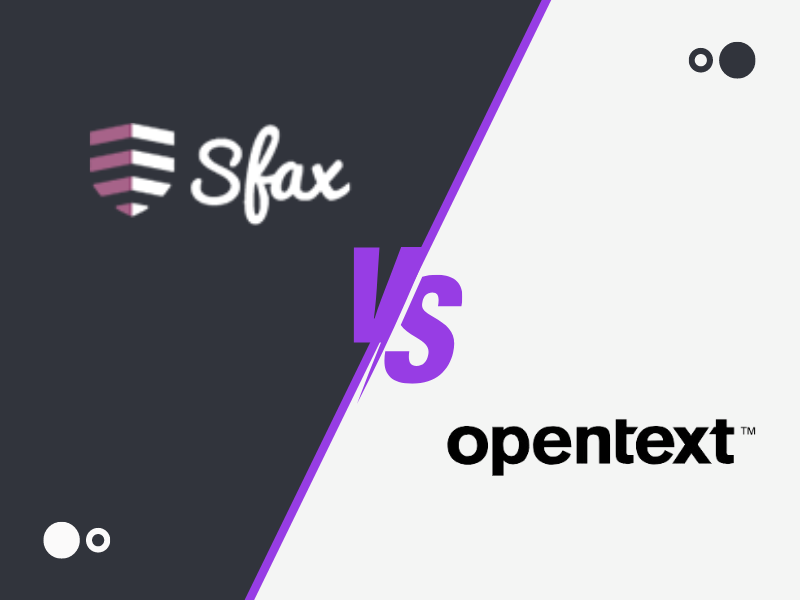
Enjoy iFax services at 50% off!
Your discount will be applied during checkout.
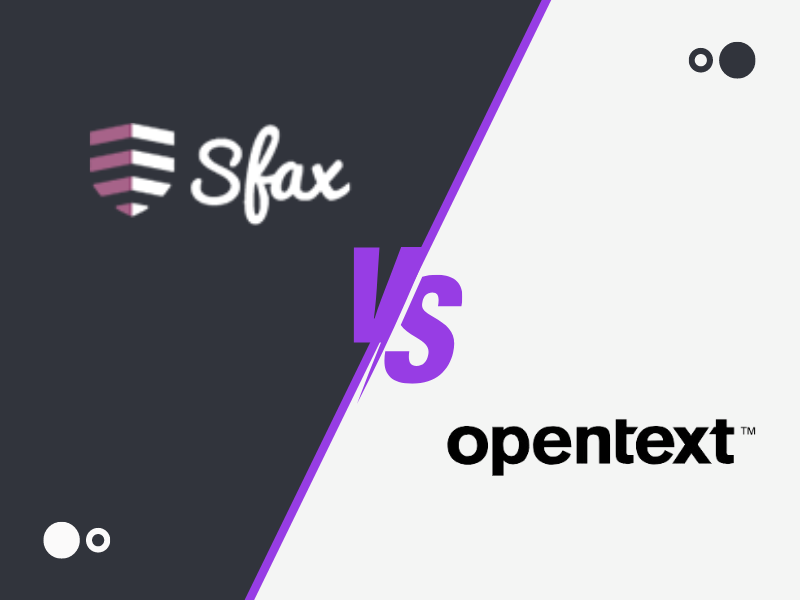
| Price Per Page | HIPAA Compliance | eSign on Fax | Mobile Apps | Fax API | |
| SFax | 8¢ | Yes | Yes | Yes | Yes |
| OpenText | 11¢ | Yes | No | Yes | Yes |

SFax employs industry-standard security features such as 256-bit Advanced Encryption Standard (AES) and Transport Layer Security (TLS) 1.2 for data in transit and at rest.
Similarly, OpenText also uses 256-bit AES and TLS for a secure fax transmission. Its RightFax solution offers archiving tools through Allscripts, while its XM Fax supports audit tracking and reporting.
Both SFax and OpenText are HIPAA-compliant. Both vendors can sign a Business Associate Agreement (BAA) for their clients who need to handle protected health information (PHI) to ensure compliance with the Health Insurance Portability and Accountability Act.

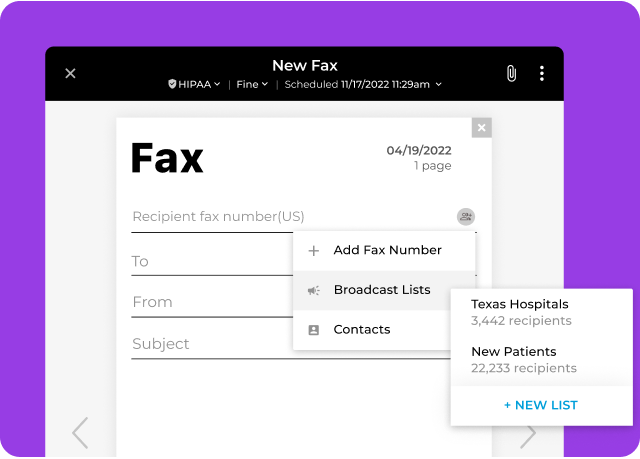
SFax has an intuitive interface where users can easily navigate and set up accounts without delay or confusion.
Similarly, OpenText makes faxing documents digitally effortless, which allows for seamless collaboration and integration with existing workflows and document processes.
SFax has a standalone app for iOS and Windows. Meanwhile, those with Android devices can use its web application to send, receive, and manage faxes.
As for OpenText, it has dedicated mobile fax apps for Android, iOS, and Windows platforms. It also supports email-to-fax, where you can turn any email client into a portable fax application.

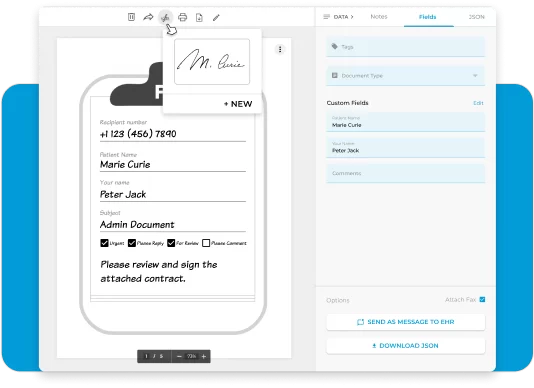
SFax has a built-in electronic signature tool that allows users to digitally sign documents, ensuring each transmission’s integrity and authenticity.
As an alternative to SFax, OpenText does not have a built-in electronic signature tool. You will need a separate Core Signature subscription to sign and approve a fax.
SFax has three pricing plans:
Meanwhile, OpenText offers the following packages:
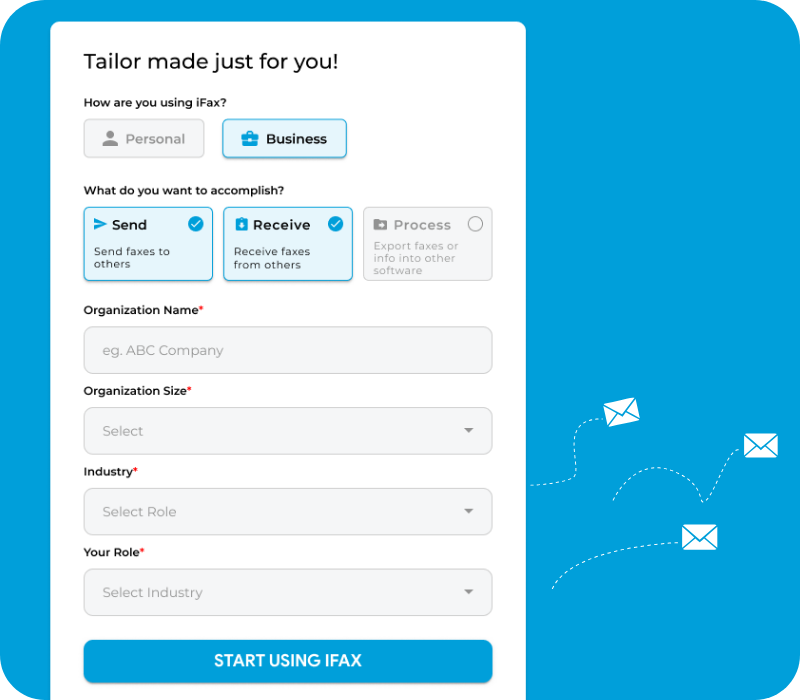
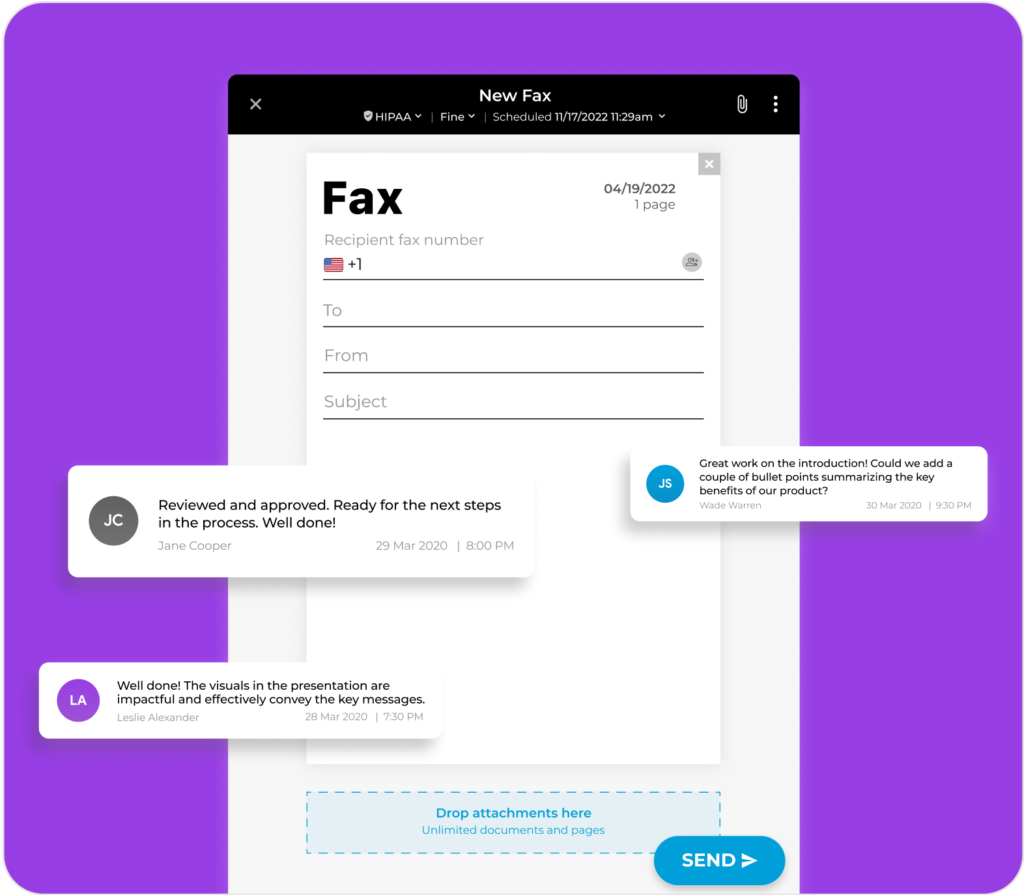
Which fax service is better?
Choosing which fax service would suit your business best would depend on several factors, such as your monthly average fax volumes and the level of security you want to maintain.
OpenText is your go-to option if you only fax documents occasionally. SFax would be best for businesses with higher monthly faxing volumes, particularly those that fax hundreds or thousands of pages monthly.
Be in control of when to send your fax. With iFax, you can schedule faxes to be sent at a later date or time, ensuring prompt document delivery.
Streamline the signing of your documents. iFax has a built-in tool for adding annotations and affixing digital signatures.
Unlock a new level of efficiency. Instead of going to a fax center, you only need a few taps on your smartphone or tablet to send and receive faxes.
“Glad I found iFax”
“Faxing is not necessarily a thing of the past. And when you need it, it needs to be quick and easy without the headache of maintaining a fax machine. iFax is the perfect fit.“
Jerry R., Telecommunications
“For Medicals”
““iFax has helped us make that transition into a paperless reality. Ifax support is always kind and fast to respond to my emails.”
“It was cheaper compared to other providers, the ease of use and very intuitive design and the reliability of the faxes being sent. My team and I always get great support from the team whenever an issue needs to be dealt with.”
No. Unfortunately, neither SFax nor OpenText currently offers fax scheduling. Users do not have the option to schedule faxes for later. As an alternative, you can use iFax. Our platform makes it easy to schedule faxes ahead, ensuring they reach your recipient at the best time or date possible.
Yes, SFax is a secured cloud-based fax solution. It employs industry-standard security features, such as 256-bit AES and TLS encryption, which encrypt data in transit and at rest. It also has unique keys attributed to each user, which are only usable at their respective access levels.
OpenText empowers its users to send and receive faxes securely by providing the means to keep sensitive data safe from any form of malicious activity. The fax service provider tracks all outgoing and incoming faxes and uses advanced encryption technology to safeguard data in motion and at rest.