SETUP YOUR INBOX AND NEVER MISS A FAX
Fax Inbox
 Track and manage received faxes in one convenient location
Track and manage received faxes in one convenient location Optimize fax search and find faxes using folders
Optimize fax search and find faxes using folders Stay on top of your faxes by setting up notifications
Stay on top of your faxes by setting up notifications
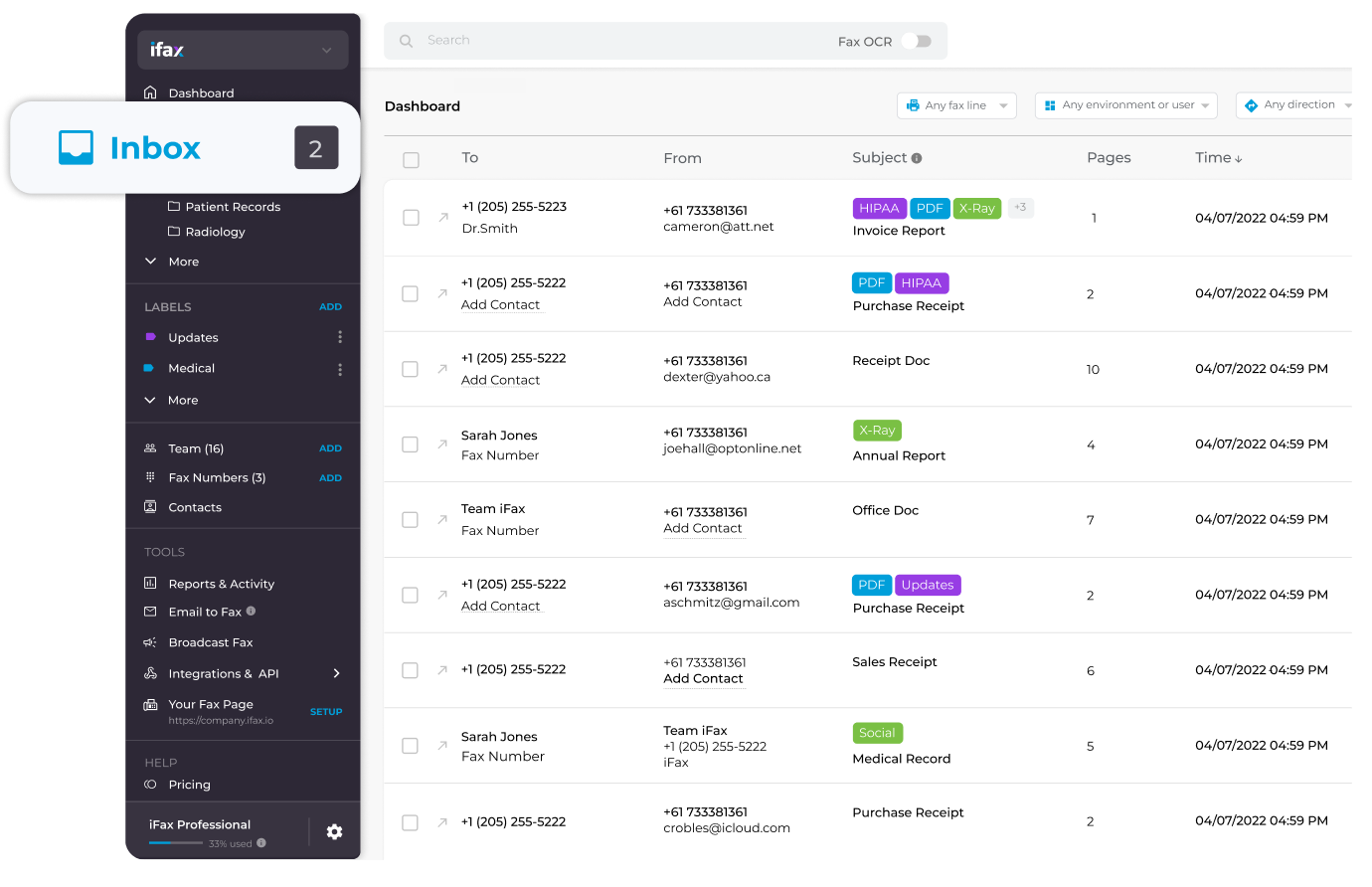
Enjoy iFax services at 50% off!
Your discount will be applied during checkout.
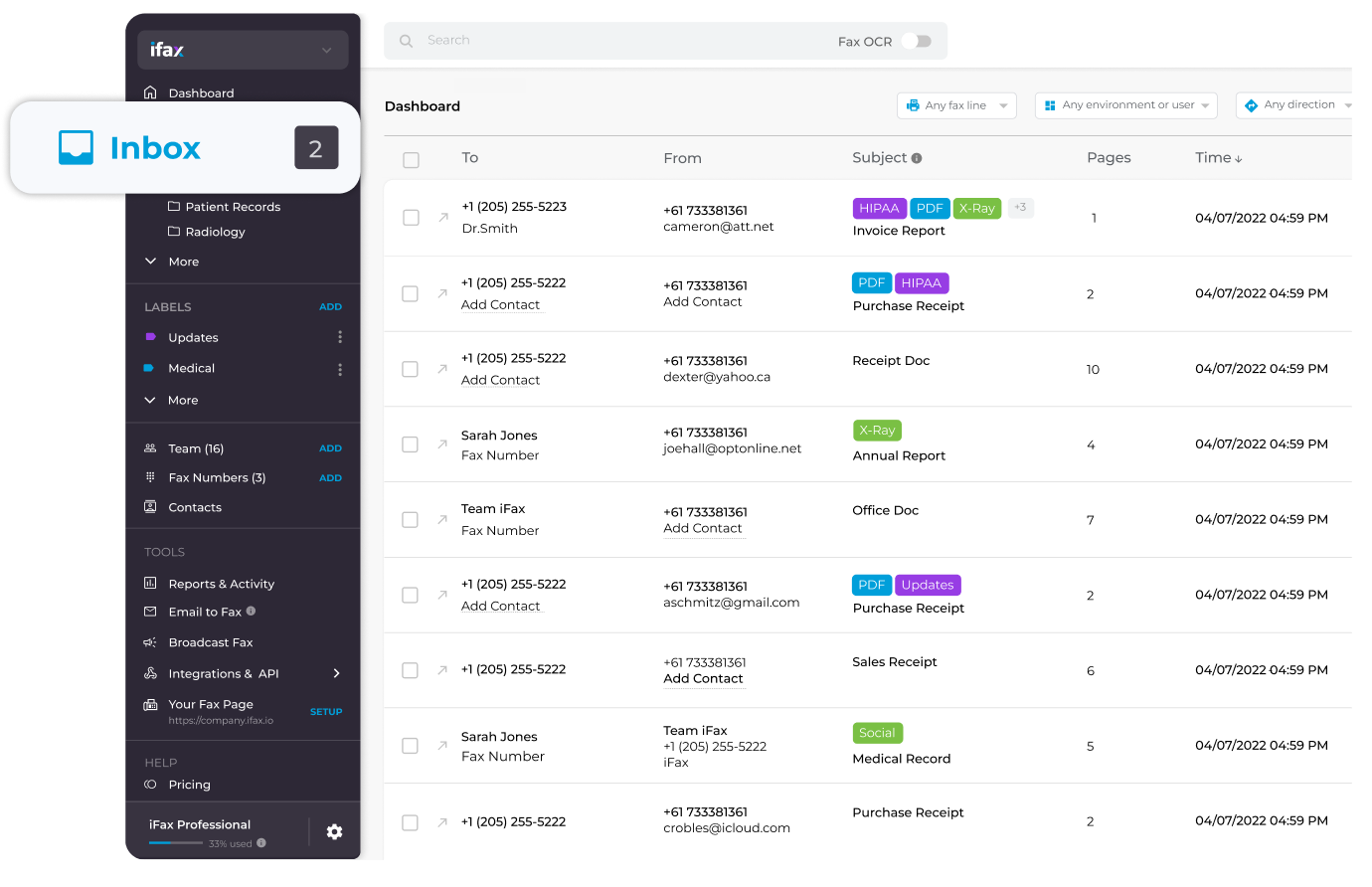
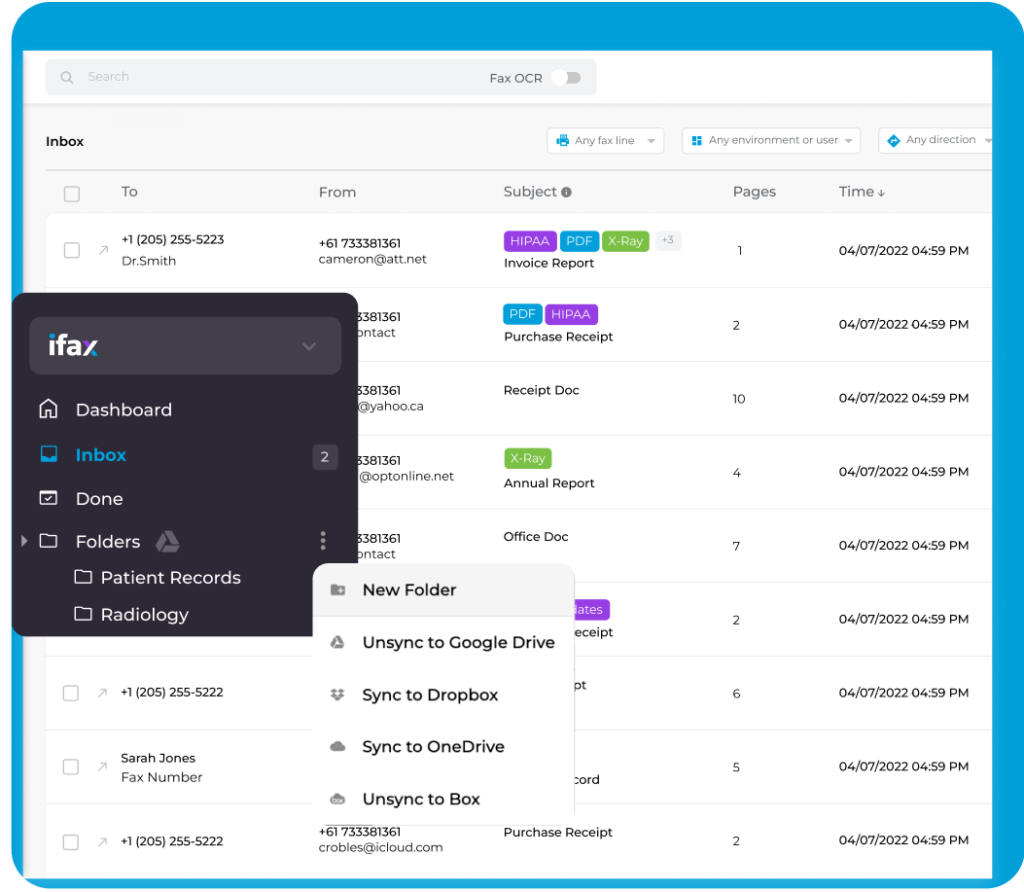
Like an email inbox, an online fax inbox is a virtual space where your fax is stored for convenient viewing. With your fax inbox, you can access your faxes from anywhere, as long as you have a smartphone or computer with an internet connection.
iFax allows you to fax on the go and have instant access to important documents from remote locations.
Our online fax inbox is very easy to use and manage. With an electronic fax service like iFax, you can organize all your business faxes in one convenient location.
With iFax, keeping track of your faxes is a breeze and the same on any device size:
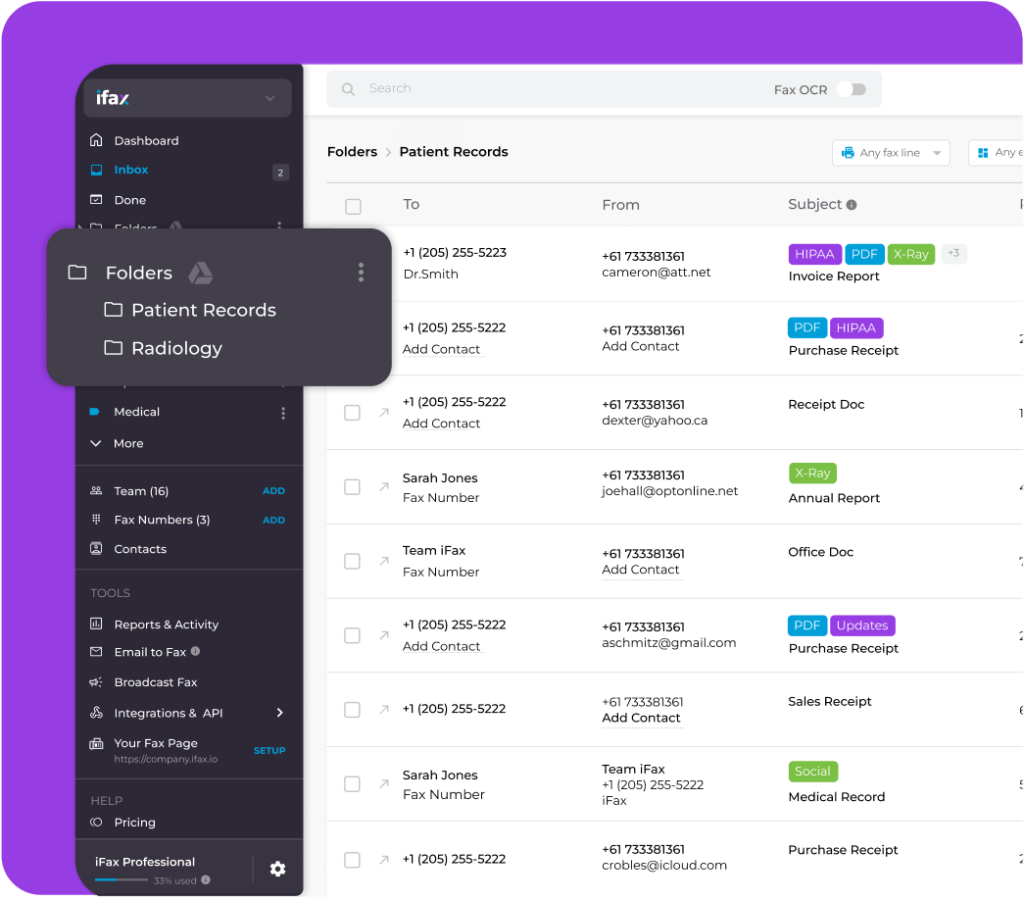
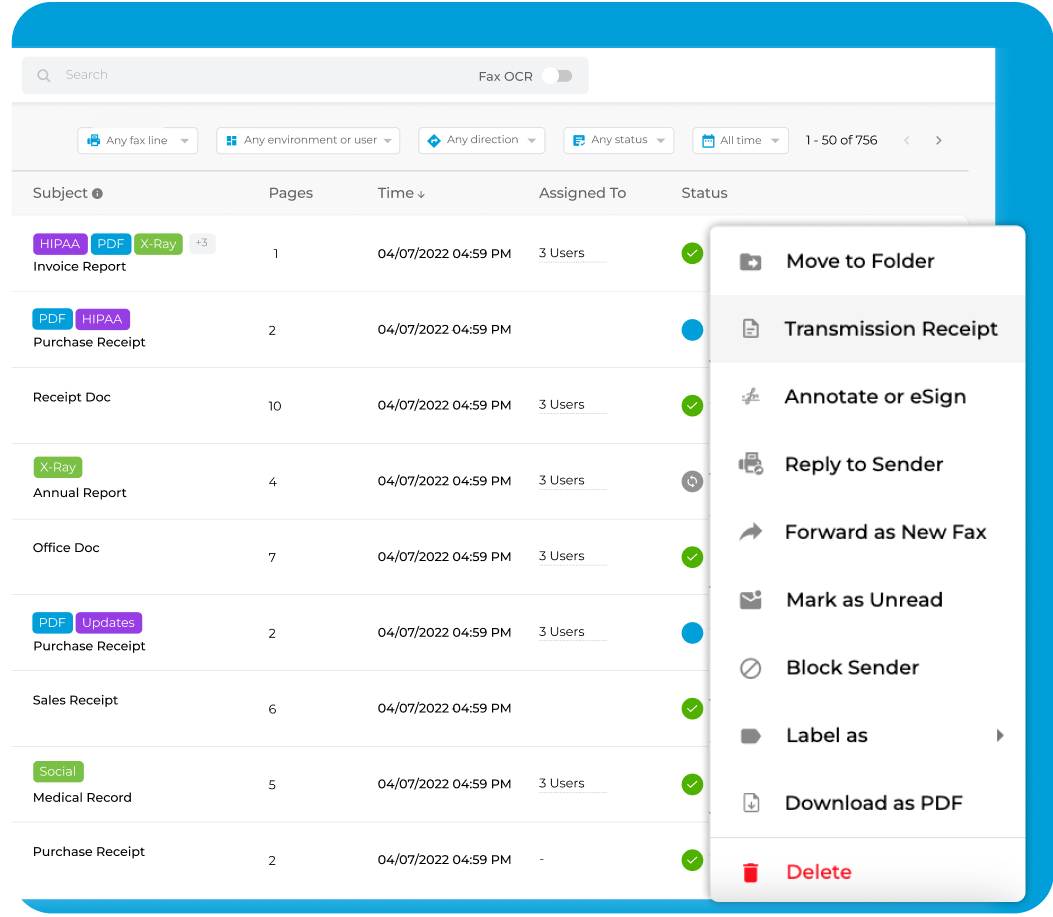
Nothing beats having a convenient, secure, and cost-effective way to manage your electronic fax communications. Our online fax service lets you see and sort through your faxes without a complicated system.
Once you’ve set up a fax number, you can immediately configure your fax inbox to notify you however you want whenever you receive a fax. You can also sort faxes into folders, carry out bulk fax actions, and customize your inbox by assigning faxes to specific users.