The #1 fax app for Android.
Scan, send, receive, and sign faxes with our mobile fax app for Android phones and tablets.
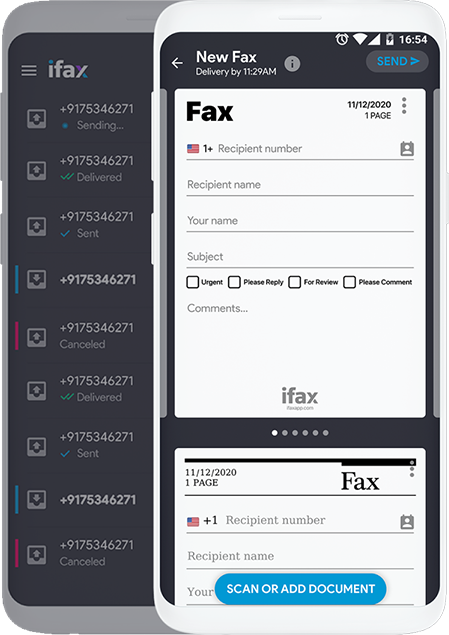
Enjoy iFax services at 50% off!
Your discount will be applied during checkout.
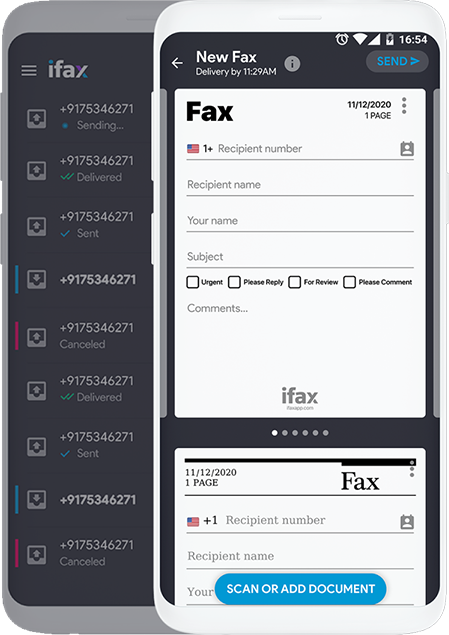
Fax documents from your Android phone without a phone line or a fax machine. Simply scan, sign, and send all faxes online from the Android fax app.
With a 4.8-star rating on the Google Play Store, our Android fax app allows you to seamlessly send and receive online fax from your mobile phone or tablet.
Our wide range of faxing solutions work for business owners and individual users alike. Our plans are flexible to fit your budget with no setup fees and no hidden charges.
Our military-grade 256-bit AES encryption protects your files and documents against any malicious threats. iFax also complies with federal regulations such as HIPAA and GLBA.
Get notifications on your phone or tablet via email regarding any incoming and outgoing faxes.
Use our built-in scanner to scan multiple documents at once so you can fax them straight from your mobile phone.
Maximize your productivity by using our
e-signature integration to sign documents without needing to print the documents.
Use our fax app for Android to scan and send faxes quickly whenever and wherever you are.
Send and receive faxes fast and hassle-free. Track each fax delivery with real-time status alerts.
iFax uses 256-bit AES encryption to keep all your transmissions protected.
Our team of experts is available to help you 24/7/365. Reach out anytime.
World-class online fax service with tailored solutions that meet your unique faxing needs.
With our Android fax app, you can quickly access all your faxes in the cloud and across all devices.
Customize your fax cover sheet template. No printing required.
Have full control of your accounts with 2FA verifications.
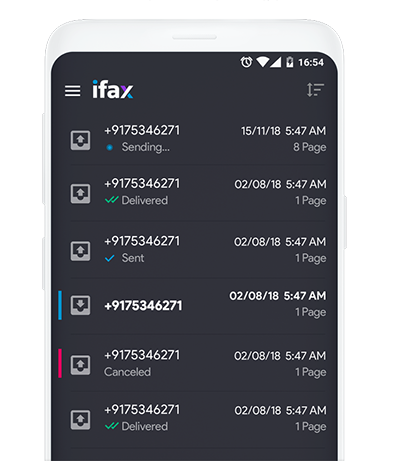
Why invest in a fax machine or drive to the nearest fax service outlet when you can easily fax from Android smartphone or tablet?
Our sleek and modern dashboard is built and designed to simplify tracking and managing your faxes. Get all the best faxing features without complicated equipment with our Android fax app.
Never miss important faxes again. With our easy-to-use fax app, you can fax from Android device in 5 easy steps:
1. Download and install our fax app on your Android device.
2. Sign up and activate the 7-day trial.
3. Click ‘New Fax’ and fill in the necessary details.
4. Scan or attach your documents.
5. Click ‘Send’
When you sign up with iFax, you will get your own local or toll-free fax number so you can start receiving faxes instantly.
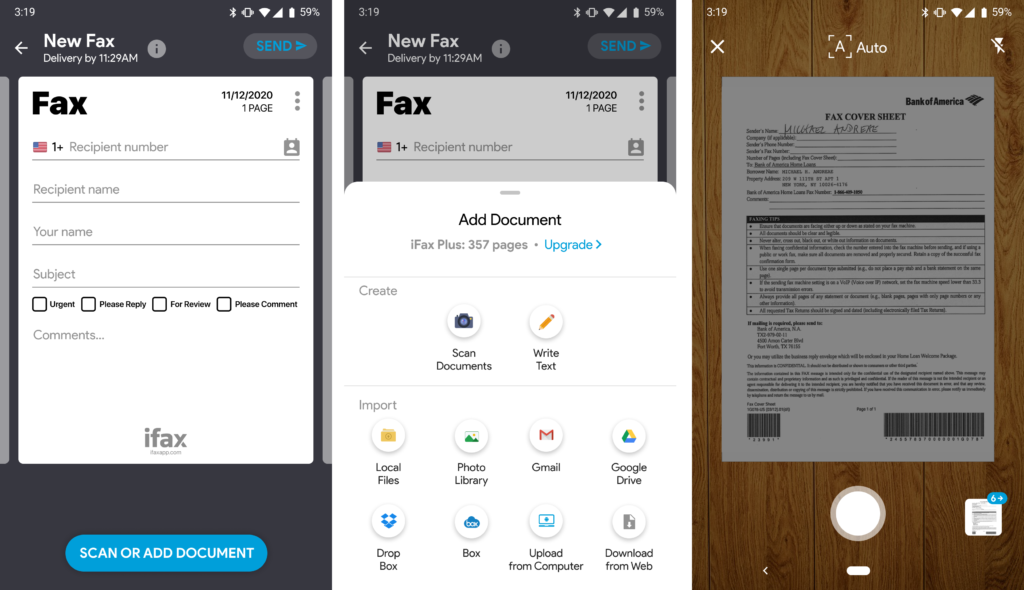
With more than 2 million downloads across platforms and over 20 million faxes sent, iFax is the go-to solution for smooth and convenient online faxing and is trusted by over five million satisfied users worldwide.
Download the Android fax app and start your trial to get access to all these amazing features today.
Fax machines are obsolete, yet there are still times when sending a fax is the best way to get something done, whether it’s sending a signed document to a client or sending a scanned image of an old photo. Whatever the reason, it’s good to know how to fax from your Android phone.
Fortunately, it’s not difficult to do. All you need is an app that will let you fax from your phone. A few different apps will let you do this, but we recommend iFax because it’s easy to use, ad-free, and convenient.
Using the iFax fax app for Android is super easy and straightforward. Even non- digitally users can navigate it without getting overwhelmed.
If you’re using a tablet that runs on Android, you can apply the same process above. You will also receive a notification from iFax once your document is transmitted successfully.
When you’re expecting a fax from someone, you can use iFax to preview and read your document.
Note: To receive a fax, just give your iFax number to the person sending the fax. You can find your iFax number in the app by tapping on the Settings and then tap the Fax Numbers.
While there are a number of ways to send a fax these days, using a fax app on your Android device is often the most convenient option. Unfortunately, finding a fax app can be a bit of a challenge.
There are a number of paid options available, but if you’re looking for a fax app, your choices are somewhat limited. However, there are still a few good options out there.
One of the best fax apps for Android is iFax. The app allows you to send and receive faxes right from your Android smartphone or tablet. Faxes are sent over an internet connection, so you’ll need to have a Wi-Fi or data connection to use this app.
Using the iFax app for Android is easy. The only thing you need to do is sign up for a 7-day trial and you can send as much as faxes as you can as the plan you chose permits.
So, how do you get fax account on Android using iFax?
Here are the few steps you need to do:
Note: When you choose the Professional plan trial on iFax, you get a fax number for sending and receiving faxes.
So, is there such thing as free fax app for Android? Yes there is! As long as you sign up for a trial. Most online fax services offer faxes in this way, still, you can send and receive faxes even if you only need to send one-time fax only.
If you’re looking for a top-quality best fax app for your Android device, iFax is the perfect choice. Here’s why.
With iFax, you can send and receive faxes anywhere, anytime—even if you’re on the go. There’s no need to be tied to a physical fax machine anymore. You save costs on paper, printing, and ink, which you need to refill and buy regularly. Many users appreciate the opportunity to explore free fax options before committing, making iFax’s mobile app for Android an excellent choice for paperless faxing.
iFax also offers superior security and privacy features to keep your confidential information safe. All your faxes are secured via 256-bit military-grade, end-to-end encryption, so you can be sure that only the intended recipient can read them.
Healthcare providers, financial institutions, legal companies can fax with confidence because iFax is HIPAA and GLBA compliant, making it one of the top-tier fax apps for Android in the market.
Plus, with iFax you’ll get all the features you need in a fax app – like the ability to add a cover page, sign documents electronically, send faxes with time delivery or transmission stamps, and more. And if you ever need any help, our friendly customer support team is always just a click away.
iFax also lets you sign documents electronically through Fill, an online signature and document management platform. Imagine, you can sign documents and track its progress even on your mobile device.
Moreover, if you scan documents using your mobile device using iFax’s built-in scanner, you can access the fax-to-text feature that can easily recognize characters on images and make sure that the copy for faxing is clear and readable.
There are many reasons why the best fax app for Android is iFax. It’s competitive edge lies in the fact that it’s one of the most affordable services you could ever have – and even if you compare it with other services, you’ll definitely find it noteworthy and a good keep.