SEND
PROCESS
Enjoy iFax services at 50% off!
Your discount will be applied during checkout.
With over 2 million downloads across all platforms, iFax is today’s #1 mobile efax app to send and receive faxes online.
Start with a 7-day trial to get a free incoming fax number.
Send and receive faxes from any computer using our top-rated efax application for Windows.
Just head over to Microsoft Store to download our iFax app for free.
Transform your Mac into a portable fax machine.
Our efax app boasts a 4.2-star rating on the Mac App Store, making it one of today’s most reliable online fax applications.
Our Android efax app is the go-to solution for lightning-fast online faxing.
With a 4.8-star rating on the Google Play Store, the iFax app is a reliable way to send documents.
Sending a fax from an iPhone is as easy as sending an email.
With a 4.6-star rating on the App Store, our efax app for iOS offers additional layers of security via Touch ID and passcode.
Simple, smooth, and fast online faxing with a rich suite of features.
Use your phone to scan, import, and convert all kinds of paper documents.
Automatically syncs and updates fax records across efax apps in multiple devices.
99.99% uptime with millions of satisfied users, ensuring optimal fax performance.
256-bit military-grade end-to-end encryption with complete HIPAA and GLBA compliance.
Sign forms and documents online. Collect e-signatures and track document status in real time.
Easily store, access, and share documents in the cloud. Access faxes anytime with seamless sharing.
Get in touch with our friendly support team for sales and technical assistance.

Turn any PC or Mac into a virtual fax machine. Our fax software sends and receives fax documents anywhere, anytime. Skip the fax machine and fax directly from a computer. Scan, sign, and send faxes without hassle.
iFax’s HIPAA-compliant mobile fax apps use 256-bit advanced encryption to ensure secure document transmissions. Its desktop apps for Windows and Mac lets you track and review all fax activity in real time.
With iFax, ensuring secure, high-volume mobile faxing to local and international numbers is easy. With a paperless, enterprise-ready solution, you can streamline workflows effortlessly.
With iFax’s mobile fax apps, you can rely on secure and compliant faxing to safeguard your most sensitive information. Its Android fax app is also easy to use and configure. Fax with one tap and set it up to sync with your existing Google Drive, Dropbox, or email apps.
There is no need to stress over complex fax hardware and unstable phone line connections.

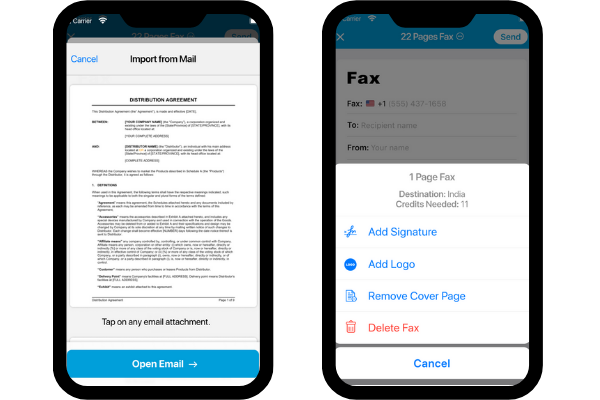
Experience unparalleled convenience with mobile faxing. iFax’s powerful free fax apps easily convert any iPhone or iOS device into a pocket-sized fax machine. Quickly scan and upload documents using the app’s built-in scanner and instantly fax PDFs, DOCs, and image files.
iFax’s mobile fax service app gives you the flexibility and security to send and receive faxes regardless of location. Make your mobile device the ultimate go-to fax solution.

Mobile fax is the ability to send and receive faxes using a mobile device such as a smartphone or tablet. Faxing can be done via email, a mobile fax app, or a cloud-based fax service. Mobile faxing is beneficial because it allows users to stay connected while on the go.
Mobile fax is becoming increasingly important as more people work remotely and regularly send and receive documents. It is also useful for businesses that need to send confidential documents but do not want to use traditional fax machines.
There are many advantages to using a mobile fax service, including sending and receiving documents anywhere, at any time. Users can also take advantage of features like e-signatures and secure file sharing. They can easily scan documents using a smartphone’s built-in camera and send them directly to a fax number.
To get started with mobile fax, you need a phone with an internet connection. You can then sign up for a service like iFax and start sending and receiving faxes. You can sign up for a free account and try out the features.
Mobile fax is a great way to stay connected and get work done while on the go. It is convenient, easy to use, and can be a lifesaver when you need to send or receive important documents. Whether you are a business owner or a busy professional, mobile fax can help you get work done without printing a single page or dealing with a bulky fax machine.
The average person typically uses a fax machine in two ways: sending or receiving documents. But what many people don’t realize is that there are two types of faxing: mobile faxing (or mobile fax) and traditional faxing (or fax). So, what’s the difference between the two?
Mobile faxing is a type of faxing that allows you to send and receive documents using your smartphone, tablet, or laptop. This means that you can fax documents even when you’re away from the office. It’s your mobile fax machine. On the other hand, traditional faxing requires a physical fax machine. This type of faxing is typically used in office settings.
One of the main advantages of mobile faxing is convenience. With mobile faxing, you can send and receive documents anytime, anywhere. All you need is an internet connection and a mobile app for faxing. Another advantage of mobile faxing is that it’s often more affordable than traditional faxing. You don’t need to invest in a physical fax machine or buy printing supplies. Mobile faxing is also more environmentally friendly than traditional faxing since it doesn’t require the use of paper.
Traditional faxing, on the other hand, can be quite limiting. You can only send and receive documents near a physical fax machine. The costs can add up, especially if you decide to purchase an expensive machine and budget for maintenance and repairs. You also have to buy and replenish ink or toner.
Mobile faxing continues to evolve as app publishers develop features to make it more convenient for everyone. So, how does it work?
Mobile faxing allows you to send and receive faxes using your smartphone or tablet. There are a few different ways to do this, but the most popular method is to use an online fax service like iFax. iFax has a free mobile fax app for Android and iOS.
These services provide you with a dedicated fax number for sending and receiving faxes. When you need to fax, simply upload the document to the application from your device. Then, send it to the recipient’s fax number. The service will then convert the document into a fax and send it to the recipient’s fax machine.
Similarly, when you receive a fax, the service will convert it into a PDF file and email it to you. This makes viewing and storing your faxes easy, even if you’re away from your office.
Mobile faxing is a convenient way to stay connected even when you’re on the go. Most online fax services offer cloud storage, so you can be sure that your documents are always safe and accessible. There’s no need to worry about losing important papers or having them stolen.
That’s how the iFax fax app works, too. The user can use a mobile phone to scan a document using the app’s built-in OCR scanner and then attach it to an online fax. Fill out the contact information for faxing, such as the recipient’s name, fax number, email address, comments, etc. Once done, the recipient will receive it as if it was sent via a physical fax machine.
The recipient may also reply to the sender and fax documents. If the sender is also using the iFax fax app, they will receive an email notification about the incoming fax. The fax is attached as a PDF when they view it on the iFax main dashboard.
With the proliferation of mobile devices, it’s no surprise that fax apps are gaining popularity. But can you get one for free?
iFax offers a free time-limited trial to test its fax apps and witness them in action. This gives you more time to explore the fax app’s basic and advanced features. After the trial period, you can upgrade anytime. If you need to send more faxes after the trial, just sign up for a paid subscription.
There’s also a pay-per-fax option that lets users pay for the service for one-time use. After this, you don’t have to pay for anything.
Other online fax providers also offer free trials, but you can only send a limited number of pages per month. And if you need to receive faxes, you’ll have to pay for that as well. So while some free mobile fax app options are available, you’ll probably have to sign up for a paid plan if you need to fax regularly.
iFax offers three subscription plans with flexible payment options. You can choose to pay monthly, starting at $14.99 per month, or save more with an annual plan, starting at $12.49 per month (billed upfront for the whole year). If you choose the latter payment scheme, you get 2 months free. Visit the iFax pricing plan page to compare what’s included in each package.
iFax is the best mobile fax app for many reasons. First, it is highly user-friendly and designed to make faxing more efficient and affordable.
You can fax from your phone or tablet with just a few taps, and the mobile faxing app automatically syncs with your contacts, so you can easily send faxes to anyone in your address book.
Second, iFax offers superior security features to protect your confidential information. All faxes are transmitted over a secure connection, and you can set up a pin code to restrict access to the app using two-way factor authentication.
iFax is also HIPAA and GLBA compliant, which means all faxes are secured, and the service can handle even the most sensitive data in healthcare, finance, legal, and other industries.
Third, iFax is more affordable than other mobile faxing solutions. The basic plan starts from $8.33 per month, is billed annually, and is one of the cheapest in the market.
Subscriptions are upgradeable and cancellable, giving users full control over how long and when to use the service. There’s also a pay-per-fax option, so you only pay for the faxes you send.
And finally, iFax offers top-notch customer support. If you have any questions or problems, our team is always here to help 24/7. For all these reasons, iFax is the best mobile fax app today.