Fax Number Porting for Free
- Switch to an online fax service and keep your existing fax numbers
- Intuitive online wizard for easy porting
- 3-5 day transfer time
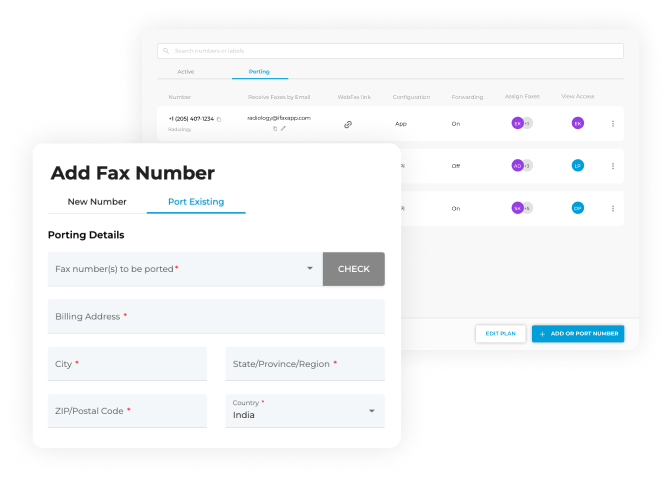
Enjoy iFax services at 50% off!
Your discount will be applied during checkout.
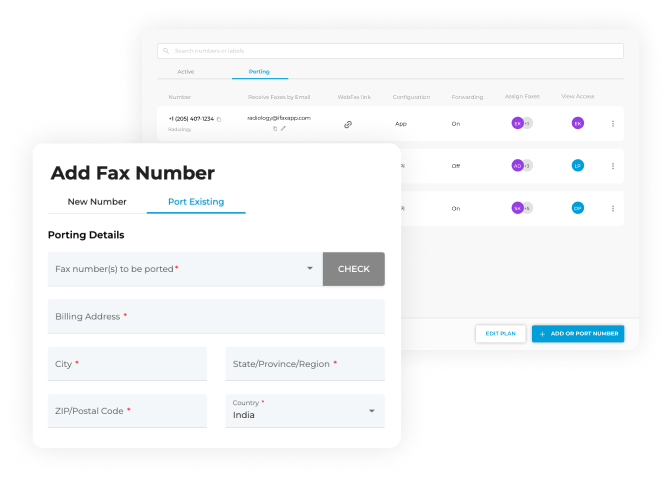
Switch to a more streamlined and secure fax system while ensuring the successful porting of your established fax number. Porting your existing number to iFax lets you do business as usual.
Send your port requests anywhere using only your phone, tablet, or computer. Move your local and global numbers with ease by choosing a reliable fax number porting service for enterprises.
Port numbers with peace of mind and confidence, as iFax ensures that each porting process undergoes the highest level of security, protecting your faxes from potential breaches.
Port a number to iFax at absolutely no cost without needing additional equipment.
Keep your old fax number while enjoying all the excellent features of online faxing services.
Our team of experts is available to assist you with your concerns 24/7/365. No chatbots.
Our online fax services boast an average rating of 4.85 stars across multiple platforms.
Never miss a fax again. With iFax, you can get notifications for incoming and outgoing faxes.
Port your number to iFax and fax from any iOS, Android, Mac, and Windows device.
Quickly port fax numbers in the United States and Canada
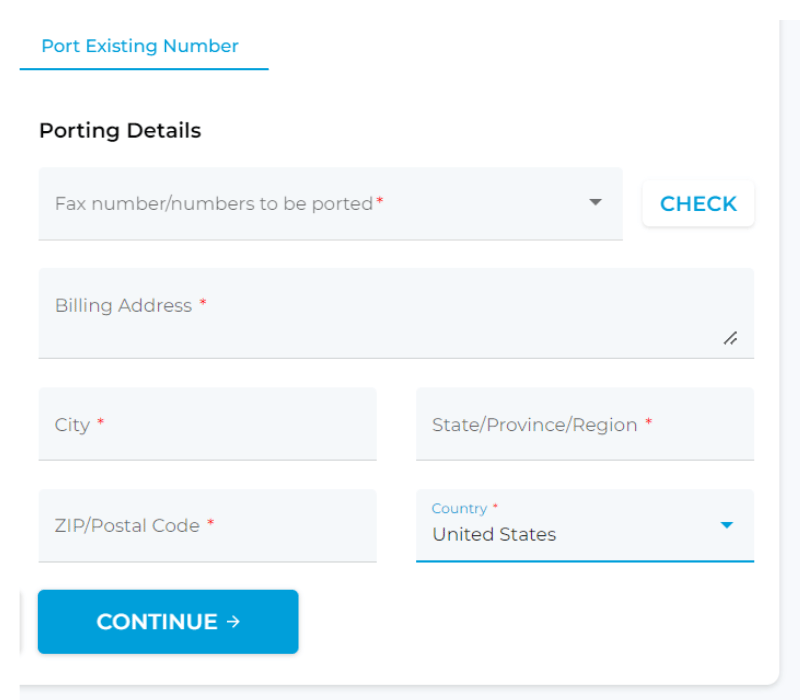
Switching to iFax upgrades your existing fax system while allowing you to keep the same fax numbers you have used. This ensures business continuity while keeping your clients happy. Imagine the hassle of updating all your contacts when there’s an easier and more convenient solution.
With iFax, your customers can still reach you at your established fax number without causing any delay or disruption to your business operations. It’s the best option if you want a seamless transition to an online fax service while avoiding downtimes.
Yes. You can port an existing fax number to an online fax service like iFax.
Porting an existing number offers several advantages, such as saving time by keeping the same familiar fax contact information on your website, local directory listings, and business cards.
With iFax, you can port fax numbers for free, with an average processing time of 3-5 days. That means less waiting and more opportunities to grow your business. You may also be assigned a temporary fax number while the porting process is in progress.
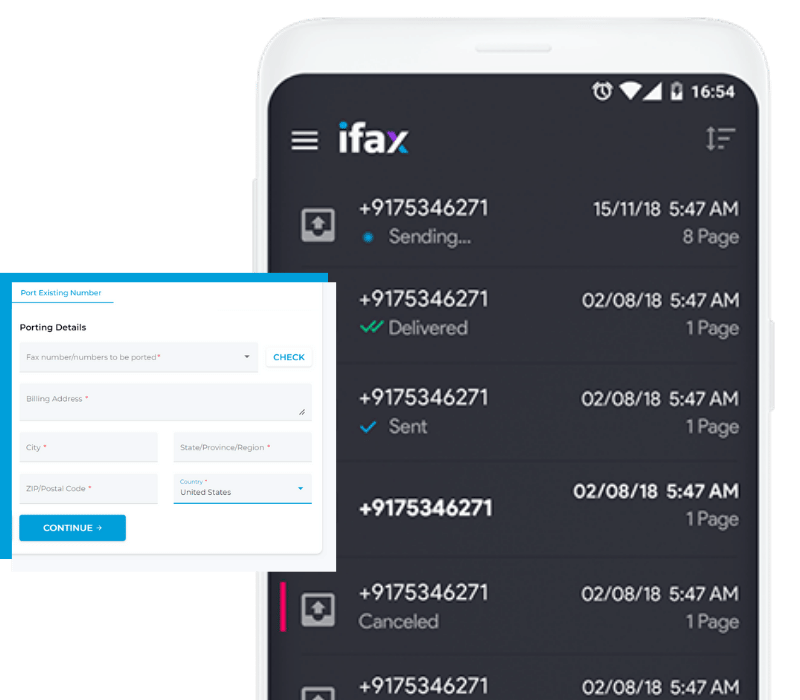
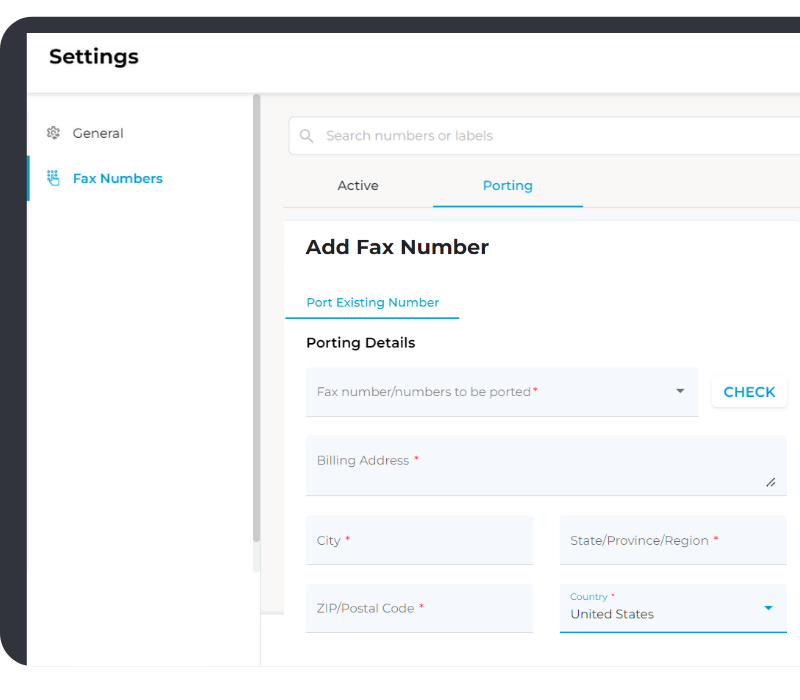
Porting your number with iFax is fast, effortless, and secure.
Here’s how it works:
Processing time takes about 3 to 5 days. You can view and monitor the status of your existing port requests on your iFax dashboard.