Small business and enterprise fax
 Secure and dependable fax for businesses of all sizes
Secure and dependable fax for businesses of all sizes Compliant with HIPAA, GLBA, and other data privacy standards
Compliant with HIPAA, GLBA, and other data privacy standards Access your business faxes from any device, any time, anywhere
Access your business faxes from any device, any time, anywhere
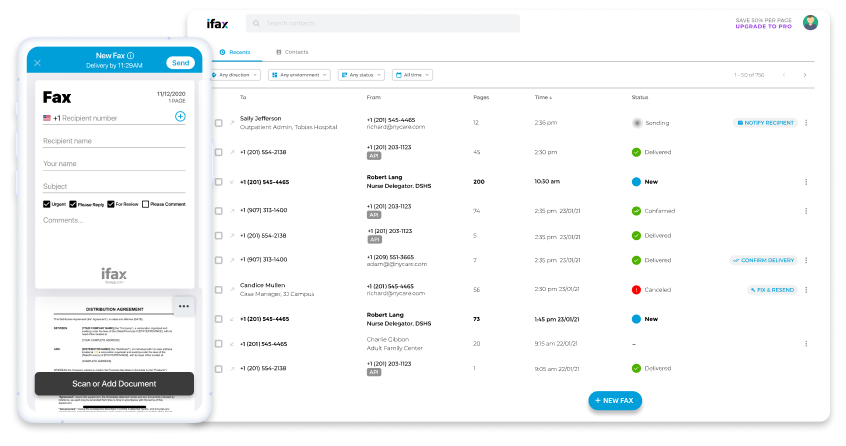
Enjoy iFax services at 50% off!
Your discount will be applied during checkout.
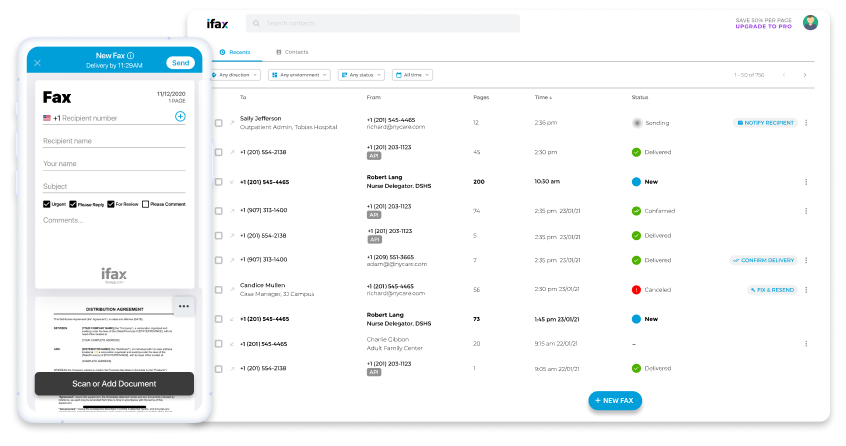

Use modern faxing to make your business stand out from competitors. With our reliable cloud fax, you can send and receive faxes without a fax machine. Cut down on costs and offer faster turnaround time.
Our flexible fax service has everything you need to expand your business.
Use our professional faxing software to streamline your workflow and
maximize productivity.

Send and receive business faxes that meet industry standards. Improve collaboration and boost efficiency with our Microsoft and Google Workspace integration. Our white-label online faxing solution helps ensure brand recall.
All faxes sent and received are protected by 256-bit end-to-end encryption.
Maintain compliance with HIPAA, GLBA, and GDPR, complete with audit trails.
Send large files and fax broadcasts with confidence. iFax is built for consistent, high-volume delivery.
Quickly send and receive faxes using your mobile phone, tablet, or computer.
Get peace of mind knowing you can access your faxes anytime, regardless of what platform you’re on.
Top-tier online fax service guaranteed to help your business rise above the competition.
Increase productivity and efficiency while lowering energy costs and maintenance fees.
Our representatives are always on standby 24/7 to assist you with your needs.
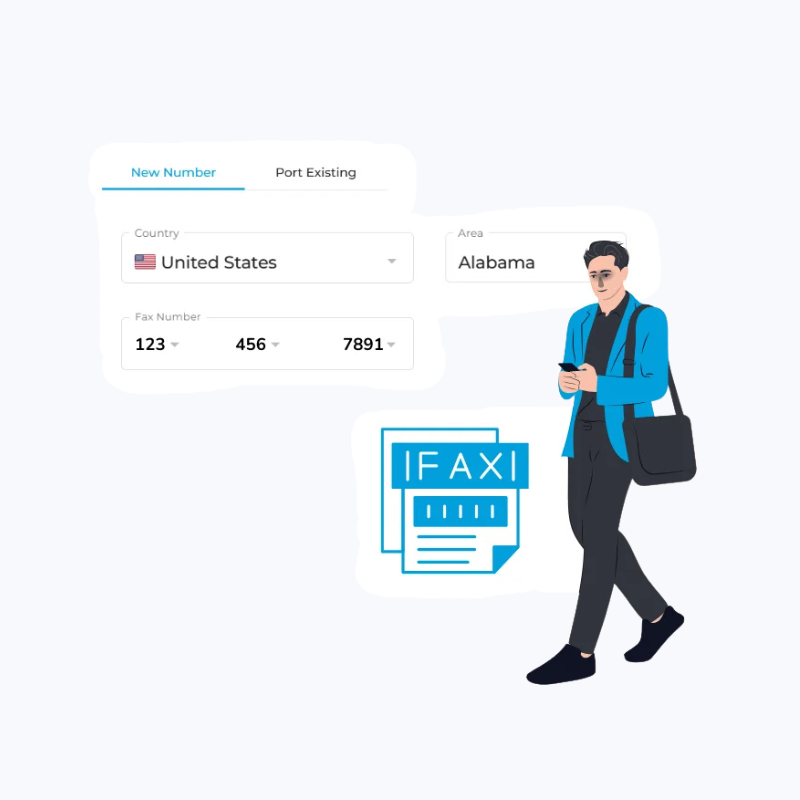
Elevate your professional image and enhance efficiency with a dedicated business fax line for sending and receiving faxes.
Our business fax service ensures secure and reliable transmissions, allowing you to stay connected with clients, partners, and colleagues effortlessly.
iFax offers advanced faxing features for streamlining business processes and creating workflows. Improve workflow management through team subaccounts, cross-platform syncing, and secure data sharing.
With our integrated electronic signature option, you can fill out forms and sign documents with just a few clicks.

Security and Confidentiality
One of the key benefits of using business fax is the security and confidentiality it offers. Unlike email, which can be vulnerable to hacking and unauthorized access, fax transmission is considered more secure. With the right encryption and security measures in place, businesses can ensure that their sensitive information remains protected during fax transmission.
Legal Validity
Fax communication holds legal validity in many jurisdictions, making it a preferred method for sending and receiving important documents such as contracts, legal notices, and signed agreements. The receipt confirmation and timestamp provided by fax machines and online fax services add an extra layer of authenticity to the transmitted documents.
Reliability and Accessibility
Business fax provides a reliable means of communication, especially in situations where internet connectivity may be unreliable. Additionally, fax communication is accessible to businesses of all sizes, as it does not require the recipient to have a specific software or hardware to receive faxes.
When it comes to choosing the right fax solution for your business, several options are available, each with its own set of advantages and limitations.
Traditional Business Fax Machines
Traditional fax machines are standalone devices that require a dedicated phone line for sending and receiving faxes. While they are reliable, they can be costly to maintain and are not as flexible as digital fax solutions.
Online Fax Services
Online fax services, also known as internet fax or electronic fax, allow users to send and receive faxes via email or through a web interface. These services often provide features such as fax number porting, mobile faxing, and integration with cloud storage platforms like Dropbox, OneDrive, and Google Drive.
Fax Software and Apps
Fax software and apps offer a digital alternative to traditional fax machines, allowing users to send and receive faxes directly from their computers or mobile devices. These user-friendly solutions frequently include features such as document scanning, electronic signatures, fax scheduling, and support for blast faxing, making them ideal for businesses needing to send faxes to multiple recipients simultaneously.
While traditional fax machines offer a tangible document transmission method, online fax services provide the convenience of sending and receiving faxes via email or web-based platforms. Consider the specific communication needs and security requirements of your business when choosing between the two options.
Security Considerations for Business Fax Machines
To ensure the security of transmitted documents, opt for business fax machines with advanced data encryption capabilities. Implement access controls and regularly update the machine’s firmware to mitigate the risk of unauthorized access and data breaches. This is where online fax solutions are
Switching to online fax offers businesses cost savings by eliminating the need for physical machines, paper, and maintenance. It provides flexibility with the ability to send and receive faxes from any internet-enabled device, promoting remote work.
Enhanced security measures like encryption and password protection ensure document safety, while digital organization facilitates efficient retrieval. Real-time notifications and seamless integration with other digital tools make online faxing a modern and streamlined solution for optimizing communication workflows.
Choosing iFax for your business helps you gain a competitive advantage by improving efficiency and significantly reducing costs.
Upgrade your business communication with iFax, the superior choice over traditional fax solutions. Say goodbye to bulky machines, paper jams, and unnecessary costs.
With iFax, enjoy the ease of sending and receiving faxes from your smartphone or computer, anytime, anywhere. Our advanced encryption ensures your documents are secure, and the digital interface simplifies organization and retrieval. Experience the freedom of a paperless office while enjoying real-time notifications and seamless integration with other digital tools.