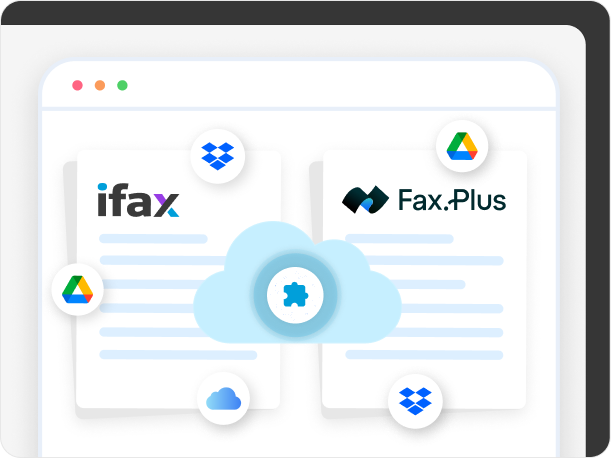Fax.Plus vs iFax Email to Fax
iFax can transform your Gmail or other email platforms into a seamless faxing tool. Meanwhile, Fax.Plus allows faxing via various devices and through the web browser.
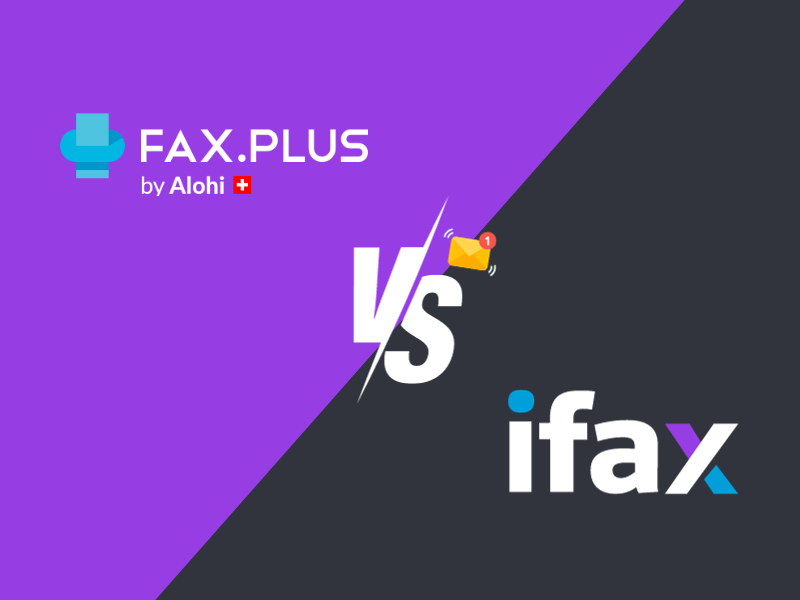
Enjoy iFax services at 50% off!
Your discount will be applied during checkout.
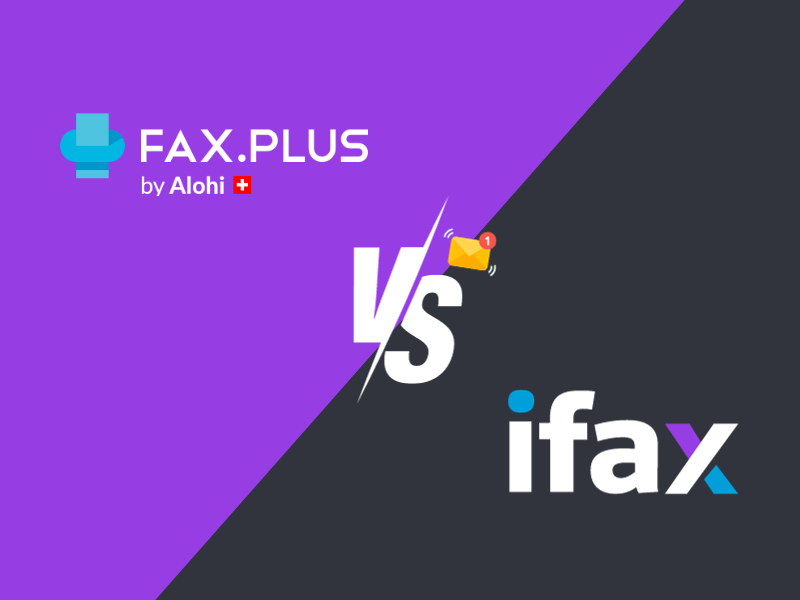
Send HIPAA compliant email fax broadcasts at only $0.01 per page.
Save time and effort by faxing directly from your existing email application.
Port your existing fax number to iFax for free within 3-5 days.
| Price per page | 256-bit Encryption | Cloud Storage Integration | International Faxing | Free Number Porting | |
| iFax | 1¢ | Yes | Yes | Yes | On All Plans |
| Fax.Plus | 4.5¢ | Yes | Yes | Yes | On Upgraded Plans |

iFax gives you access to the email-to-fax feature by simply creating an account. If you choose to subscribe to its Pro plan which costs $25 monthly, you can fax up to 1,000 pages monthly. You will also get one dedicated fax number and a branded company fax page.
Meanwhile, Fax.Plus’ lowest pricing tier provides email-to-fax access. You pay $8.99 monthly for 200 fax pages and pay an additional $0.10 per extra page.
iFax runs smoothly on mobile devices. It has dedicated apps for Android and iOS. You can also access its web application directly on your mobile browser, saving you from the hassle of additional setups. Additionally, you can use your existing email app (e.g., Gmail, Outlook) to send a fax.
Fax.Plus is also available on mobile and desktop. It also allows faxing by email using any email app.
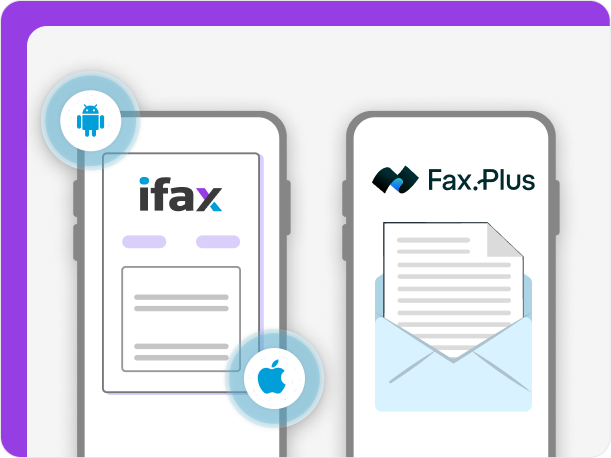

Porting your number with iFax is convenient, fast, and easy. Thanks to our seamless porting process, you can use your existing fax numbers and continue with your business as usual. This means your customers can reach you via email using the same fax number and vice versa.
Meanwhile, Fax.Plus allows users to connect their email to their fax with their old numbers. However, you can only port your existing fax number with an upgraded Fax.Plus account.
iFax’s email to fax feature also works after integrations with multiple cloud-based storage services, including Google Drive, Dropbox, and OneDrive. You then attach these documents like you would when sending emails. It makes faxing documents stored in the cloud more efficient since all you need to do is add them as email attachments.
Similarly, Fax.Plus allows easy document uploading from Google Drive, Dropbox, and other cloud storage services. The integration usually depends on which cloud storage your email provider currently supports.