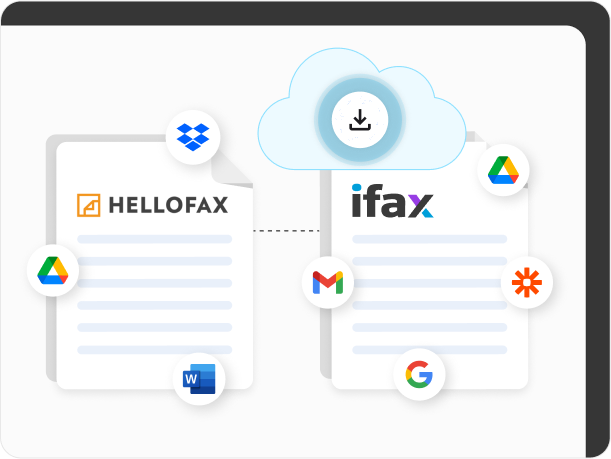HelloFax vs iFax
Both HelloFax and iFax are cloud-based faxing solutions, however, iFax raises the bar for healthcare providers with its comprehensive HIPAA-compliance features.
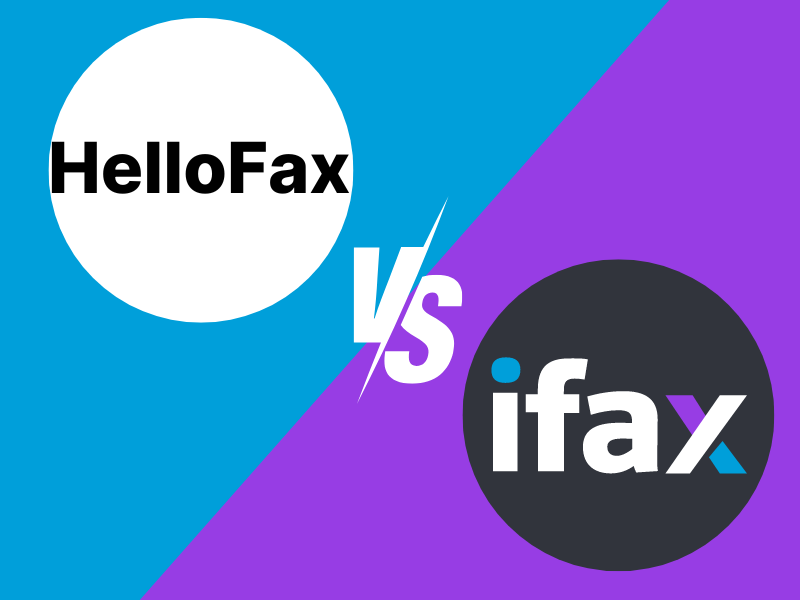
Enjoy iFax services at 50% off!
Your discount will be applied during checkout.
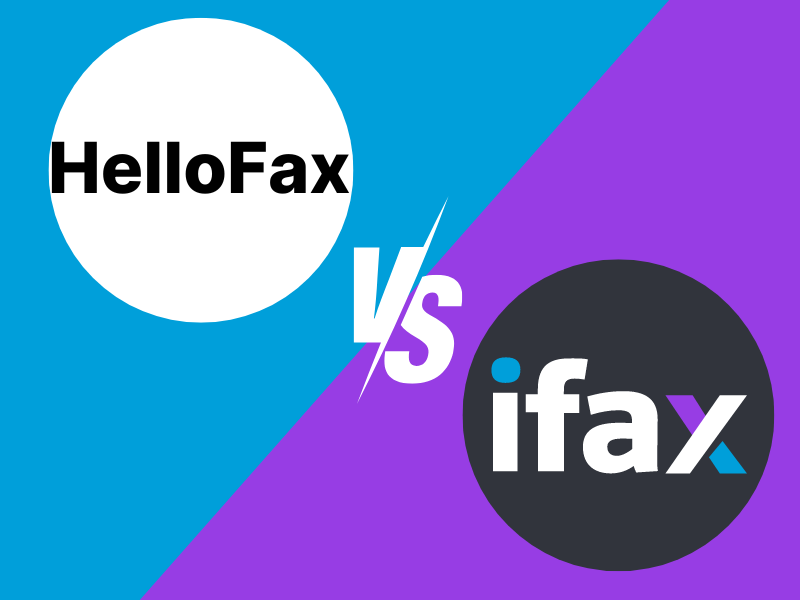
Start faxing with as low as 1¢ per page with unlimited cloud fax storage, cloud sync and email to fax features.
Confidentlyfax PHI and PII with our HIPAA-compliant fax service and request a BAA for free.
Get a free fax number when you create an iFax account or port your exising fax number for free.
| Price per page | Free HIPAA Compliance | Free 256-bit Encryption | eSignatures | EMR and EHR Integrations | |
| iFax | 1¢ | Yes | Yes | Yes | Yes |
| HelloFax | 3¢ | No | Yes | Yes | No |
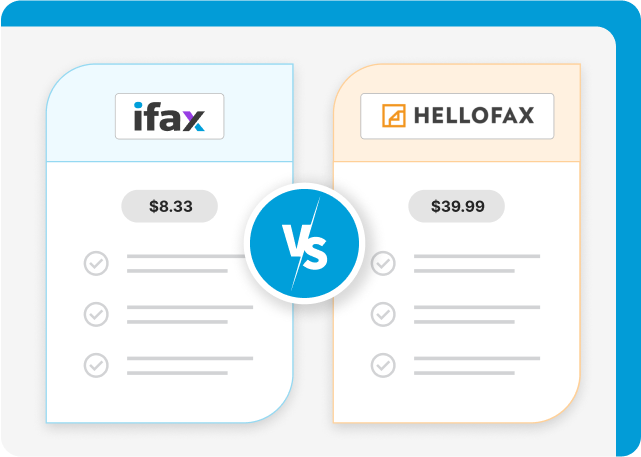
HelloFax is a scalable solution that lets you send and receive 1000 fax pages or more a month. The lowest plan is free, giving you 5 free fax pages monthly. Meanwhile, its Small Business account costs $39.99 monthly, but that’s already for a 1000+ page allotment.
iFax’s lowest plan starts at $8.33 per month with a page allotment of 200 pages. Meanwhile, the Pro plan is best if you want a fax number and additional fax capabilities. Aside from getting a 1000 monthly page limit, you can also access features like eSignatures, fax by email, and smart folders.
All the paid plans of HelloFax let you send faxes to multiple recipients. Even so, note that there are page limits per plan. Exceeding the monthly page limit could prevent you from broadcasting faxes to all your intended recipients. Additional charges apply if you exceed your plan’s monthly allotment.
As for iFax, you can send fax broadcasts to unlimited recipients in custom lists for as low as $0.01 per page.


There is no specific mention of whether HelloFax will sign a BAA for its customers. However, the service itself has the necessary security measures to safeguard PHI. It’s also part of Dropbox’s current product lineup, so meeting HIPAA compliance while using this service shouldn’t be a major concern.
Comparing iFax shows that it is geared toward businesses that value security and privacy, so, it complies with the strict standards set by the Health and Insurance Portability and Accountability Act (HIPAA). The fax service is also willing to sign a business associate agreement (BAA), which makes it legally obligated to safeguard the protected health information (PHI) you share with its service.
iFax provides easy faxing on the go using any platform with its Web, Android, iOS, Mac, and Windows apps.
HelloFax is sadly lacking in this area. So, if you need dedicated mobile fax apps for your devices, iFax is the ideal choice.
“We have so many people using it and it’s very user-friendly. We have volunteers that are older, people that might not be super tech-savvy. It is easy to train people on it fairly quickly and they get the hang of it.”
Jared Walker, Founder
Dollar For.org
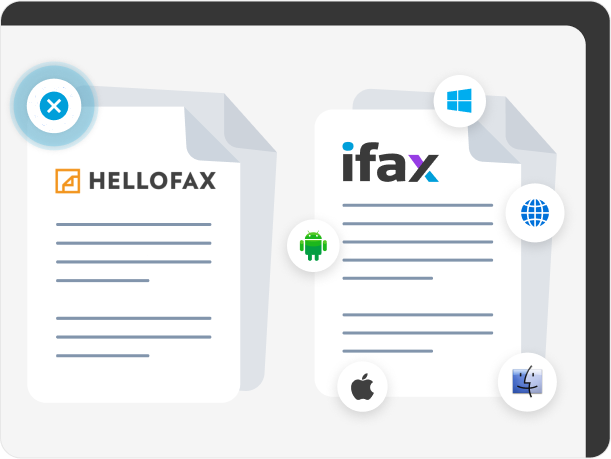
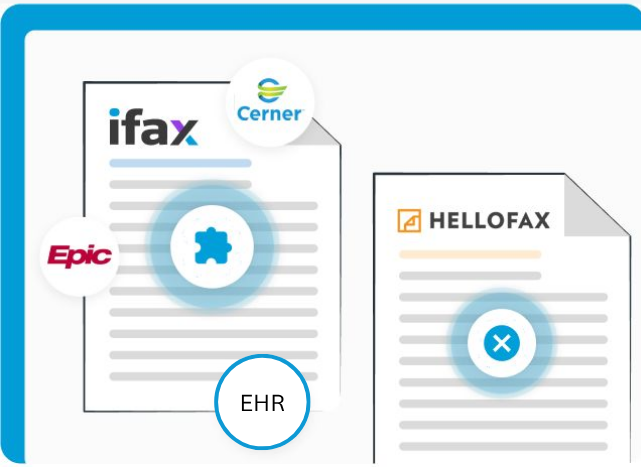
iFax supports seamless fax integrations with any EMR and EHR systems, including Epic and Cerner. Online fax providers integrate with Electronic Health Records (EHR) and Electronic Medical Records (EMR) systems helps improve data security and accessibility.
Currently, HelloFax lacks support for EMR or EHR integrations.
“Great customer service! The Google Workspace integration has been great for our organization. Everyone likes it compared to our previous service.”
With HelloFax, you can either keep your existing fax number or get a new US, UK, and Canada number. Note that it will ask for a one-time porting fee, which would cost you roughly $60. Also, it will only cater to customers residing in Canada or the US.
iFax, on the other hand, caters to all its users regardless of location. When signing up for an account, you can either port an existing fax number or get a new one. Fax number porting using this service is free, while its cheapest paid plan also comes with a free fax number. You only get to pay for one when you add additional numbers to your account.
“Easy to use and less expensive than maintaining a fax machine and dedicated telephone line.”
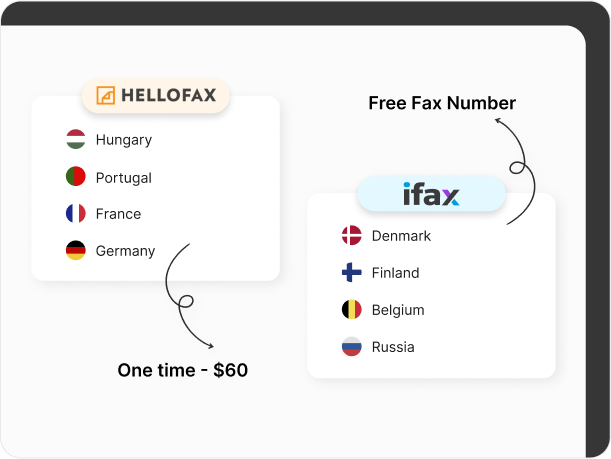
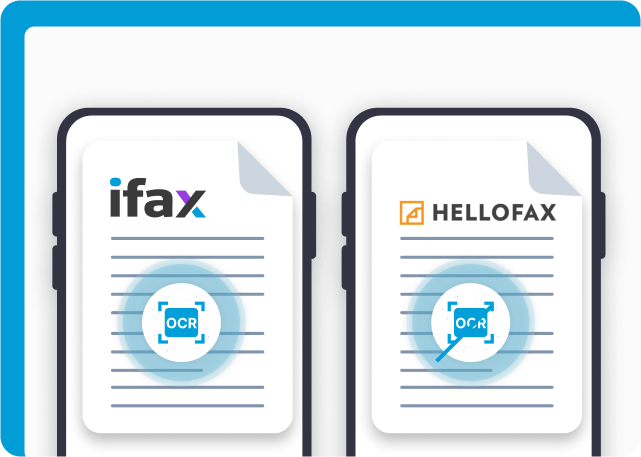
iFax uses Optical Character Recognition (OCR) technology, which converts scanned documents to searchable, readable, and editable texts. This time-saving feature removes the need to enter data manually.
OCR is currently not available in HelloFax.
“ifax has been incredible. We love it and sincerely recommend it. They’re honest and they are responsive if you have a question. Truly happy we found them.
HelloFax supports integration with major apps and cloud storage providers, including Dropbox, Google Drive, and Microsoft Word.
iFax, on the other hand, has diverse integration options with popular business and productivity tools. You can use the fax service to send faxes directly from Zapier, Google Workspace, Google Drive, and Gmail.
“I am impressed with this app so far. Everything we need is available in one place. The user interface is a breeze to navigate. The ease of use is relieving after trying multiple similar apps before discovering iFax.”