Efax Reviews
Learn from actual customers who have experienced the convenience of electronic faxing.
Make the transition to efaxing now.

Enjoy iFax services at 50% off!
Your discount will be applied during checkout.

“I don’t want to have to deal with an ISP to figure out why a phone line isn’t working. I just want to get away from that archaic feel of faxing.”
“Worried about if a printer is working or out of ink or if a fax line is down and why is it down? Is it a wiring issue? Is it a billing issue? Is it an outage? All of those concerns dissipate once you move to Fax.”
“We tried other online fax services and they were terrible. Very expensive and very inflexible. They had to have a contract and it had to be long-term. And as soon as you sign that contract, everybody that you worked with is gone.”
“I held my breath for a while because you find something that’s reasonably priced, relatively easy to use, and it works… And you’re just waiting for something to fall apart. And it didn’t fall apart. It works.”
“I just had to keep retrying and retrying until it sends. A couple of times, I just ended up delivering the paperwork by hand because it was a local hospital.
I just went in and dropped it off.”
“We have so many people using it and it’s very user-friendly. We have volunteers that are older, people that might not be super tech-savvy. It is easy to train people on it fairly quickly and they get the hang of it.”

Send and receive faxes quickly from your electronic fax dashboard. Say goodbye to the hassle of manually setting up and connecting a fax machine to an analog phone line.
Transitioning to digital means enjoying the convenience of instant efax logins using any computer, mobile phone, or tablet.
Eliminate unnecessary costs by faxing documents that do not require paper, ink, and a traditional copper landline.
Transitioning to digital means you can choose from services with the cheapest or most affordable efax pricing plans. Save on costs while boosting productivity with tailored solutions like AI-powered fax automations, fax by email, and broadcast faxing.


“Business productivity. Before you had to type the FAX, print it, take to the Fax machine hoping that’s available and the try to send Fax, and sometimes the machine or the phone line didn’t work. Now you eliminate too many issues, from the computer to sending the efax. Great solution!”
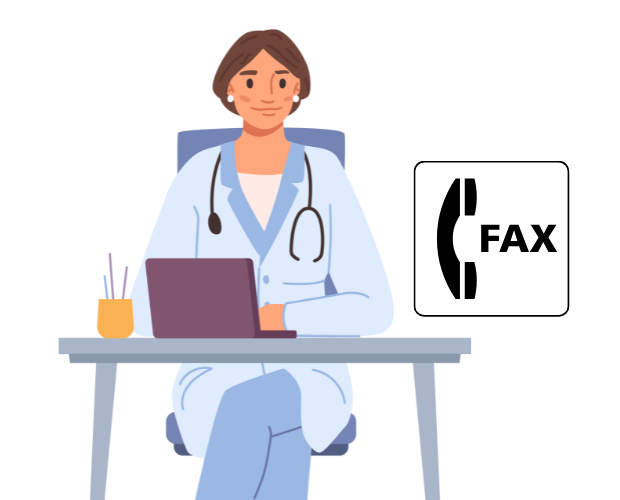

“Faxing is not necessarily a thing of the past. And when you need it, it needs to be quick and easy without the headache of maintaining a fax machine.
iFax is the perfect fit.”
Jerry R., Telecommunications





iFax is smooth. Works every time as expected and its aesthetics are on point.

My work-life is now a paperless reality. I can now send and receive faxes from anywhere.


I use iFax when traveling abroad. It sends all my faxes promptly and is very reliable. iFax is incredibly user-friendly and straightforward to use.


I need a secure and dependable cloud faxing service. iFax has proven to be the optimal solution.


It's incredibly easy to use and reliable. I love how quickly my lab documents are scanned and sent in a secure framework.

“Allows me to fax when I’m on the move”
“The perfect app for me. As a real estate broker, I am constantly required to sign and fax contracts. Plenty of the time I’m not really in the office or near a fax machine, so this application allows me to fax when I’m on the move.”
“Privacy is a priority”
“Fax is critical these day since privacy is a priority. This is the easiest way to achieve that I’ve found.
Pros: Ease of use is the most important to me. It works with my MFC – L3770CDW Brother printer.”
“Will make your day at the office easier!”
“Even though I’m a first-time user of this online fax software I must give it two thumbs up. This is because it is not only simple to use but it is also a safe way to fax online. This is because each fax that is sent is encrypted.”