Annotate Fax Documents
Mark key attention points on faxes with highlights, tags, and drawings. Collaborate with your team in real time to review, and resolve errors on faxed documents.
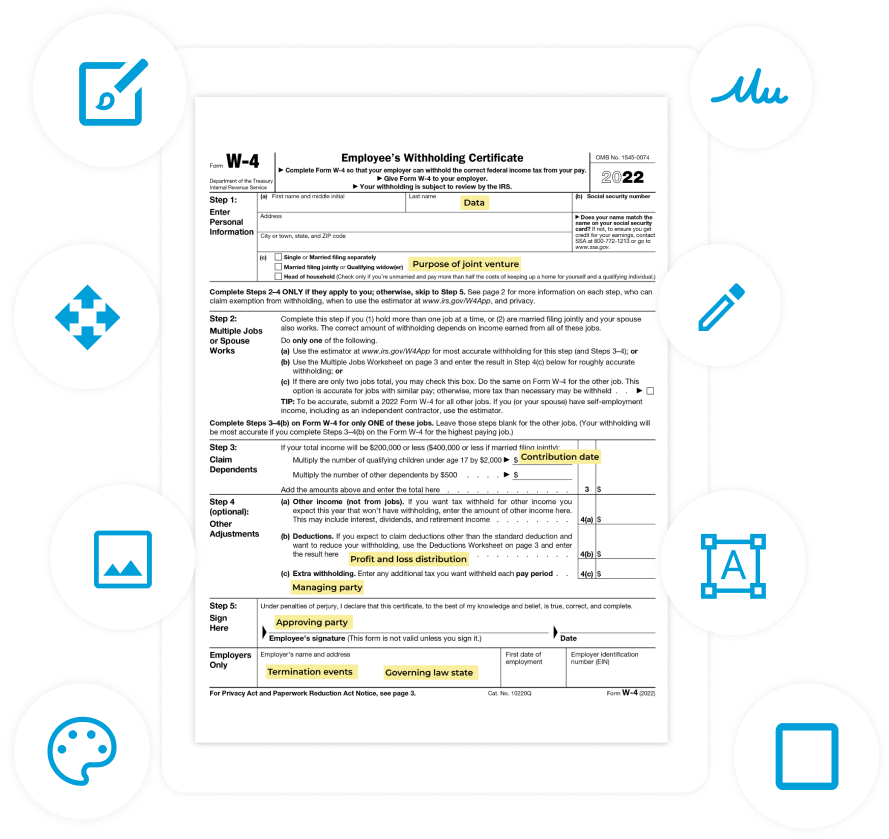
Enjoy iFax services at 50% off!
Your discount will be applied during checkout.
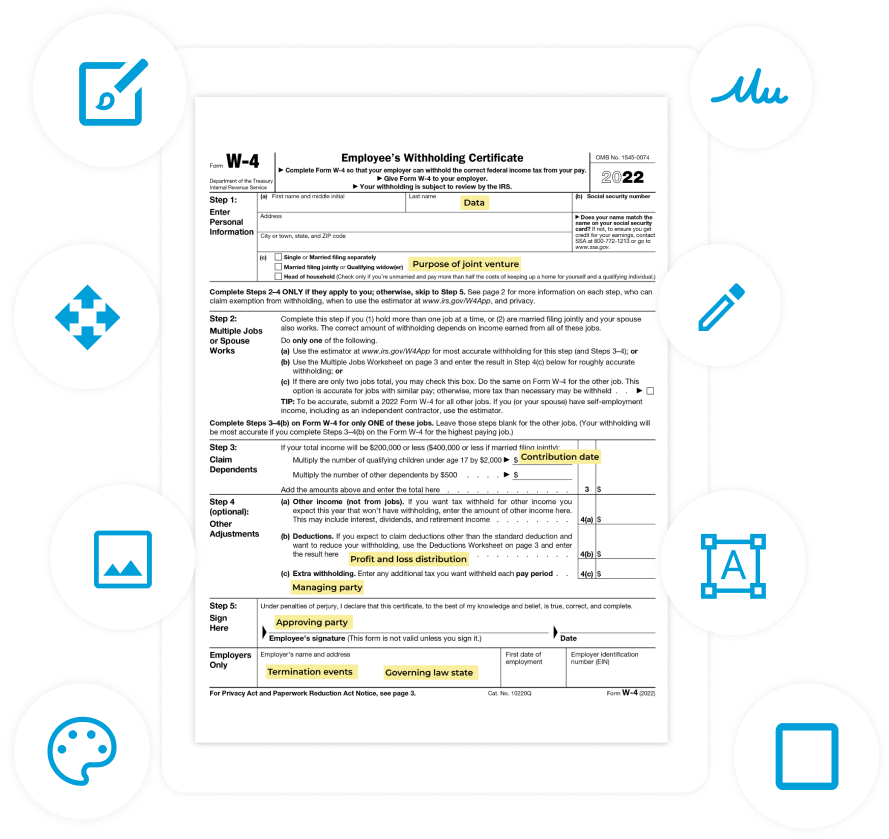
Add notes, highlight sections, and share ideas on your faxes
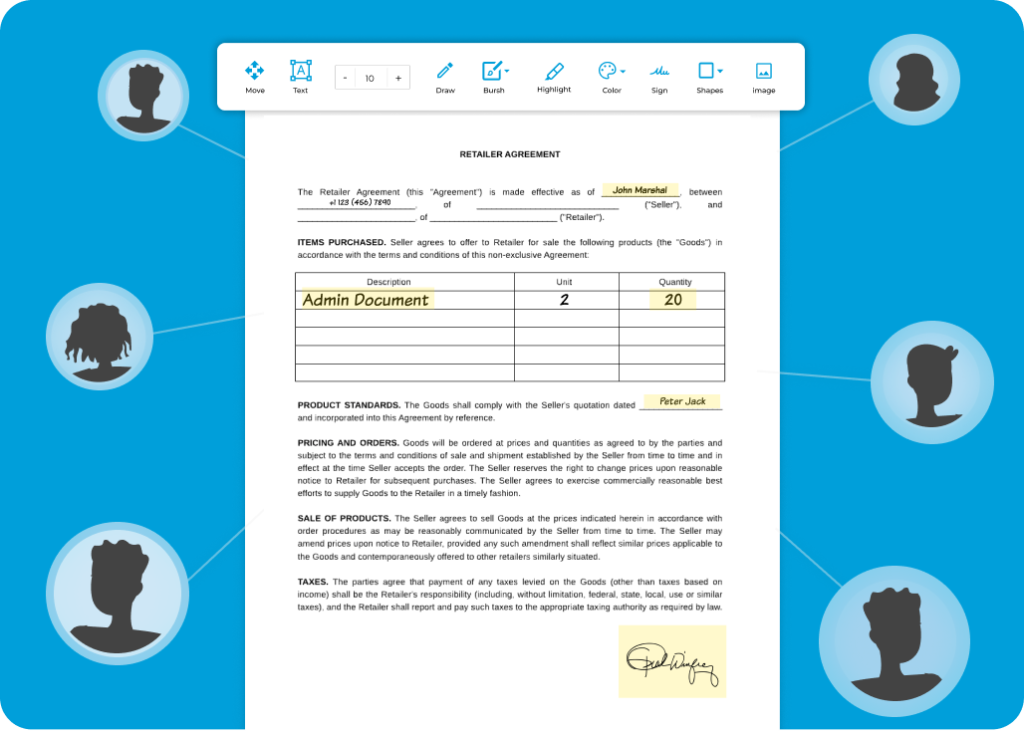
With iFax, you can facilitate an efficient team document review using our fax annotation feature. Each team member can easily leave comments and mark specific areas that require clarification, ensuring accuracy and precision during collaboration.
By adding annotations directly to your online faxes, you can avoid the hassle of using multiple platforms to communicate with your collaborators about fax details. This saves you money and accelerates your decision-making process and turnaround time.
iFax’s annotation comes in simplified steps, allowing teams to transition into a smoother fax workflow:
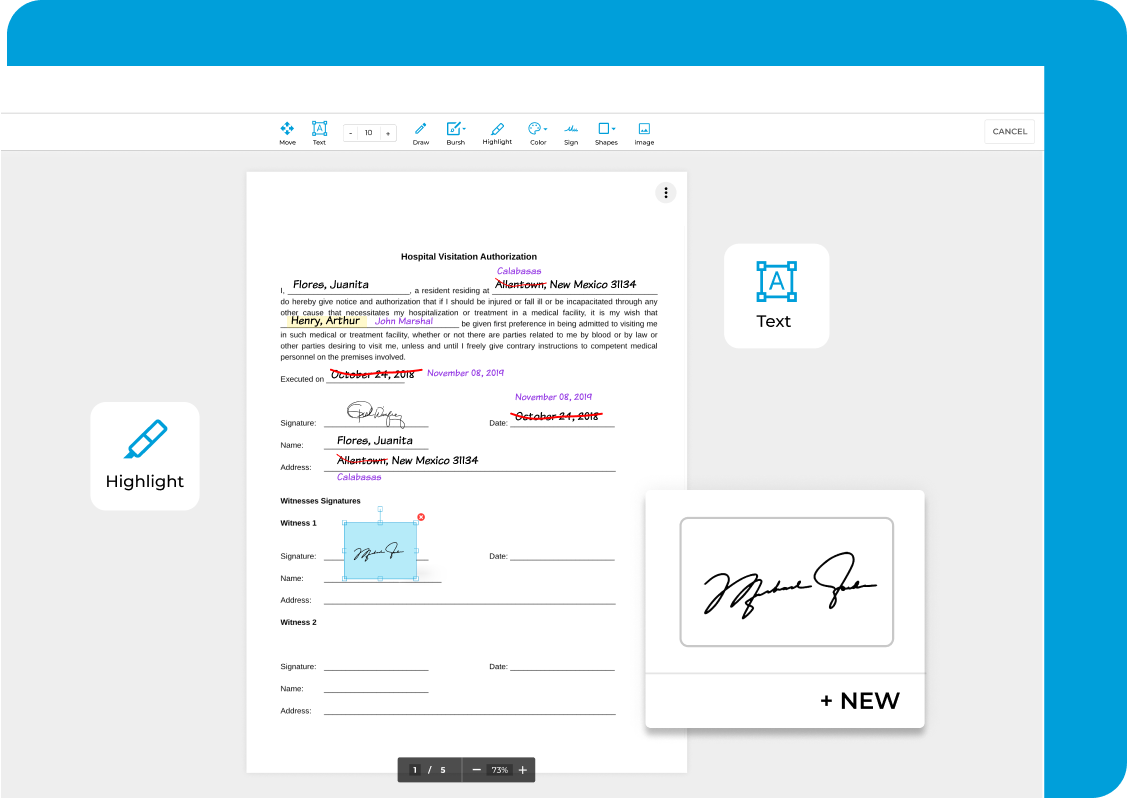
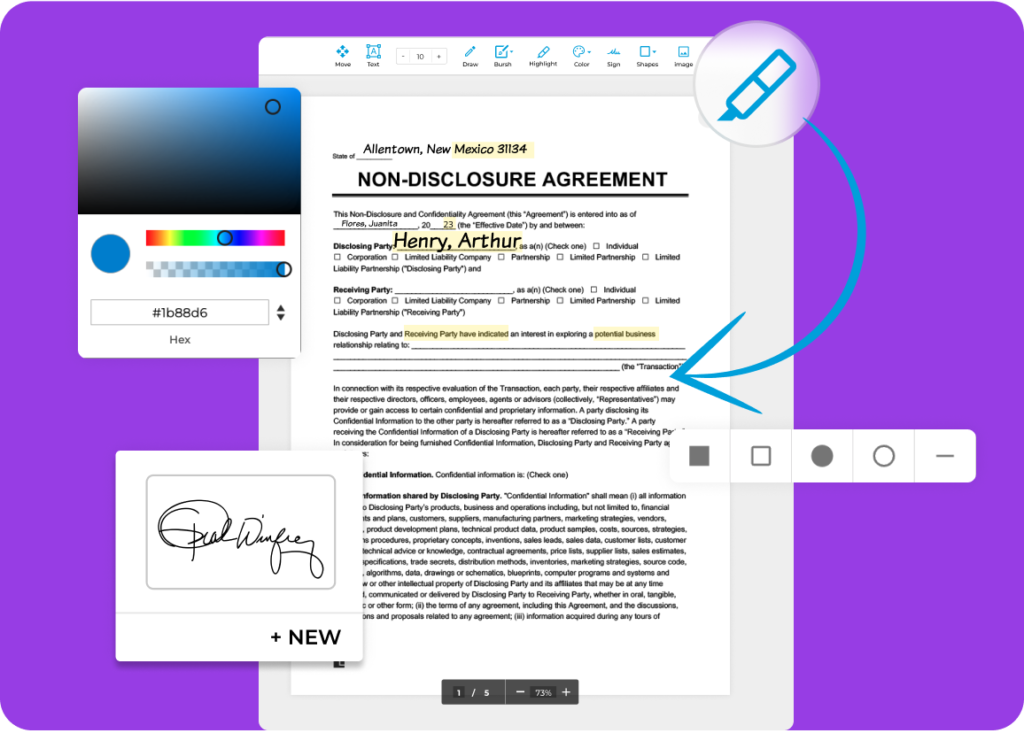
Our fax annotation feature allows visual marking and emphasizing of specific areas of a document so that no crucial points are not overlooked. Enhancing clarity guarantees that every intended message is easily understood.