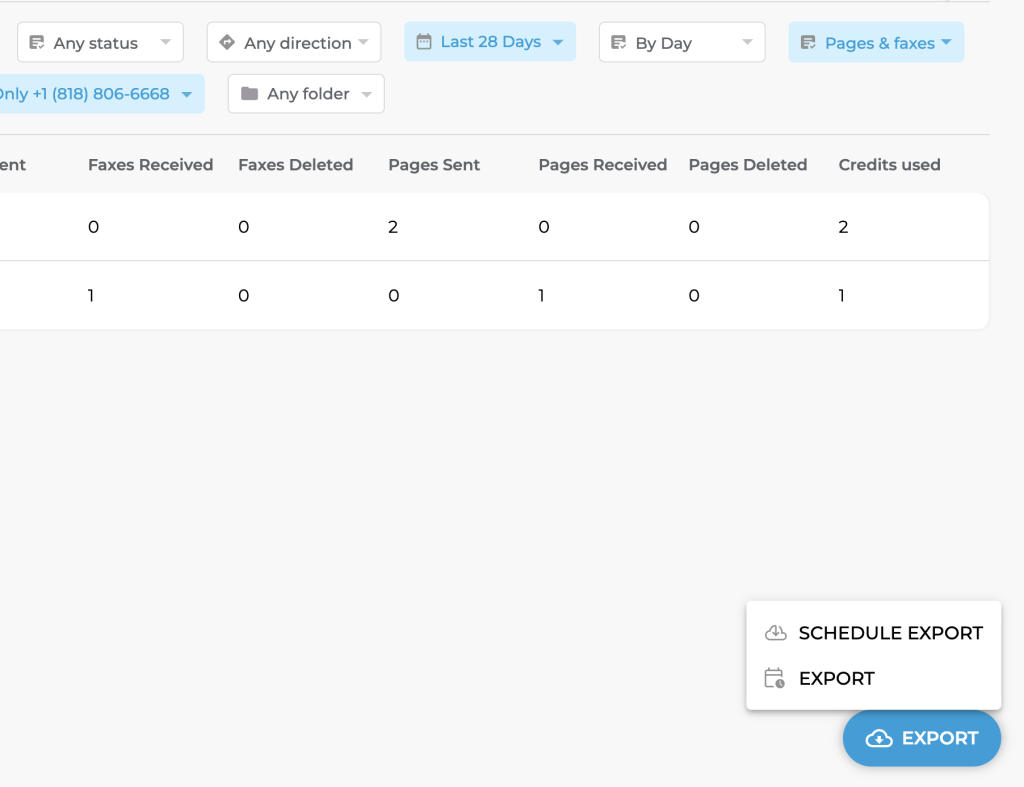MIGRATE AND DOWNLOAD FAX DATA EFFORTLESSLY
Fax Data Report
 Extract information about your online faxing activities
Extract information about your online faxing activities Create backup files to prevent permanent data loss
Create backup files to prevent permanent data loss Transfer important data without the complex process
Transfer important data without the complex process
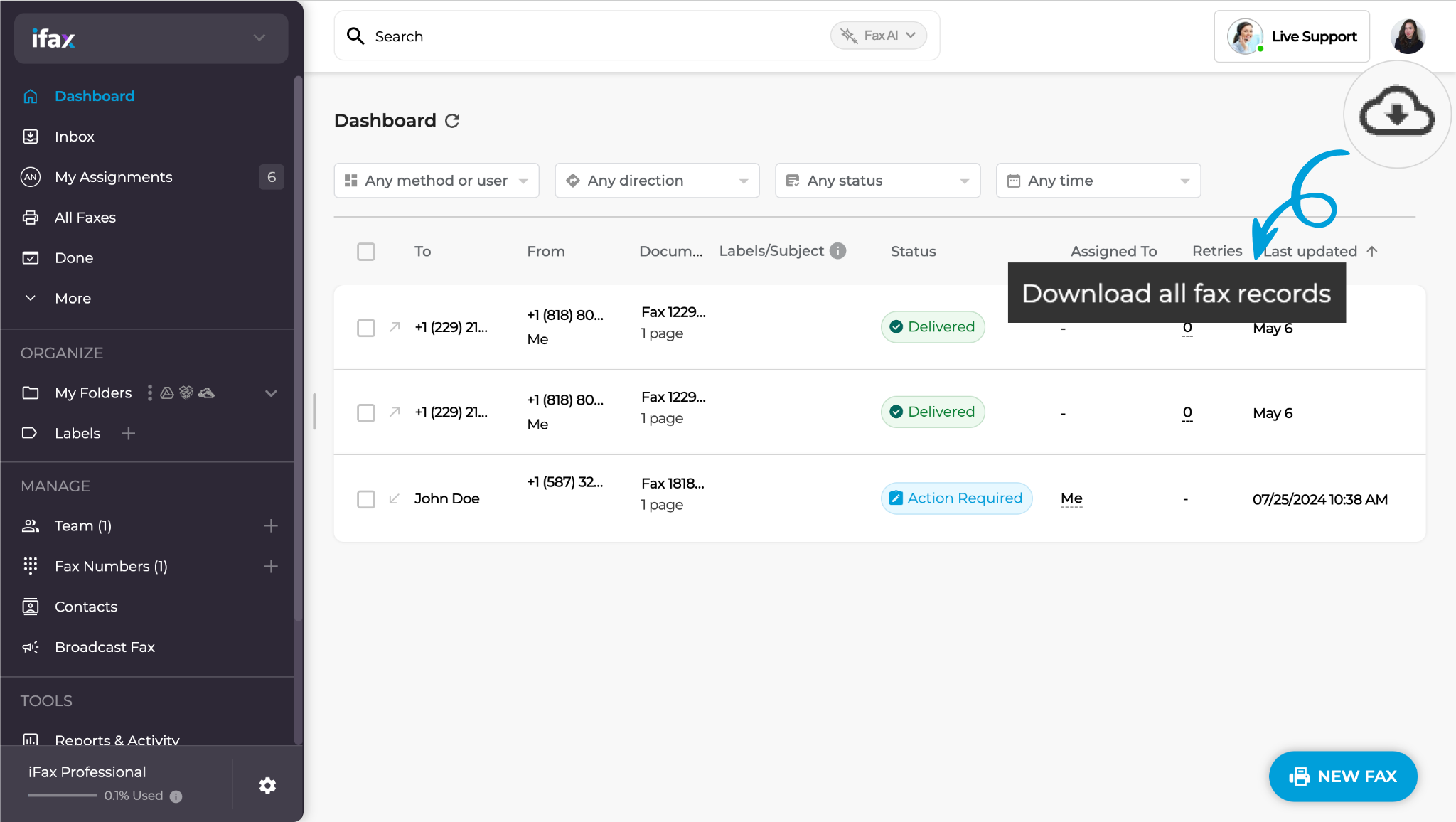
Enjoy iFax services at 50% off!
Your discount will be applied during checkout.
MIGRATE AND DOWNLOAD FAX DATA EFFORTLESSLY
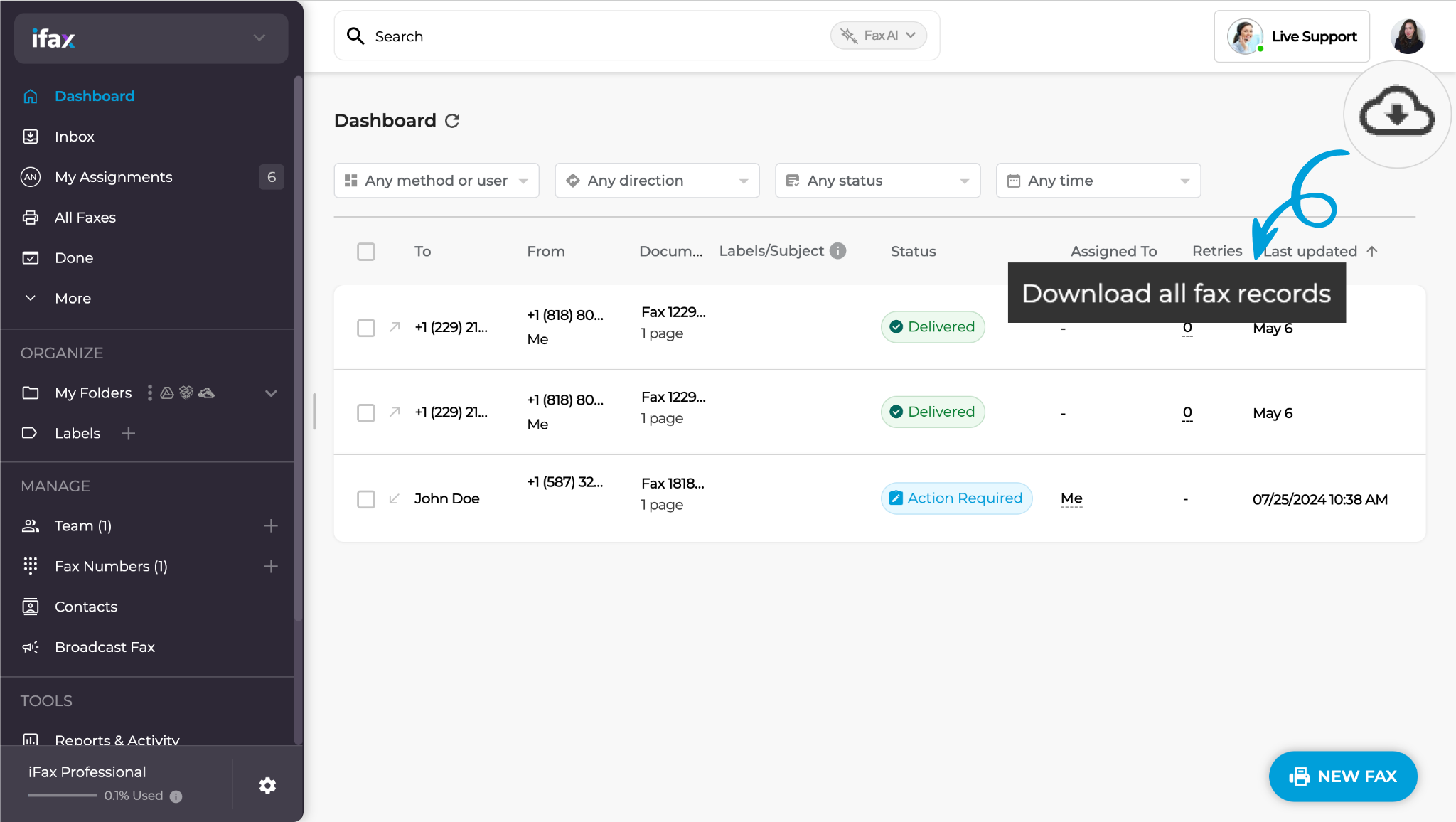
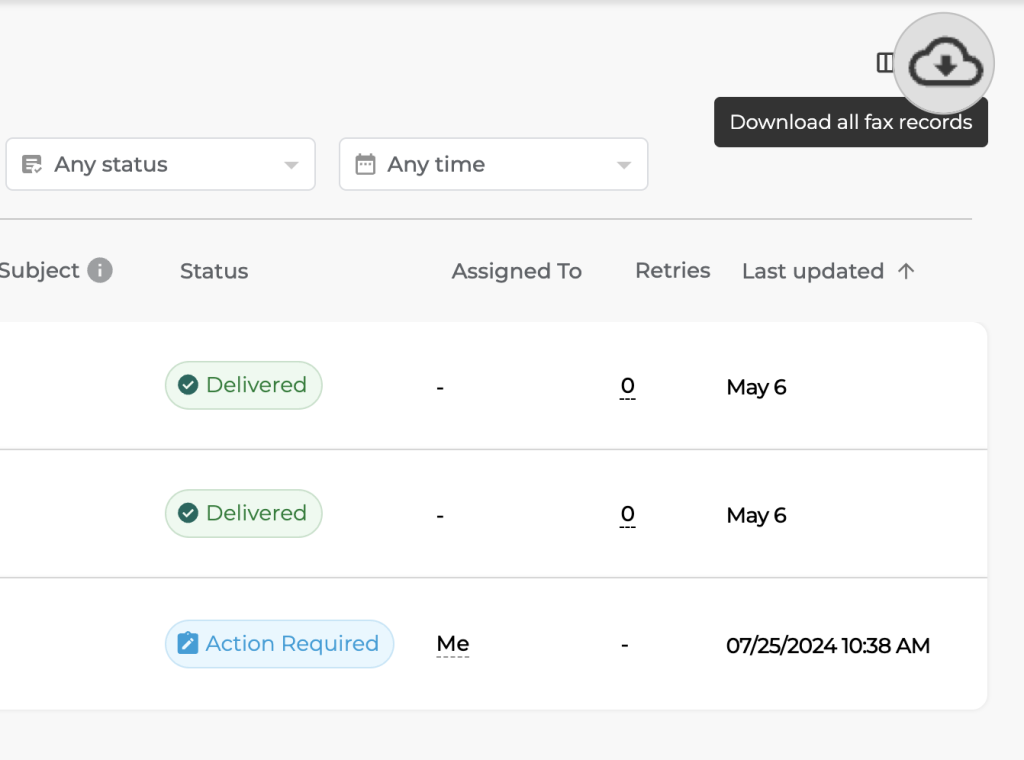
Having the ability to gain valuable insights about your online faxing activities can help you improve your workflow. With the right data, it’s easier to identify areas in your processes that need improvement and helps you make more informed business decisions.
Luckily, with iFax, you can get hold of this data in just a few clicks. Our fax report shows your team’s online fax usage, particularly the volume of incoming and outgoing faxes. You can download compatible file formats like CSV and PDF, which you can save to your hard drive or a cloud-based platform for safekeeping.
Data export is available on the iFax web app. Users with admin or a manager role can view complete reports and export them.
iFax allows you to export fax data as a CSV file. This format is compatible with Microsoft Excel and Google Sheets