Real-time
fax notifications
 Receive fax alerts via email or through the fax dashboard
Receive fax alerts via email or through the fax dashboard Respond faster to urgent and time-sensitive faxes
Respond faster to urgent and time-sensitive faxes Enable instant fax notifications across devices
Enable instant fax notifications across devices
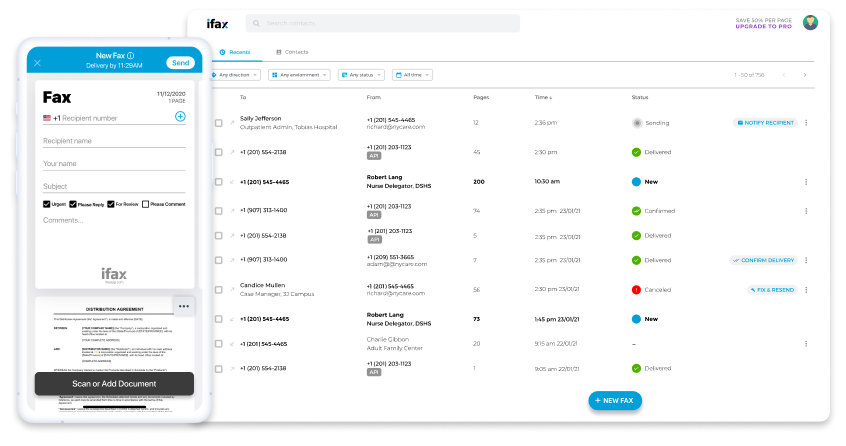
Enjoy iFax services at 50% off!
Your discount will be applied during checkout.
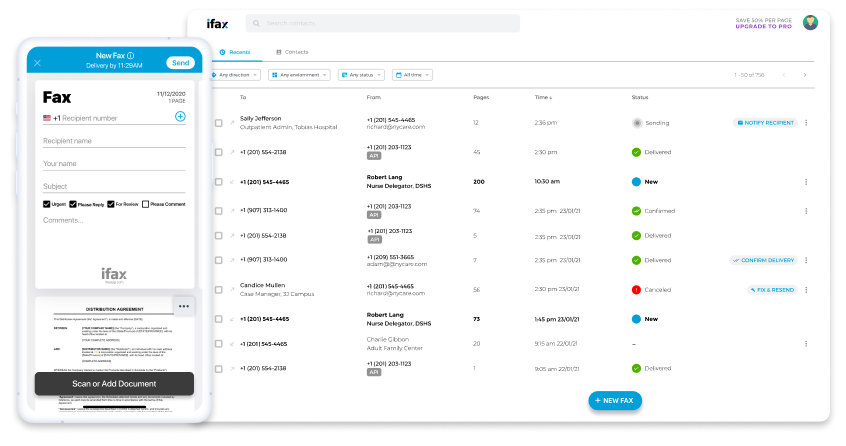
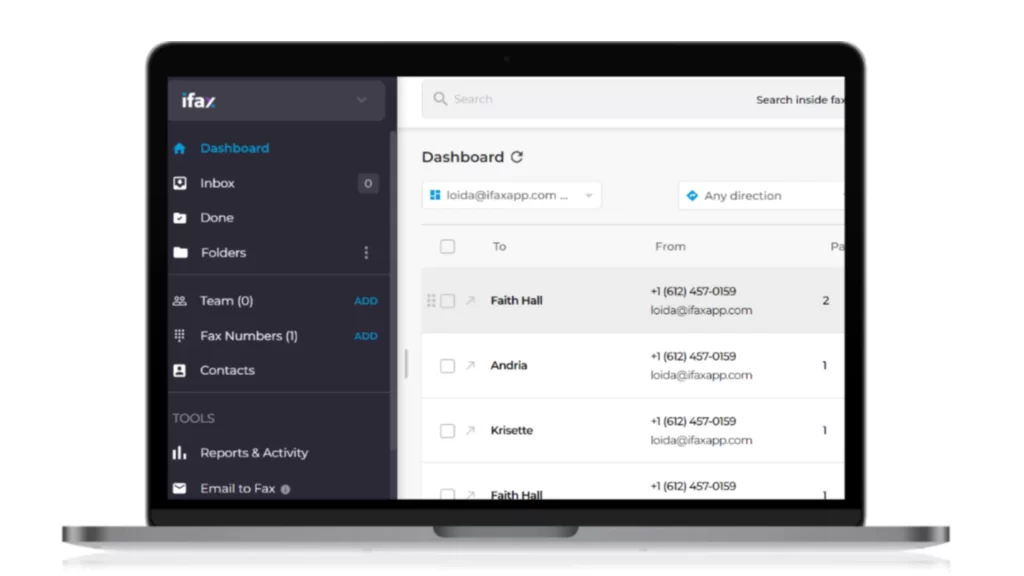
Imagine receiving crucial faxes instantly, without the hassle of checking your inbox. With iFax, you’re always in the loop.
Build stronger client relationships by responding promptly to time-sensitive messages. Our fax notifications streamline your workflow, ensuring you never waste time manually checking for new faxes.
Stay informed, prioritize effectively, and address critical documents without delay.
Take control of your fax communication effortlessly. To enable notifications, follow these simple steps on iFax:
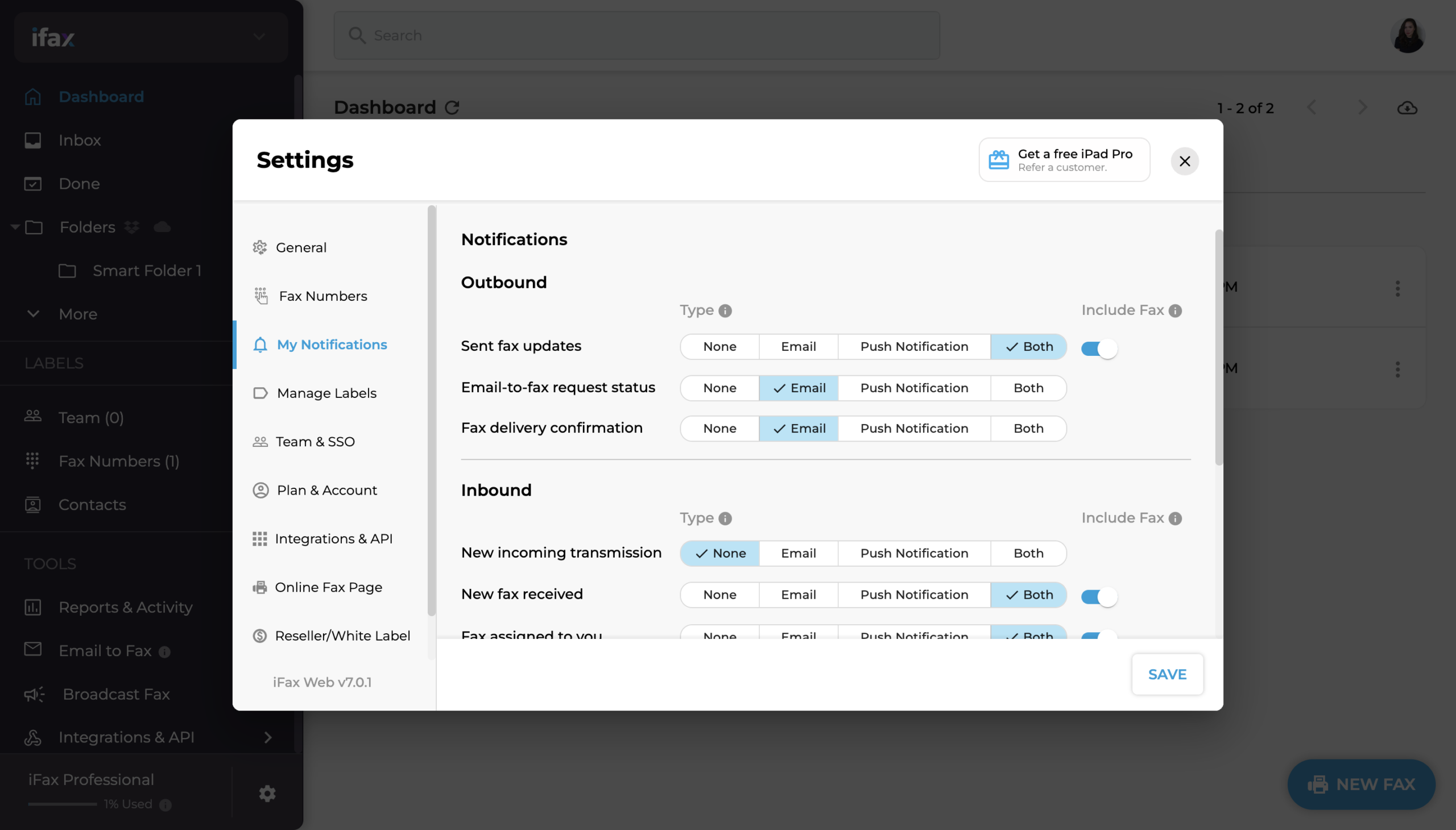
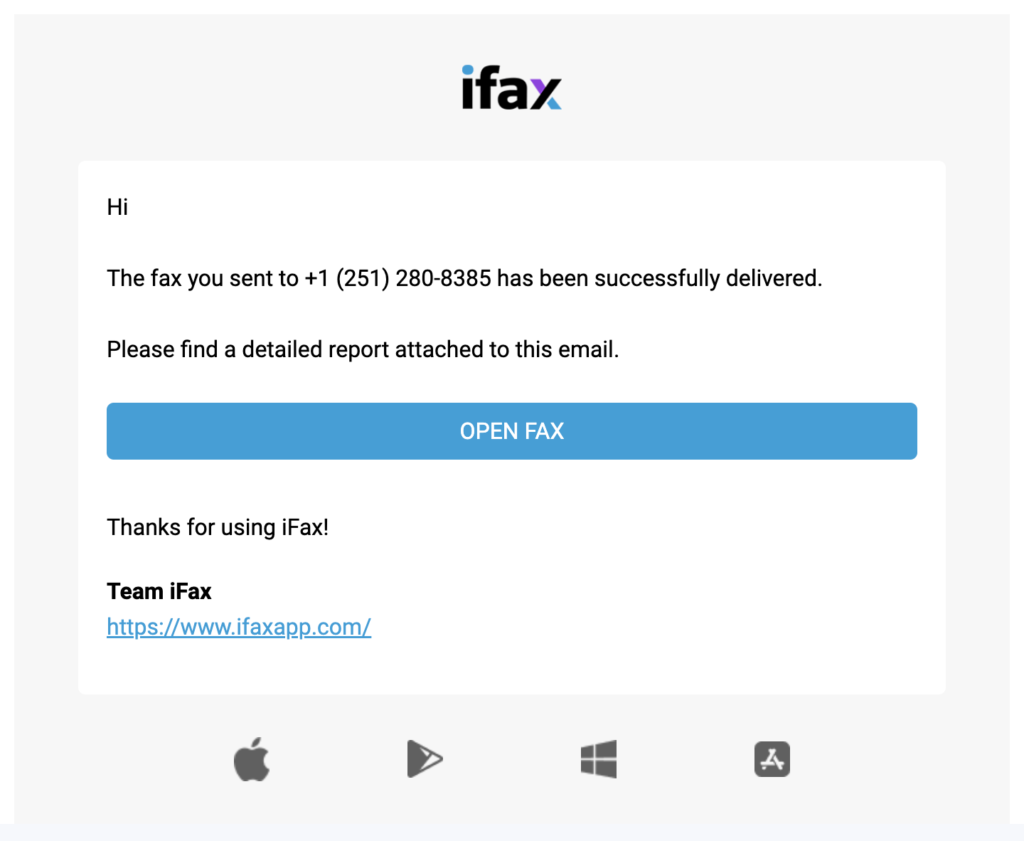
iFax doesn’t just cover incoming faxes. Activate the notification feature to receive confirmations on outbound transmissions, too.
Know instantly if your fax was successful, ensuring your crucial documents reach their destinations flawlessly.