With custom fields can create broadcast lists with these fields:
- first name
- last name
- fax number
- location
- age
- gender
Here’s how to do it:
- Go to Tools > Broadcast Fax.
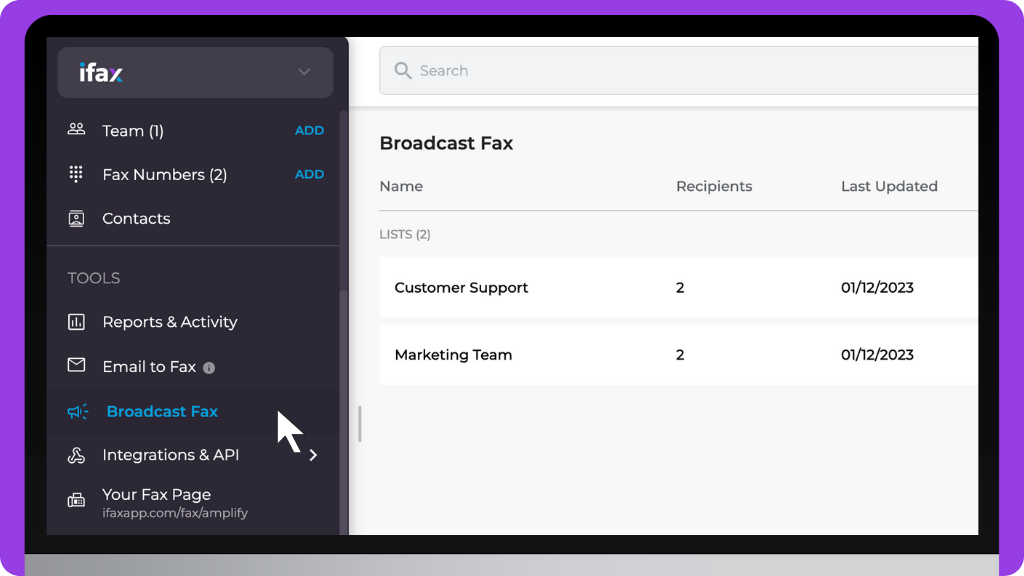
2. Click New Broadcast List, then choose between the two available options. You can import a CSV file of your existing contacts or create a new list from scratch.
3. Label your new broadcast list and fill out the standard fields with the required details.
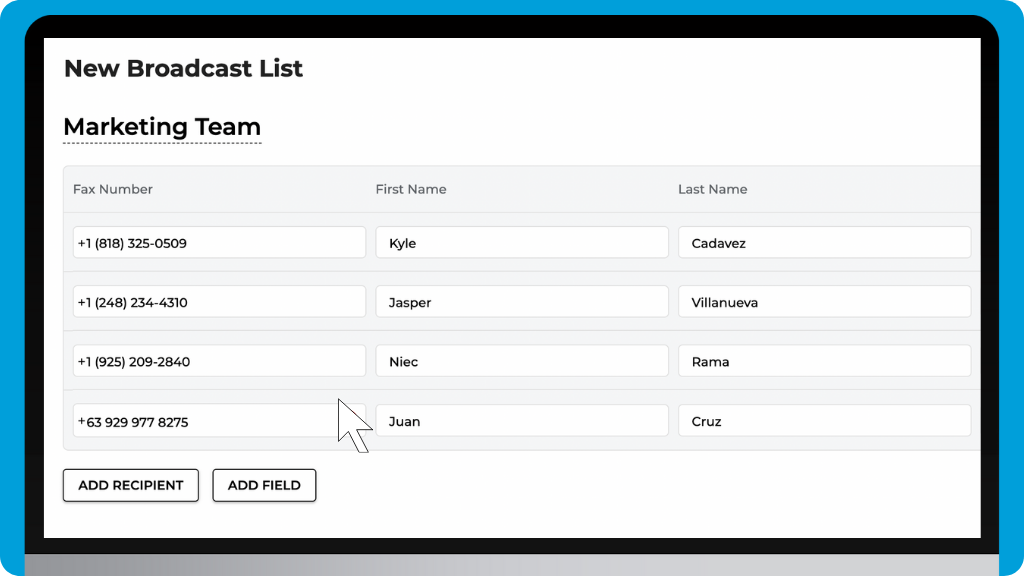
4. Click Add Field. Enter the information that you’d like to include. You can enter specific details like email address, location, or organization.
5. Click Save to apply the changes.
Note that this Fax Broadcast feature is only available if you subscribe to iFax Pro.


