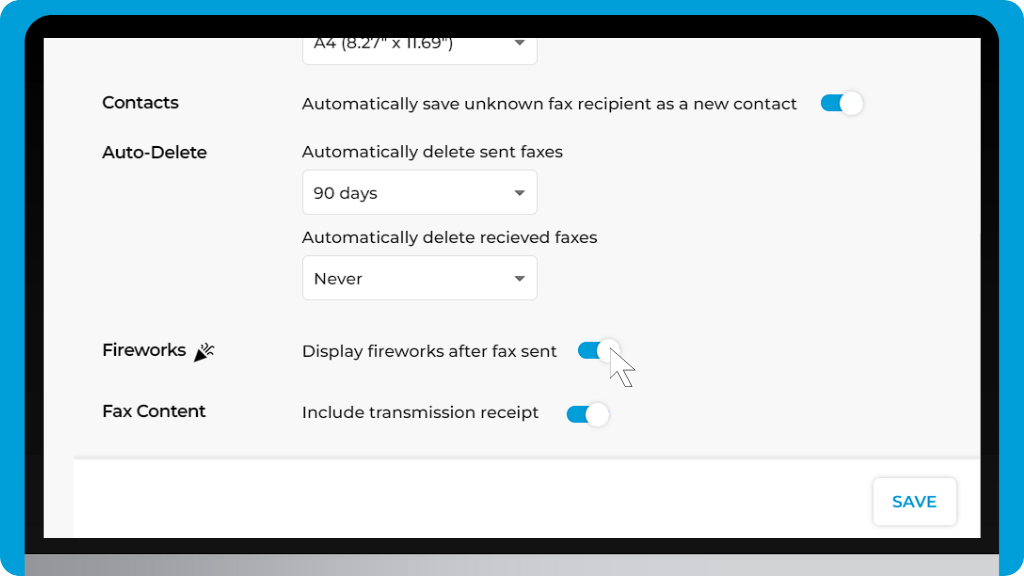By default, you will see fireworks right after sending a fax message. If you want to disable this graphical notification, simply go to your account settings and follow these steps:
1. Navigate to General > Preferences
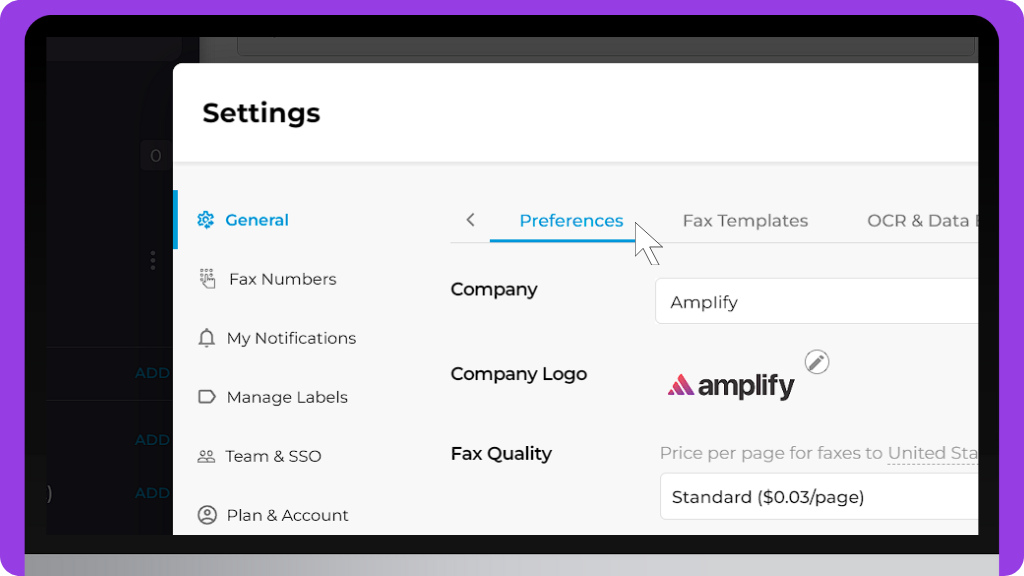
2. Scroll down to Fireworks.
3. Click the toggle switch next to Display fireworks after fax sent.