WEB FAXING FOR BUSINESS, SIMPLIFIED
Web Fax Service
- Fax instantly from any web browser
- Hardware-free faxing for modern businesses
- Save on maintenance and hardware expenses
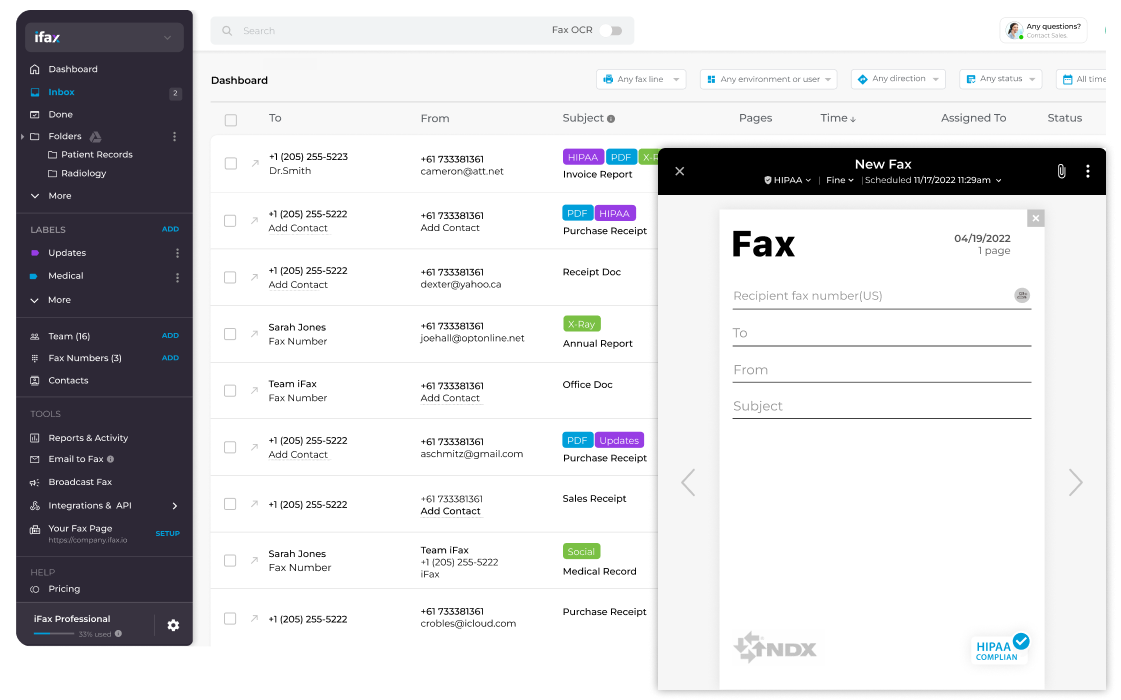
Enjoy iFax services at 50% off!
Your discount will be applied during checkout.
WEB FAXING FOR BUSINESS, SIMPLIFIED
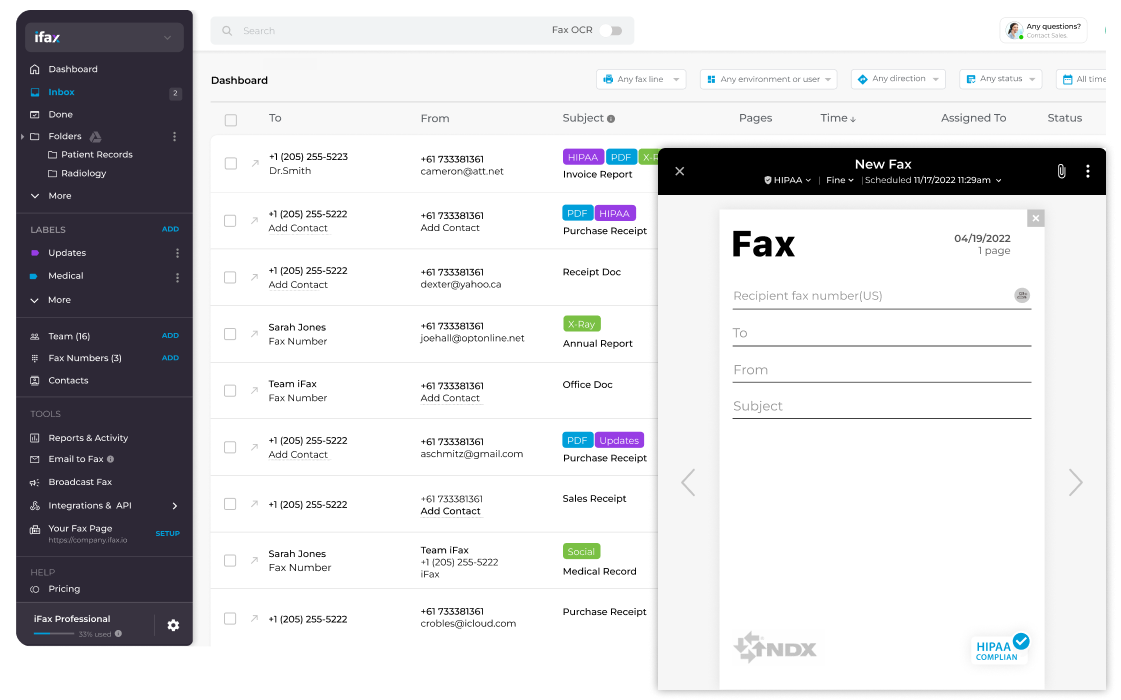
With iFax, there’s no need for a physical fax machine or landline. Send and receive faxes with any browser like Chrome, Firefox, and Safari. Our web fax dashboard is the perfect solution for anyone who needs to stay connected while on the go.
Say goodbye to busy signals, paper jams, and empty ink cartridges. With iFax, sending a fax is as easy as sending an email. It works with any web browser or internet-ready device. You can start using its intuitive web fax interface in minutes.
Quickly check the status of all faxes in real time. Activate email and push notifications on your web browser to stay on top of outbound transmissions. Delivery receipts are downloadable for audit trails, ensuring that faxes get delivered on time.
Go machine-free and save on hardware with modern web faxing. Fax without machines, cables, or clutter.
All you need to do is create a new fax, attach a file, and click send on our web fax interface. No user manual required.
More than 20,000 companies worldwide rely on iFax for secure web fax transmissions.
Choose an eye-catching template our gallery and customize it to match your branding.
Attach documents in the following formats: PNG, JPEG, DOC, DOCX, PDF, TIFF. There’s no need to scan or convert your files for web fax.
Integrate web fax with Google Workspace, Dropbox, OneDrive, and other productivity apps.
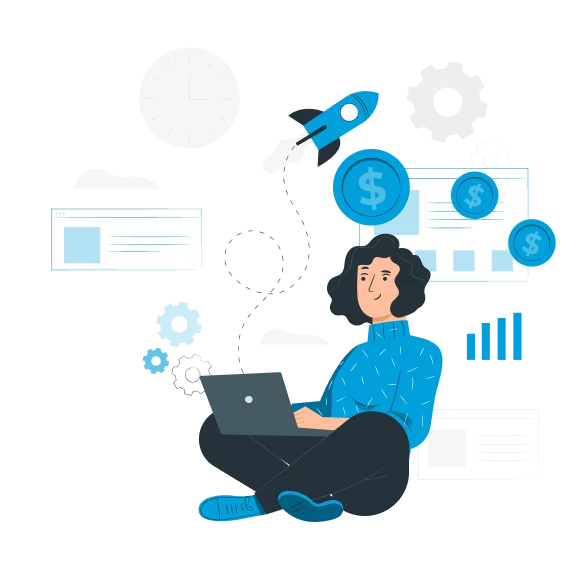
Forget using clunky hardware and phone lines. Web fax is a convenient way to transmit and receive documents without the hassle. With iFax, it’s like sending an email but with the added security of fax encryption.
Choose a plan that best suits your current needs while still having the option to upgrade as your grow your business. You can even reduce your fax expenses with web fax.
iFax users can manage inbound and outbound faxes in a centralized dashboard. You don’t need coding or technical skills to attach a document to your web fax. It takes seconds to drag and drop a file or import it from your local folder.
Quickly access and organize faxes in one convenient place. iFax’s sleek web interface lets you upload documents, customize cover pages using your company branding, and preview faxes before sending.
Its advanced security ensures that each transmission is safe from unauthorized access. Each fax is secured with end-to-end encryption and protected by HIPAA and GDPR-compliant safeguards.
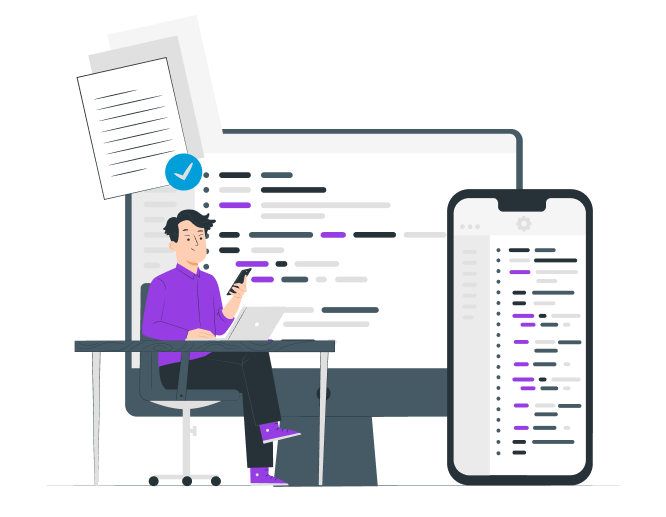

Yes, you can send and receive faxes from any device with web fax. iFax is a powerful web fax service that works on Windows and Mac computers. It’s easy to access and use the iFax dashboard on your laptop or desktop PC, provided you have a stable internet connection. Send a fax from any web browser such as Google Chrome, Safari, Microsoft Edge, and Mozilla Firefox.
The great thing about web fax solutions is that you don’t need to use a fax machine or a dedicated phone line. You’re also reducing your carbon footprint by going paperless. Plus, you no longer have to deal with the expense of machine maintenance and printing supplies.
The following key benefits demonstrate why switching to a web faxing solution can help streamline your workflow.
1. Convenience – Using the iFax web fax app is fast, efficient, and extremely easy. Upload your document into the web app, enter the recipient’s information, and click send. There’s no need for a scanner or dedicated fax line.
2. Savings – Some web fax services let you pay a one-time fee per page or per fax, which is ideal for sporadic users. If you need to send faxes in bulk, iFax has cost-effective plans to choose from. Pay only for the features you need, without overage or service fees. Plus, you no longer need buy expensive hardware or printing supplies.
3. Security – Thanks to end-to-end encryption, you don’t have to worry about your fax being intercepted during transit. Premium web fax service providers use 256-bit encryption to protect your fax transmissions. They also offer security features like two-factor authentication.
4. Reliability – Traditional telephone lines are prone to disruption due to technical issues or poor weather. With web fax, iFax leverages your internet connection to send documents. This means our services are available 24/7 with a 99.99% uptime guarantee.
5. Automation – Our app supports fax API, advanced scheduling, and fax broadcasting. Schedule faxes according to the recipient’s time zone so that you’re sure that they get read. With fax blasts, you don’t have to send documents one by one to multiple recipients.
The security of web fax depends on the specific service you are using and the measures it has to protect your information. In general, web fax is a safe way to send and receive faxes.
Most web fax services use encryption to protect your faxes as they are transmitted over the internet. Some services may also use additional security measures such as stringent login protocols, password protection, biometrics, and secure servers.
It is essential to carefully research and compare different web fax services to determine which one offers the level of security that you need. This is crucial if you’re handling sensitive documents like financial records or protected health information.
Aside from the security measures provided by your chosen web fax service, you can also take steps to safeguard your web fax. These include using strong passwords, enabling two-factor authentication, and regularly updating your security software.
There are a few limitations to using web fax. Some of the limitations include:
Overall, the main advantage of web fax is its convenience and flexibility. However, it is crucial to consider the potential limitations and choose a service that meets your specific needs.