Biscom vs mFax
Biscom provides fax solutions for large enterprises with high-volume and complex needs. Meanwhile, mFax also caters to enterprises but also has plans that caters to small and medium-sized businesses.
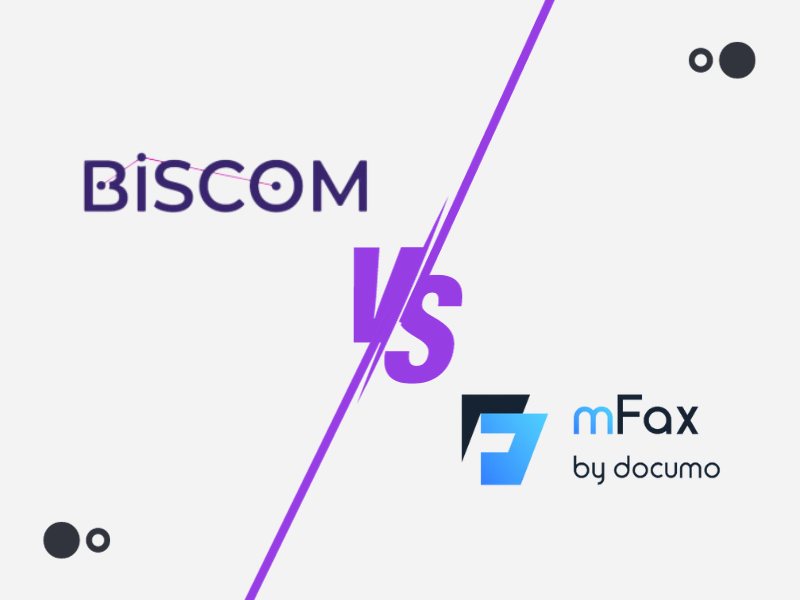
Enjoy iFax services at 50% off!
Your discount will be applied during checkout.
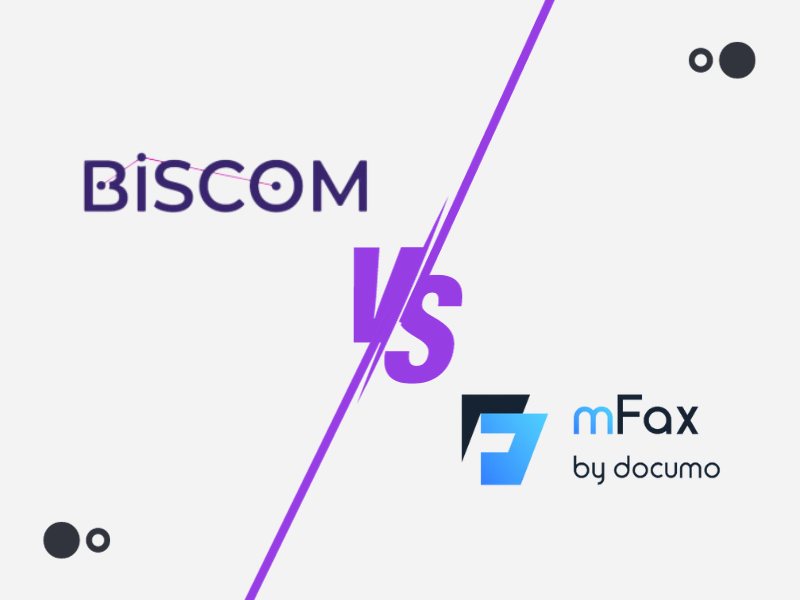
| Price per page | HIPAA Compliance | Fax API | Mobile Apps | Free Number Porting | |
| mFax | 5¢ | Yes | Yes | Yes | No |
| Biscom | N/A | Yes | Yes | No | No |

mFax offers three subscription plans made for small to enterprise organizations. Its starter plan, aimed at small businesses, is priced at $75 per month and comes with 800 pages and three users. The mid-tier plan is made for larger businesses that fax 2,500 pages monthly. It’s priced at $150 per month for ten users. There’s an Enterprise plan that gives 6,000 pages monthly and comes with 50 users. It’s priced at $300 per month. For unlimited pages, you can request a custom quote.
Biscom doesn’t offer published rates. Instead, their sales team will provide a quote based on your specific faxing requirements. You can use their price estimator to figure out the potential cost.
Biscom is a cloud faxing solution that offers enterprise-level security features like FIPS 140-2 AES 256-bit encryption commonly used by federal agencies. To further increase privacy, they strictly implement separate cloud space for every user and dissociate files from owners using a process called pseudonymization. They also follow encryption at REST and advanced password management.
As a Biscom alternative, mFax utilizes AES 256-bit encryption and TLS 1.2 encryption to protect faxes. Its web servers are housed in state-of-the-art SSAE16-secured facilities with redundant hardware, internet, and power connectivity.
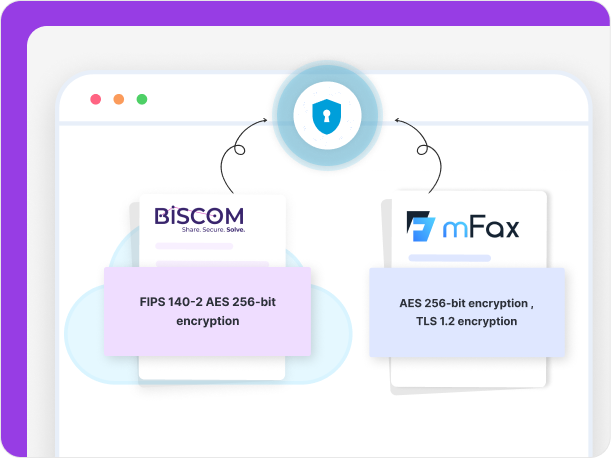
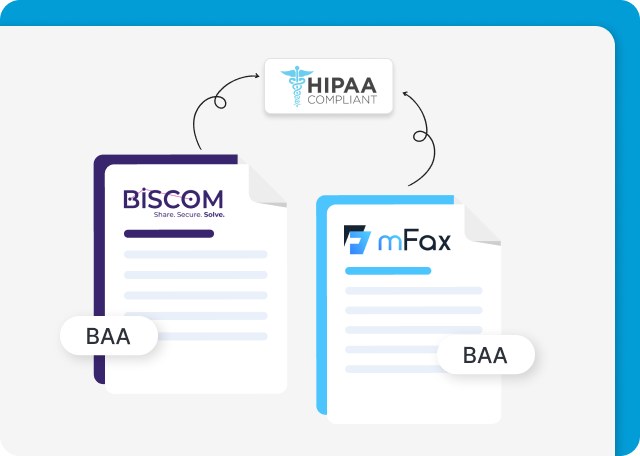
Biscom complies with various regulatory requirements covering compliance-sensitive organizations like legal, financial, government, and healthcare organizations. For HIPAA compliance, it has detailed audit trails, data encryption, and periodic security risk assessments. You can also get a signed BAA (Business Associate Agreement), with the service acting as a business associate.
Not to be left behind, mFax follows industry regulations and is PCI-DSS and HIPAA-compliant. It has two-factor authentication, audit trails, automated session timeouts, and advanced user controls. The fax service will also sign BAAs upon request and regardless of your plan of choice.
mFax offers a modern and intuitive user experience that makes online faxing effortless, even if it’s your first time using the technology. It has a dashboard with all the functions nearly organized and easily recognizable.
Biscom’s user interface may feel intimidating at first since it is an enterprise solution. At the onset, there are three faxing services available that adapt to the specific setup of your organization. There are on-premise, hybrid, and cloud faxing solutions. On-premise and hybrid uses FoIP (Fax Over IP) such as Cisco, Avaya, and media gateways. Cloud faxing uses email, Dropbox, or a dedicated web portal.
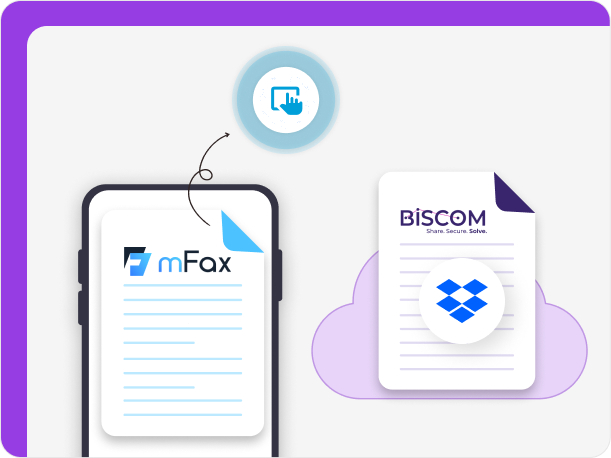

mFax can turn any device into a virtual fax machine. It has free dedicated iOS and Android apps to enable mobile faxing on any smartphone or tablet. You can also download a Windows driver to enable print-to-fax and fax directly from any MS Word document. You can also access the web portal in any browser to manage your faxes and account settings.
Biscom’s wide range of device applications doesn’t disappoint. With its multiple faxing solutions, you can send faxes through the cloud or fax servers. You can use any email client as a fax machine or their dedicated web client to annotate, preview, and send faxes. You can also send faxes through mobile or desktop applications.
mFax’s RESTful API can be used to enable faxing from any business system, such as an EHR, EMR, or CRM. This lets you send, receive, and manage faxes directly on these programs without manually switching to the mFax interface.
Meanwhile, Biscom facilitates application integration using FAXCOM SDK facilities. These provide versatile interfaces that cater to various developer needs. There are also various direct EMR integrations with popular programs like EPIC, Cerner Millenium, and HP’s Digital Healthcare.
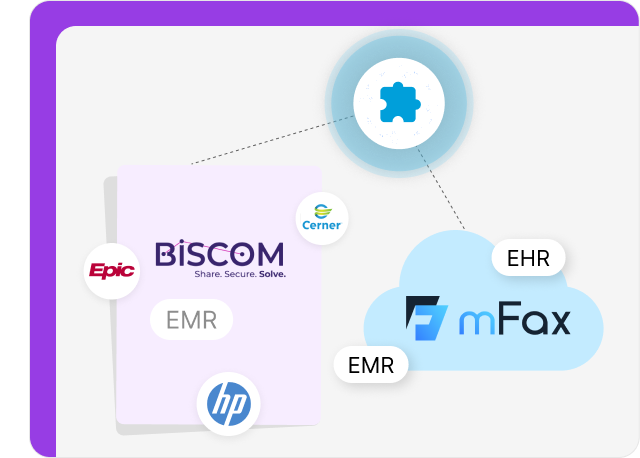
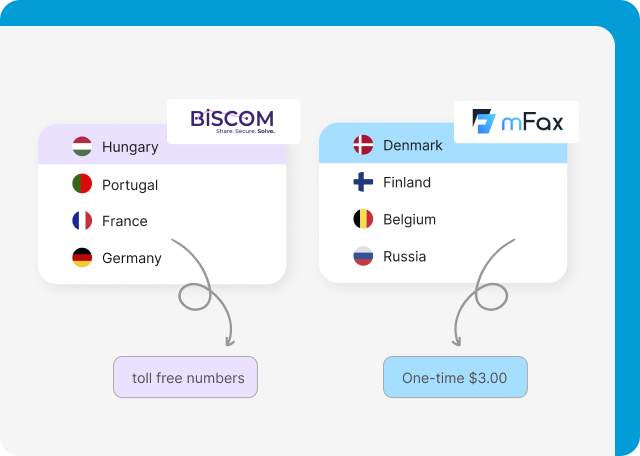
mFax’s subscription plans come with fax numbers, which is more than enough for each subscription. Should you need extra numbers, you need to pay $3.00 for each. You can also port an existing number for $15.
Biscom, on the other hand, offers local or toll-free numbers, and their team will also assist with any number porting needs.
iFax is the best Biscom and mFax alternative
Enjoy affordable faxing from as low as $0.01 per HIPAA-compliant page.
Port your existing fax number to iFax for free within 3-5 days.
Fax anywhere on our dedicated apps for Android, iOS, Mac & Windows devices.
“Cloud-Based Faxing”
“It was cheaper compared to other providers, the ease of use and very intuitive design and the reliability of the faxes being sent. My team and I always get great support from the team whenever an issue needs to be dealt with.”
“I compared the most popular online fax services iFax is overall the best value and feature rich!”
“Great customer service! The Google Workspace integration has been great for our organization. Everyone likes it compared to our previous service.”