CocoFax vs iFax
iFax has added functionalities that make it a versatile and comprehensive solution for all faxing needs at the same price point as Cocofax.

Enjoy iFax services at 50% off!
Your discount will be applied during checkout.

Enjoy the benefits of HIPAA compliant faxing at a reasonable price per page pricing of $0.01.
Annotate and sign documents before sending the fax. Store your signatures for future use within the fax app.
Easily integrate our service’s fax functionality into the app or software you’re currently using.
| Price per page | Free HIPAA Compliance | Free 256-bit Encryption | eSign within app | Fax API | |
| iFax | 1¢ | Yes | Yes | Yes | Yes |
| CocoFax | 6¢ | Yes | Yes | No | Yes |
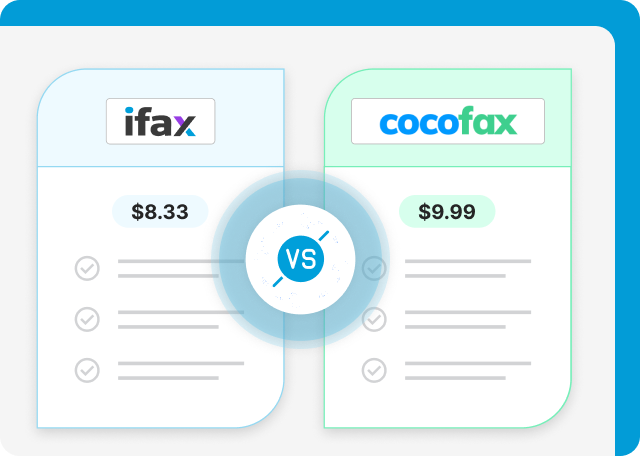
CocoFax has plans ranging from Lite to Business. Its basic plan which allows you 200 fax pages costs $9.99 a month, while its Business plan costs $24.99 a month. Each plan differs in terms of access to features and monthly page allocations. You should also know that the service will charge $0.06 per additional page should you exceed your monthly limit.
iFax, on the other had, has three flexible subscription plans, each with a specific monthly fax page limit to meet various requirements. You can either start at Basic, which costs $8.33 monthly, or go with Pro and enjoy the full benefits of HIPAA-compliant faxing with access to integrations, fax by email, eSignature, and more. This service doesn’t charge overage fees. Also, you can customize your plan even further to meet your ever-changing faxing demands.
iFax and CocoFax employ robust security measures to protect your faxes. iFax utilizes military-grade AES encryption, prioritizing data integrity, and offers HIPAA-compliant faxing for seamless and secure cloud-based health document faxing. CocoFax, also HIPAA-compliant, enhances security with multi-layered encryption and 2FA, ensuring the privacy of patient information. Both services deliver a safe environment for confidential document transmission for healthcare professionals and other covered entities.

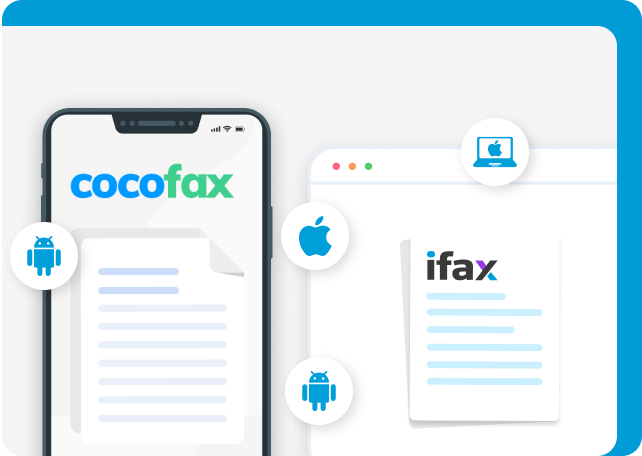
iFax has extensive mobile support, making faxing convenient on multiple platforms, including Windows, Mac, iOS, and Android. There are dedicated apps and software for these platforms that you can readily install. The fax service also makes it possible to fax on any computer or phone using only its Web app.
With CocoFax, faxing from mobile is possible with its dedicated app for Android devices. It currently doesn’t have any dedicated app for iOS.
iFax has programmable API for integrating faxing capabilities into other systems and platforms, further streamlining your document management process. Beyond its API, you can do a code-free integration with popular apps and services like Zapier, Google Workspace, Gmail, and Google Drive.
CocoFax allows the seamless integration of its faxing capabilities into a range of business and document management systems via API. Its support for integration also extends to other productivity and CRM tools (e.g., Gmail and Slack).

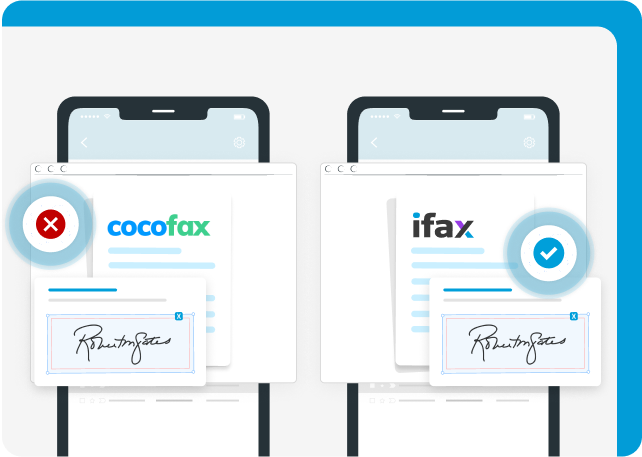
iFax has a built-in feature for electronically affixing signatures on documents. Before sending the fax, you can annotate and sign it first. You can also store your signatures for future use, so you don’t have to recreate them every time.
CocoFax, on the other hand, has CocoSign, its electronic signature service. If you want to affix signatures on documents, you would have to use the said tool, which requires switching to another platform.
Yes CocoFax is a safe fax service provider. It uses multi-layered data encryption and two-factor (2FA) authentication to keep its faxes encrypted and protected from any form of malicious attacks.
CocoFax’s pricing starts at $7.99 a month for its Lite plan, while its Business plan costs $29.99 a month. Each plan differs in terms of access to features and monthly page allocations. It is also worth noting that the service will charge $0.06 per additional page should you exceed your monthly limit.