Concord vs OpenText
Concord offers monthly pricing suitable for small to mid-size businesses while OpenText is geared towards enterprises and only offers custom pricing.
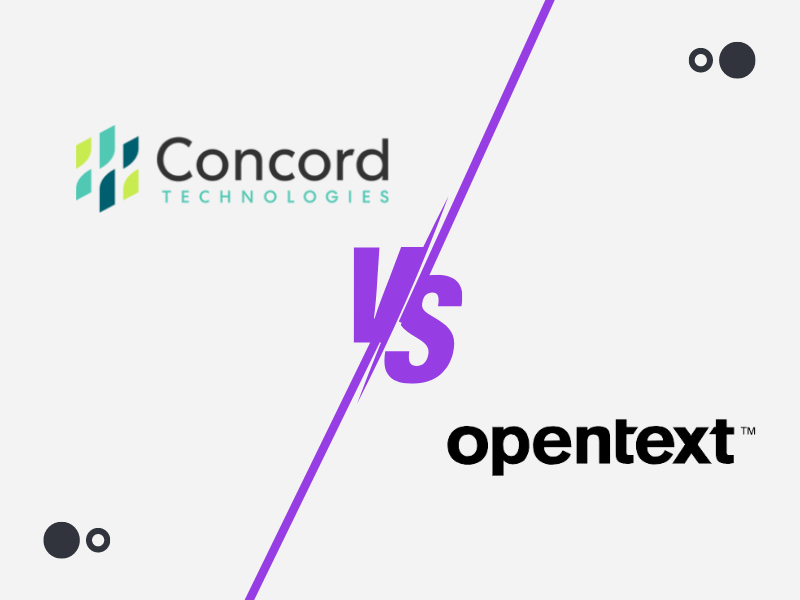
Enjoy iFax services at 50% off!
Your discount will be applied during checkout.
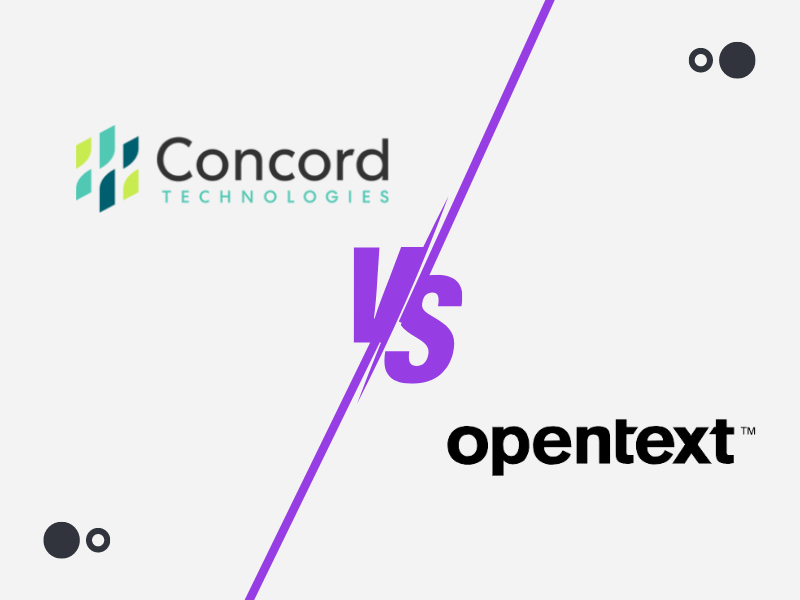
| Price per page | HIPAA Compliance | Mobile Apps | Fax API | Fax Broadcasting | |
| OpenText | 2¢ | Yes | Yes | Yes | No |
| Concord | 5¢ | Yes | No | Yes | Yes |
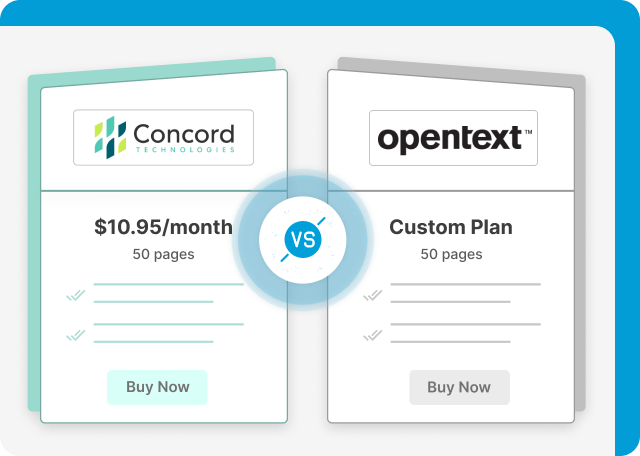
Concord offers 3 FaxPro monthly plans beginning at $10.95 for 100 pages. All plans come with toll-free numbers and HIPAA compliance.
Additional pages cost 7¢ a page for all three plans.
OpenText offers four types of digital fax solutions, each with different pricing.
Since OpenText caters to enterprise organizations, its pricing is not reflected upfront. You have to ask their sales team for a quote tailored to your needs.
Concord adheres to strict security standards, especially when handling PHI (protected health information). They meet HIPAA requirements and are SOC 2 Type 2 compliant. They are also HITRUST-certified, and PCI self-certified. Concord Fax secures your faxes at every stage, from transmission using TLS or secure HTTPS or at rest using AES 256-bit encryption. Their data centers are located in highly restricted and guarded premises with 24/7 CCTV security and monitoring. Likewise, all logins and access are logged and recorded, providing comprehensive audit trails.
Not to be left behind, OpenText proves to be a worthy Concord alternative when it comes to security and HIPAA compliance. It also uses TLS and AES 256-bit encryption for secure fax transmissions. The OpenText XM Fax offers audit tracking and reporting, while its RightFax solution offers archiving tools through Allscripts and Epic EHR systems integration.
OpenText’s Fax2Email solution also has built-in encryption.
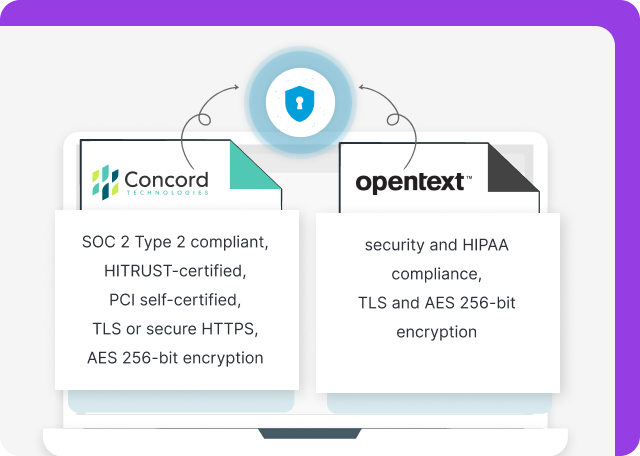
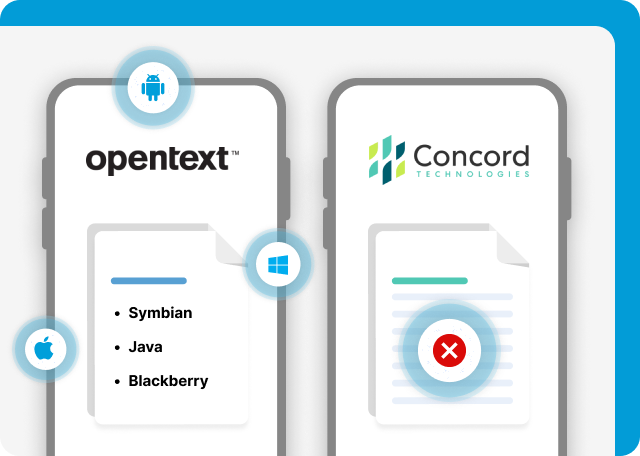
OpenText shines best with its mobile applications, which work across Apple, Android, and Windows platforms. You can also use it with Symbian, Java, and Blackberry. It also has email-to-fax, letting you turn any email client into a virtual fax machine.
As an OpenText alternative, Concord works best when you use its desktop apps. It offers print-to-fax, which seamlessly integrates with Google Workspace and Office 365. It also has a web application that’s easy and intuitive to use. However, this fax service lacks dedicated mobile apps that you can use to fax on the go.
OpenText offers free API access for 90 days, which you can use to test its integration with various systems, including your EHR and EMR systems. You can integrate fax messaging, SMS, and email functionalities to create a seamless and automated workflow. After 90 days, you’d have to pay for a separate Developer subscription to continue full access.
Meanwhile, Concord also has a Developer portal where you can get API access. There’s no mention, though, if the access and registration require payment. However, the Print2Fax option lets you integrate faxing into your EHR systems and can be more than enough for most practices.
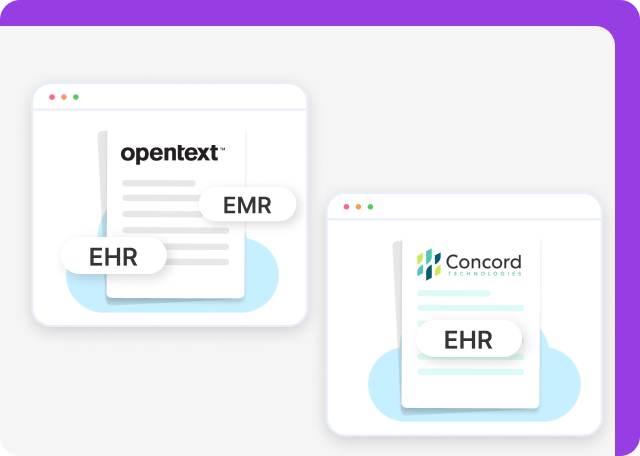
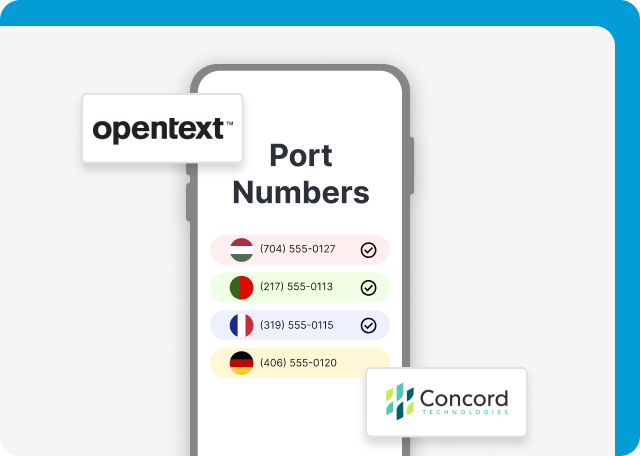
OpenText lets you fax with existing numbers using an online porting tool. You can port unlimited local, US, international, and toll-free numbers for a fee, depending on the faxing solution you choose. For example, XMFax costs 150 prepaid credits for local numbers and 250 credits for toll-free numbers.
Concord offers fax number porting as an alternative to OpenText, but you would need to send an inquiry to get detailed information on their processing time and pricing.
Neither Concord nor OpenText supports the fax broadcasting feature by default. For Concord, you can send faxes to multiple recipients using a developer function. You’d have to upload a CSV file with the recipients’ information and use the SendFaxBroadcastEx function.
OpenText only allows faxing to one recipient at a time.
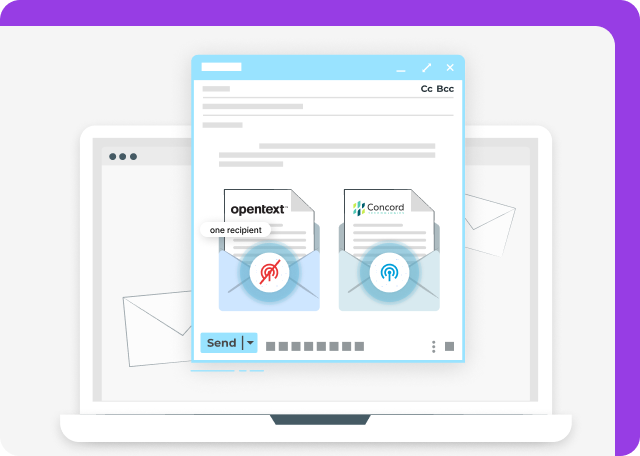
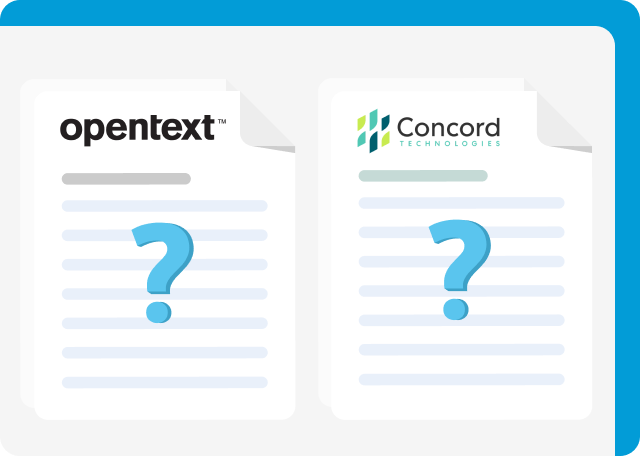
When reviewing Concord vs OpenText, the choice becomes clear when you consider your needs.
If you’re a small or mid-size practice with minimal faxing volumes, you should go with Concord. It has budget-friendly monthly plans to help you get started with digital faxing without hefty costs. Its intuitive web app and print-to-fax integration will simplify faxing for everyone.
However, if you’re an enterprise with multiple departments that need complex digital faxing solutions, then OpenText is the best choice. Its custom plans will give the best value for your needs, and its mobile applications will ensure all team members can fax anytime, anywhere.
iFax is the best alternative to
Concord and OpenText
Easily upload as many contacts as you wish to your iFax dashboard and send fax blasts without limits.
Turn your mobile devices into a portable fax machine with our dedicated apps for iOS and Android devices.
Our interface has intuitive features like email-to-fax, print-to-fax, OCR and more that is easy to find and use.
“Cloud-Based Faxing”
“It was cheaper compared to other providers, the ease of use and very intuitive design and the reliability of the faxes being sent. My team and I always get great support from the team whenever an issue needs to be dealt with.”
“I compared the most popular online fax services iFax is overall the best value and feature rich!”
“Great customer service! The Google Workspace integration has been great for our organization. Everyone likes it compared to our previous service.”