MetroFax vs Concord
MetroFax’s clunky web interface could use some design improvements, while Concord offers a more intuitive platform with an intelligent document classification system.

Enjoy iFax services at 50% off!
Your discount will be applied during checkout.

| Price per page | HIPAA Compliance | eSignatures | Free Mobile App | Fax API | |
| Concord | 5¢ | Yes | No | No | Yes |
| MetroFax | 4¢ | No | No | Yes | Yes |
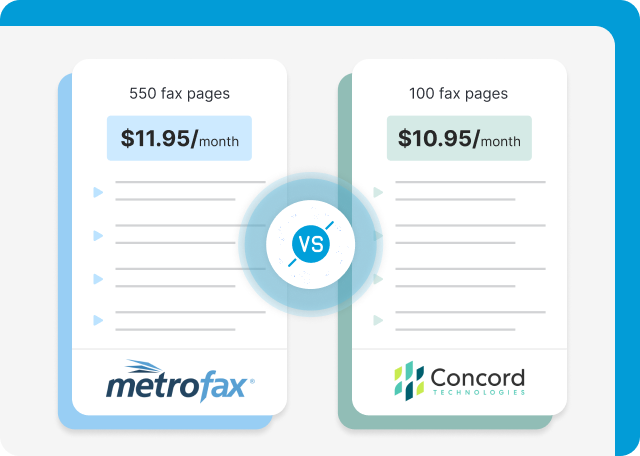
MetroFax offers three different pricing plans. Below are the respective plans provided by this fax service:
Concord’s pricing and plans are designed to cater to businesses of any size with their respective budgets and needs. Its pricing plans include:
MetroFax’s website mentions cutting-edge servers that provide unparalleled security for document transmissions. However, the fax service has not elaborated on the type or level of security measures it employs to protect and encrypt its fax communications. You should think twice and exercise due diligence before using this service to fax confidential files.
Conversely, Concord utilizes 256-bit Advanced Encryption Standard (AES) for its HIPAA-compliant faxing service. It is also SOC 2 Type 2 compliant, a data security standard set by the American Institute of Certified Public Accountants (AICPA), further cementing its credibility. The fax service also employs physical and logical measures in its network, with data centers in highly restricted facilities.
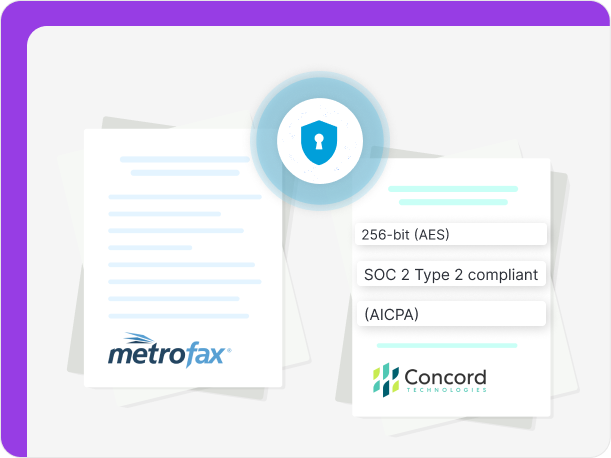
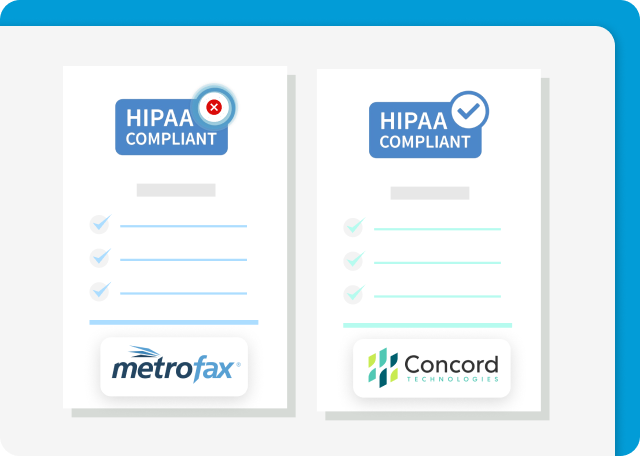
MetroFax doesn’t claim nor mention to be HIPAA compliant since it does not explicitly say what security they are using to protect the data that they have in their platform. If you are in healthcare and want to fax protected health information (PHI), you’re better off finding alternatives that meet the federal law’s stringent requirements.
As a HIPAA-compliant MetroFax alternative, Concord offers a Business Associate Agreement (BAA) for healthcare organizations and businesses handling PHI.
Both MetroFax and Concord do not offer eSignature tools. Should you need to get a signature affixed to a document, your best options would be to do it by hand or to use an electronic signature tool from a third party.

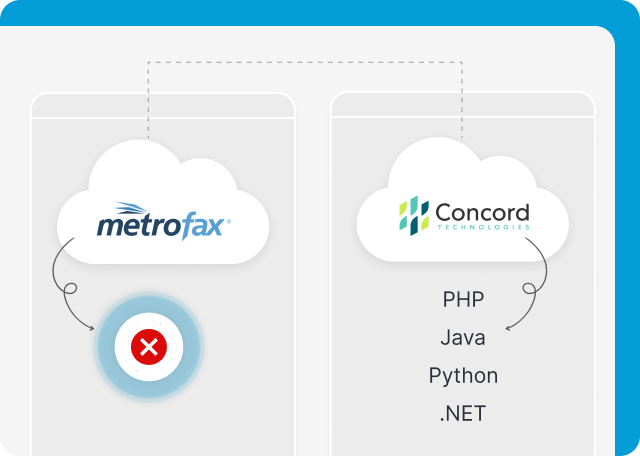
MetroFax does offer API support, but it is only available in the US and Canada. Healthcare organizations and businesses from those countries can integrate MetroFax into their respective applications without restrictions.
As for Concord’s Fax API, users should register first before gaining access to its developer portal. They can then integrate and use the API for their applications using programming languages such as PHP, Python, Java, .NET, etc. This way, medical organizations and businesses can monitor their faxes and extra data without leaving their existing platform.
As a concord alternative, MetroFax offers fax broadcasting but is limited to up to 50 recipients at once, with a maximum of 10 documents whose sizes do not exceed 18 MB. This would be helpful for healthcare organizations and businesses who want to streamline their workflow by sending multiple documents simultaneously.
On the other side, Concord also offers a fax broadcasting feature. There’s no specific mention on its official website about what its fax broadcasting feature can do or what its limitations are.
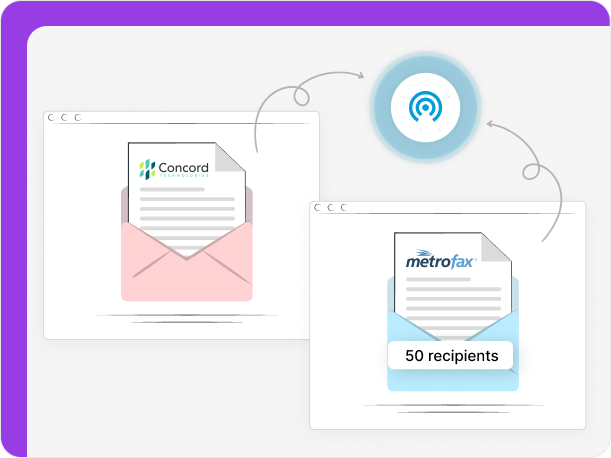
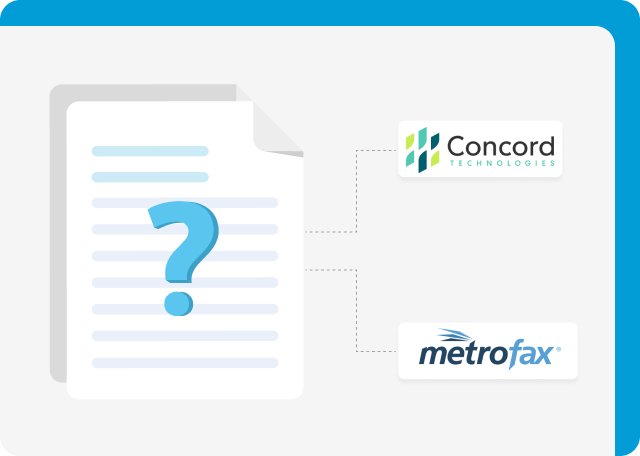
The features, pricing, and other vital functionalities of Concord and MetroFax differ, so having a general idea about which type of online fax service to get can save you a lot of money and time. Choosing a secure and reputable fax service like Concord would be best if your business must comply with strict security and data privacy requirements.
As for MetroFax, it’s suitable for businesses looking to fax more document pages while saving on costs. This fax service offers uninterrupted faxing that eliminates the need for analog fax modems and outdated machines.
Why businesses choose iFax over
Concord and MetroFax
Effortlessly sign, fax, and annotate fax documents from any phone, computer, or tablet.
iFax is the most suitable fax software for healthcare organizations as it makes HIPAA compliant faxing the norm.
Streamline communications by integrating faxing into your existing software applications.
“Cloud-Based Faxing”
“It was cheaper compared to other providers, the ease of use and very intuitive design and the reliability of the faxes being sent. My team and I always get great support from the team whenever an issue needs to be dealt with.”
“I compared the most popular online fax services iFax is overall the best value and feature rich!”
“Great customer service! The Google Workspace integration has been great for our organization. Everyone likes it compared to our previous service.”