MetroFax vs MyFax
MetroFax is limited to Canadian and US users, while Myfax is more costly but offers live customer support, and dedicated international faxing apps.

Enjoy iFax services at 50% off!
Your discount will be applied during checkout.

| Pricing | HIPAA Compliance | Secure Fax Transmissions | Fax Broadcasting | Fax API | |
| MyFax | $12 for 100 pages | No | Yes | Yes | No |
| MetroFax | $9.96 for 550 pages | No | Yes | Yes | Yes |
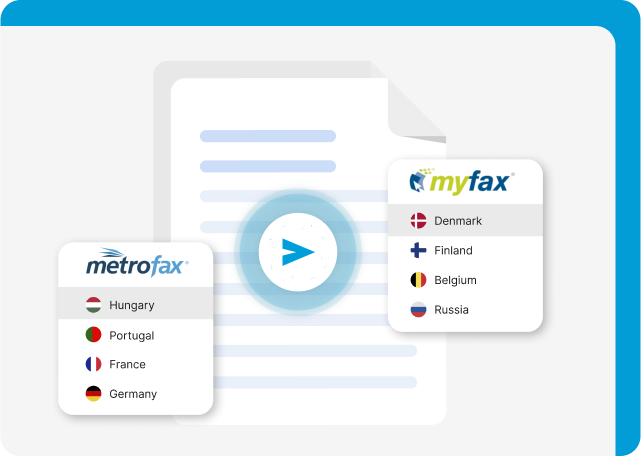
Whether it’s Metrofax or Myfax, both services allow you to send faxes to other countries at various send rates. Unfortunately, as of this writing, neither have fully disclosed their international fax-sending rates.
Also, note that MetroFax doesn’t offer international numbers. MyFax, on the other hand, offers local and toll-free numbers in select countries so that you can use it to receive international faxes.
MetroFax and MyFax have the same fax broadcasting abilities. They let you send faxes to up to 50 recipients simultaneously. This will suffice for small businesses that don’t have a large customer base. However, if you need to send a fax broadcast to hundreds, you will have to consider other faxing services.

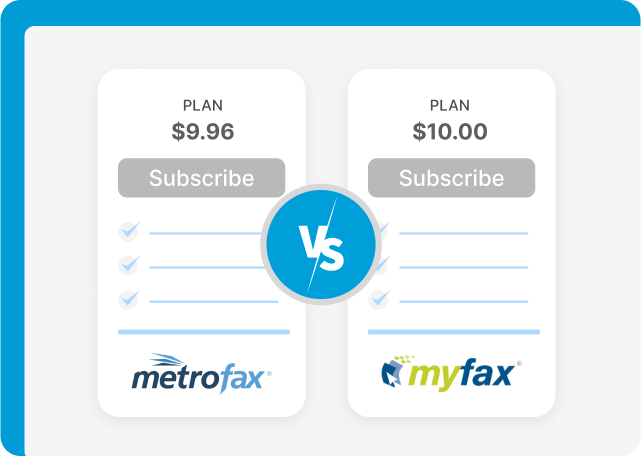
MetroFax’s subscription plans start at $9.96 per month, billed annually, for 550 pages. It includes mobile fax apps and fax broadcasting features regardless of your chosen subscription. As an alternative to MyFax, the fax service is notably cheaper, allowing you to send and receive more pages. Plus, it offers a 14-day free trial.
At almost the same price point, MyFax‘s plans start at $10.00 per month when billed annually. Note that you can only send and receive up to 100 fax pages for this price. All plans include the faxing features discussed above. You can also avail of its 3-day trial for free.
Aside from mobile apps, MetroFax and MyFax also support email-to-fax, so you can easily send a fax from your email. Both services allow you to send faxes from various email platforms, including Gmail and Outlook.


Both MetroFax and MyFax support mobile faxing through Android and iOS apps. However, the apps these services provide need newer updates to avoid causing security risks to users.
MetroFax’s last update for its Android app was in 2022. Its iOS app, on the other hand, hasn’t gotten any new updates since 2021. MyFax provides better support in terms of mobile faxing.
If you’re running your business with a team, MetroFax and MyFax are suitable online fax solutions. MetroFax lets you add up to five users per account and up to five receivers per account with no additional cost.
Meanwhile, MyFax has a Share with Five feature that lets you share your faxes with up to five users. The advantage of its system is that you can allow your team to access your faxes with restrictions.
Share with Five also lets you share faxes with your own email accounts. This feature is handy when using different email accounts for work and personal.
However, if you still want to use MetroFax as a MyFax alternative, you can simply use a different email account for your faxes and get the same results.
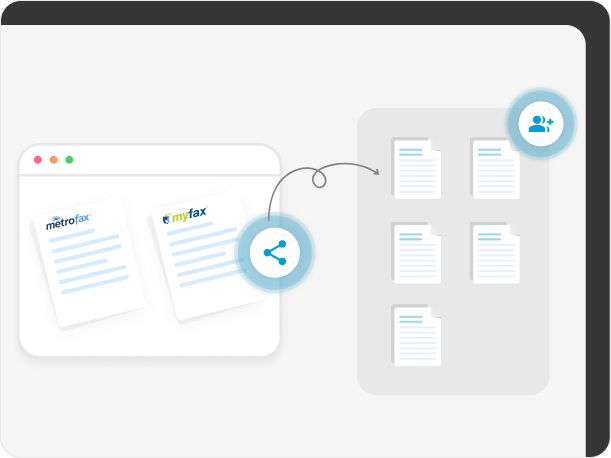
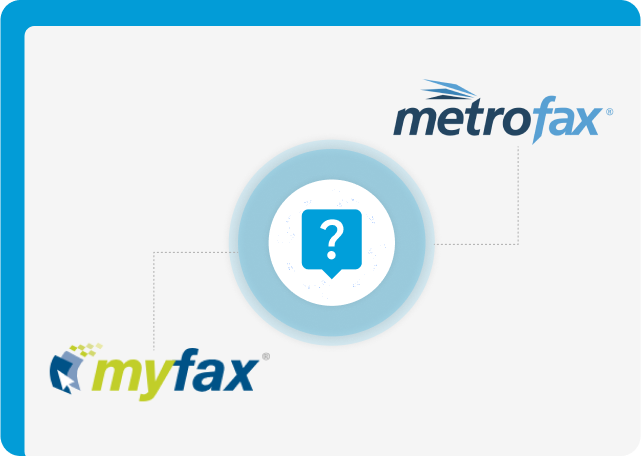
Comparing MetroFax and MyFax is tricky, as both are significantly similar in features and functionality. However, after careful review, it’s noticeable that MyFax’s more expensive plans offer better faxing features. You can enjoy updated mobile apps, live customer support, international numbers, and a longer list of supported file formats.
Cost-friendly HIPAA-compliant online fax service, allowing you to fax up to 1000 pages at $25 monthly.
Effortlessly extract and enhance unstructured data from fax documents for safe integration with EMR systems.
Safeguard your contact list and online data against cyber attacks with military-grade encryption.
“I would definitely recommend them”
“For Medicals”
““iFax has helped us make that transition into a paperless reality. Ifax support is always kind and fast to respond to my emails.”
“It was cheaper compared to other providers, the ease of use and very intuitive design and the reliability of the faxes being sent. My team and I always get great support from the team whenever an issue needs to be dealt with.”