mFax vs OpenText
mFax and OpenText differ in their pricing approach. While mFax presents an upfront pricing structure, OpenText offers a customized pricing model.
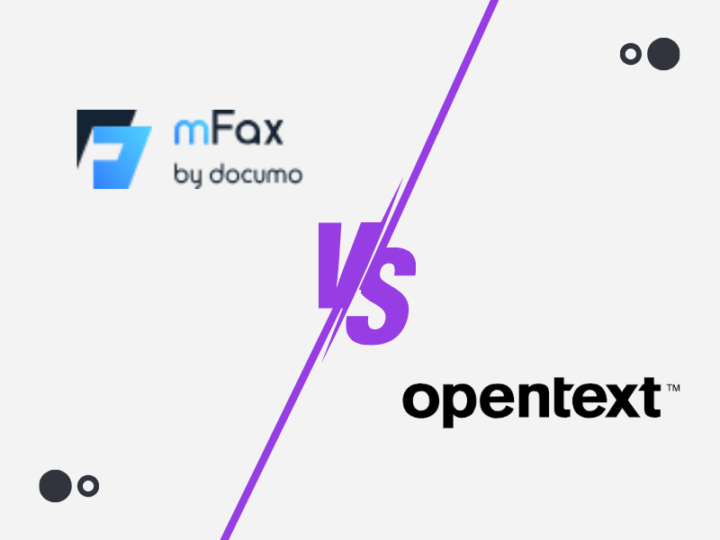
Enjoy iFax services at 50% off!
Your discount will be applied during checkout.
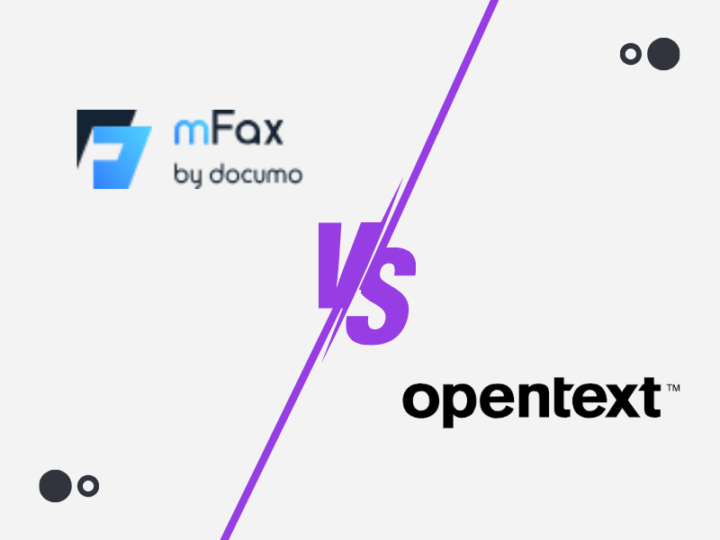
| Monthly Pricing | HIPAA Compliance | Secure Fax Transmissions | eSignatures | Fax API | |
| OpenText | N/A | Yes | Yes | No | Yes |
| mFax | From $25 for 400 pages | Yes | Yes | No | Yes |

mFax has a transparent pricing structure. A simple glance at its pricing page will already show you the different plans it offers. Its most affordable subscription, Professional, costs $25 monthly for 400 pages. For higher-volume faxing, you can either go with Business or Enterprise, currently priced at $150 monthly for 2,500 pages and $500 monthly for 10,000 pages. There’s also custom pricing for those looking for customized integration solutions.
OpenText doesn’t publish the cost of its faxing products online. It offers four different fax products: OpenText™ RightFax™ (digital fax), OpenText™ RightFax™ Connect (hybrid fax), OpenText™ Fax2Mail™ (fax via email), and OpenText™ XM Fax™ (enterprise fax). These solutions have no upfront pricing, so you must contact the fax service directly for a quote.
mFax provides HIPAA compliance and a Business Associate Agreement (BAA) in its subscription plans. It encrypts data through 256-bit AES encryption and TLS 1.2 encryption. It also employs two-factor authentication (2FA), access controls, audit trails, and automatic session timeouts as part of its added security. This fax service also houses its database and servers in secure facilities.
Likewise, OpenText enables HIPAA-compliant faxing and signing a BAA. The security measures depend on the plan you purchase. For instance, OpenText XM Fax provides audit tracking and reporting, while Fax2Email offers built-in encryption. OpenText RightFax integrates with Allscripts and Epic EHR systems for increased HIPAA compliance, provides archiving tools, and uses the RightFax Encryption Module.


Whether or not OpenText supports fax on the go depends on the digital fax solution of your choosing. For instance, with OpenText XM Fax, you can fax digitally from anywhere. You can even fax from mobile devices via iOS and Android apps.
Nonetheless, mFax is the better alternative to OpenText for mobile faxing. There are fewer complexities involved. Its mobile apps are also available on the App Store and Play Store. Once you’ve downloaded and installed the app, you can immediately start faxing from your iOS and Android device.
OpenText has a product called OpenText Core Signature, which has an API. However, it is worth noting that this product requires a separate subscription. It’s not inherent in any of OpenText’s digital fax solutions.
mFax’s parent company, Documo, offers a separate digital signing app called mSign. The fax service does not have a built-in option for creating and affixing electronic signatures.
OpenText offers an API for multi-channel delivery. With it, you can integrate fax messaging, SMS, and email functionalities into other cloud applications or build your business communication application. However, free access to its fax API is only limited to 90 days. If you want full access, you must purchase a separate Developer subscription.
The mFax RestFUL API can be accessed through mFax’s $59 monthly or any of its higher plans. Unlike OpenText’s API, this fax service’s API focuses on fax. You can configure it to allow the viewing, sending, receiving, and managing of faxes in your existing business systems.
mFax lets you submit porting requests for your existing fax number if you keep it. You can also route the number to ensure uninterrupted faxing while the porting process is ongoing. The typical duration for porting is 7-10 business days, and it costs $15 per number.
OpenText also provides an automated number porting tool online. It offers number porting for local US, international, and toll-free numbers. Inbound lines are available in over 50 countries. Note that the OpenText XM Fax number porting will cost credits.
Feature-wise, both fax services offer a wide range of features that cater to businesses with different needs.
Nonetheless, OpenText has the edge regarding scalable and hybrid digital fax solutions. Your options aren’t limited to just cloud fax. You can set up hybrid faxing or reduce telephony costs with Fax2Mail.
mFax, on the other hand, is more suitable for businesses looking to pay a monthly or yearly fee in exchange for a fixed number of fax pages. It’s also a better option when you’re looking for an easier way to send faxes from Android or iOS.
Since both services enable HIPAA compliance, you can choose either OpenText or mFax to protect sensitive health data and meet your industry’s specific requirements.
iFax is a better alternative to
OpenText and mFax
With iFax you can conveniently sign fax documents within the iFax platform.
Send fax pages for as low as ¢1 per page with plans from $8.33 monthly.
Ensure HIPAA compliance and confidently fax sensitive documents.
“Cloud-Based Faxing”
“It was cheaper compared to other providers, the ease of use and very intuitive design and the reliability of the faxes being sent. My team and I always get great support from the team whenever an issue needs to be dealt with.”
“I compared the most popular online fax services iFax is overall the best value and feature rich!”
“Great customer service! The Google Workspace integration has been great for our organization. Everyone likes it compared to our previous service.”