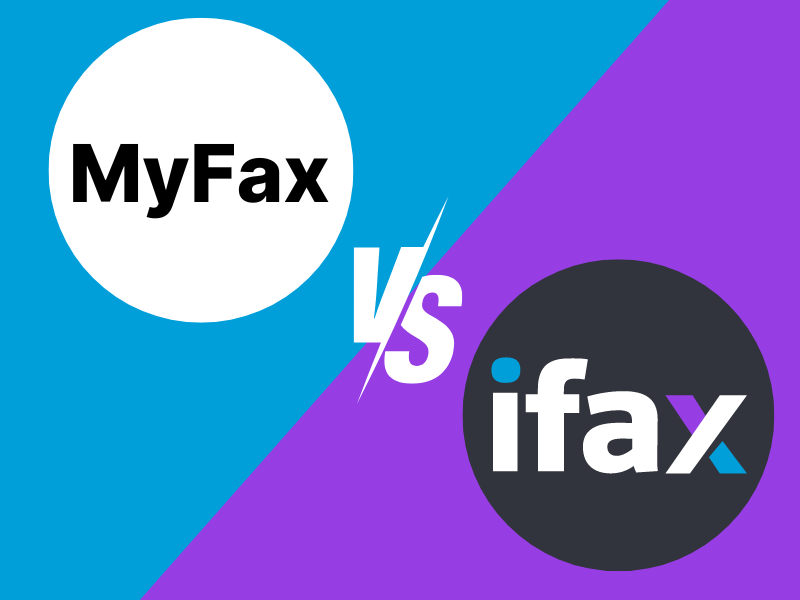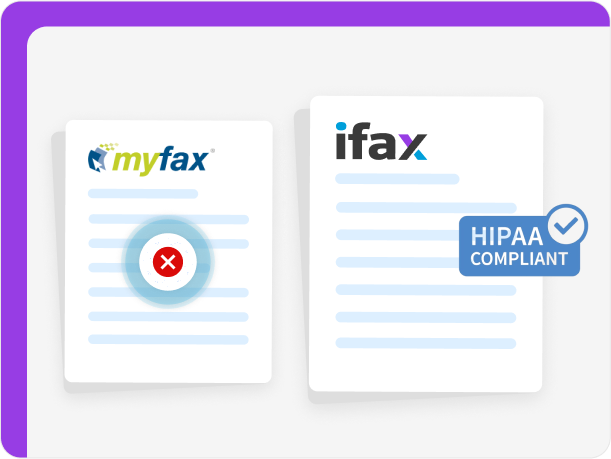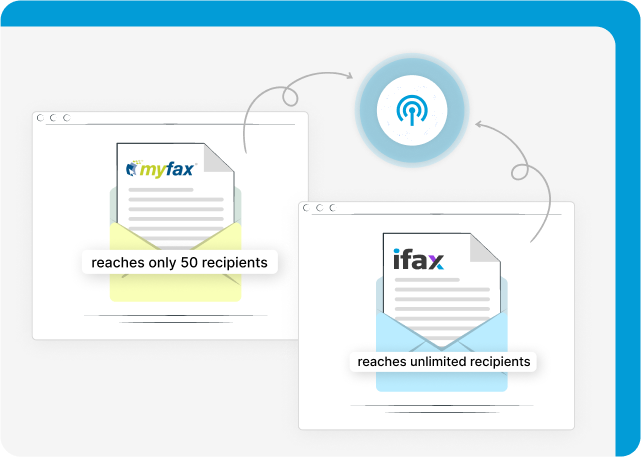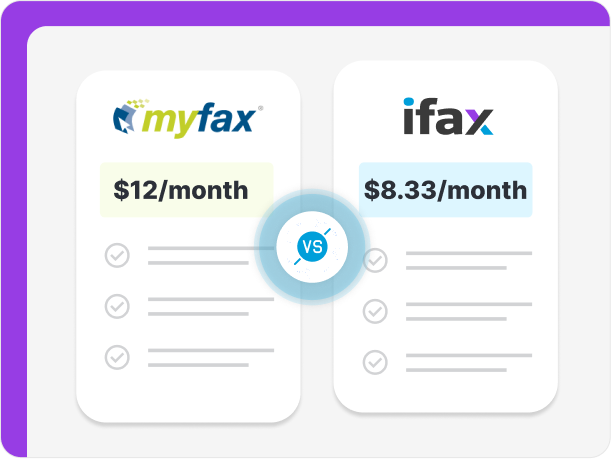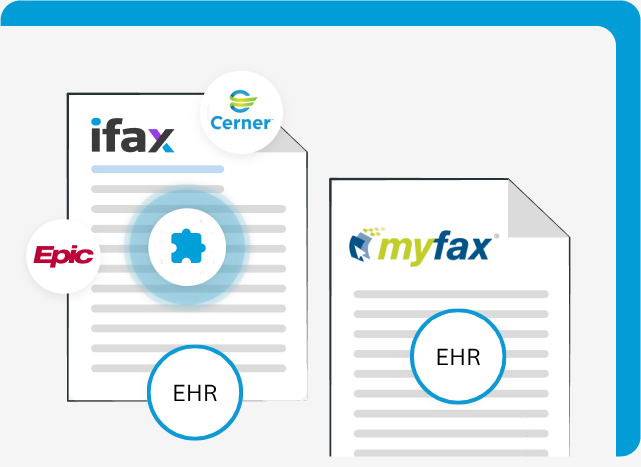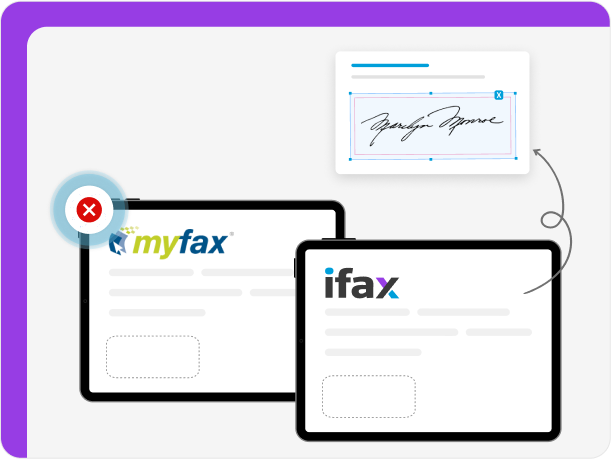MyFax vs iFax
While both services offer complete online fax solutions, iFax best suits professionals and healthcare organizations looking to safeguard confidential data. Meanwhile, MyFax is a better choice for businesses looking to optimize their fax processes.