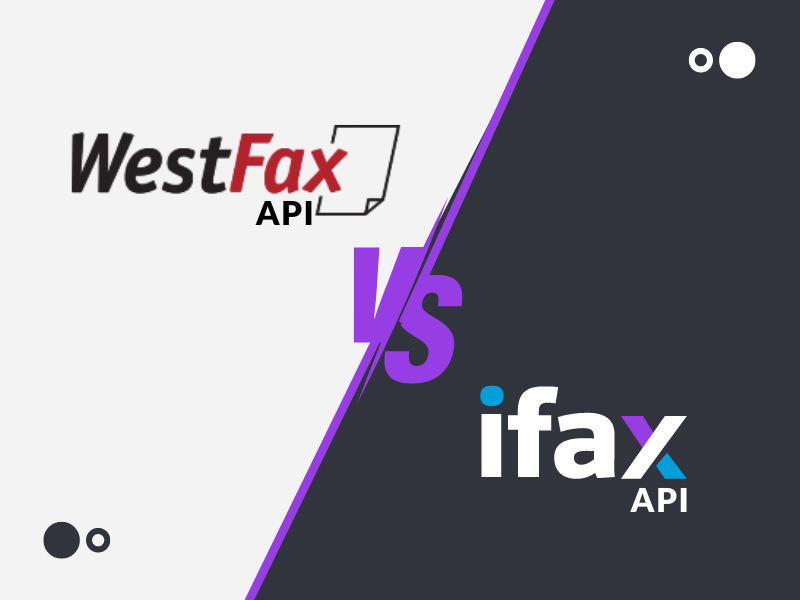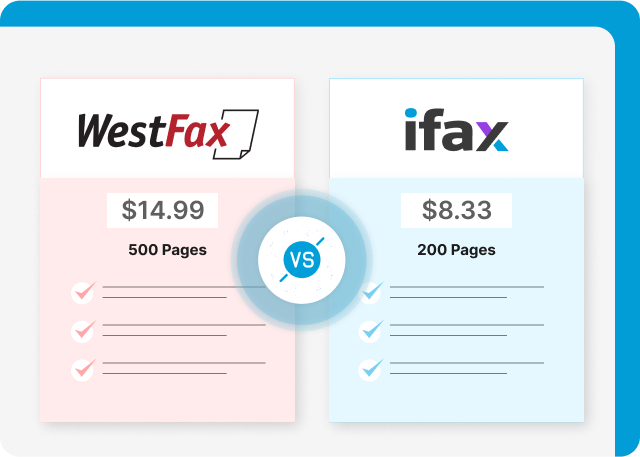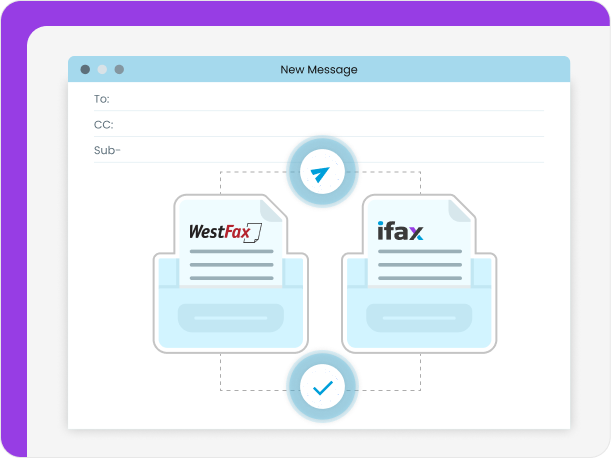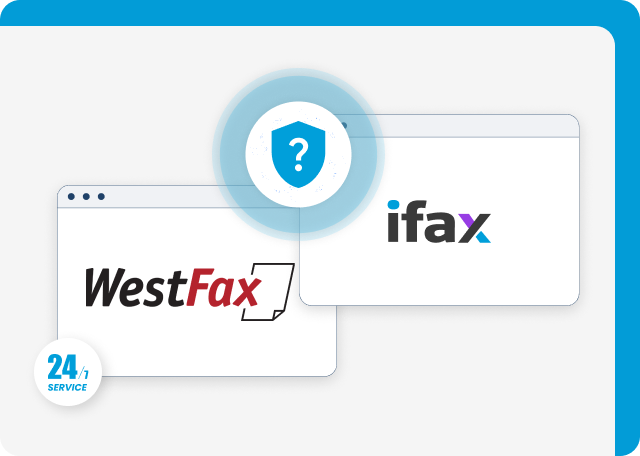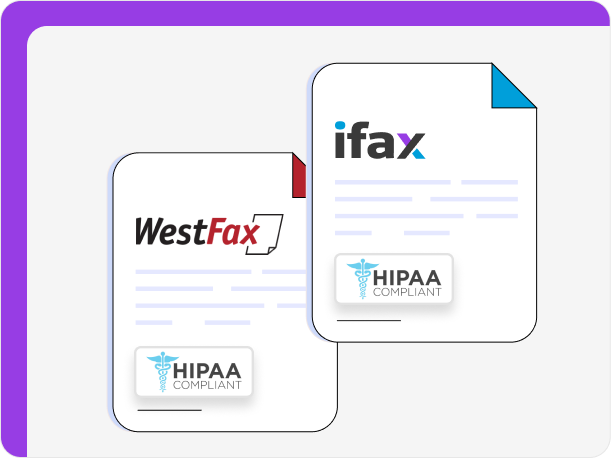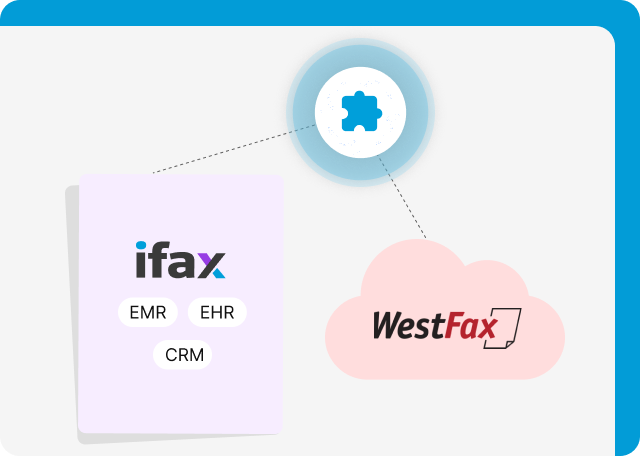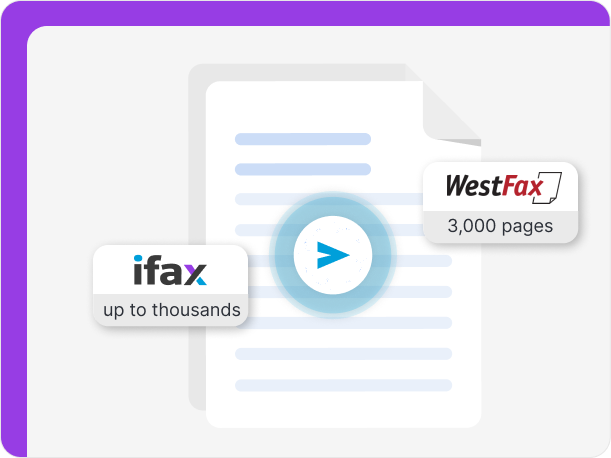WestFax vs iFax: Comparing Fax API
Both Fax API providers enable the integration of fax functionality into existing software and apps. iFax’s advantage over WestFax is its programmer-friendly RESTful API, complete with detailed documentation and a free API test key.