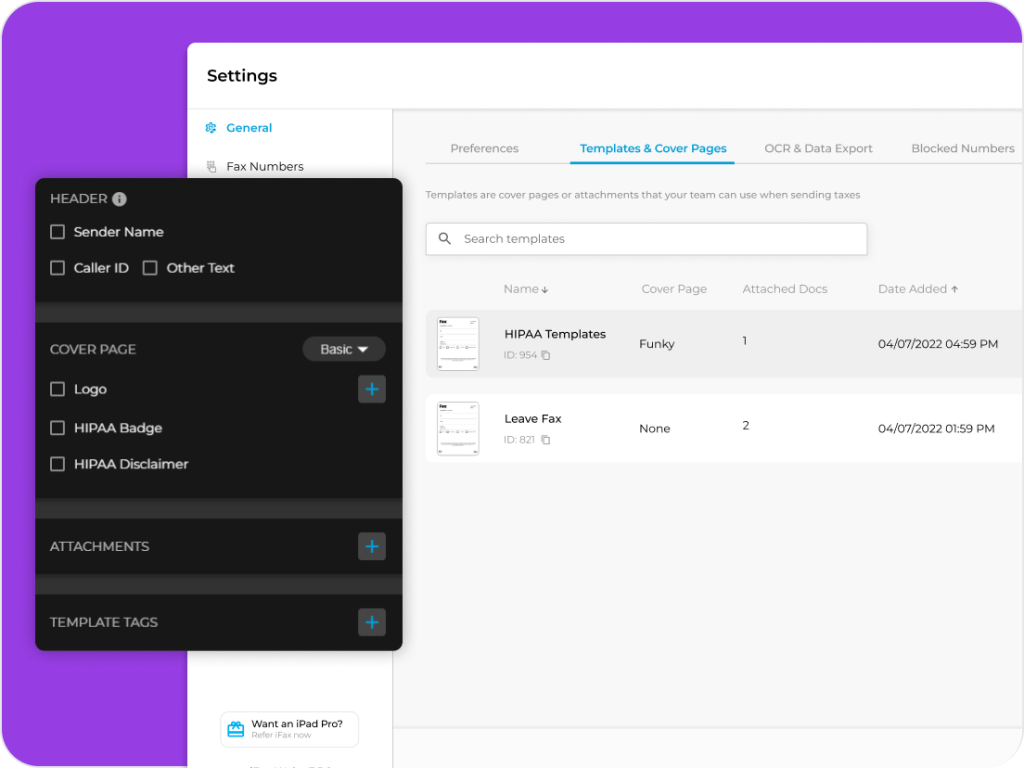Deliver smarter with personalized fax
 Broadcast faxes to multiple contacts as easily as sending emails
Broadcast faxes to multiple contacts as easily as sending emails Organize contacts into lists and send personalized messages
Organize contacts into lists and send personalized messages Strengthen customer relationships with encrypted fax campaigns
Strengthen customer relationships with encrypted fax campaigns
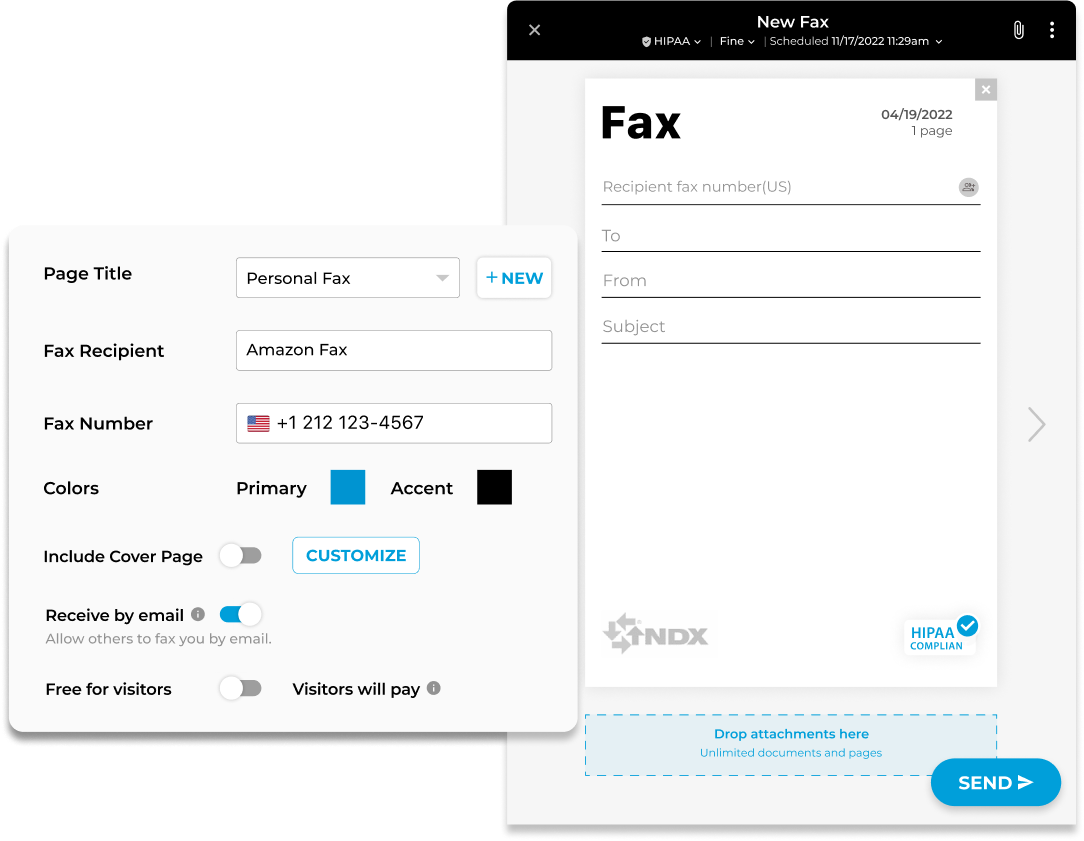
Enjoy iFax services at 50% off!
Your discount will be applied during checkout.
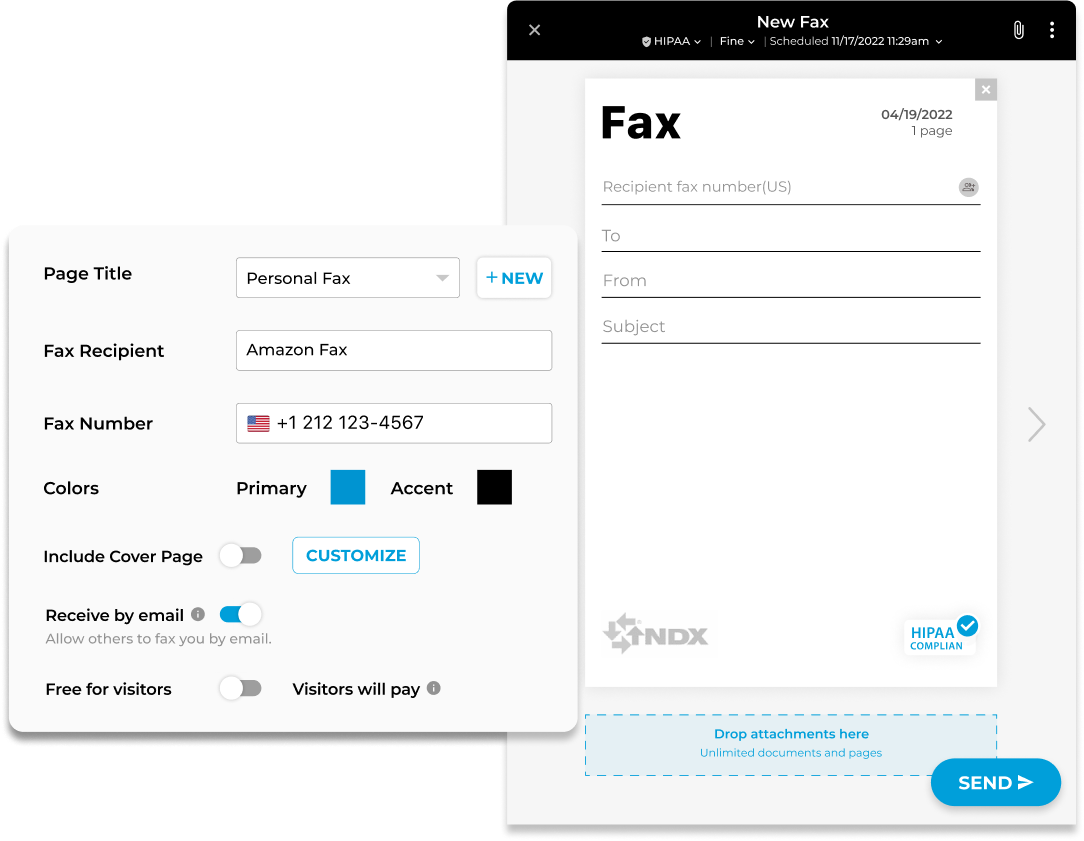
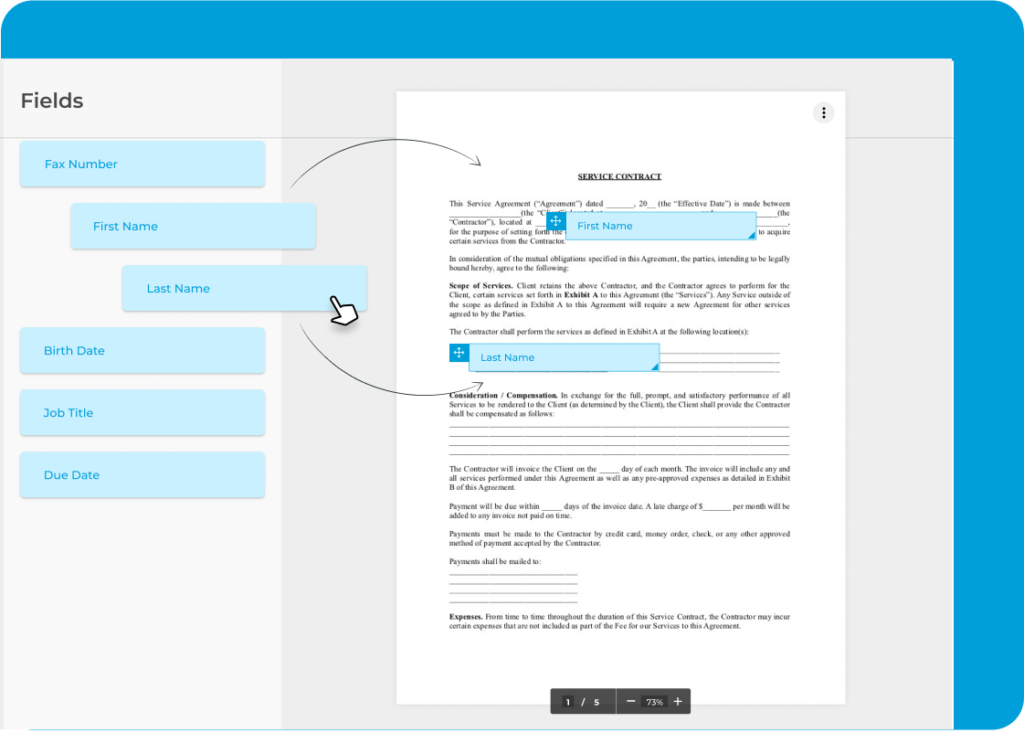
Streamline your communication by sending a single fax to multiple recipients without compromising personalization. Our advanced mail merge feature allows you to customize each fax message for individual recipients within the same broadcast.
Experience the efficiency of secure mass faxing while simplifying your outreach and making a lasting impression with personalized faxes for every contact.
Send faxes faster by eliminating the need for repetitive data entry. Create and save fax templates with pre-filled recipient information.
Avoid the costly mistakes of faxing to the wrong recipients. With iFax, you can always ensure your documents reach the right people on time.
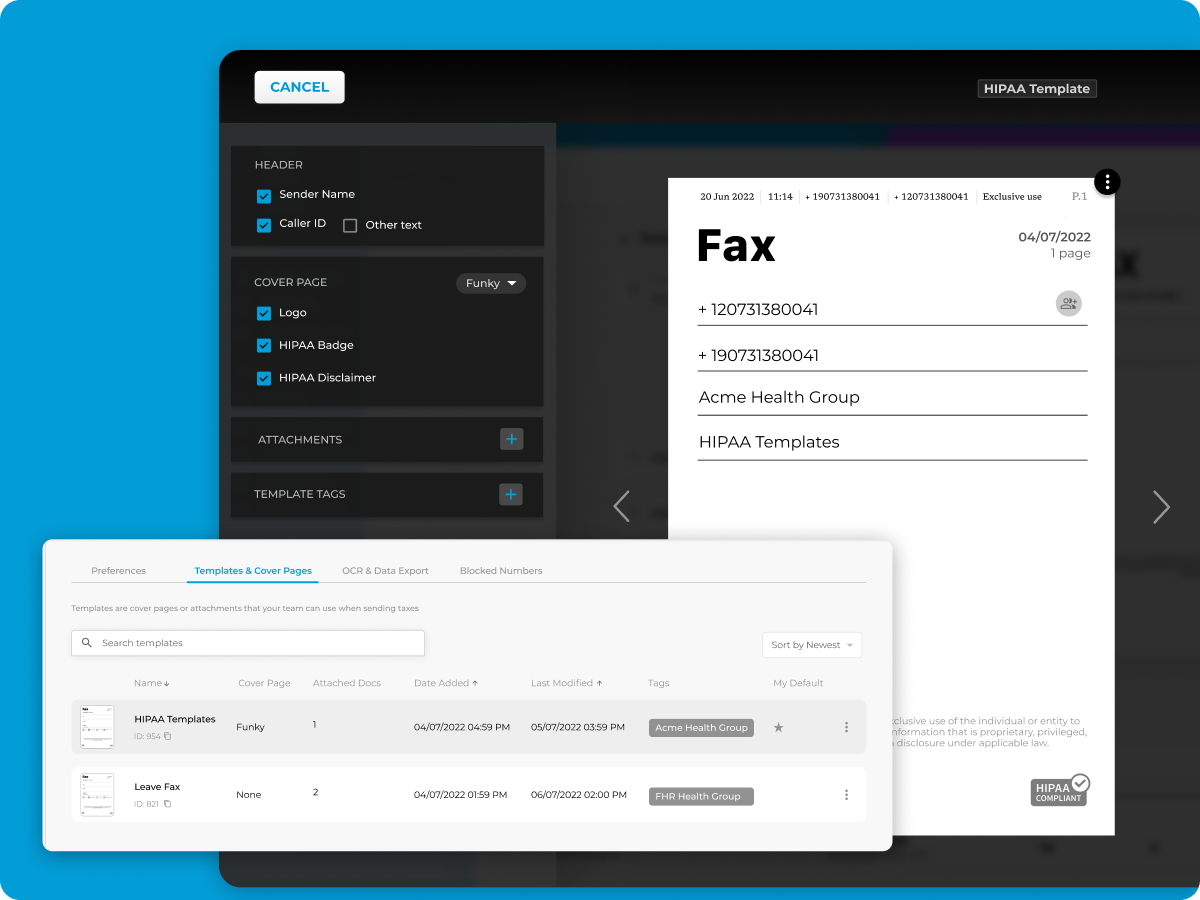
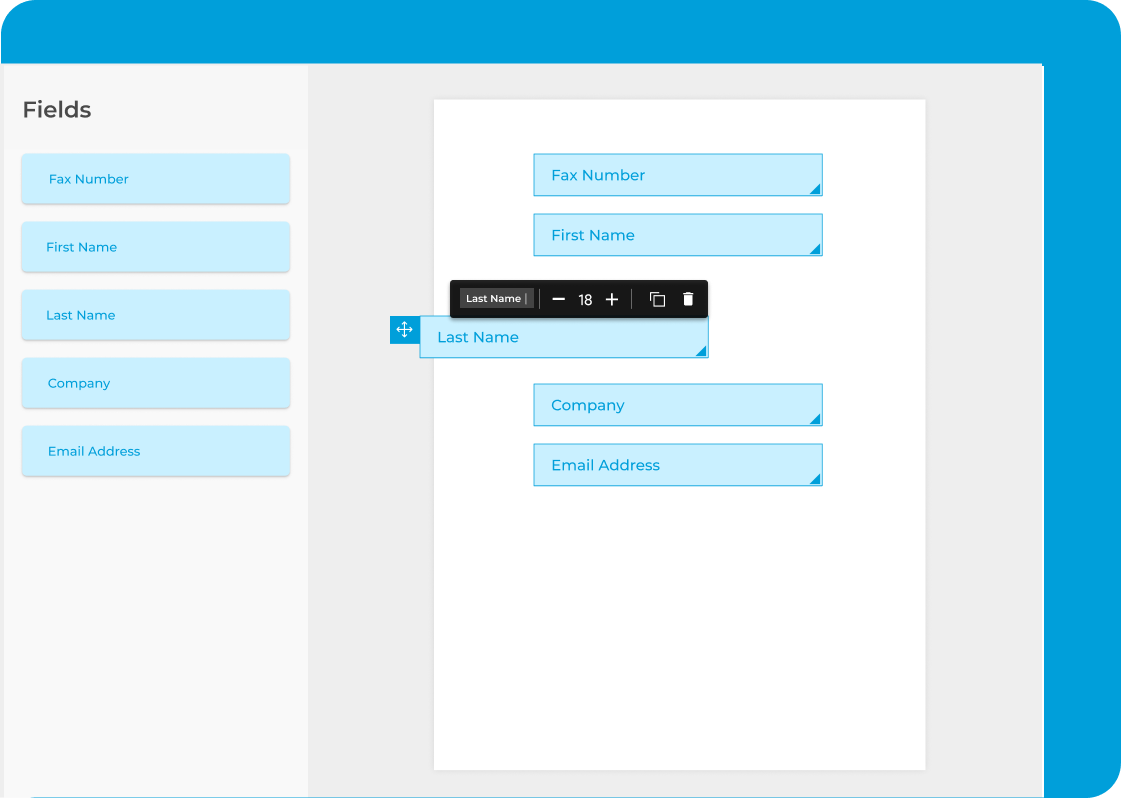
Add an extra touch to your fax broadcasts with any of our custom cover pages in these simple steps:
You may also add more custom fax cover pages if you need more than one. Just click New Template.