How to schedule a fax broadcast
- Follow the steps here on how to send a broadcast fax. Once you’re satisfied with the content of your fax, click the dropdown arrow next to the Send button and click Scheduled Send.
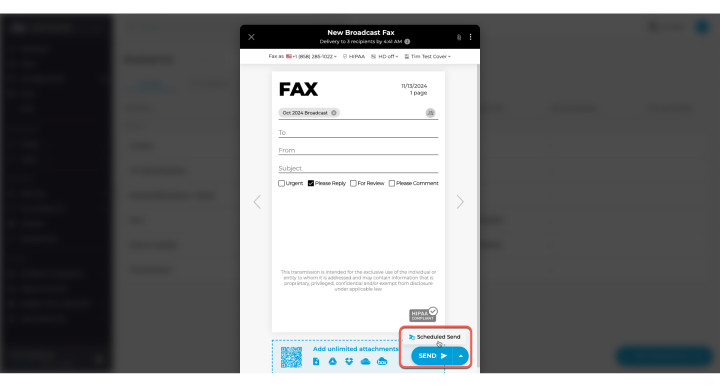 Note: The Send button will be replaced with the Scheduled Send button.
Note: The Send button will be replaced with the Scheduled Send button.
- Click Scheduled Send.
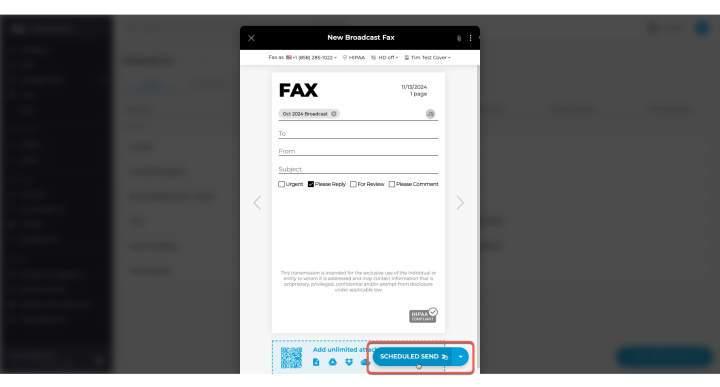
- A prompt will show up for Compliance Verification on sending to multiple recipients. Tick the checkbox to acknowledge and accept the terms then click Accept.
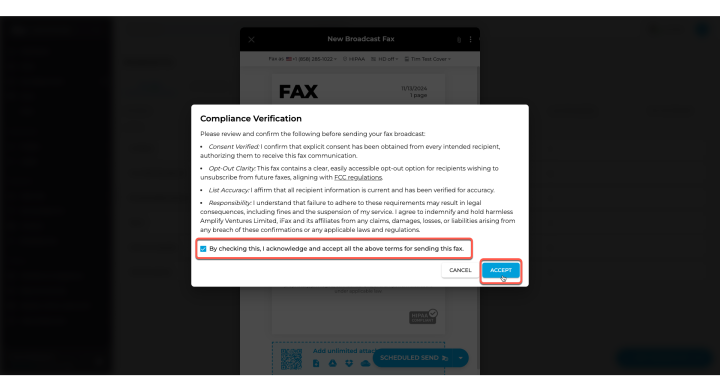
- Choose your preferred Date to send your broadcast fax.
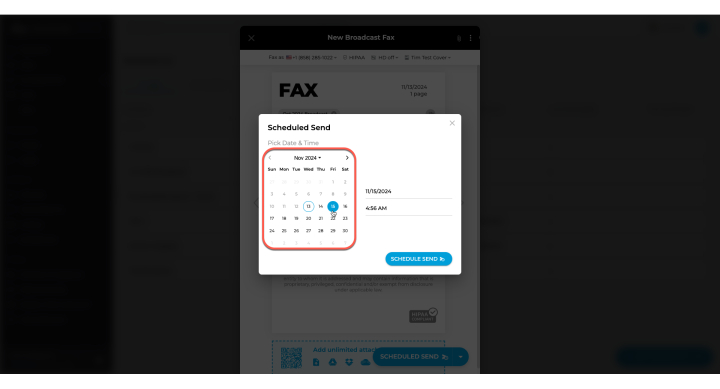
- Click the Time field to choose your time. The timezone this is in will be based on what you set in the settings.
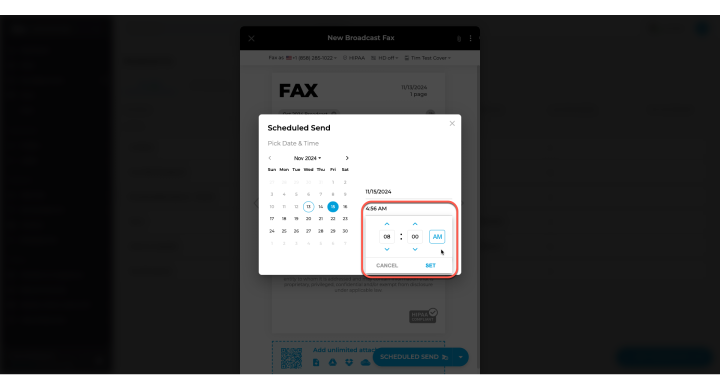
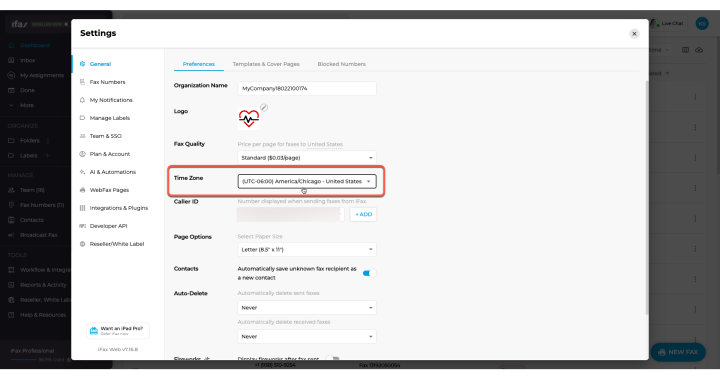
- Once done, click the Set button.
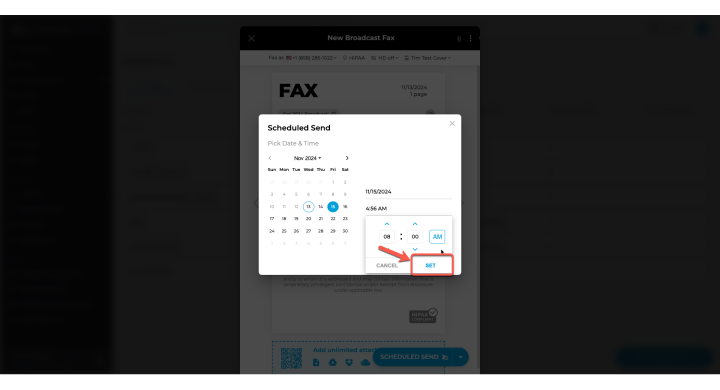
- Click Scheduled Send on the bottom right.
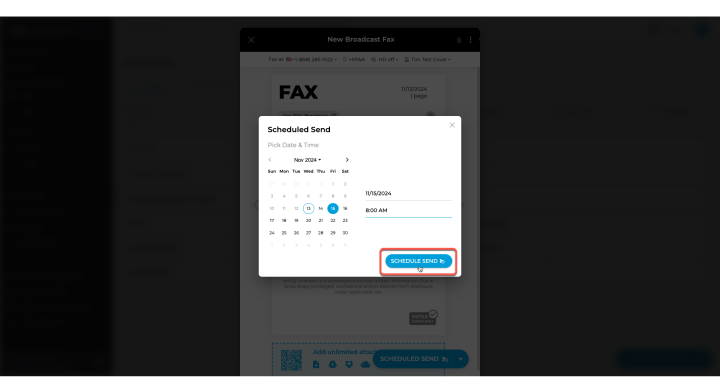
- A Broadcast Fax Scheduled confirmation will appear and you’ll be redirected to your dashboard. 🎉
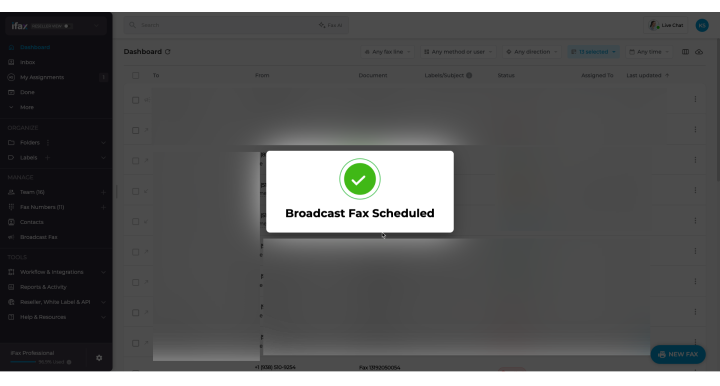
How to reschedule a fax broadcast
- In the left navigation bar, click More, then select Scheduled to view your scheduled faxes.
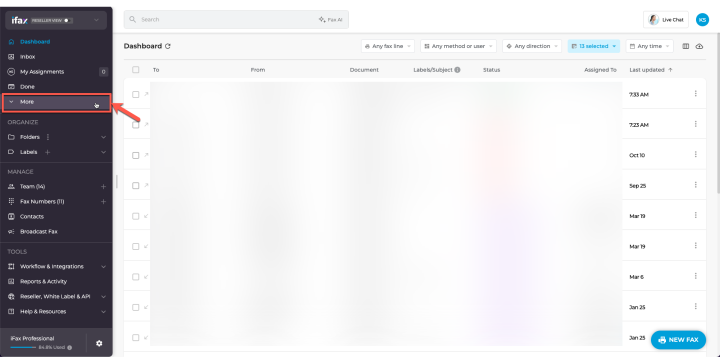
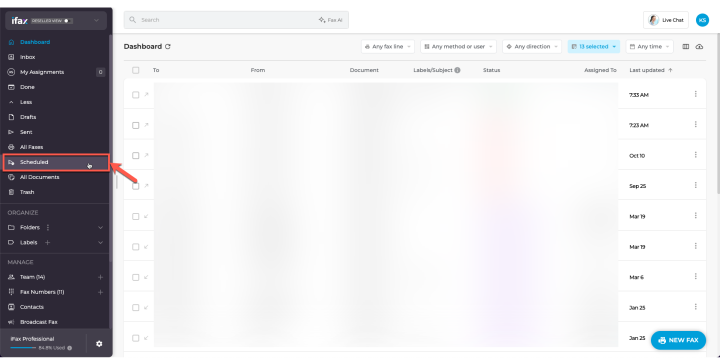
- Find the fax you want to reschedule and click the three dots next to its details.
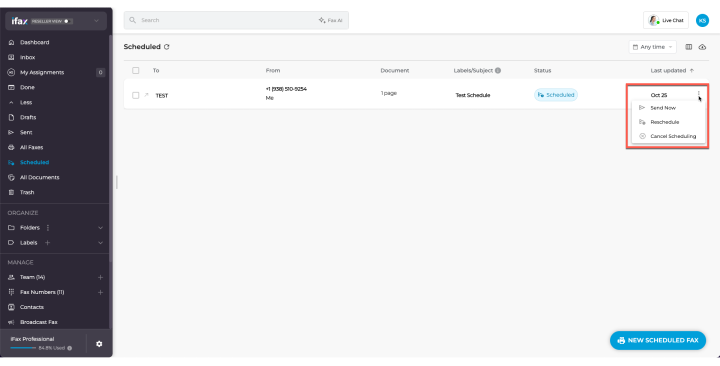
- Select Reschedule to open the scheduling options.
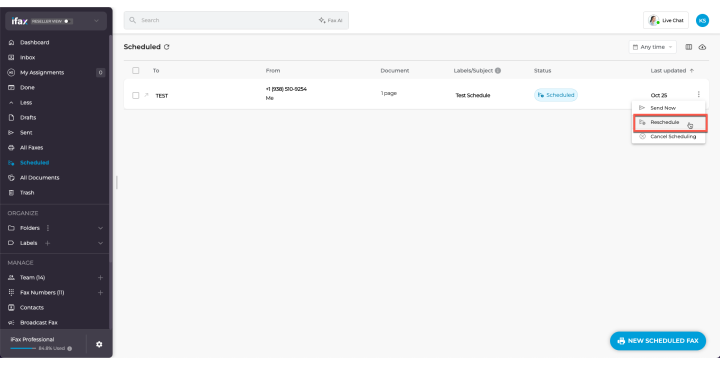
- Choose a new date and time from the calendar that appears.
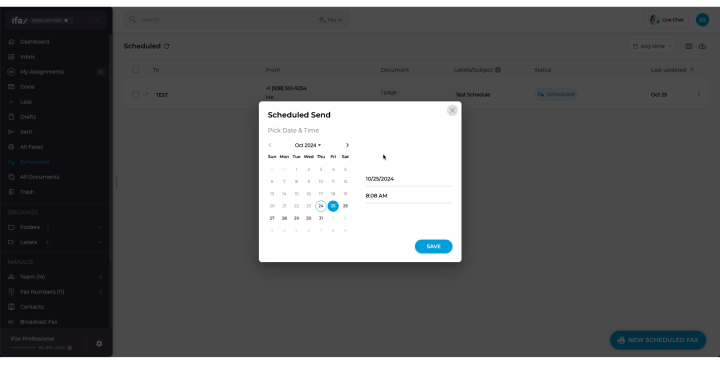
- After setting the new date and time, click Save.
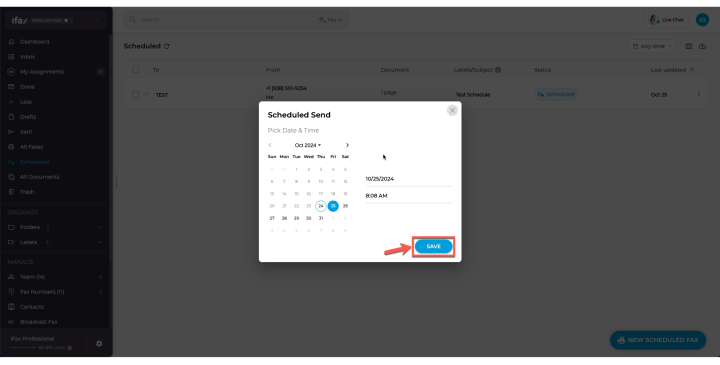
- A confirmation message will appear at the bottom of your dashboard once the changes are saved.
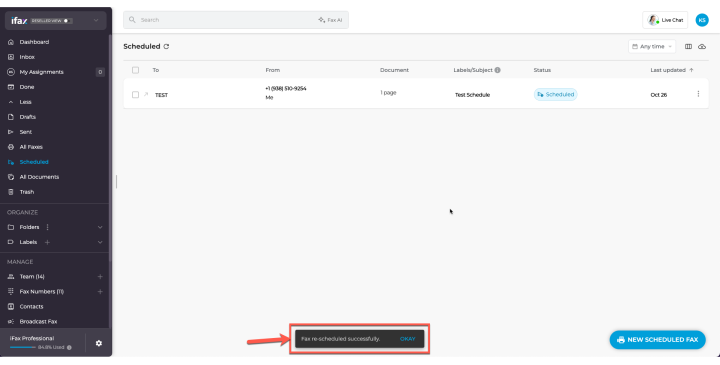
How to cancel a fax broadcast
- Go to the left navigation bar, click More and click on ‘Scheduled’ to navigate to the list of scheduled faxes.
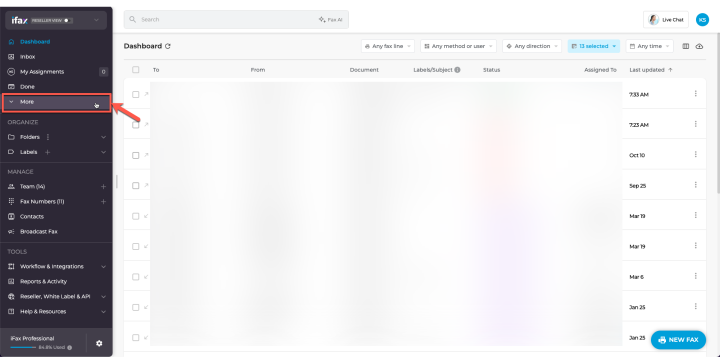
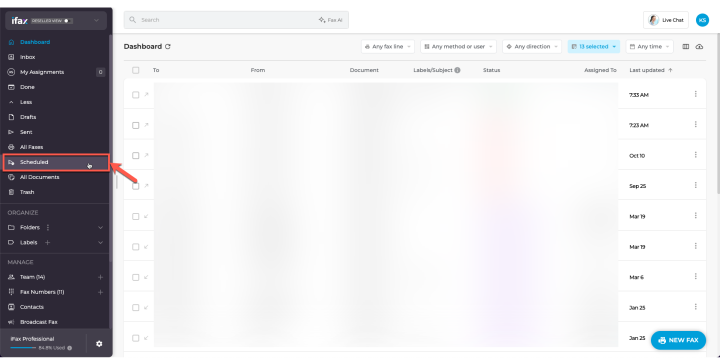
- Locate the fax you wish to cancel and click the three dots next to it.
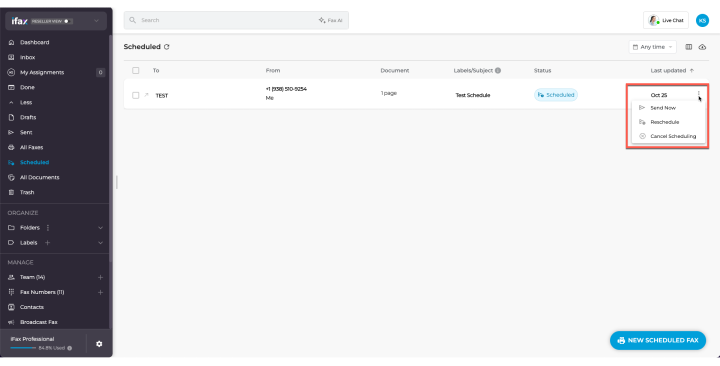
- Select Cancel Scheduling to abort the scheduled fax.
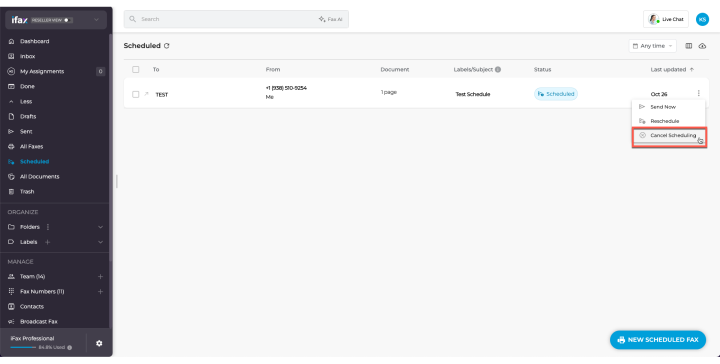
- A confirmation prompt will appear—click Yes to confirm the cancellation.
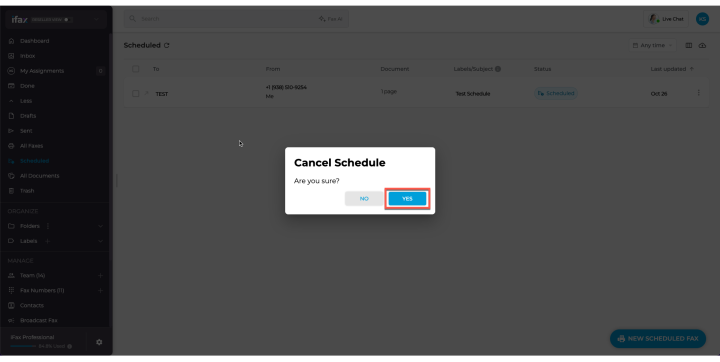
- The fax will be removed from the scheduled list.
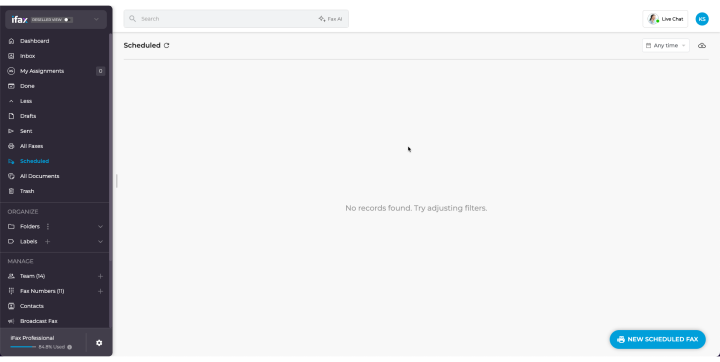
If you have any questions or need further assistance, please feel free to reach out. We’re here to help! Thanks for choosing iFax. ❤️


