Customize fax notifications on iFax to stay updated on your inbound, outbound, and other fax-related activities
- Go to Settings on the left navigation bar.
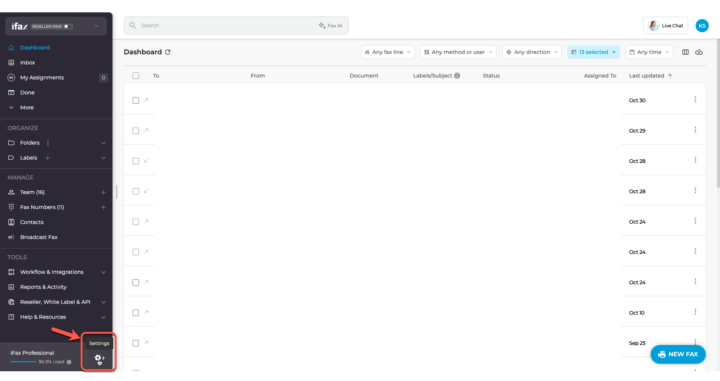
- Select My Notifications.
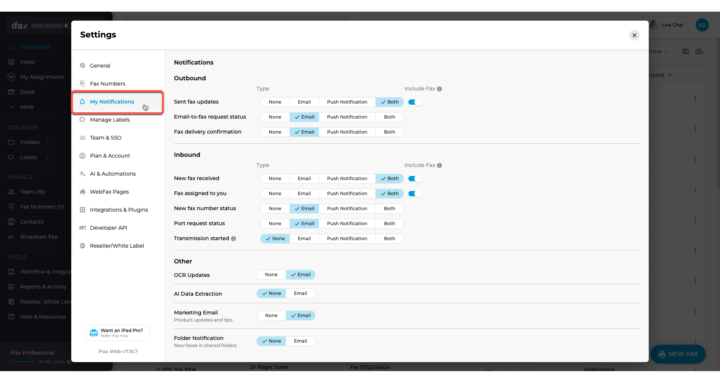
You’ll see three notification sections:
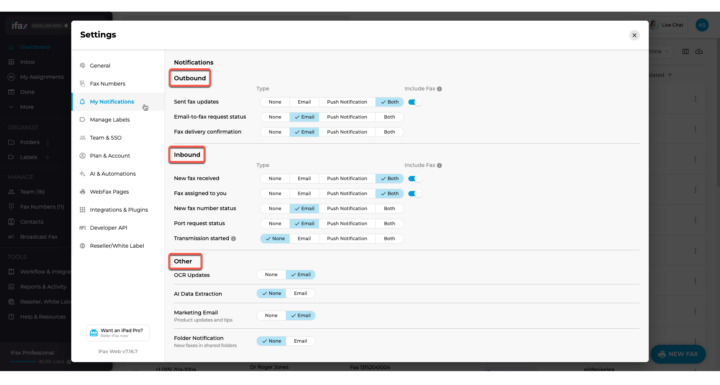
Outbound Notifications
- Choose your notification type: None, Email, Push Notification, or Both.
- Options:
- Sent fax updates (Include Fax PDF in emails: toggle on/off)
- Email-to-fax request status
- Fax delivery confirmation
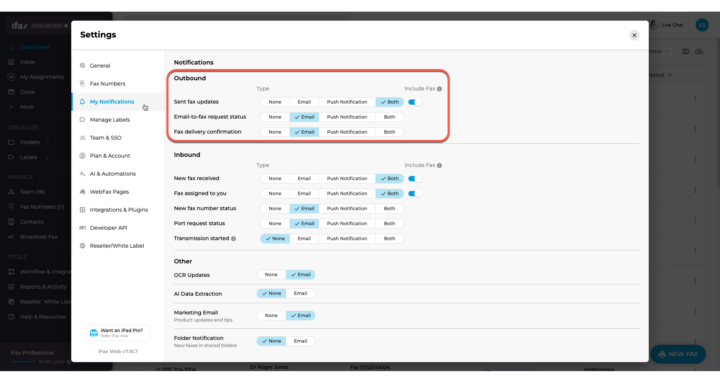
Inbound Notifications
- Choose your notification type: None, Email, Push Notification, or Both.
- Options:
- New fax received (Include Fax PDF in emails: toggle on/off)
- Fax assigned to you (Include Fax PDF in emails: toggle on/off)
- New fax number status
- Post request status
- Transmission started
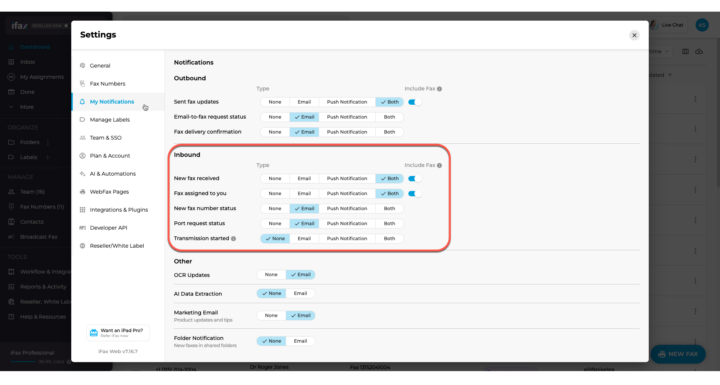
Others
- Choose either None or Email.
- Options:
- OCR Updates
- AI Data Extraction
- Marketing Emails (product updates and tips)
- Folder Notification (new faxes in shared folders)
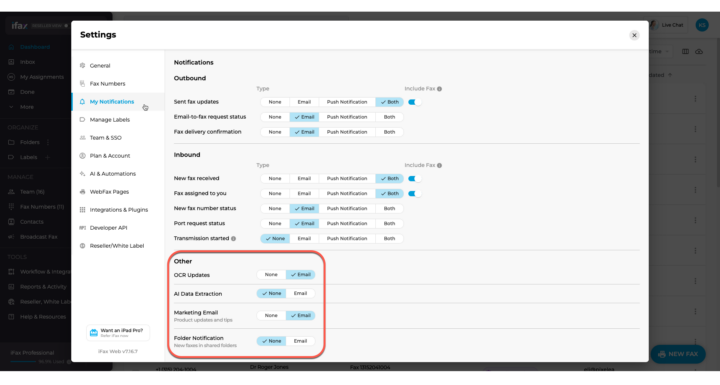
Select your preferences, and you’re all set!


