Reports provide insights on your team’s online fax usage, particularly the volume of incoming and outgoing faxes. You can also check the online fax usage of each user. Simply choose the email address associated with their iFax account.
You can generate and export reports based on the following parameters:
- Any method or user
- Any direction
- Any status
- Custom date (any time, today, yesterday, last 7, 28, and 90 days)
- By day, week, month, or year
- Pages & faxes
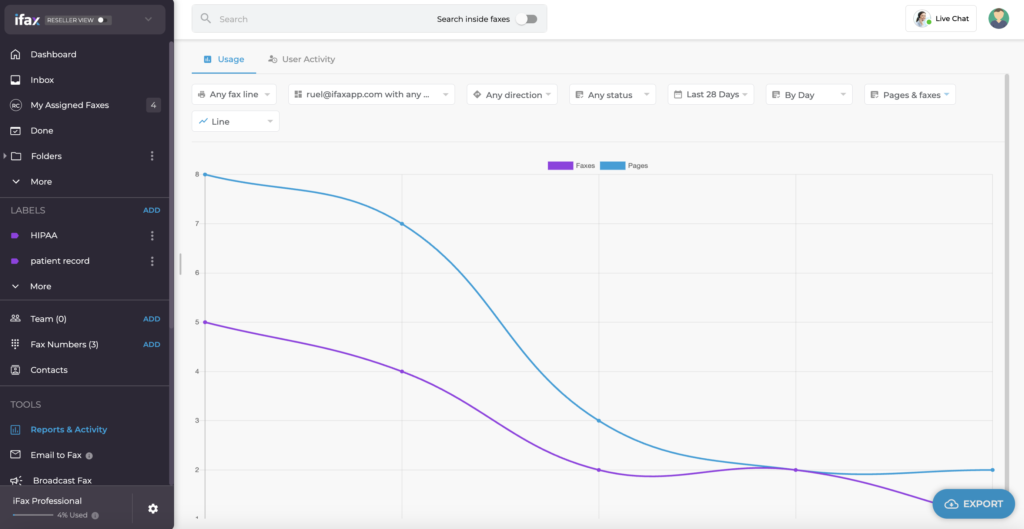
iFax allows you to export fax data as a CSV file. This format is compatible with Microsoft Excel and Google Sheets.
To access Reports:
- Open the main dashboard and click the Reports under Tools in the left panel.
- You will see the graph indicating the number of faxes sent in a specific period.
- Click the Export button in the bottom-right corner of the dashboard. You will receive the CSV file in your device.


