1. Select Sync to OneDrive.
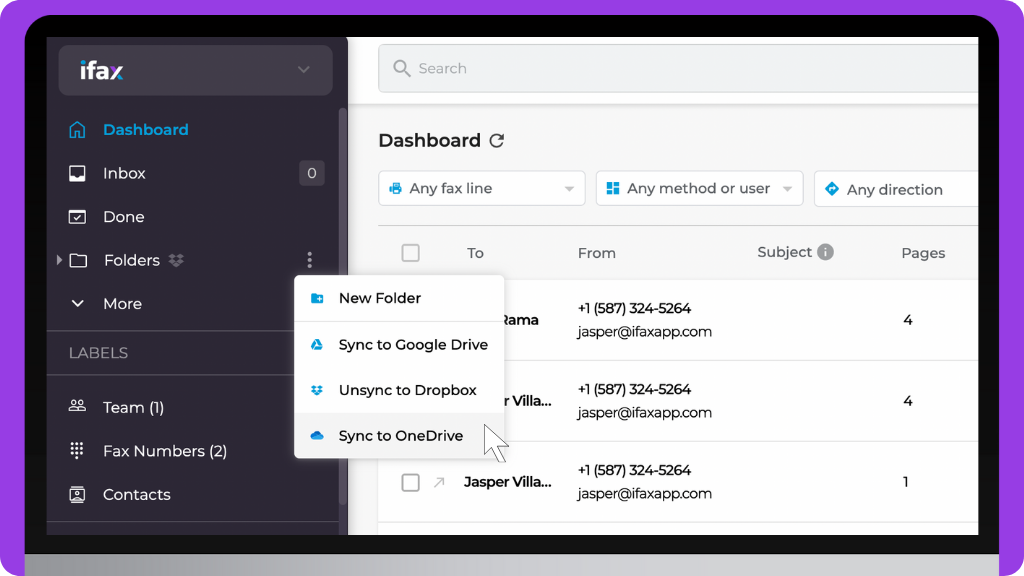
2. A pop-up window will appear requesting you to log in to your OneDrive account. It will ask you to let iFax access your information. Select Yes.
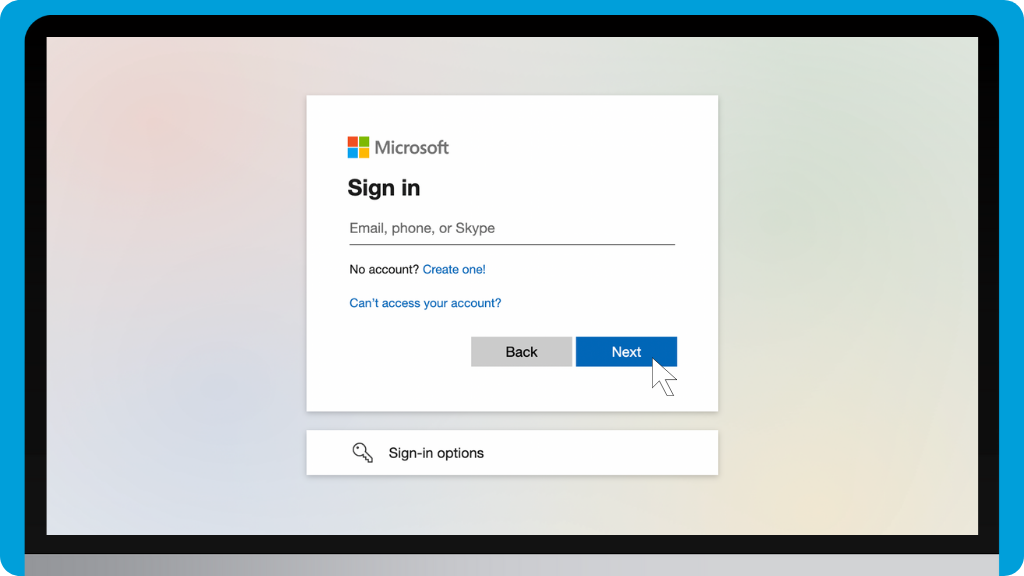
3. The pop-up window will close automatically. The iFax dashboard will show you another window to remind you that a sync is in progress. Click Okay.
That’s it. All you need to do is wait until iFax completes the synchronization. Once done, you can view and access your synced folders on OneDrive.


