MyFax vs iFax: Email-to-Fax Comparison
iFax supports secure storage, large file attachments, and is HIPAA compliant, while MyFax, though budget-friendly, has very limited email-to-fax features and lacks data security.
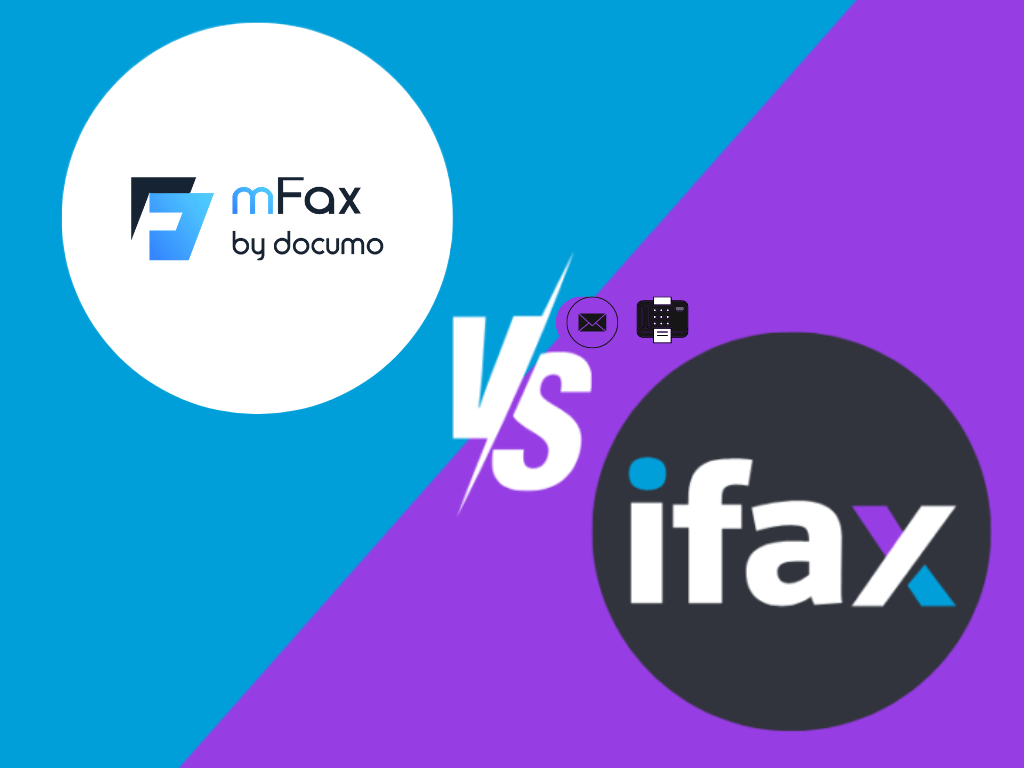
Enjoy iFax services at 50% off!
Your discount will be applied during checkout.
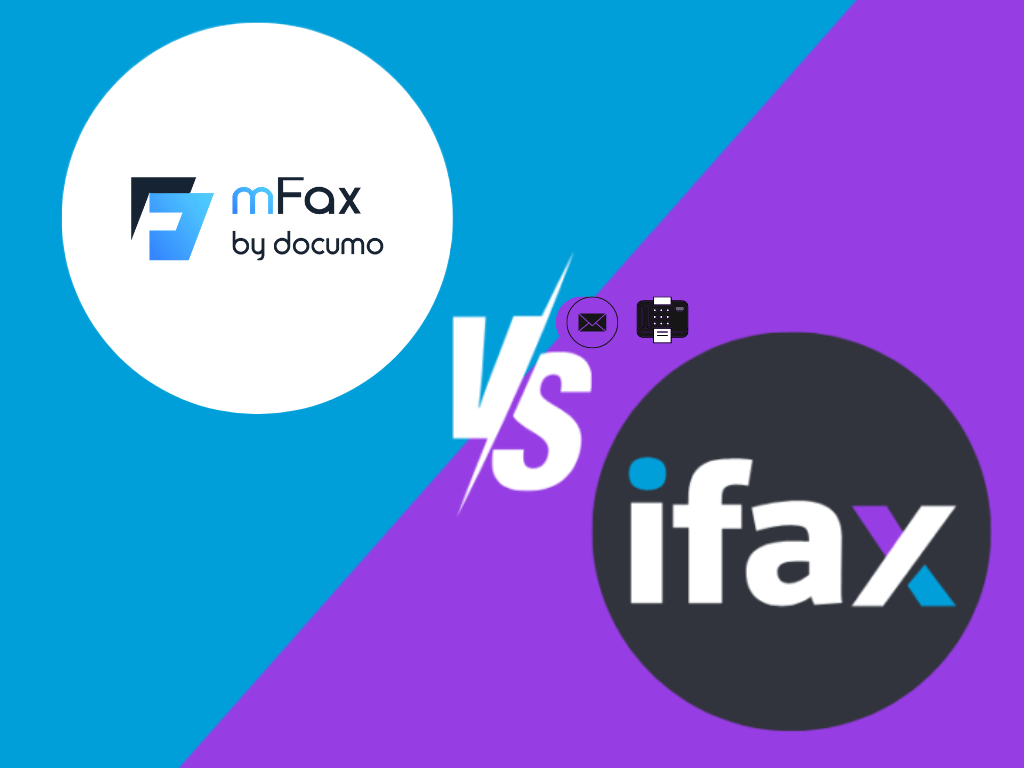
Enjoy the benefits of HIPAA compliant email faxing at a reasonable price per page pricing of $0.01.
Always have a secure backup of all your faxes on an encryped online storage that is accessible from your email inbox.
Send large files as attachment in your email faxes without worrying about exceeding your limits.
| Price per page | HIPAA Compliance | Secure Fax Transmissions | File Attachment Size | Real-Time Notifications | |
| iFax | 1¢ | Yes | Yes | Unlimited | Yes |
| MyFax | 0.12¢ | No | No | Up to 20MB | No |

iFax excels in secure faxing, employing TSL, strong 256-bit AES encryption, and full HIPAA compliance. Many online fax services claim superiority over traditional methods, but email-to-fax is prone to vulnerabilities. Your email client may lack privacy compliance crucial for customer trust.
On the other hand, MyFax claims security without HIPAA compliance, a crucial gap for sensitive sectors like healthcare.
With iFax’s email-to-fax feature, sending high-quality faxes becomes seamless. It offers unlimited file uploads in PDF, DOC, XLS, JPG, and GIF formats, allowing multiple copies and sizable attachments within your plan’s page limit.
Meanwhile, MyFax permits attaching PDF, TXT, RTF, and Microsoft Office files (Word, Excel, and PowerPoint) to your email faxes. You can upload up to 10 files, totaling a maximum of 20MB. When multiple files are attached, MyFax merges them into a single document, organized according to your attachment sequence.


iFax stores your faxes in your email inbox and encrypts them in online storage. This ensures that you have a secure backup of all your faxes. Moreover, you have the option to configure the storage settings. You can auto-delete the faxes after a certain period or store them in your account forever. Note that both outbound and inbound faxes count in the total page allowance.
As for MyFax, it’s unclear whether its fax archiving capabilities include faxes sent by email. Still, you can set custom fax storage periods and tag faxes to organize them. However, you will want to think twice about using their fax storage since the vendor cannot guarantee HIPAA compliance and strong security measures. There’s also the risk of anyone being able to view your fax documents if they manage to gain unauthorized access.
The iFax email-to-fax service is available to Pro users at $25/month billed annually or $29.99/month billed monthly. This includes 1000 pages, one fax number, HIPAA-compliant fax by email services, and 24/7 dedicated support.
On the other hand, all MyFax plans include email-to-fax services. The lowest plan is $12/month for 100 pages sent and 100 pages received. The highest plan is $45/month, with 600 pages sent and 600 pages received. This includes one dedicated fax number, sending faxes from up to 5 different emails, and a 24/7 support team.
Comparing MyFax and iFax plans, you’ll get more out of iFax. MyFax’s $20.83/month plan only allows 300 pages sent and 300 pages received (600 pages) with basic security features. iFax’s $25/month plan offers 1000 pages plus advanced security features at the same price tag.