FAXAGE vs SRFax
FAXAGE has a powerful mobile app that transforms smart devices into powerful fax machines. Meanwhile, SRFax is limited to a comprehensive mobile-responsive web interface.
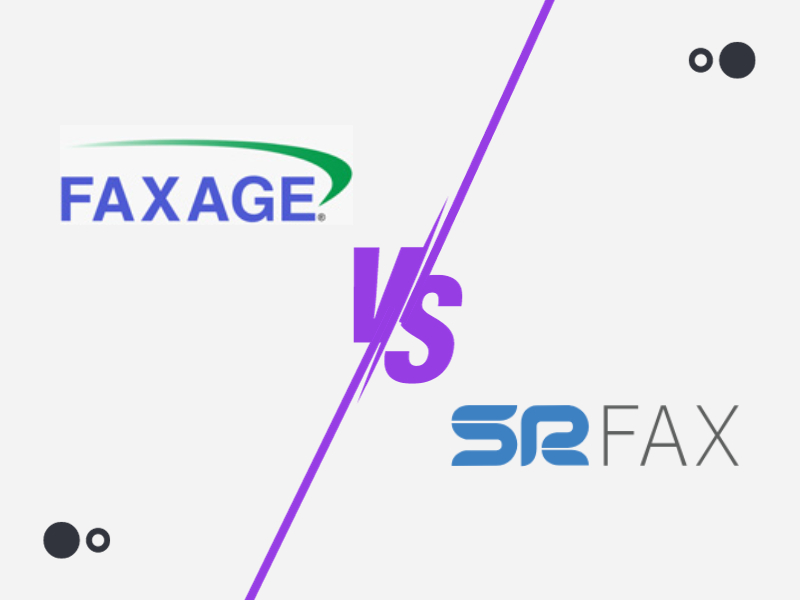
Enjoy iFax services at 50% off!
Your discount will be applied during checkout.
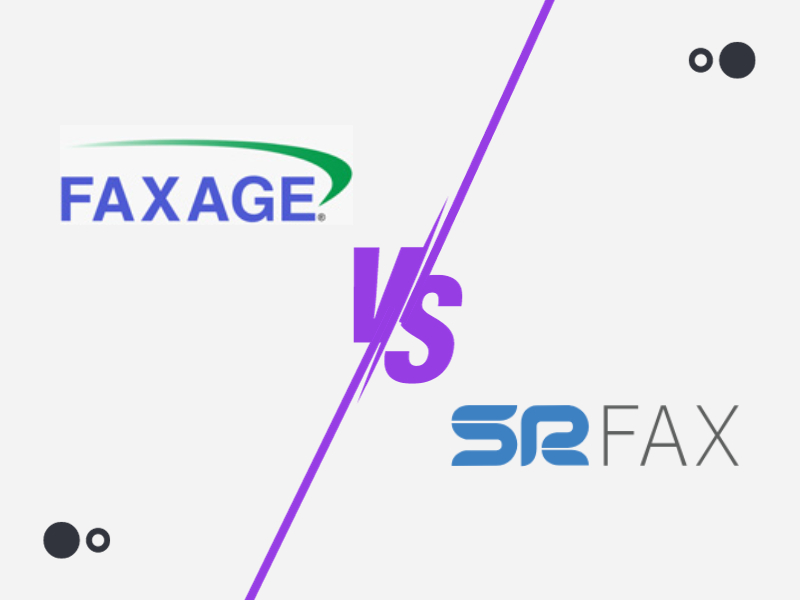
| Price per page | HIPAA Compliance | Mobile Apps | Email-to-Fax | Fax API | |
| SRFax | 2¢ | Yes | No | Yes | Yes |
| FAXAGE | 5¢ | Yes | Yes | Yes | Yes |
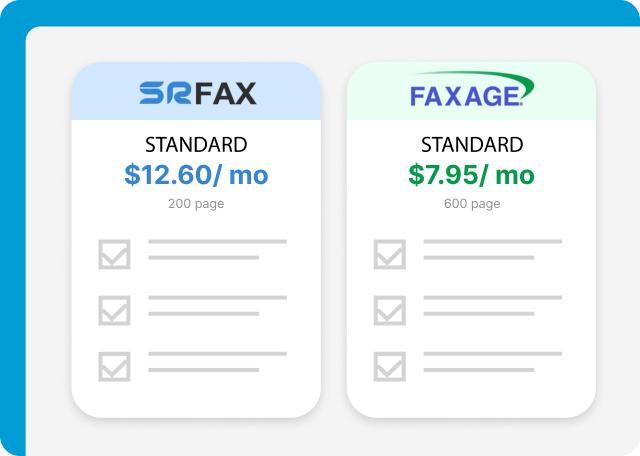
FAXAGE has several pricing options depending on your usage. Prices also vary if you’re getting a local or a toll-free number. Its Professional plan comes with 300 inbound and 300 outbound pages. If you need unlimited inbound faxes, you can get its Business plan. This fax service charges a $5 setup fee and a $0.05 overage per minute.
SRFax is best suited for healthcare professionals and organizations and has two plans: Standard and Healthcare. The Healthcare solution is already HIPAA compliant and starts at 12.60 Canadian dollars monthly. You can fax up to 200 pages in this plan, and if you need more, you can upgrade to a higher tier.
FAXAGE is designed to be simple and easy to use. It’s a straightforward platform that allows even inexperienced users to send and receive faxes with minimal effort. They have an intuitive interface that you can quickly navigate to perform fax-related tasks like entering recipient details, uploading documents, and managing fax history.
As an alternative to FAXAGE, SRFax also boasts a modern and user-friendly interface. You can quickly locate menu options and controls and use drag-and-drop to attach files to faxes. If you want customized fax cover sheets, you can easily navigate to where it’s at. Even its mobile apps are intuitive and easy to set up.
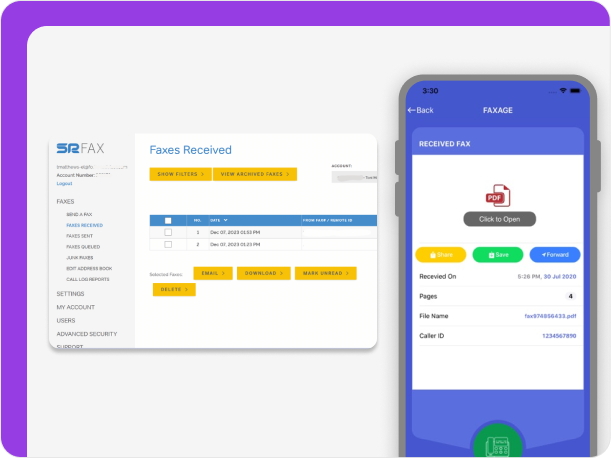

FAXAGE uses several encryption options, such as SSL/TLS for all web, API, email-based faxing, password-protected PDFs, and Pretty Good Privacy for email faxing. It also provides audit trails so you know what users are doing with the data. More importantly, this fax service will sign a Business Associate Agreement (BAA) upon request.
SRFax also uses robust encryption protocols like 256-bit TLS and AES encryption to prevent unauthorized access. It also employs “Defense in Depth,” a multi-layer security approach to enhance security and prevent threats like Denial of Service (DoS) attacks. SRFax will also sign a BAA, provided you subscribe to its Plus plan.
SRFax offers a superb web interface for all your faxing needs. There’s no mobile application. Therefore, you must use your existing email provider to fax from your mobile phone. Thankfully, its website is mobile-responsive, so you can easily access it using any working browser on your smartphone or tablet.
FAXAGE, has a mobile app that’s free to download from the Google Play Store or iOS App Store. This lets you send, receive, and manage faxes on the go using whatever Android or iOS device. The mobile app lets you upload photos as faxes, annotate and sign PDFs, and import files from any cloud storage location. Aside from mobile faxing, it also has a web-based app and supports email-to-fax for added convenience.
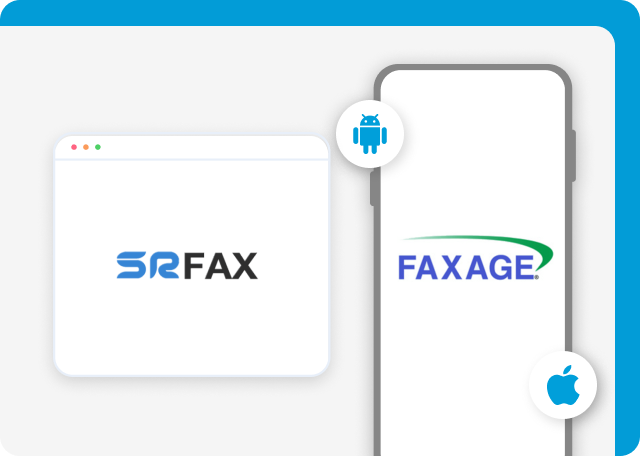

SRFax supports eSignatures using a third-party electronic signature service. By default, it doesn’t have an integrated service that lets you digitally sign faxes.
FAXAGE lets you sign and annotate received faxes right within its mobile app. You can send and track these newly signed faxes directly from your mobile device and share them via other device apps like messaging apps.
FAXAGE has a solid and comprehensive API that can be integrated with any system or software. It’s comprehensive because the API can accomplish virtually every faxing function, from the most basic ones, like sending and receiving faxes, to the most complicated ones, like getting real-time status. This lets you integrate FAXAGE into any imaginable application workflow.
SRFax, has a simple but feature-rich fax API that lets your developers add internet fax abilities to any application. It utilizes a RESTful web service so you can schedule a fax, get fax status, get a list of sent and received faxes, and more.
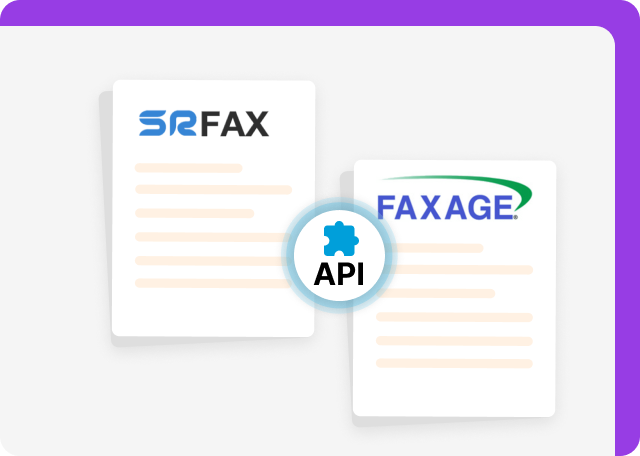
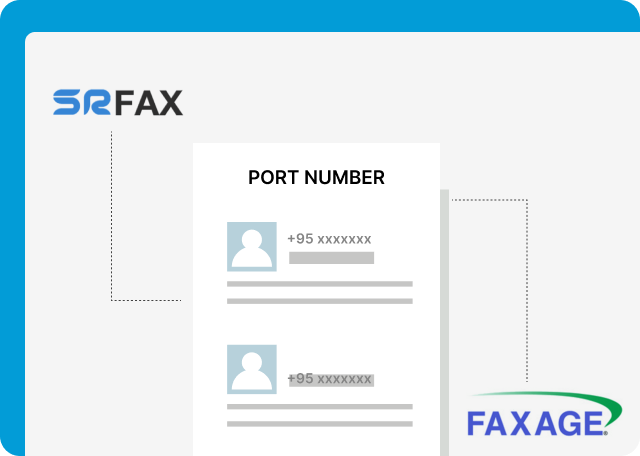
SRFax lets you choose your toll-free number within North America. That’s on top of getting free local numbers in the US and Canada. The fax service will give you a predetermined list where you can select your fax numbers upon signup. You can also port your existing numbers for a one-time fee of 25 Canadian dollars upon presenting a “Letter of Authorization” from your previous provider.
As an alternative to SRFax, FAXAGE also provides toll-free and local numbers accessible across all 50 US states and Canada. It also offers fax number porting, which takes 10 business days, for a $20 one-time charge.
Both SRFax and FAXAGE let you monitor sent and received faxes from a their dashboard.
With SRFax, you can do this right within their web interface.
FAXAGE offers the added convenience of monitoring your faxes within their mobile apps.
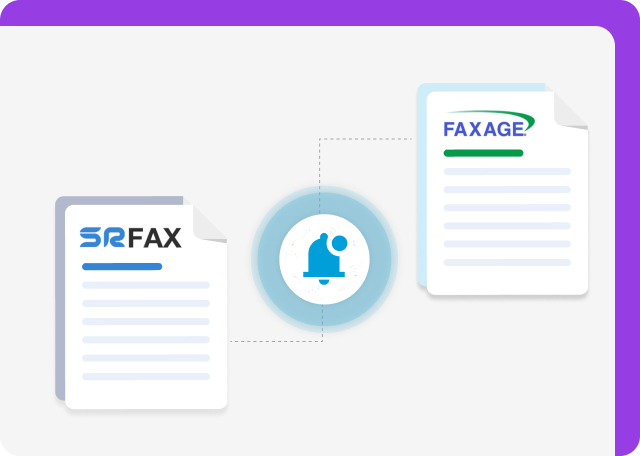
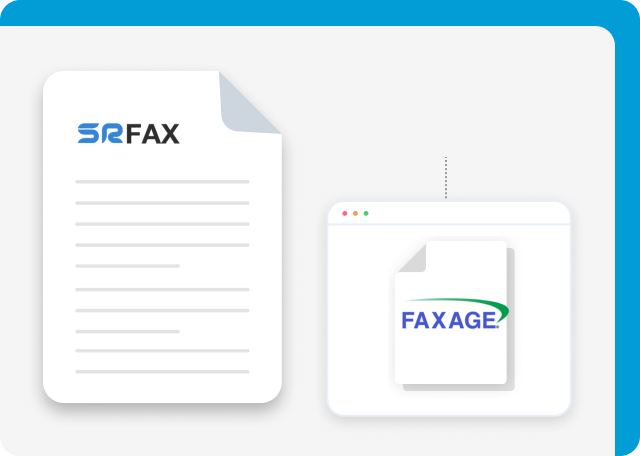
SRFax gives you unlimited online storage and can integrate with Dropbox, Google Drive, and Microsoft 365. This allows for quick and foolproof backups.
FAXAGE likewise offers unlimited online storage and will let you control its auto-expiration options so you can select how long you want to retain your faxes. You can also organize faxes by folders and control user access for each folder.
FAXAGE and SRFax are both modern and easy-to-use digital faxing solutions. They are also both secure and HIPAA compliant. However, SRFax only has a web interface. Although mobile responsive, it fails to cater to users needing a dedicated mobile solution that would let them fax on the go.
If you need a mobile app that can effortlessly transform any mobile device into a portable faxing tool, go for FAXAGE.
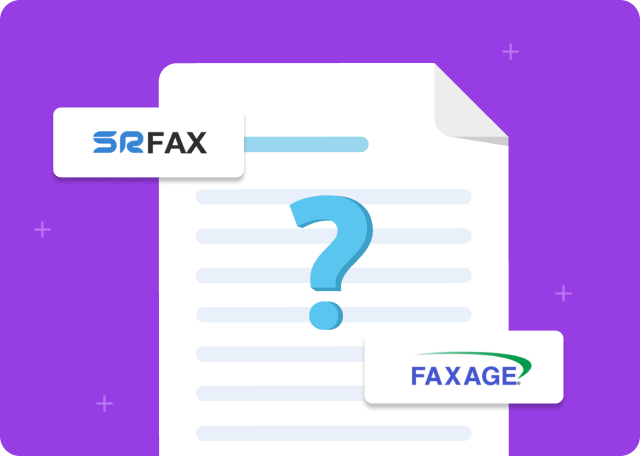
iFax remains a top alternative to FAXAGE and SRFax for online fax service
iFax offers the cheapest HIPAA fax solution of $0.01 per page with zero setup and number porting fees.
Every fax you send on iFax, is confidential and the process adheres to HIPAA standards at no additional costs.
Our reliable cloud-based service supports fax broadcasting, OCR, eSignatures, and fax automation.
“Cloud-Based Faxing”
“It was cheaper compared to other providers, the ease of use and very intuitive design and the reliability of the faxes being sent. My team and I always get great support from the team whenever an issue needs to be dealt with.”
“I compared the most popular online fax services iFax is overall the best value and feature rich!”
“Great customer service! The Google Workspace integration has been great for our organization. Everyone likes it compared to our previous service.”