MyFax vs HelloFax
HelloFax is more cost-effective but lacks mobile apps and the option to tag faxes for easy organization. MyFax, although slightly more expensive, offers features that the other fax service lacks.
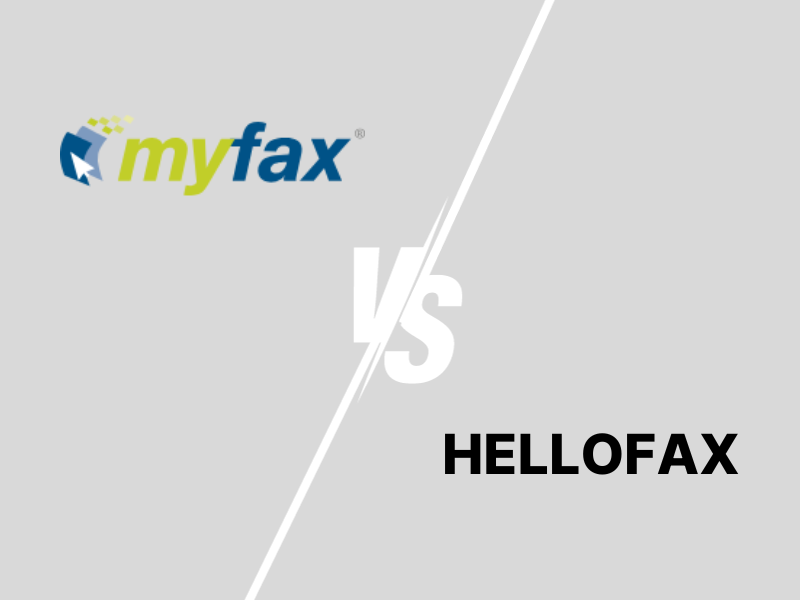
Enjoy iFax services at 50% off!
Your discount will be applied during checkout.
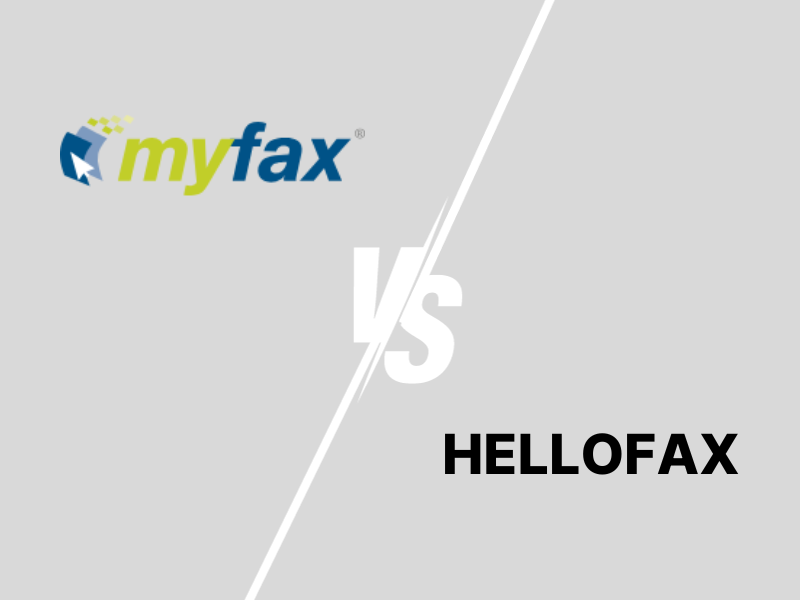
| Price per page | HIPAA Compliance | Secure Fax Transmissions | eSignature Tool | Fax API | |
| MyFax | 12¢ | No | Yes | No | No |
| HelloFax | 3¢ | Yes | Yes | Yes | Yes |

MyFax banks on its security features, making it a better alternative to traditional fax. For instance, you can choose to send your faxes directly to email. However, this also exposes your faxes to privacy threats. On a good note, the fax service mentions using SSL encryption and account passwords to keep faxes safe from unauthorized access. If your business regularly transmits health data, you need better security features.
As a MyFax alternative, HelloFax uses TLS encryption, 256-bit AES encryption, and two-factor authentication to protect your data. These are better data security methods for internet faxing. If you’re faxing documents containing sensitive information, this fax service is a more suitable option.
MyFax supports Android and iOS apps, which makes faxing on the go very convenient. From your app, you send, receive, and check your faxes.
On the other hand, HelloFax doesn’t offer mobile apps, although it says you can easily fax through email while traveling.
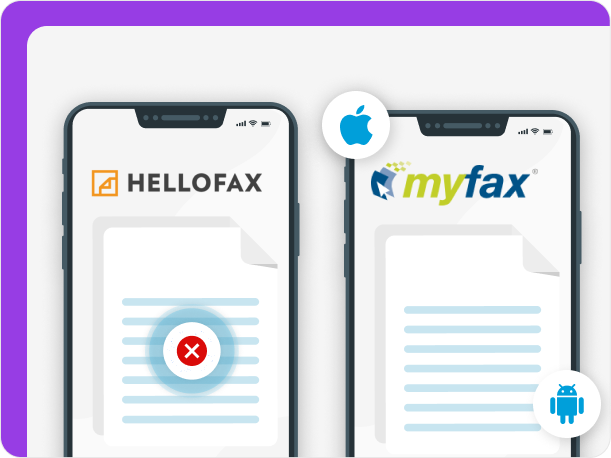
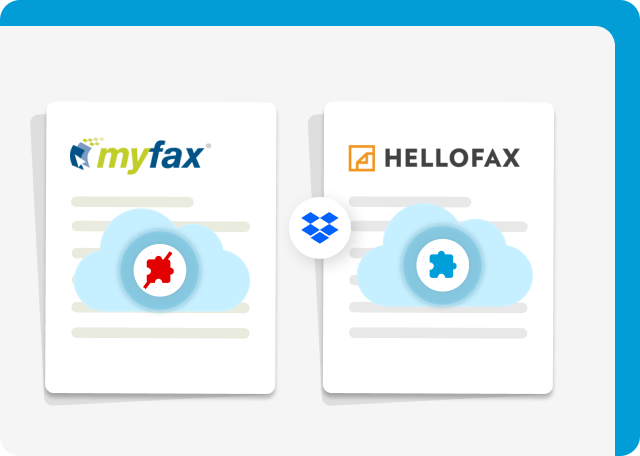
HelloFax offers API and developer support through the Dropbox Fax API. You need a paid account to use this feature and email customer support to enable API access. Moreover, you will have to pay an additional $2 per month and $0.05 per page. Also, the Dropbox Fax API lets you use HelloFax with your current EHR or EMR system. It allows you to send and receive faxes, purchase and manage fax lines, check the status of fax transmissions, send multiple files, add a cover page, and identify errors in fax transmissions.
MyFax, on the other hand, can’t help you in this aspect. Its faxing capabilities are limited to faxing from email, mobile apps, and the Web.
HelloFax lets you add team members, share company documents, allow multiple users to sign faxes, and purchase extra fax lines using your account.
Meanwhile, MyFax has a “Share with 5” feature, which allows you to have five users in your account. Alternatively, you can share your account with your other email accounts. This gives you faxing capabilities using multiple email addresses.
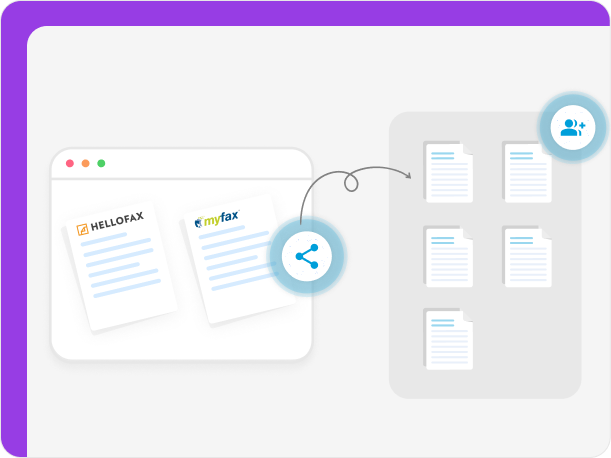

MyFax offers unlimited lifetime fax storage in the cloud, allowing easy access and retrieval. Additionally, you can set custom storage periods, prompting the fax service to delete them after your chosen specific timeframe.
HelloFax gives you more cloud storage options. Aside from its secure cloud storage, you can integrate the service with Dropbox, Google Drive, Box, Evernote, and OneDrive. This makes it easy for you to upload existing documents from the cloud storage provider of your choice.
HelloFax has a generous free plan, considering it gives you five free sent pages, international coverage, cloud storage integrations, and digital signatures. If you’re a business that needs to send 1,000 pages or more, consider the Small Business plan at $39.99 per month. All the plans include a 30-day free trial.
Meanwhile, MyFax offers a higher entry-level price point of $12 monthly for its Home Office user plan. If you need to send and receive more than 100 pages, opt for the Small Business User at $25 per month or the Power User plan at $45 per month. These prices still translate to around $0.03 a page. MyFax also includes a 14-day free trial to test its features before paying.
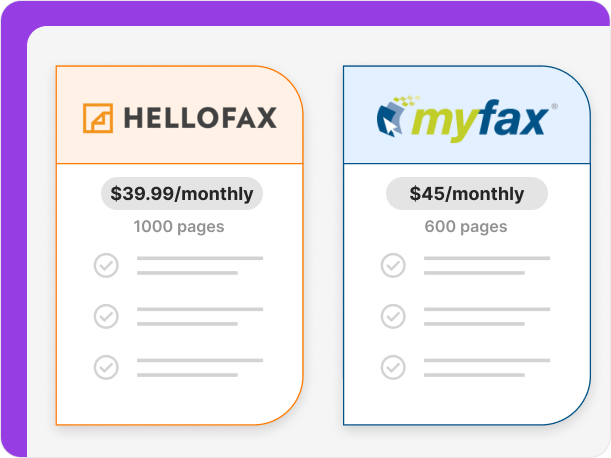
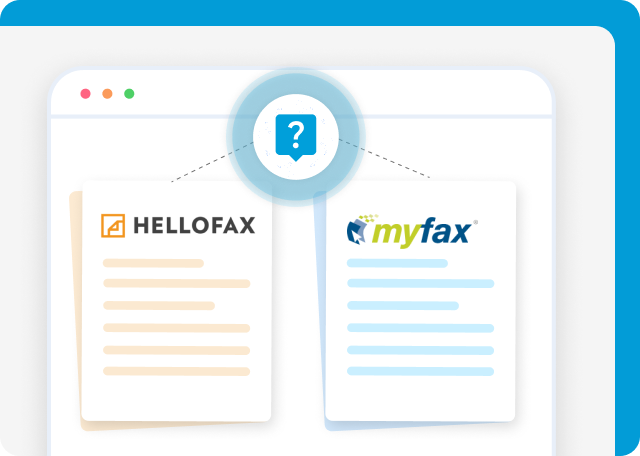
If you’re Reviewing HelloFax against MyFax for online faxing, HelloFax is the better option. At a similar cost, the Dropbox-owned fax service gives you better security with access to features that can help streamline your fax processes.
If you value faxing on the go more, MyFax may be a more suitable choice. It’s a great alternative to HelloFax, especially if you want to fax conveniently from any computer, tablet, or phone.
iFax is a feature-rich alternative to
MyFax and HelloFax
Get all the faxing features you need for as low as $25.00 monthly including HIPAA compliance with a signed BAA.
Access advanced feature like a free API key, 24/7 live support, and customizable templates for fax cover pages.
Send and receive faxes on the go using your Windows, Mac, iOS, or Android device.
“Cloud-Based Faxing”
“It was cheaper compared to other providers, the ease of use and very intuitive design and the reliability of the faxes being sent. My team and I always get great support from the team whenever an issue needs to be dealt with.”
“I compared the most popular online fax services iFax is overall the best value and feature rich!”
“Great customer service! The Google Workspace integration has been great for our organization. Everyone likes it compared to our previous service.”