Sfax vs mFax
Feature-wise, mFax is the more user-friendly and cost-effective faxing solution. Sfax, while just as secure, is relatively more expensive and complex to use.
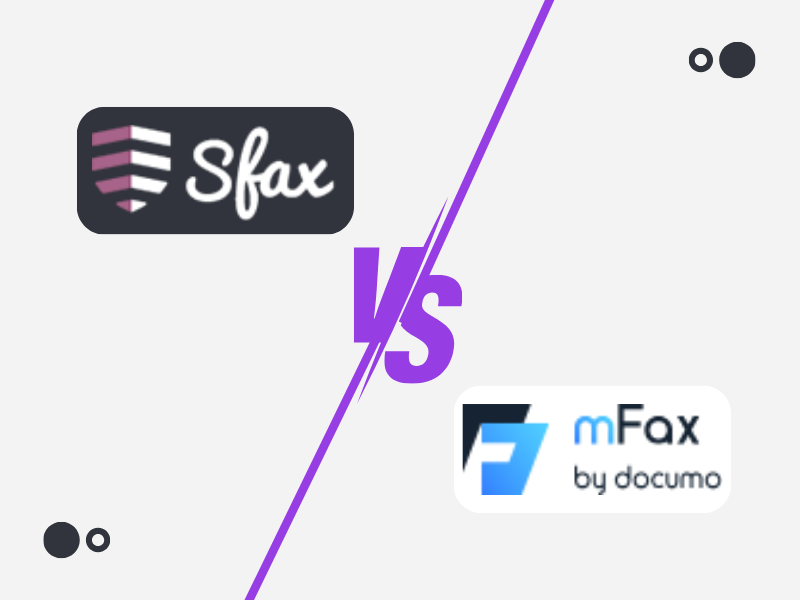
Enjoy iFax services at 50% off!
Your discount will be applied during checkout.
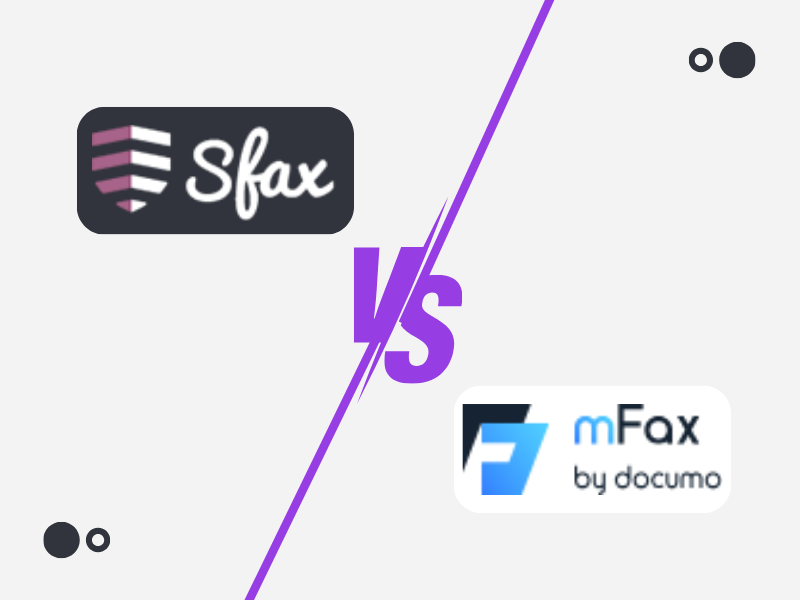
| Price per page | HIPAA Compliance | Secure Fax Transmissions | Fax Broadcasting | eSignature | |
| mFax | 5¢ | Yes | Yes | Yes | No |
| Sfax | 10¢ | Yes | Yes | Yes | Yes |

mFax lets you select a plan that fits your specific professional and business needs. Starting with its lowest tier, Professional, you can fax up to 400 pages for $25 per month, excluding the charges for additional numbers and pages. Meanwhile, its Business and Enterprise plans best suit those with higher faxing demands and those who want access to API, OCR, and other advanced features.
Like mFax, Sfax offers different pricing plans to cater to varying needs. Starting with the Standard Plan, expect to pay $29 monthly for 350 fax pages. Meanwhile, those aiming for HIPAA compliance can choose between the Plus plan at $49 per month or the Contender plan at $99 per month. The latter will let you fax up to 1,500 pages, making it suitable for large organizations and enterprises.
mFax offers HIPAA-compliant plans with a Business Associate Agreement (BAA). It employs 256-bit AES encryption and TLS 1.2, adhering to industry standards. Security measures include two-factor (2FA) authentication, access controls, audit trails, and automatic session timeouts. The databases and servers of mFax are in highly secure facilities with strict controls and redundancy features.
The mFax alternative, Sfax, employs the same encryption methods as mFax. For enhanced security, it excludes single sign-on (SSO) capability. Instead, it provides multiple users the option to use a fax line. It stores data on your Sfax account, utilizing SSAE16 Type II certified Tier III or IV data centers. You can count on this HIPAA-compliant fax service to help maintain the integrity of protected health information (PHI) and other sensitive data.
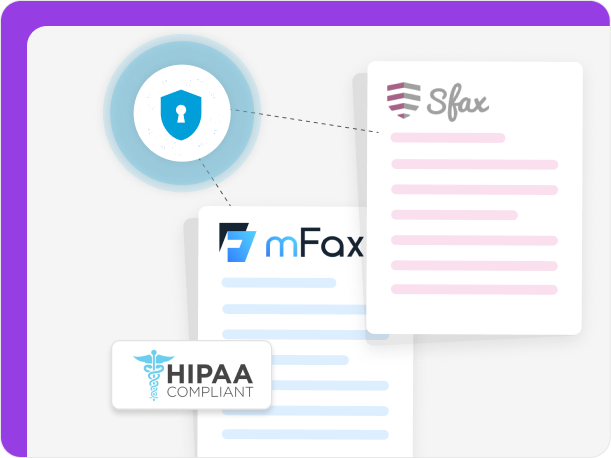
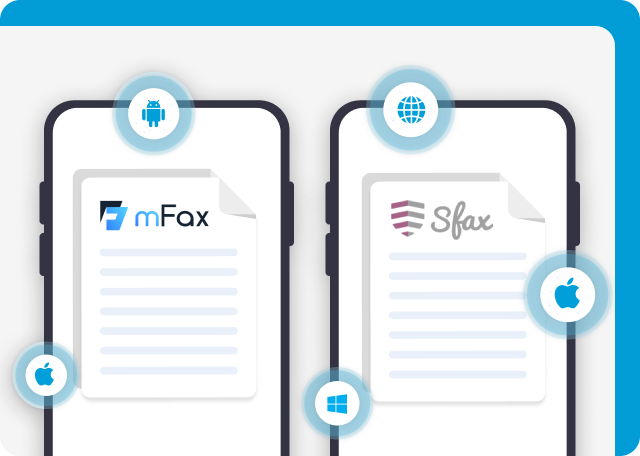
Sfax has dedicated apps for iOS, Windows, and Web. Android users must use the browser-based version of the service as its mobile app isn’t available on the Play Store. While its web app appears decent, its mobile app requires updates and improvements to mitigate security risks and device compatibility problems.
mFax is better than Sfax when it comes to mobile faxing. It offers both iOS and Android apps with recently published updates. Its apps are available for free download on the Play Store and App Store, making faxing from anywhere less cumbersome.
Each digital signature generated through Sfax has a unique certificate issued by SecureCare Technologies, which attests to its authenticity. Besides supporting annotations, this fax service lets you sign faxes from any computer or device with an internet connection. Digitally signed faxes prevent anyone from altering or modifying the contents of the fax. Even a slight alternation could invalidate the digital signature.
mFax is the less convenient Sfax alternative when it comes to digital signing. It doesn’t have an integrated digital signature feature. Instead, you must use a third-party app. Or better yet, check out its sister product, mSign, for digital signing capabilities.
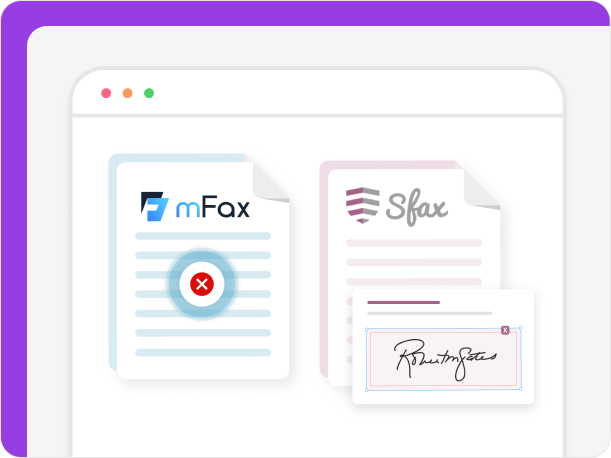
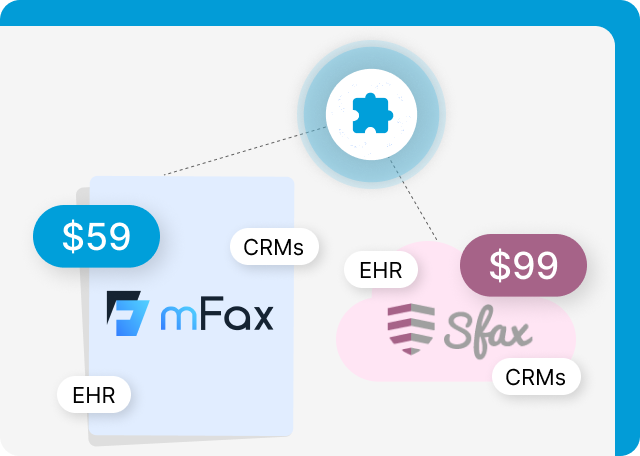
Sfax’s RESTful API easily integrates into your CRM, EHR, and other business and communication systems. Its API provides a wide range of functionalities, including sending and receiving a fax. You can also configure it to deliver notifications and allow the downloading of faxes in TIF or PDF format. Nonetheless, it’s still more expensive compared to mFax’s API, as Sfax charges $99 monthly for its Contender subscription, which includes API access.
The mFax API is less expensive. At $59 a month, it already allows access to its RESTful API. On top of sending and receiving faxes, you can configure the API to enable the following functionalities in your existing systems:
Sfax supports number porting, meaning if you have an existing number that you wish to keep, you may do so despite switching to another fax service. Note that this service will charge a one-time fee of $10 per fax line. The porting process typically takes 2 to 4 weeks and begins after the trial period.
mFax lets you submit a porting request directly from its user portal. While porting is ongoing, you can route the number so you don’t experience any downtime. The average porting time typically takes 7 to 10 business days, costing $15 per number.
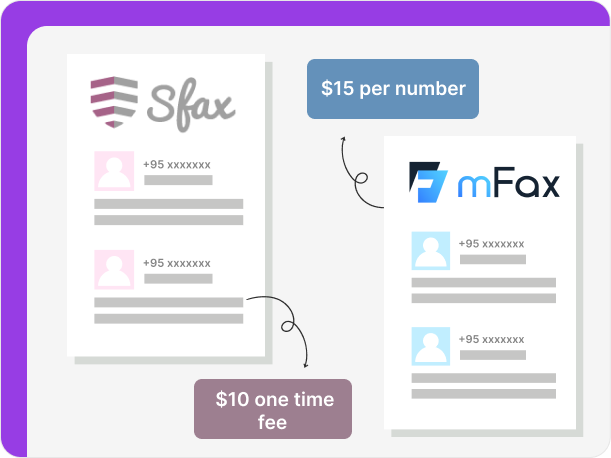
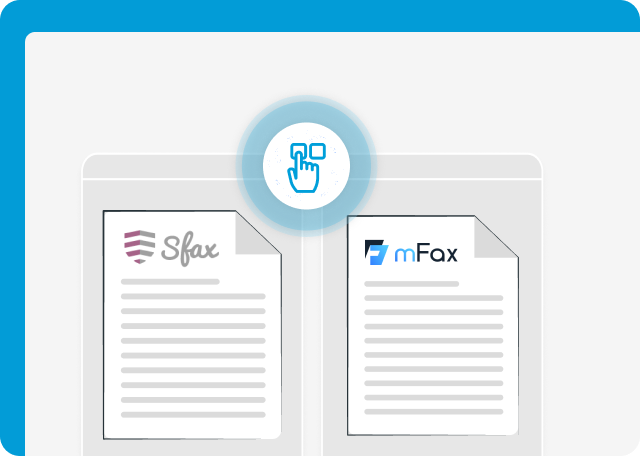
mFax and Sfax have similarities in security measures, encryption methods, and compliance with industry standards. However, there are a few notable differences.
mFax has the upper hand regarding cost, updated mobile apps, an accessible API, and a more streamlined number porting process. Sfax stands out with its integrated digital signature feature, providing a seamless and secure way to sign faxes.
iFax is the industry-leading alternative to Sfax and mFax
Our Pro plan, which costs $25 monthly, gives you access to APIs, eSignature, OCR and more.
Our app is compliant with relevant regulations such as HIPAA and GLBA.
Port your existing fax number to iFax for free in 3-5 days.
“Cloud-Based Faxing”
“It was cheaper compared to other providers, the ease of use and very intuitive design and the reliability of the faxes being sent. My team and I always get great support from the team whenever an issue needs to be dealt with.”
“I compared the most popular online fax services iFax is overall the best value and feature rich!”
“Great customer service! The Google Workspace integration has been great for our organization. Everyone likes it compared to our previous service.”