Organize faxes with Smart Folders
 Instantly locate documents with nested folder sorting
Instantly locate documents with nested folder sorting Manage and access faxes from any cloud storage
Manage and access faxes from any cloud storage Control folder access and permissions seamlessly
Control folder access and permissions seamlessly
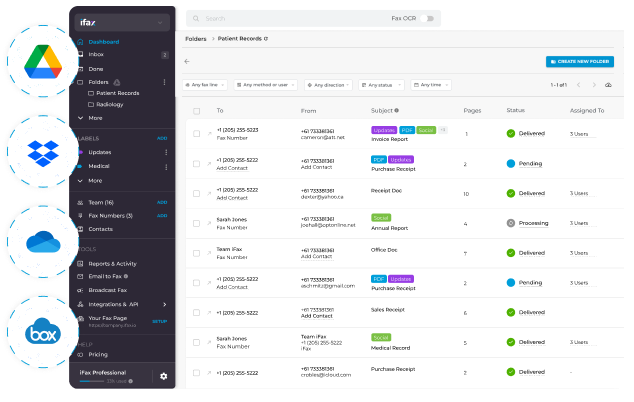
Enjoy iFax services at 50% off!
Your discount will be applied during checkout.
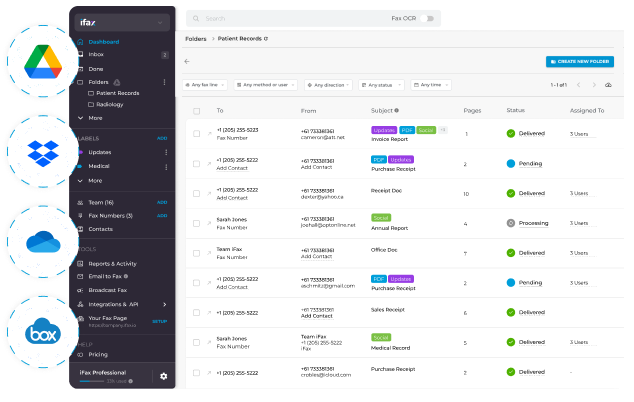
Smart folders are designed to simplify how you sort and manage your faxes. You can create different folders and categorize your faxes according to your preferences. By using smart folders, you make document retrieval easier and create a more systematic approach to filing.
There are plenty of ways you can use our smart folders. You can nest folders, sort faxes based on preference, and manage your fax folders from Google Drive, Dropbox, One Drive, and Box Drive.
Keeping your faxes organized on iFax is easy with the help of smart folders. Here’s how to do it:
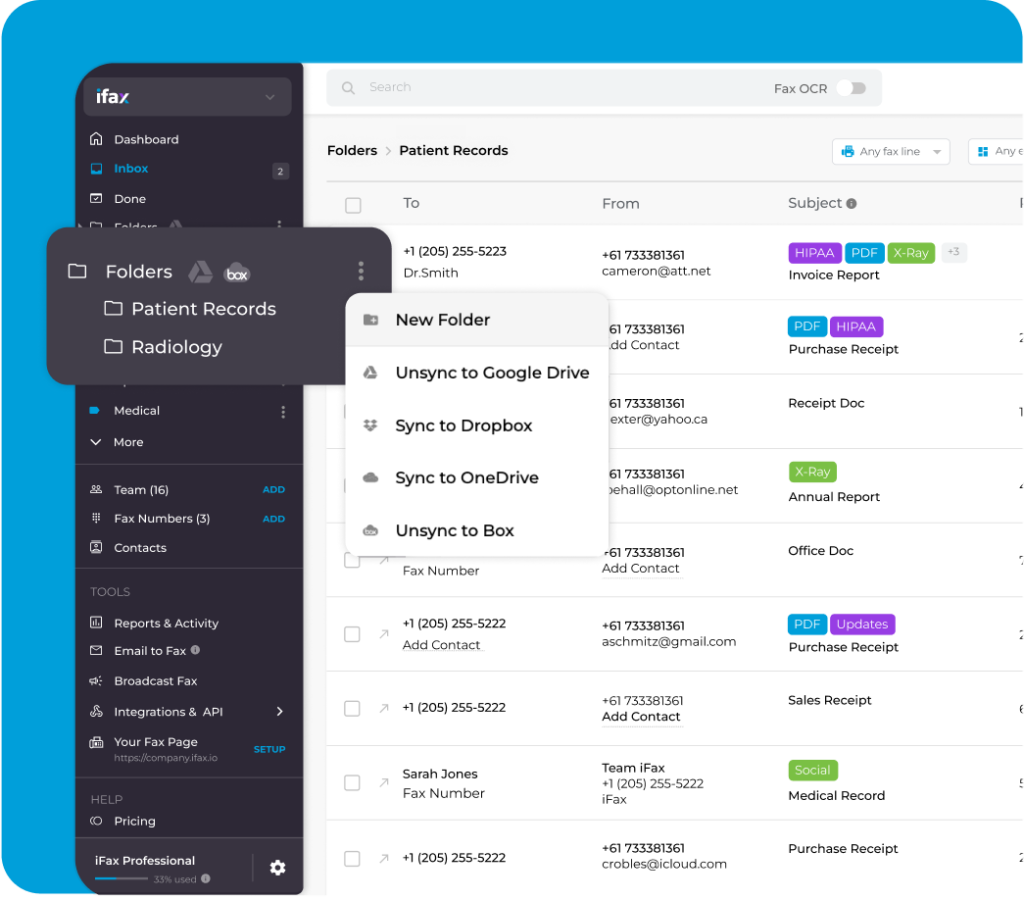
Connect and manage your folders from Google Drive, Dropbox, One Drive, and Box. Here’s how to do this in iFax: