A cybersecurity incident response plan (IRP) helps organizations avoid, respond to, and mitigate cyber threats. It’s an essential document for any organization that handles data online. Most organizations today connect to customers and stakeholders through the Internet, making them susceptible to data breaches.
Read on to learn how to develop a cyber incident response plan for your business.
Table of Contents
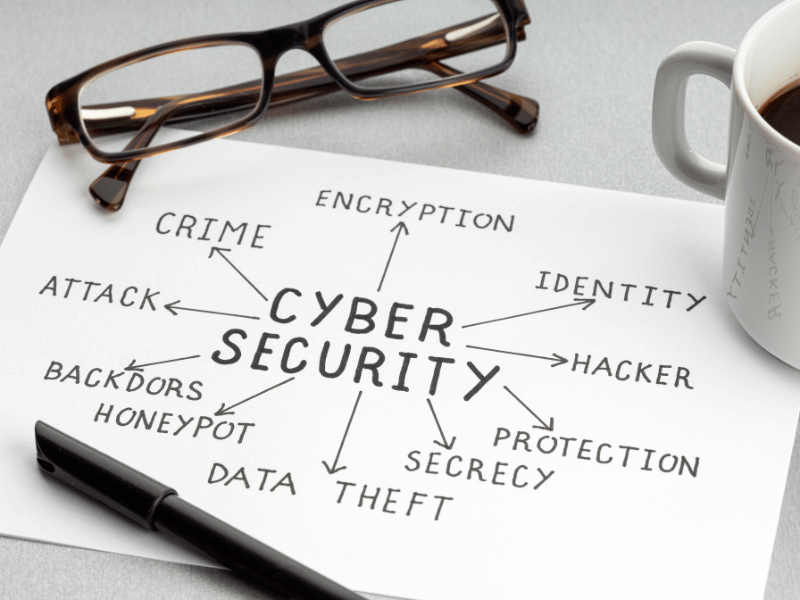
What Is an Incident Response Plan (IRP)?
A cyber security incident response plan is a written document outlining predetermined steps an organization should take before, during, and after an incident occurs. An IRP aims to notify customers and government agencies required by law, learn to avoid similar future incidents, and recover from the attack as quickly as possible with the least risk, cost, or damage.
The National Institute of Standards and Technology (NIST) defines an IRP as:
The documentation of a predetermined set of instructions or procedures to detect, respond to, and limit consequences of a malicious cyber attacks against an organization’s information systems(s).
But what is an “incident” in the context of information technology? Not every online activity or alert requires immediate attention. Knowing the definition of an incident helps you avoid missed threats, detect patterns that signal a breach, and focus on the most critical issues. Microsoft says that knowing the difference between these three terms should help you identify an incident:
- event – a routine activity like creating a file, deleting a folder, or opening an email. By itself, an event doesn’t suggest a security breach. When other events come into play, it could indicate a potential threat
- alert – a notification brought about by an event, which might or might not indicate a security concern
- incident – a collection of related alerts that human analysis or automated tools identify as a probable security threat. Individual alerts may not seem significant on their own, but multiple alerts combined can point to a possible data breach
To summarize, an incident points to the possibility that an IT system or data may have been breached. An event or alert doesn’t necessarily indicate an incident. A cyber security expert or the right tools should help you analyze if the alerts and events happening in your organization constitute an incident.

Key Components of an Effective Incident Response Plan
An IRP should focus on proactively detecting, effectively containing, and swiftly recovering from security incidents. However, a “one-size-fits-all” incident response plan doesn’t exist; it’s highly individualized for each organization.
That said, incident response plans should consider the following steps, including the 4 elements of the incident response lifecycle (preparation and planning, detection and analysis; containment, eradication, and recovery; and post-incident activity):
1. Preparation and planning
The US Department of Health and Human Services recommends creating an incident response policy first. The policy is a foundational part of preparation and planning and should include the following:
- Purpose and objectives of the policy
- Scope of the policy, including to whom and what circumstances it applies
- Definition of data security incidents and related terms
- Organizational structure showing the roles and responsibilities of individuals and the levels of authority
- Assets and risks such as hardware, software, networks, and personnel
- Incident response teams
- Tools and resources needed to respond to incidents (encryption software, digital forensic software, secure storage facility, issue tracking system, on-call information, portable case that contains incident response tools, etc.)
- Classification of incidents based on their severity and impact
- Performance measures – training and testing the plan before an incident takes place
- Reporting and contact forms
2. Mission
What’s the purpose of the IRP? The mission should emphasize the organization’s commitment to protect its assets, ensure the business runs smoothly, and maintain customer trust. For example, the mission might state, “To detect, contain, and mitigate security incidents swiftly to minimize impact on business operations and safeguard sensitive data.”
3. Objectives and goals
This section contains specific objectives, such as proactive threat detection and precision, minimizing downtimes during incidents, and protecting sensitive information. Goals should be measurable outcomes like restoring affected systems or reducing incident detection within a specific timeframe.
4. Detection and Analysis
Detection is the process of recognizing that an event has occurred. Detection can use automated detection tools or manual detection deploying human staff. Analysis determines whether it’s a security incident, and if so, what type?
Remember that incidents can occur in many ways, and it’s not realistic to create a response plan for every incident. Focus on developing procedures against common attack vendors such as
- External/removable media (e.g., USB),
- Attrition (compromises, degrades, and destroys systems/services)
- Website or web-based app (e.g., cross-site scripting, redirecting to another site)
- Impersonation (e.g., spoofing, rogue access points)
- Violations of the organization’s acceptable usage policies
- Equipment loss or theft
- Other attacks
5. Containment, Eradication, and Recovery
This element in the incident response lifecycle prevents the spread of the incident and further damage. Incident response teams should act with urgency–swiftly contain and eliminate the threat and prevent it from reoccurring. This can be done by:
- deleting malware
- disabling user accounts
- mitigating vulnerabilities
- restoring systems
- installing patches
- changing passwords
- monitoring the network

6. Post-Incident Activity
The post-incident activity is one of the most important parts of incident response. Unfortunately, this step is often neglected once the threat has been eliminated. Post-incident activities provide the opportunity to discuss threats, identify the best technology, and ruminate on lessons learned. Include these activities in your incident response plan, and hold them within a few days after the incident occurred.
7. Approval From Senior Management
Seeking the approval of senior leaders ensures that the incident response plan steps align with the organization’s priorities. Doing so also guarantees the organization has adequate resources, such as budget, personnel, and cyber security tools. Without a leadership buy-in, the IRP will lack the necessary support to be effective.
Use the Best Tools for Incident Response Planning
The process of creating an IRP may seem daunting at first, but with preparation and the right tools, an organization will reap long-term benefits. For many organizations, using the right tools includes ensuring faxes online are secure and encrypted.
iFax is a HIPAA-compliant fax service that uses 256-bit military-grade AES encryption. Make it a part of your data breach incident response plan to ensure you’re safe from the most common threats. Check out iFax’s subscription plans and see what makes it the best choice for organizations that value cyber security.







