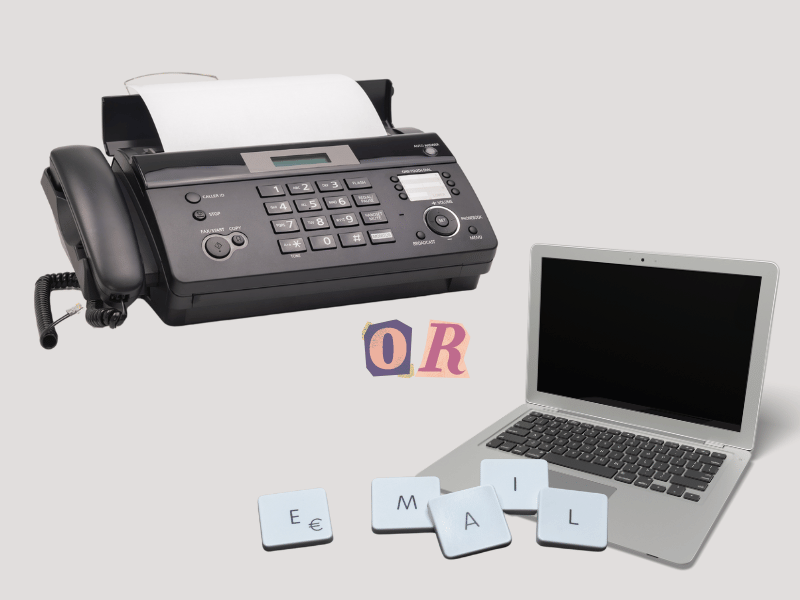Comparing fax versus email means weighing their advantages and disadvantages. When you see the word “fax,” you may think of it as some dated method of communication. However, it remains widely used and has evolved to the extent that you can even send and receive faxes online.
So, which of the two should you choose to communicate securely and effectively? Would it be better to send a fax, or is it more convenient to transmit documents through email?
This comparison will help you decide.
What is the safest way to mail important documents?
If your documents contain sensitive information, the safest way would be to fax them using a secure fax service that utilizes encryption. This will help to prevent unauthorized access or interception of the documents during transmission.
Table of Contents
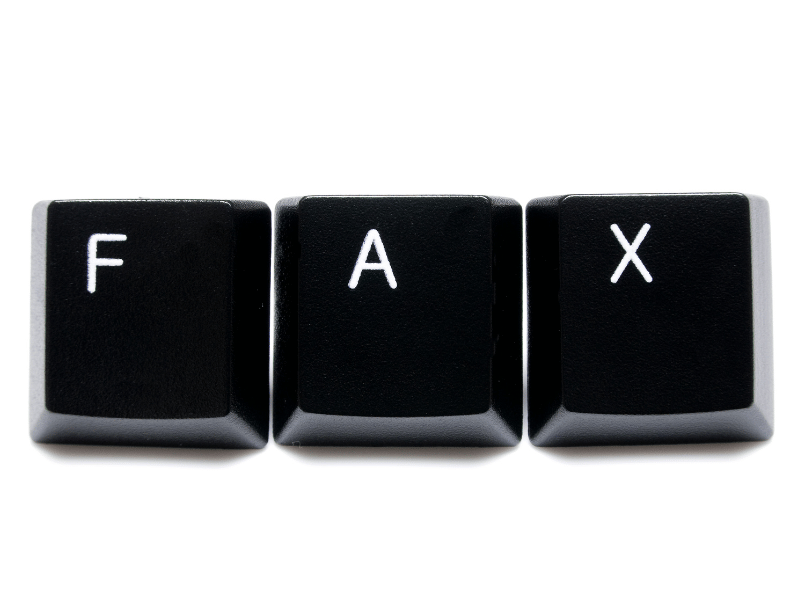
Comparing Fax vs. Email Communications
Traditional fax has several advantages over email and vice versa. Choosing one over the other depends on factors like confidentiality, convenience, and your recipient’s preference.
Pros and cons of fax communication
Pros
- Works offline: Traditional fax machines rely on analog phone lines to establish a connection. Even without the Internet, you can still send and receive a fax.
- Legality: The court considers faxed documents legally binding, holding the same legal weight as the original printed documents.
- Malware-free: Is fax safer than email? Traditional fax transmits data through phone lines, making it less vulnerable to malware attacks, viruses, and other cyber hacking attempts.
Cons
- Lower document quality: Due to the nature of sending traditional faxes, which involves manual scanning and printing, there is a chance for the fax output to appear blurry or distorted.
- File transfer limitations: Faxing using a fax machine involves transferring or exchanging physical documents. Creating digital copies of each fax would take effort and time.
- High faxing costs: Paper and ink aside, you must consider the added expenses of setting up secondary phone lines, caller ID subscriptions, and the additional charges incurred when faxing to international recipients.
- Costly upkeep and maintenance: A fax machine requires regular maintenance to function properly and efficiently. When a machine malfunctions, expect to shell out some money for parts replacements and repairs.

Pros and cons of email communication
Pros
- Speed: Email offers a quick and hassle-free way to exchange information with others. You don’t have to personally deliver a document or look for an available fax machine to send an urgent message.
- Convenience: Email sending is possible using any computer or mobile device that connects to the Internet. You do not need to leave your office desk and waste time waiting for the busy telephone line to connect.
- Flexibility: You can send an email from anywhere without being bound to a physical location like your office or home workstation.
- Mass communication: Email lets you reach a large audience by emailing multiple recipients. The maximum number of recipients you can message per email will depend on your email service.
- Easy management: Unlike paper faxes, you can easily sort emails using folders, filters, and labels.
Cons
- Security risks: Since emailing requires the use of the Internet, there are risks of cyberattacks and data breaches. You must also practice precautions to identify malicious or phishing emails containing harmful links or suspicious files.
- Scams and spams: Cybercriminals often use emails to send spam or scam offers claiming to be from legitimate organizations.
- Overwhelming messages: The convenience of sending emails also comes with a disadvantage, as your inbox gets overwhelmed with low-priority or unnecessary messages. It takes a conscious effort and proper organization strategies to keep your inbox spam and clutter-free.
The Key Differences Between Fax and Email
Features
Faxing using a fax machine is best for transmitting printed document copies. Email is more suitable for sharing images and digital documents in PDF, DOC, and DOCX formats.
See also: How to fax a PDF online
Security
Faxing traditionally using fax machines lacks the security measures necessary to prevent unauthorized access. Conversely, emails offer better security with password-protected accounts and TLS encryption for data transmission.
If you want to send a secure fax, it’s best to do it online using a secure fax service that offers end-to-end encryption like iFax.
Price
Sending a fax costs more than sending an email. If you fax using a machine, you must consider the cost of equipment and printing resources. Email is more cost-effective since you can use your existing device, like your phone, to send and receive documents online.

Sending a Fax Through Email: Using Your Email to Send a Fax
When comparing fax vs. email, it would be a challenge to decide which method of communication to choose. But why go through the trouble of choosing when you can use your email to send a fax? Think of it as getting the best of both worlds. That is what online faxing can offer.
Online faxing lets you fax directly from Gmail, Outlook, iCloud Mail, or any existing email service. It works similarly to sending a standard email, but you must enter your recipient’s fax number instead of their email address.
The exact steps for faxing by email will depend on your fax service. If you are using iFax, you can follow the steps listed below:
How to send a fax via email
- Compose a new email.
- Type [number]@ifaxapp.com in the To field.
- This step is optional, but you can add a cover page title and comment in the subject field.
- Attach the documents you wish to fax as you would when sending a regular email.
- Click Send, and wait for the fax delivery confirmation.
To receive faxes by email, you must first obtain a fax number.
Easily Send a Fax Over Email Using iFax
iFax has what it takes to bridge the gap between email and fax. It’s convenient and hassle-free, removing the need for a fax machine. Also, you won’t have to worry about security and high faxing costs. Our fax service provides military-grade encryption and lets you fax unlimited pages at a low monthly fee.
Aside from faxing by email, you can use iFax to:
- Broadcast faxes
- Annonate and eSign faxes
- Fax directly from HubSpot or Google Workspace
It’s also more secure than sending a standard email since every fax transmission is encrypted and follows strict security protocols that meet industry and compliance guidelines.
Request a free demo to learn more.