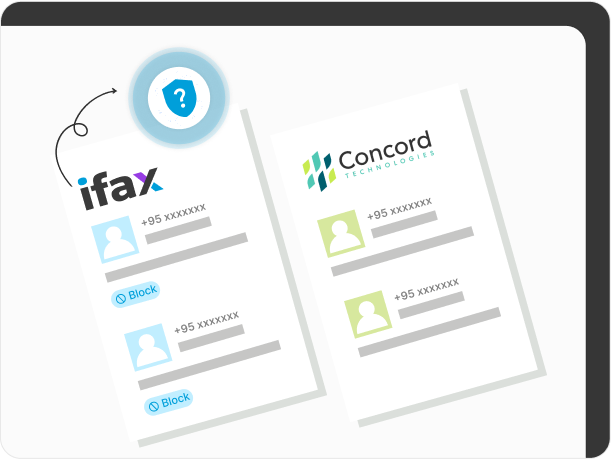Concord vs iFax: HIPAA Compliance Comparison
Concord offers security features at a higher cost but with iFax, you can be assured of secure fax transmissions that are fully HIPPA compliant at a lower price.
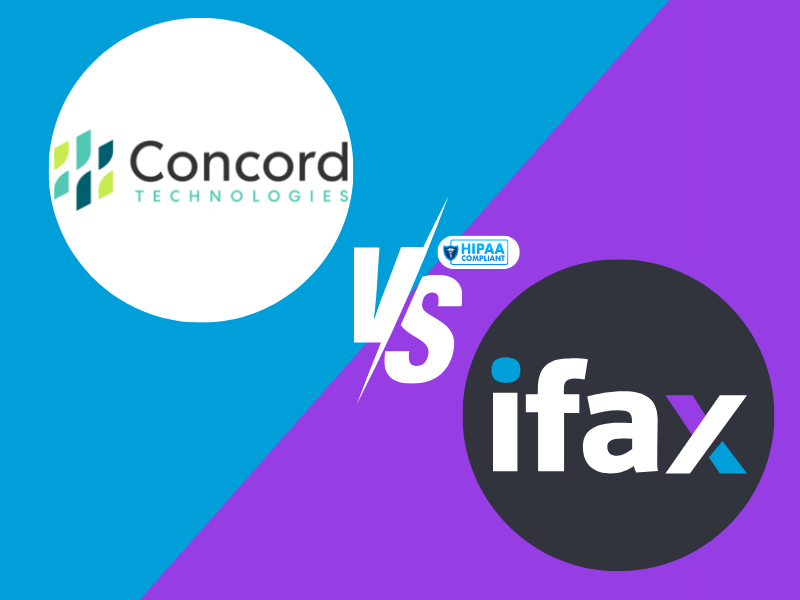
Enjoy iFax services at 50% off!
Your discount will be applied during checkout.
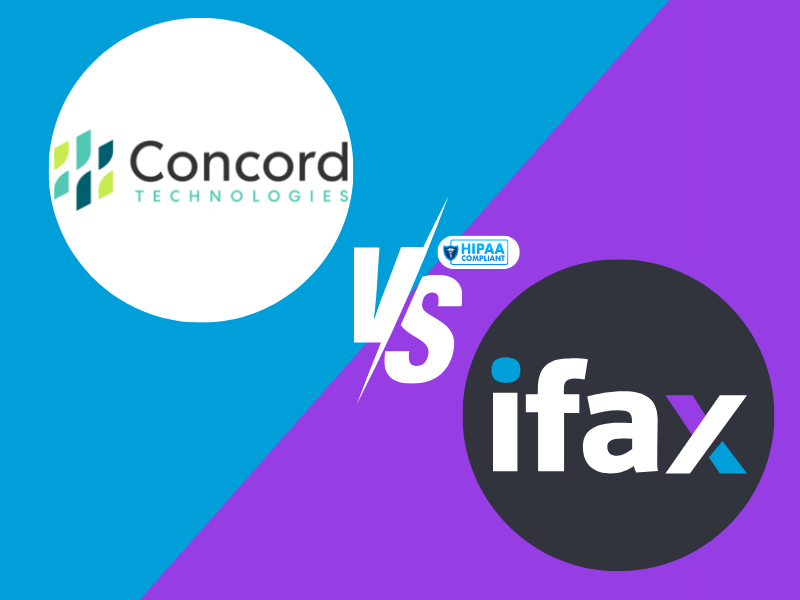
Send up to 1000 HIPPA compliant fax pages at $0.03 per page or at $25 monthly with additional features.
Integrate faxing into your EMR and EHR systems with ease to confidently share patient health data within organisations.
Mitigate any security breach or phishing attempts by easily stopping junk faxes from clogging your fax lines.
| Price per page | HIPAA Certification | Business Associate Agreement (BAA) | Mobile Fax App | Number Block | |
| iFax | 1¢ | Yes | Yes | Yes | Yes |
| Concord | 5¢ | Yes | Yes | No | No |
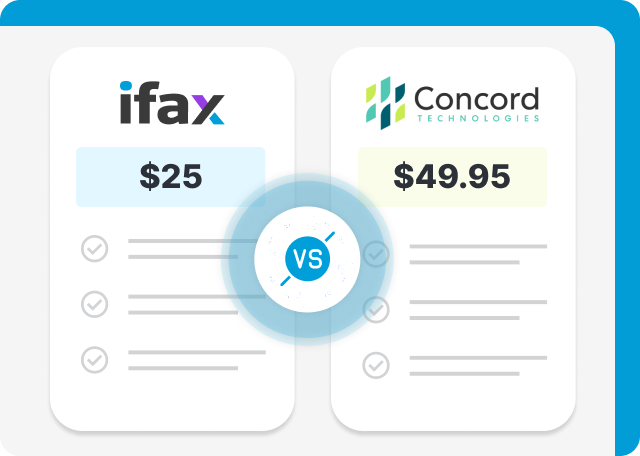
iFax offers an affordable plan for HIPAA-compliant faxing. For only $25 per month or $0.03/page, you can enjoy strong security and privacy protocols, use a dedicated fax number, send and receive 1000 fax pages, team collaboration, and fax from anywhere using the iFax mobile app.
Concord offers HIPAA-compliant faxing at a slightly higher cost. You can send 100 pages/month in its FaxPro100 plan ($10.95/Month), 300 pages/month for its FaxPro 300 Plan ($14.95/month), and 10000 pages/month for its FaxPro 1000 plan ($49.95/month). This translates to $0.10/page for the lowest-paid plan and $0.05/page for the highest-paid plan. Additional fax pages cost $0.07/page.
Both Concord and iFax claim to be HIPAA compliant. They both provide a Business Associate Agreement (BAA) as a sign of their willingness to align with HIPAA standards. However, only iFax has achieved the HIPAA Seal of Compliance. This HIPAA certification is given by the Compliancy Group, an unbiased third party that verifies HIPAA compliance for businesses in healthcare.
Meanwhile, Concord has of SOC 2 Type 2 compliance. This verification from the American Institute of Certified Public Accountants (AICPA) indicates that Concord has strict information security standards.
SOC 2 Type 2 is relevant to any organization that handles sensitive customer data. However, it is not specific to healthcare or HIPAA.
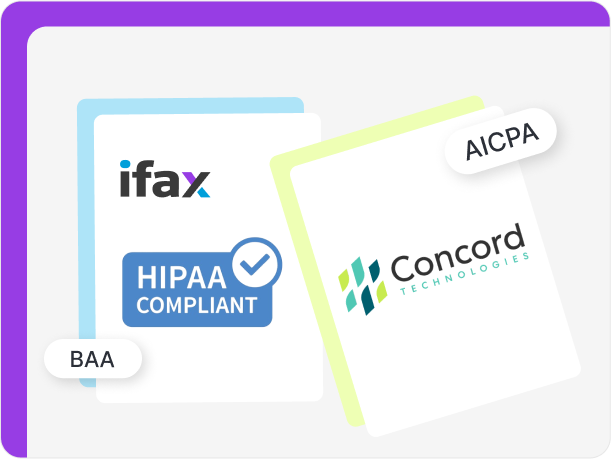

iFax enables online faxing from anywhere using free iOS and Android apps. Faxes sent through mobile apps are protected using TLS and 256-bit AES encryption, the industry standard for encrypting data. These encryption methods ensure that your data remains safe from cyber threats.
Concord doesn’t offer mobile fax apps. You need to fax through its Web Portal or using email.
“We have so many people using it and it’s very user-friendly. We have volunteers that are older, people that might not be super tech-savvy. It is easy to train people on it fairly quickly and they get the hang of it.”
Jared Walker, Founder
Dollar For.org
iFax uses TLS encryption to encrypt data in transit and verify the server’s identity to prevent cyber attacks. To protect files at rest, it uses 256-bit AES encryption, which the government also uses for top-secret confidential information. An unencrypted email is prone to being intercepted by malicious actors. So, HIPAA-compliant fax providers like iFax make it a best practice to encrypt emails using the strongest and most updated encryption methods.
On the other hand, Concord sends faxes via email directly to the Concord network. Concord asserts that its data centers are housed in highly restricted, tightly monitored buildings. Moreover, faxes are TLS encrypted and don’t need to pass through additional servers, avoiding interception.
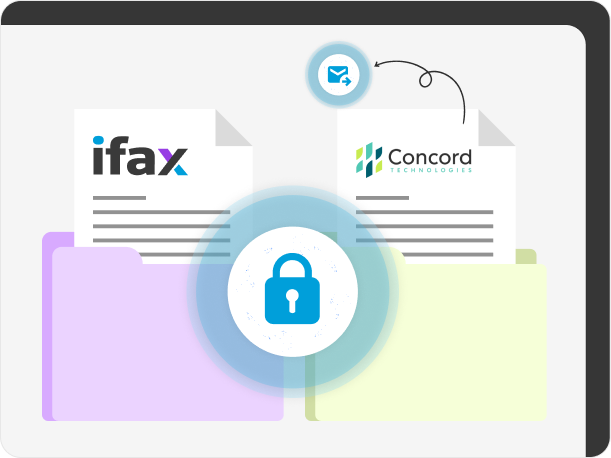
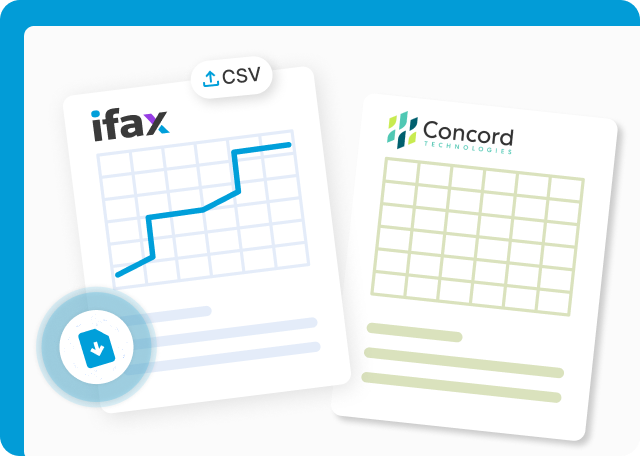
iFax lets you view the fax status and export data on its web app. Your team admin can view complete fax reports using graphs to indicate the number of faxes sent over a certain period. From the web app, admins can track the fax status, sort them, and export a CSV file of the report. Fax reports help ensure that transmissions are successful and that the intended recipient receives the information securely. They are also helpful in the case of HIPAA audits or investigations.
Concord gives an overview of your fax activity on its Web Portal and its fax online administrator user guide mentions viewing inbound and outbound activities, accounting reports, and performance summary reports. However, you should beware as this guide doesn’t mention if you can download these reports.
“Great customer service! The Google Workspace integration has been great for our organization. Everyone likes it compared to our previous service.”
With iFax, you only have to add the numbers you want to block on your dashboard. The process takes less than five minutes. Number blocking allows you to stop junk faxes from clogging your fax lines. Junk faxes can become potential security issues. For example, emails can contain links used for phishing attempts. They may contain malicious links or request recipients to provide sensitive information.
Concord on the other hand, doesn’t currently have a number-blocking feature for inbound faxes. You can, however, add blocked numbers for outbound faxes.
“Easy to use and less expensive than maintaining a fax machine and dedicated telephone line.”