MetroFax vs eFax
eFax offers HIPAA compliance with its Corporate plan, 256-bit encryption, and eSignature capabilities. On the other hand, MetroFax offers fewer features but still provides the essential functionality for faxing needs.

Enjoy iFax services at 50% off!
Your discount will be applied during checkout.

| Price per page | HIPAA Compliance | Secure Fax Transmissions | eSignature Tool | Fax API | |
| MetroFax | 2¢ | No | Yes | No | Yes |
| eFax | 8¢ | Yes | Yes | Yes | Yes |
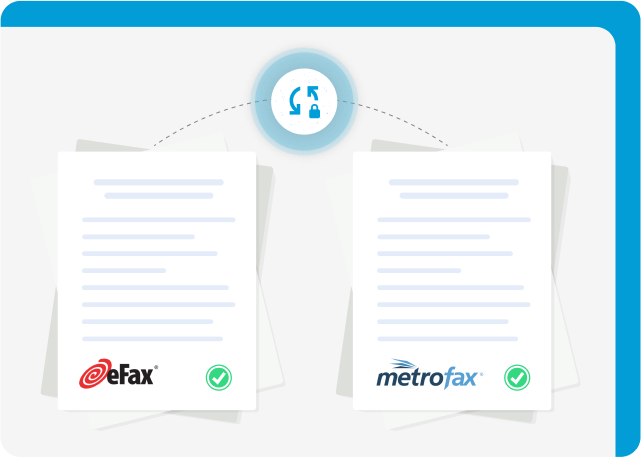
MetroFax ensures stable server performance with excellent uptime, ensuring uninterrupted faxing experiences. Data security is a top priority as all information is transmitted through encrypted channels, adding an extra layer of protection during the faxing process.
eFax offers an Enhanced Security feature for maintaining privacy. When enabled, faxes are no longer directly delivered to the recipient’s email inbox. Instead, inbound faxes are securely encrypted and made available for download on a protected website, ensuring the safe retrieval of highly confidential documents.
MetroFax’s web interface presents a clear drawback. While it provides reliable online faxing, its dated design and lack of modern features might prevent users, particularly those seeking a more sleek and user-friendly experience.
eFax provides a wide range of features in an intuitive and user-friendly interface. It offers a convenient unified login process, ensuring a hassle-free user experience. However, it lacks integration with popular modern applications such as Zapier, Google Workspace, and HubSpot.
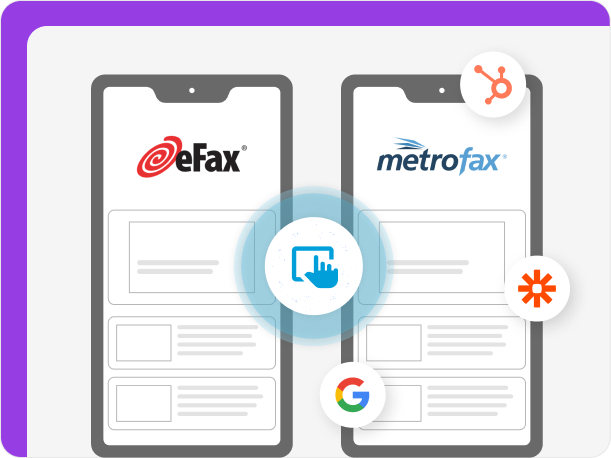

MetroFax doesn’t directly declare its adherence to the Health Insurance Portability and Accountability Act (HIPAA), creating doubts about its services aligning with HIPAA regulations.
In contrast, eFax’s Corporate plan offers both HIPAA compliance and a Business Associate Agreement (BAA), demonstrating their commitment to meeting HIPAA’s rigorous security and privacy standards.
MetroFax does not support eSignatures. You must use an external digital signature tool such as Fill or DocuSign to add legally binding digital signatures to your faxed documents.
On the other hand, eFax provides eSignature functionality as part of its services. Having the option to digitally sign documents before faxing them eliminates the hassle of adding signatures manually, saving you resources and time.
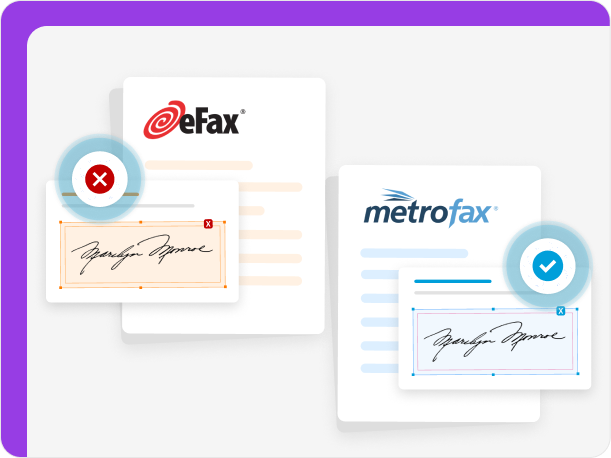
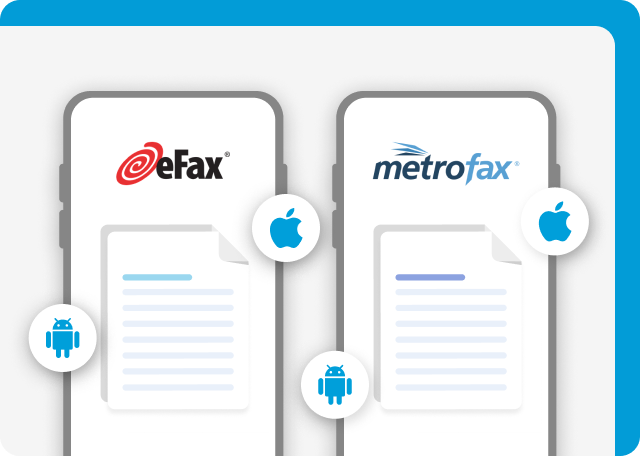
MetroFax has device applications you can download and install for free on your Android or iOS device. These apps make faxing on the go possible, as your smartphone or laptop will have faxing capabilities despite not being connected to an analog phone.
Likewise, eFax provides user-friendly mobile fax apps that work seamlessly on both Apple and Android devices. These apps are designed to make faxing accessible and hassle-free while the user is on the go.
MetroFax allows the sending of a single fax to up to 50 recipients. You can use the service to run custom fax campaigns or broadcast faxes to a specific group of recipients.
eFax provides a fax broadcasting feature that lets users simultaneously send faxes to multiple recipients. However, keep in mind that it limits the number of recipients for fax broadcasts, allowing only a maximum of 200 recipients per broadcast.
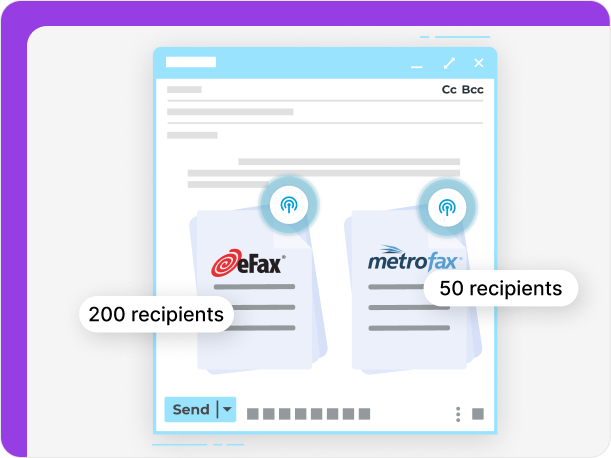
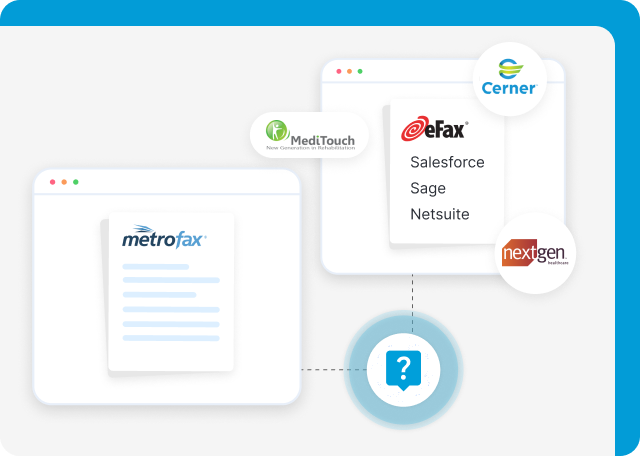
MetroFax has a programmable fax API, but note that it’s less sophisticated than the API of other fax services. Still, it’s enough to integrate fundamental fax functionalities into existing applications or systems.
The eFax Developer™ API provides a versatile XML Faxing Software Developer’s Kit (SDK) that facilitates seamless integration with various enterprise systems like Salesforce, Sage, and Netsuite, as well as Electronic Medical Record systems like NextGen, MediTouch, and Cerna.
MetroFax provides a cost-effective initial plan, starting at only $9.96 per month, which includes a monthly page limit. This entry-level option allows for up to 500 fax pages each month. Furthermore, MetroFax offers a Professional plan at a reasonable rate of $31.63 per month, catering to businesses with increased faxing demands by granting a more substantial allocation of fax pages.
eFax offers two primary electronic fax pricing plans: eFax Pro, priced at $15.79 per month, which allows users to send and receive 200 pages per month, along with a $10.00 setup fee. The eFax Corporate plan is customizable and designed to assist administrators in managing faxing at scale, with scalable page volumes, HIPAA compliance, and Fax API integration available. For personalized corporate solutions, users can contact eFax for a customized quote.
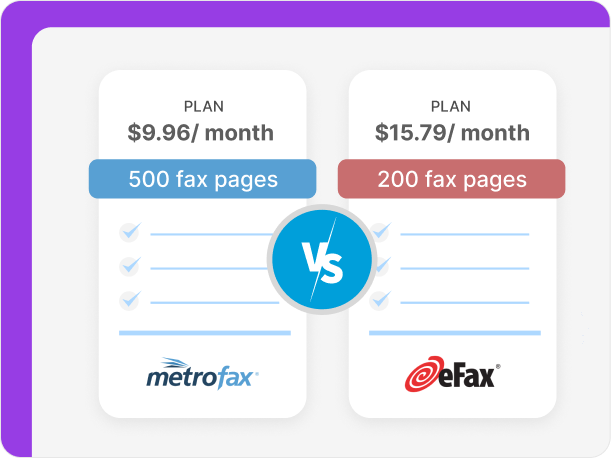

MetroFax emphasizes reliable server performance and data security through encrypted channels. However, it falls short due to its outdated user interface, HIPAA compliance, and the lack of an option to affix document signatures.
On the other hand, eFax brings enhanced security features and an intuitive user interface to the table. It goes a step further by offering HIPAA-compliant faxing, but it’s essential to note that this HIPAA compliance is specifically available with the eFax Corporate plan.
Businesses choose iFax over eFax and MetroFax for many reasons
Simplify your document distribution to a larger-scale by sending fax broadcasts to an unlimited number of recipients.
Get your team onboarded in minutes. No technical training needed.
Prioritize the security of sensitive data sharing by natively adhering to HIPAA compliance standards.
“Cloud-Based Faxing”
“It was cheaper compared to other providers, the ease of use and very intuitive design and the reliability of the faxes being sent. My team and I always get great support from the team whenever an issue needs to be dealt with.”
“I compared the most popular online fax services iFax is overall the best value and feature rich!”
“Great customer service! The Google Workspace integration has been great for our organization. Everyone likes it compared to our previous service.”
MetrroFax cannot be said to be fully HIPAA compliant because it does not declare its adherence.This has created doubts about its services aligning with HIPAA regulations.