Nextiva vs iFax: Fax Service Comparison
Nextiva and iFax differ in HIPAA faxing features. iFax makes HIPAA compliance easier through its Pro plan with no overage charges while Nextiva only allows HIPAA on custom pricing.

Enjoy iFax services at 50% off!
Your discount will be applied during checkout.

Send and receive faxes to numbers outside your country without additional setup or limitations.
Fax directly from any CRM, EMR, or EHR software, minimizing the need to switch apps between tasks.
Our affordable plans easily align with your changing requirements, ensuring you consistently stay within budget.
| Price per page | Free HIPAA Compliance | Free 256-bit Encryption | Fax Broadcasting | Windows & Mac Apps | |
| iFax | 1¢ | Yes | Yes | Yes | Yes |
| Nextiva | 3¢ | In Customized Plans | Yes | Yes | No |
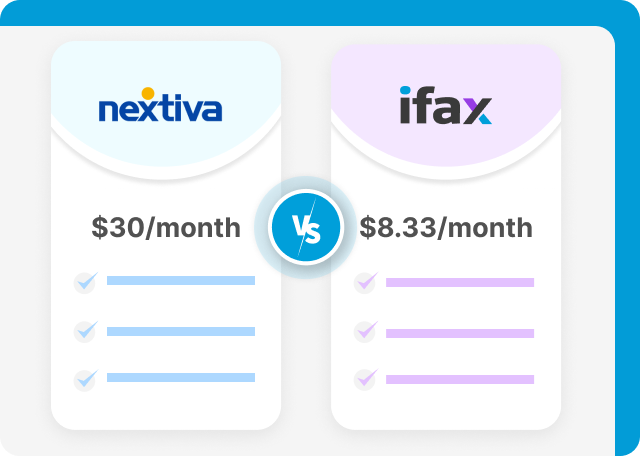
iFax provides a cost-effective HIPAA-compliant fax solution, starting at only $0.01 per page. It has three flexible plans, each including a specific monthly fax page quota to suit different needs. For HIPAA-compliant faxing and full access to features such as eSignatures and fax broadcasting, you can get the Pro plan at $25 per user with 2 months free if you pay annually.
Nextiva offers three pricing tiers for faxing services. Its Core plan, which costs $30.00 per user (per month), includes unlimited internet fax. Its Engage plan, at $40.00 per user (per month), adds more features like toll-free numbers. The Power Suite plan, at $60.00 per user (per month), includes an inbound call center and intelligent virtual assistant.
iFax prioritizes its dedication to complying with industry regulations, including the Health Insurance Portability and Accountability Act HIPAA). It stays up-to-date with the latest compliance standards so you can confidently fax sensitive documents containing protected health information (PHI).
Nextiva, on the other hand, makes HIPAA-compliant virtual faxing possible through vFax. It’s only accessible if you choose a customized plan, but once you have access, you can securely send and receive faxes through its vFax portal.

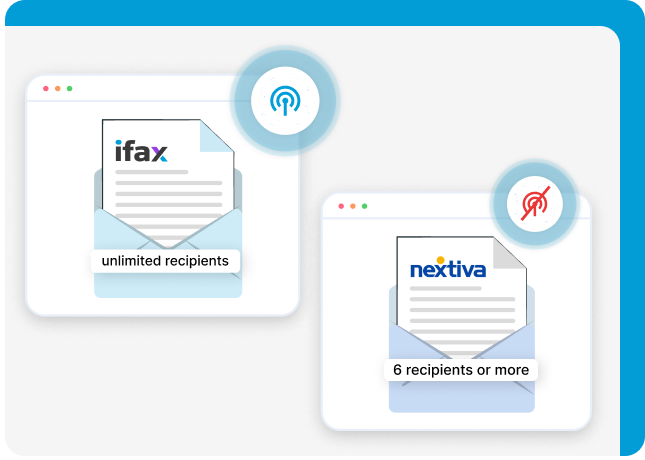
With iFax, you can broadcast faxes using lists and add merge tags for personalization. You can simultaneously fax to unlimited recipients in over 80 countries and view real-time reports to monitor the success of your fax campaigns.
Nextiva also supports fax broadcasting but lacks international faxing support. You must also abide by its Acceptable Use Policy (AUP) when faxing simultaneously to 6 recipients or more.
iFax provides a versatile and programmable API that integrates specific faxing capabilities into any application or software. With its API, you can fax directly from any CRM, EMR, or EHR software, minimizing the need to switch apps between tasks.
Nextiva vFax only allows faxing through its admin portal and does not integrate with third-party services and apps. Its VoIP solutions, however, support integrations with popular tools like Outlook, Salesforce, and Zoho.
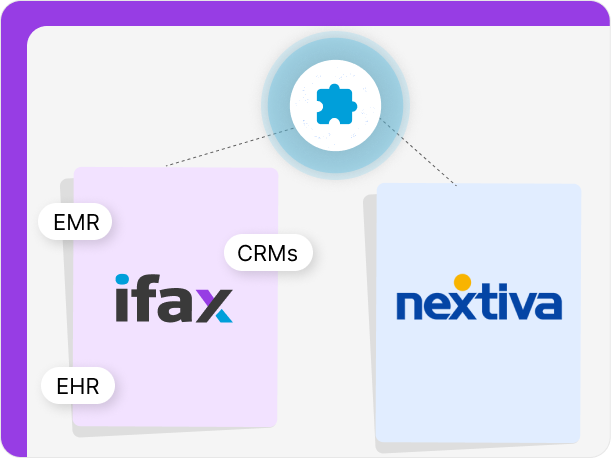

iFax ensures seamless compatibility with various devices, including Windows and Mac computers, Android and iOS devices. Installing a dedicated fax application is optional since our cloud-based service works regardless of the device or platform used.
Meanwhile, Nextiva can work seamlessly on Android and iOS devices but its vFax system portal only works on web browsers.
“I could fax documents uploaded in my Google Drive easily thanks to ifax. The application is user friendly with easy functionality.”
iFax simplifies document signing with its built-in eSignature feature. You can rely on our service to have your crucial documents signed and processed promptly, boosting your trust in workflow efficiency.
Nextiva makes signing documents possible through SignNow, its native eSignature solution. This tool enables the seamless integration of digital signature capabilities into existing CRM software (e.g., Nextiva CRM), reducing the challenges of everyday paperwork.
“Great customer service! The Google Workspace integration has been great for our organization. Everyone likes it compared to our previous service.”

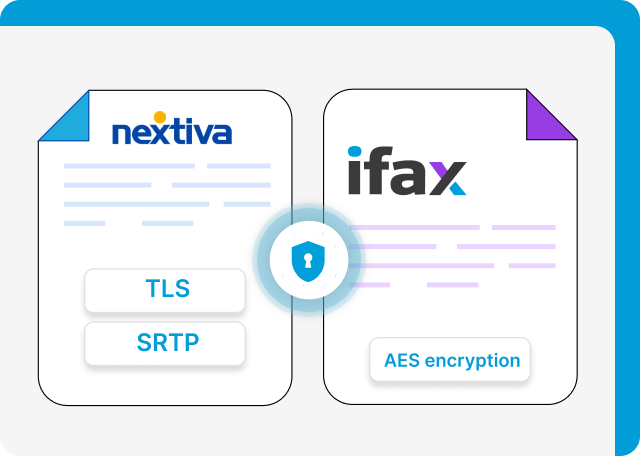
iFax ensures security through military-grade AES encryption, utilizing advanced cryptographic methods. Our service prioritizes secure fax transmissions during storage and sending, establishing a robust data protection system focusing on integrity and confidentiality.
Meanwhile, Nextiva safeguards each communication transmission using Transport Layer Security (TLS) and Secure Real-Time Transport Protocol (SRTP) encryption. This combination of encryption techniques ensures that all faxes sent and received through its platform remain protected from unauthorized access.
“Easy to use and less expensive than maintaining a fax machine and dedicated telephone line.”
iFax’s intuitive dashboard helps streamline faxing without the hassle of maintaining fax machines. Whether you’re new to faxing or have prior experience, our fax service makes sending and receiving faxes online effortless and efficient. You can also tailor the fax configurations according to your specific requirements.
Nextiva’s admin portal offers a unified interface for managing and customizing cloud communications. Additionally, it established a network with 8 points of presence and reliable data centers, aiming for 99.999% uptime to ensure an uninterrupted user experience.
“We have so many people using it and it’s very user-friendly. We have volunteers that are older, people that might not be super tech-savvy. It is easy to train people on it fairly quickly and they get the hang of it.”
Jared Walker, Founder
Dollar For.org
