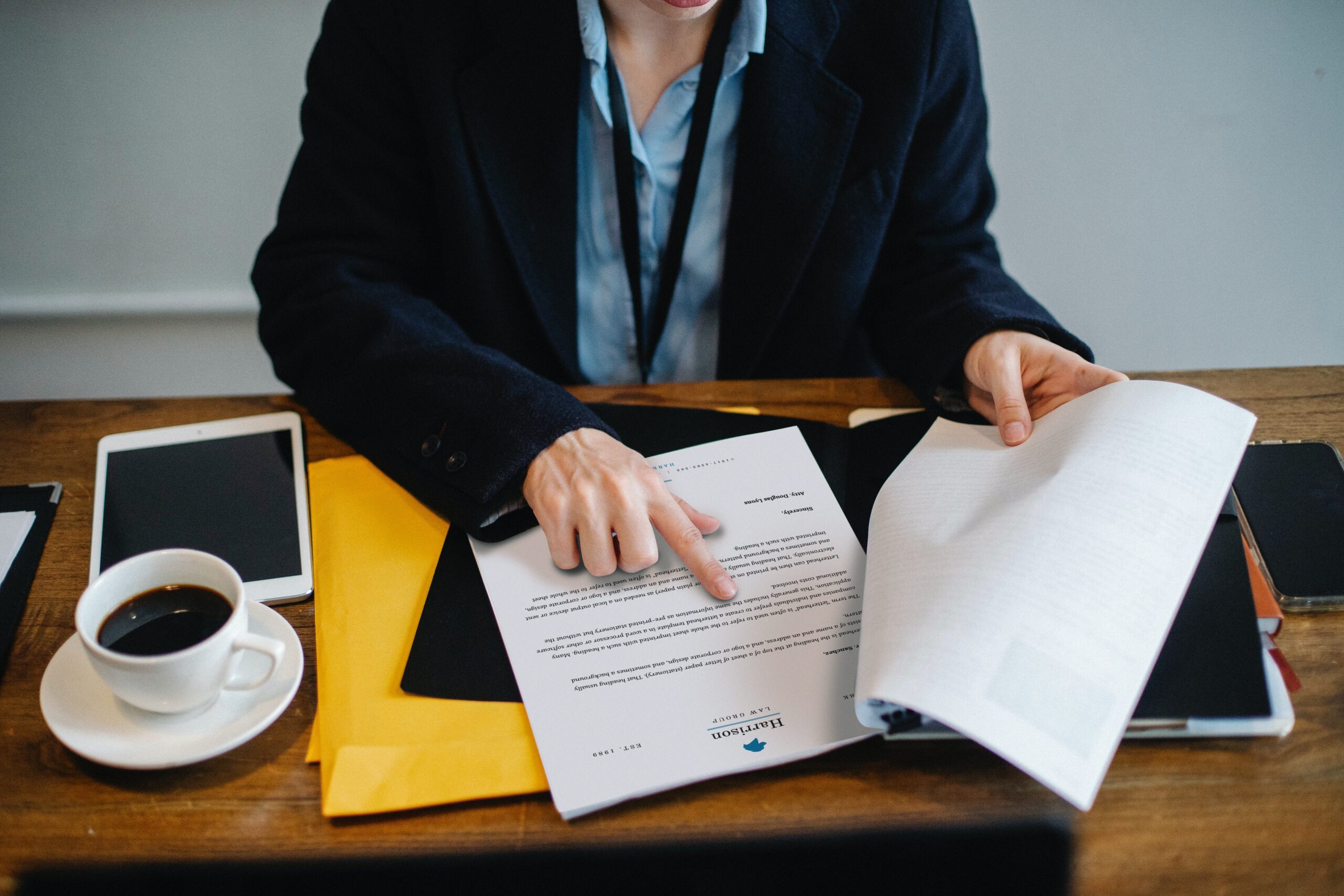Despite the introduction of more modern solutions and technologies, faxing remains one of the most trusted and reliable document-sharing tools today. Big industries like healthcare and finance heavily rely on it to transmit essential files and highly sensitive documents. It can also be an invaluable tool for small to medium businesses. Faxes are safer and more secure. Plus, faxing delivers transmissions in a matter of minutes.
Nowadays, there are plenty of ways you can send faxes. You can still stick to using a fax machine, send a fax over VoIP, or adopt a more modern faxing solution that is online faxing. In today’s article, we will specifically dive into the pros and cons of using fax over VoIP and analyze whether it’s the best faxing solution for your needs.
Table of Contents
How to Fax Over VoIP
To adopt a more modern and cost-effective environment, many businesses have migrated to VoIP infrastructure for their communication. Voice over Internet Protocol or VoIP is a technology that allows you to make phone calls using your computer using the internet. How it works is that it converts all the sounds in your phone call into a series of data packets.
And as you may know, traditional legacy faxing requires a dedicated phone line to transmit files and documents. Does it also work with VoIP? Technically, it’s entirely possible to send a fax over VoIP. However, setting everything up may not be very straightforward.
To send a fax over VoIP, you first must ensure that your VoIP provider and fax machine have specific instructions for setting them up together. Some providers might have an option, while some fax machines require you to dial a code to configure.
You also need to check whether your VoIP can be connected directly to your fax machine or if it needs VoIP fax adapter. It’s also best to check whether your fax machine needs to adjust its settings like the baud rate or error connection mode.
Can I Use a Fax Machine With VoIP?
Yes, you can use a traditional fax machine with VoIP, but remember that the process requires additional setup. You may also need to look into your VoIP fax machine’s configuration settings and see if it can support the T.38 fax over IP protocol, which is necessary to establish the connection to a VoIP system.
There is no single best fax machine for VoIP faxing, which is why it’s important to recognize the potential challenges when establishing a connection. For instance, faxing over VoIP using a fax machine may become unreliable due to high baud rate, jitter, latency, and packet loss.
Is Sending Fax Over VoIP the Best Fax Solution in 2024?
Simply put, sending fax over VoIP is not the best fax solution in today’s highly digital environment. For one, the process of setting everything up is quite complicated. You need to invest a lot of time and effort to ensure everything runs smoothly. There’s also the issue that most VoIP providers are not compatible with many fax machines.
The second reason why fax over VoIP is not the most effective faxing solution is that it’s highly unreliable and inconsistent. There’s always that possibility of your transmission not going through, which can not only be inconvenient but might potentially cause serious problems.
Moreover, VoIP services use compression protocols. While this might seem like great technology for other purposes, it might not work for faxing as analog fax tones cannot be compressed. This may not be a problem for occasional faxing, but if you intend to use fax over VoIP for high-volume faxing needs, you’ll be more likely to run into a lot of trouble.
Best Alternatives to Fax Over VoIP
Although the cons of VoIP faxing outweigh the pros, you can still use this method of faxing for occasional use or as a backup. However, if your organization regularly deals with high-volume faxing, we highly recommend that you find an alternative and more reliable fax solution.
The following alternatives suit businesses and organizations looking for a cost-effective yet secure and efficient way to send and receive fax documents.
- Fax Over IP (FoIP) Services: Also known as IP faxing, this method enables you to send faxes over a private IP network. The advantage of this method is you can use your IP network to fax from any device, such as your mobile phone or computer. FoIP transmissions may require additional devices, such as a FoIP adapter.
- Fax via Email: Faxing over email provides a less complicated way to send faxes. There’s no need to waste time figuring out how to configure a traditional fax machine so its fax transmissions can go through the VoIP network without any interruptions or issues with interoperability.
- Online Fax Service: Online faxing completely eliminates the hassle of using fax machines connected to analog phone lines. Choosing this modern faxing approach enables you to send and receive faxes over the Internet.
Faxing online instead of using a VoIP fax service offers solutions that provide better security, efficiency, and reliability. Online fax services such as iFax allow documents to be faxed digitally. There’s no need to scan and print documents and spend money on additional printing resources such as paper and ink.
Online faxing also offers a cost-effective alternative, particularly for businesses requiring a scalable fax solution. You can scale anytime, enabling you to adapt quickly to the constant changes in faxing needs and volumes.
iFax: The Best VoIP Fax Alternative
VoIP fax solutions have limitations in faxing capabilities that could affect the overall faxing quality. Transmission delays may also occur due to connectivity errors. If you want to streamline your faxing while eliminating any possible workflow interruptions, it’s best to switch to an online fax solution.
Online faxing with iFax makes faxing effortless and secure. You can also request tailored solutions and establish seamless system integrations via Zapier and API.
Get a free demo of iFax today.