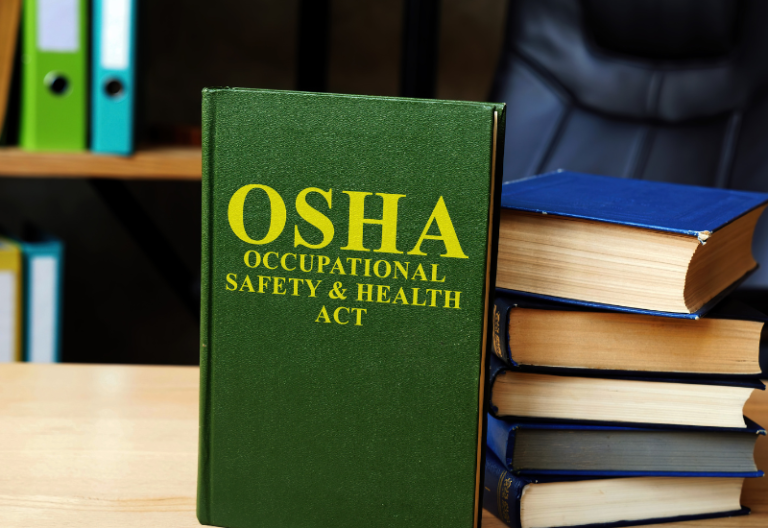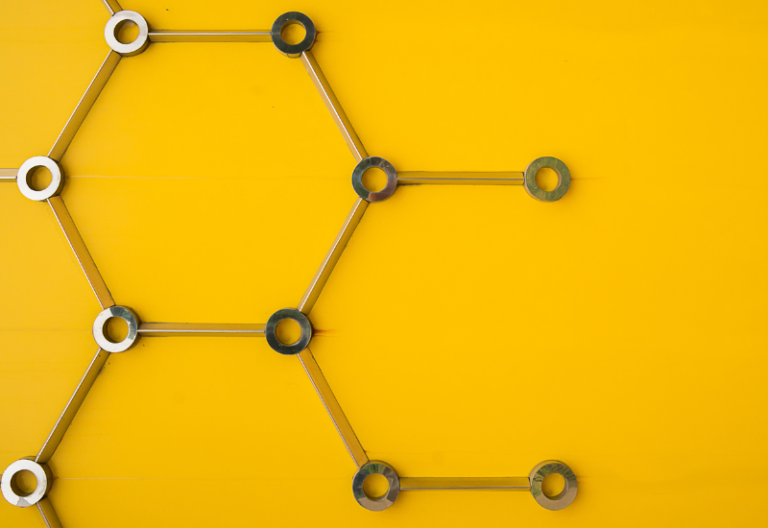OSHA requires employers or establishments to report work-related health and safety incidents. These incidents include injuries, illnesses, and deaths caused by sharps, machinery, toxic chemicals, hazardous waste, unsanitary conditions, lack of protective clothing, and other substances, tools, and situations at work.
Implementing a systematic approach with the help of OSHA tracking software helps simplify and streamline these reporting tasks.
Table of Contents

OSHA Reporting Software Benefits
OSHA incident tracking software is a digital tool that allows you to report work-related injuries, illnesses, and fatalities accurately. You can use the free OSHA Injury Tracking Application (ITA) on the OSHA website.
However, you can also invest in third-party provider software that includes features beyond recordkeeping. When you use software for tracking OSHA incidents, it would be easier to achieve the following:
Improved working conditions
OSHA’s goal is to protect the health and safety of workers. The U.S. Bureau of Labor Statistics recorded 5,486 fatal work injuries in the U.S. in 2022, marking a 5.7-percent rise from 5,190 recorded in 2021. Furthermore, employers reported 2.8 million non-fatal cases in 2022, an increase of 7.5% from 2021. The data shows a need to improve working conditions, leading to avoidable fatalities, injuries, and illnesses.
Improved compliance
OSHA standards are strict, and non-compliance can lead to citations and penalties. An incident tracker helps track and observe workplace trends so employers can implement safer work practices. An OSHA trade release shows an increase in penalties effective January 26:
- Serious and other-than-serious OSHA violations: $16,131 per violation, up from $15,625.
- Willful or repeated violations: $161,323 per violation, up from $156,269.
Improved accuracy
OSHA reporting software automates data entry and tracking to reduce human errors. The OSHA Incident Tracker App requires you to submit OSHA 300 and OSHA 300A forms by manually entering data, uploading a CSV file, or using an API.
Reporting software makes this process easier by letting you log incidents immediately, track resolutions, upload and annotate photos and diagrams, provide a mobile app for employees to report work-related incidents, and autogenerate OSHA 300 and OSHA 300A forms.
Best Practices When Using OSHA Tracking Software
Using OSHA tracking software effectively involves careful planning and execution. The following are some of the best practices you can implement to ensure accurate and timely incident tracking:
Assess your needs
OSHA reporting software offers different features, strengths, and prices. Before selecting a software provider, evaluate your business needs. Consider the size of your establishment, industry, and complexity of safety requirements. Some software may be geared only for specific industries. Others include “near miss” incidents (hazards that don’t lead to injuries or damage), while several others offer robust security features and dedicated mobile apps.
Involve key departments
Engage employees in key departments to help you select and implement the software. Consider consulting with your human resources, safety, IT, and operations officers and management before deciding. They can help assess your needs and offer insights into your company’s current safety and health conditions.
Provide employee training
Many OSHA reporting software providers include a free demo or onboarding and training. Take advantage of these services before and after making a decision. Adopting a new app is easier than training employees on its features and functions. Allocate enough time for the “pre-implementation” phase, during which you schedule training sessions to ensure employees are ready to use new technology.
Start a pilot program
Try launching the software with a small group of employees first before implementing it company-wide. This will help you identify pain points and make adjustments before full implementation. Ask your chosen provider if they can provide support when you start your pilot program.
Monitor and evaluate
Once you fully implement the OSHA reporting software, monitor its effectiveness. Evaluate not only app performance but also the customer service and security features. Your provider should be able to respond quickly to technical and security incidents. You don’t want to run into any problems when it’s time to log workplace incidents and submit your OSHA records.

Update the software
Keeping the software updated helps you comply with the latest OSHA regulations. Furthermore, it also ensures that the app keeps your data secure. These software keep data of employee information and sensitive medical information, some of which should be kept confidential to comply with federal law and OSHA standards.
Utilizing the OSHA Incident Tracker and Reporting Software
The OSHA incident tracker and other reporting software help you comply with the federal agency’s standards. Submitting an OSHA log is required for establishments with ten or more employees and those with serious work-related incidents that lead to in-patient hospitalization, eye loss, or death. You can count on the OSHA tracking software to help you comply with this requirement.