InterFAX vs SRFax
InterFAX offers monthly and prepaid packages, while SRFax only offers monthly plans. Prepaid plans are ideal for organizations and businesses with fluctuating faxing needs.

Enjoy iFax services at 50% off!
Your discount will be applied during checkout.

| Price per page | HIPAA Compliance | Fax OCR | Fax API | eSignatures | |
| SRFax | 2¢ | Yes | Yes | Yes | No |
| InterFAX | 10¢ | Yes | Yes | Yes | No |
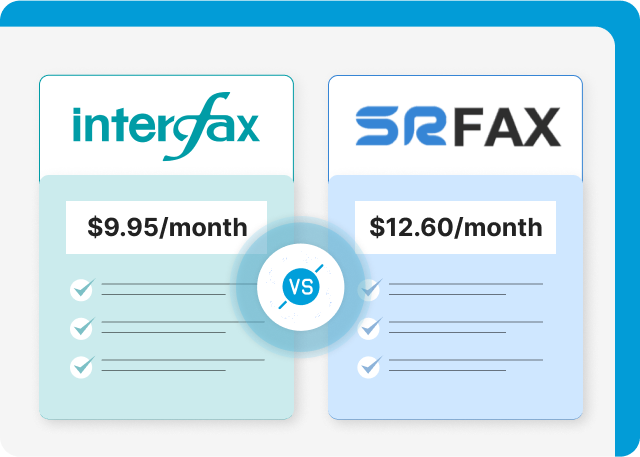
Interfax offers pricing that can fit any company. You can choose from flexible monthly subscriptions or pre-paid packages. Monthly subscriptions start at $9.95 for 100 inbound and 100 outbound pages. Additional pages cost $0.09. For enterprises with higher faxing volume needs, the Fax 1000+ plan gives 500 inbound and 500 outbound pages for $42.95 per month, with extra pages costing $0.08. You can also request custom pricing for high-volume needs.
If you foresee your practice sending fewer faxes in one month or have unpredictable faxing volume needs, then the prepaid packages address your needs. The lowest package is $10 for 91 pages at $0.11 per page.
SRFax also offers monthly subscription plans. They have three scalable plans starting at $12.60 for 200 pages (inbound and outbound combined). You get a 15% discount if you sign up for the annual plan.
Upland’s InterFAX has everything you need in a secure HIPAA-compliant faxing solution. It uses robust TLS encryption for inbound and outbound faxes. It enforces authentication via public and private keys. And it even has a “Delete Fax After Completion” feature. With such comprehensive security, it’s no surprise that Interfax is HIPAA and PHIPA-compliant, PCI DSS Level 1 certified, and ISO 27001 accredited.
The InterFAX alternative SRFax also offers robust security with PGP encryption, SSL encrypted user authentication, organizational and physical safety safeguards like 24-hour physical security in the server facilities, and perimeter defense using multiple firewalls and intrusion detection systems. They also sign a BAA (Business Associate Agreement) to mark their HIPAA compliance commitment.


SRFax has a simple web platform that’s easy to use and mobile-friendly. This allows you to use any device for your faxing needs. You can also keep using your email client but with the added functionality of using it to send a fax. Transmissions are instant, and you can send images, PDFs, and zipped files. SRFax also offers a downloadable print driver, enabling you to fax documents from any app with a print option.
As an alternative to SRFax, InterFAX offers a sleek and modern user interface packed with all the features you need to send, receive, and manage your faxes. You can use its web application that’s compatible with major browsers and also mobile-friendly, or use your existing email client to send faxes.
Neither InterFAX nor SRFax have a built-in digital signing tool for electronically signing faxes. Instead, you’d have to manually print and sign the fax document or use a third-party electronic signature tool.
Other faxing solutions have built-in digital signing capabilities, such as Finger Swipe technology, so you don’t have to leave their software to sign a document.

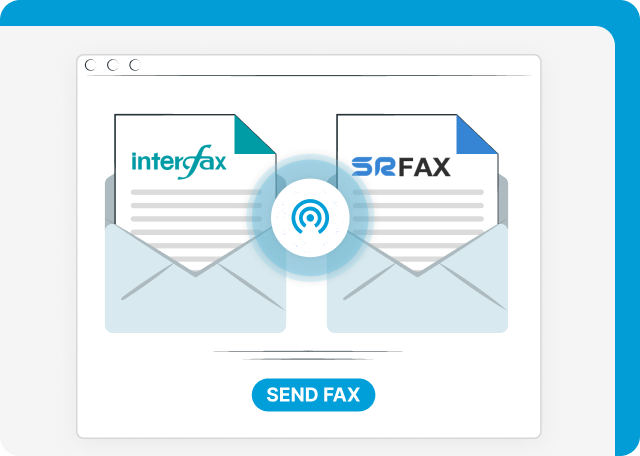
SRFax only supports a maximum of 50 recipients for fax broadcasting. You cannot use a cover page for bulk faxes since only sending a single fax has this option.
Meanwhile, SRFax alternative InterFAX supports fax broadcasting for up to 20,000 simultaneous recipients. You can choose from a personalized fax for each recipient or a uniform fax sent to all.
Both SRFax and InterFAX offer developer API support, which you can use to integrate with any EHR and EMR applications. Unlike other faxing solutions, they don’t have ready EHR fax integrations, but their versatile and comprehensive APIs make up for it.
You can also use their extensive API to connect with CRMs and other business applications. This creates the added convenience of not logging in directly to the faxing interface each time you need to fax a document.
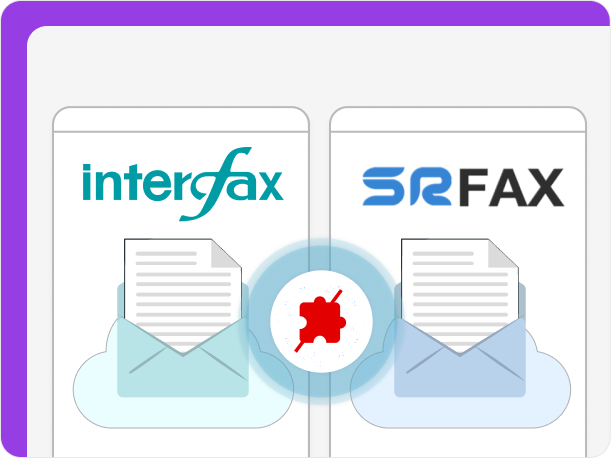

SRFax provides a dedicated fax number for every account, with extra fax numbers costing $4.95. You can choose from local or toll-free numbers across the US and Canada. You can also port an existing number for $25. This process takes 10-15 days, and all you need is a signed LOA and the receipt invoice of the ported number. You can port both local and toll-free numbers, but they need separate LOAs.
InterFAX, on the other hand, comes with a local fax number for its monthly subscription plans. You can also get a toll-free number, but you must be on their custom plan. They also allow number porting.
SRFax offers unlimited online storage with options to delete junk faxes. You can also send a fax directly from Google Drive.
Interfax offers document storage free for the first 12 months. Afterward, it’s $20 per 1 GB.
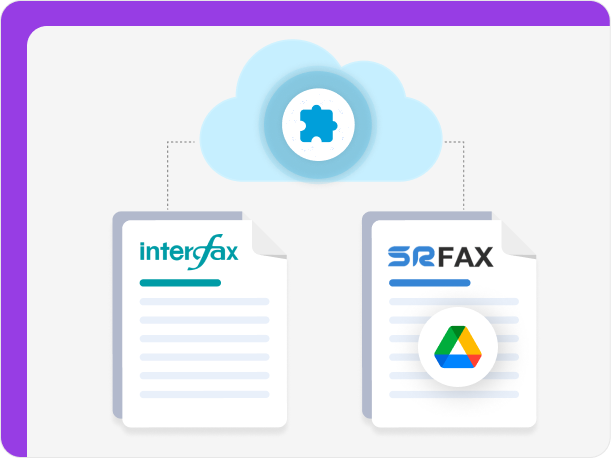

SRFax mentions that it offers optional OCR (optical character recognition), which you can get as an add-on to your plans. OCR lets you extract information from faxes and edit them as text.
InterFAX also offers fax OCR as a capture feature. It provides automated data extraction and customizable document workflows.
When comparing InterFAX vs SRFax, your main question should focus on your average monthly faxing volumes. Both solutions offer excellent security and sufficient extra features to give you a convenient and complete cloud faxing experience. They also have affordable plans that work for small to enterprise organizations.
The major difference is InterFAX’s prepaid plans. This is ideal for organizations with unpredictable or inconsistent faxing volumes. Since the fax credits don’t expire, you can maximize the allocated pages and receive the best value for your investment.

iFax is the no. 1 alternative to
InterFax and SRFax
Our dedicated mobile apps let you conveniently send and receive faxes from your smart devices.
Leverage our seamless integrations that make it possible to fax directly from your EHR or CRM system.
Access features like local and toll-free fax numbers, fax number porting, fax broadcasting, app integrations & API.
“Cloud-Based Faxing”
“It was cheaper compared to other providers, the ease of use and very intuitive design and the reliability of the faxes being sent. My team and I always get great support from the team whenever an issue needs to be dealt with.”
“I compared the most popular online fax services iFax is overall the best value and feature rich!”
“Great customer service! The Google Workspace integration has been great for our organization. Everyone likes it compared to our previous service.”