Send Fax From Computer
 Effortless: Setup-free computer faxing without a fax machine
Effortless: Setup-free computer faxing without a fax machine Compliant: GDPR, GLBA, HIPAA-grade faxing for sensitive files
Compliant: GDPR, GLBA, HIPAA-grade faxing for sensitive files Seamless: Keep faxes in sync and accessible on any computer
Seamless: Keep faxes in sync and accessible on any computer
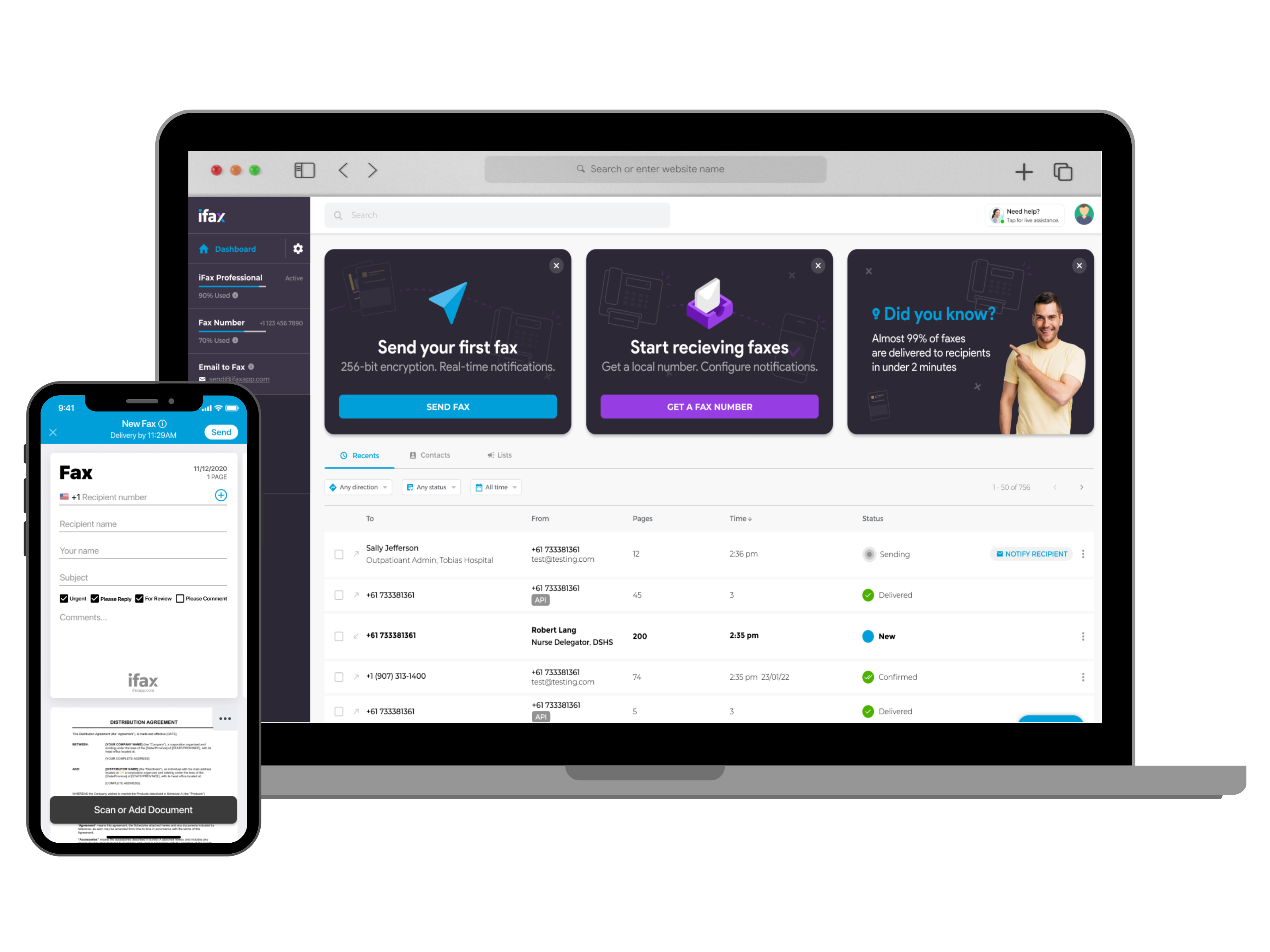
Enjoy iFax services at 50% off!
Your discount will be applied during checkout.
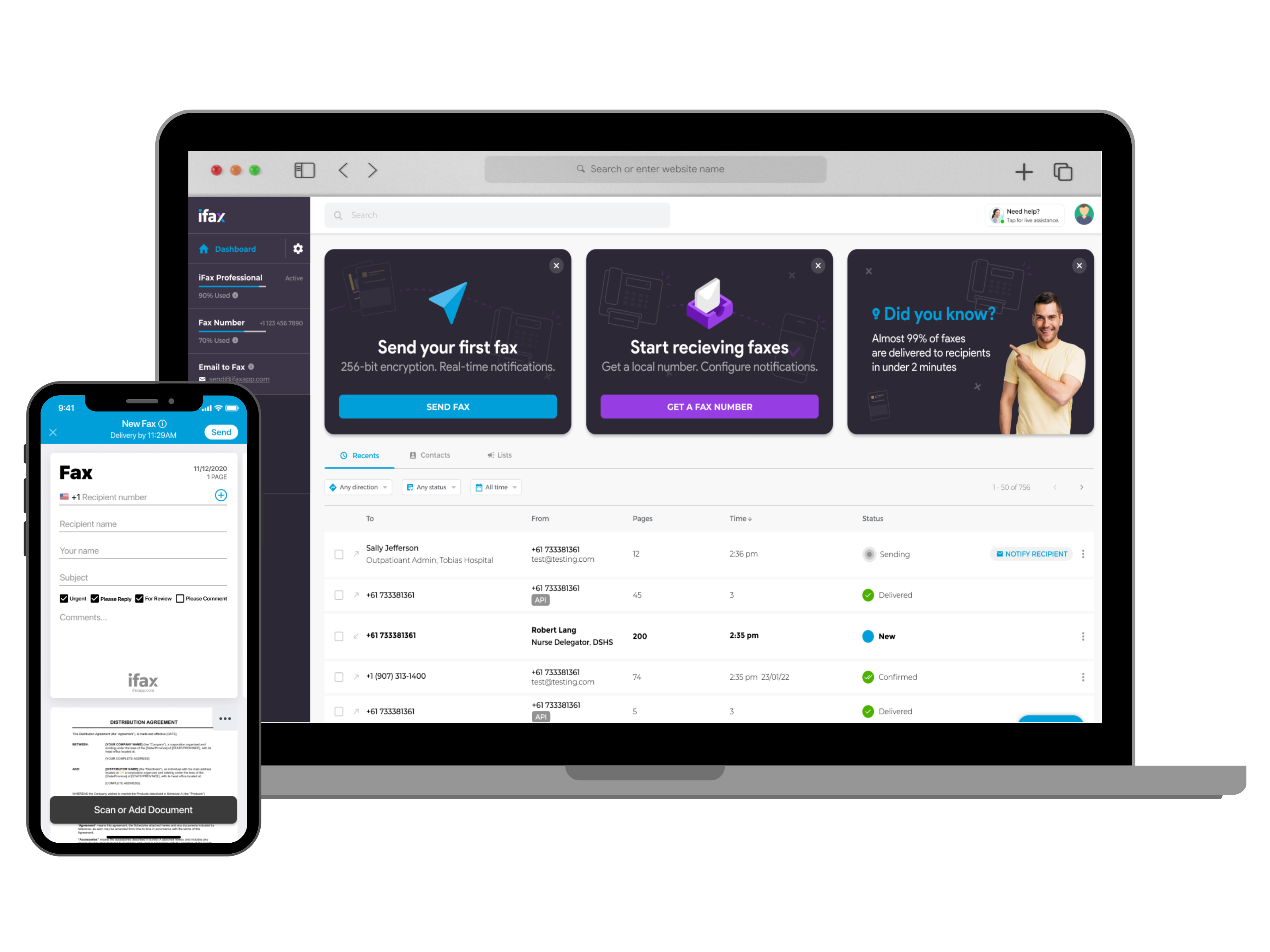
Send faxes from computers anywhere, anytime. iFax’s cloud-based computer faxing can be set up in minutes without a physical fax machine, modem, or analog phone.
Store, access, and securely manage all sent and received faxes in the cloud. iFax syncs with Google Drive, Dropbox, and other cloud services, ensuring easy backup and seamless workflow.
Fax from computer to phone without any compatibility issues or tedious manual setup. Whether you’re on a PC or other device, our cross-platform faxing ensures smooth delivery.
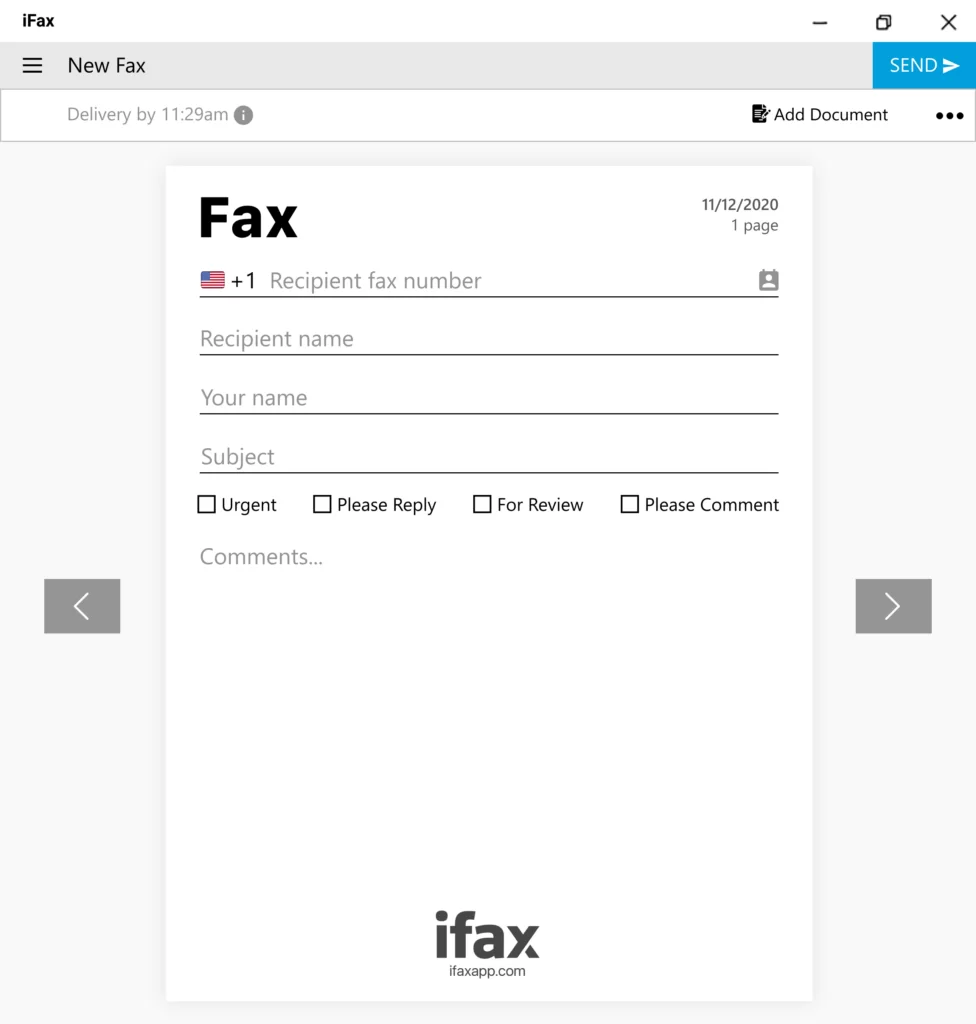
Fax from any Windows computer in just a few clicks using software, a browser, or the familiar Print dialog.
iFax transforms your PC or laptop into a powerful fax machine with enterprise-grade encryption and seamless app integrations.
Send and receive faxes effortlessly from any Mac computer. iFax lets you fax documents directly using your Mac—no extra steps required.
Enjoy secure, fast, and reliable faxing made for modern workflows.
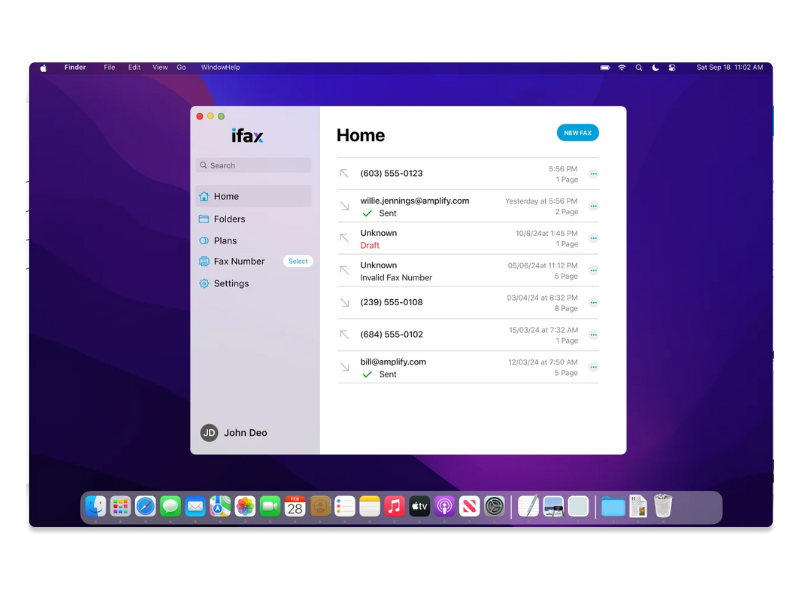
Protect sensitive faxes with 256-bit encryption and complete HIPAA, GLBA, and GDPR compliance.
Get real-time fax status updates and notifications for every fax received and delivered.
Work seamlessly and use the print function to send faxes from any computer software or app.
Scale your faxing anytime with scalable plans that adapt to your organization's size, volume, and needs.

Accelerate your workflow with fast, reliable faxing from any computer. iFax makes sending a fax from computers as easy as sending an email.
From drag-and-drop uploads to instant fax status updates, every step is optimized to ensure quick, accurate, and reliable fax transmissions with zero delays.
Turn your computer into a powerful fax machine. Upload files, fax to multiple recipients, run fax campaigns, and receive faxes—all in one place.
No printing, scanning, or waiting around.
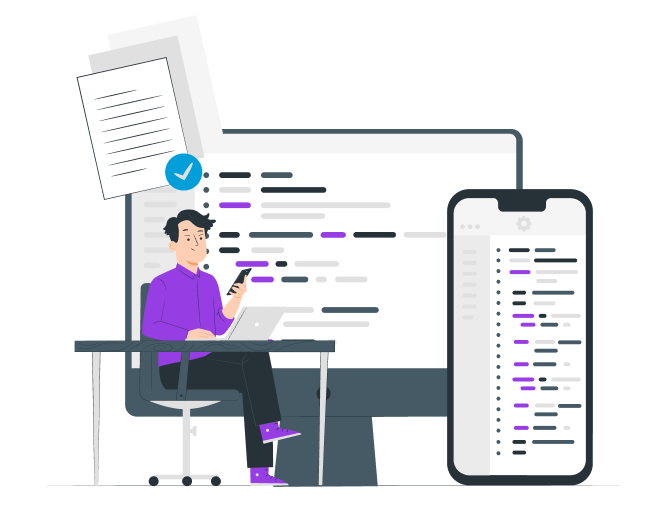
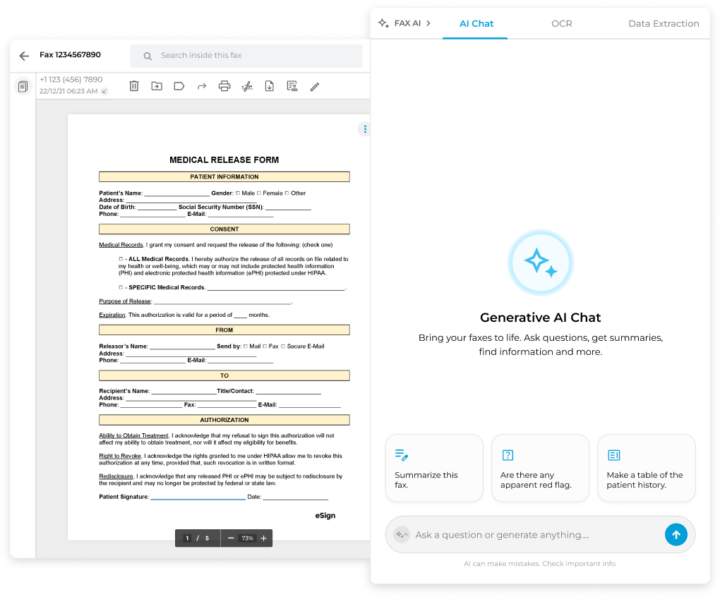
Boost productivity with AI-powered tools built for computer faxing.
Features like OCR for text recognition, NLP for smart document extraction, generative AI chat, and full fax automation help send, receive, and manage faxes faster. These features enhance workflows while taking the guesswork out of faxing from your computer.
FAQs About
Faxing From a Computer
Yes. You can fax from computers for free using various online fax services that offer limited free plans. These services typically allow you to send a small number of monthly pages without cost. There are also options to upgrade to a paid plan to get more premium faxing features.
Services like iFax offer a free trial with full access to premium features, including fax broadcasting, integrations, and Fax API.
There are a variety of file types directly you can fax from your computer, including popular formats like PDF, Word documents (DOC, DOCX), and image files like JPG, PNG, and TIFF.
Most modern fax services are designed to handle these standard formats seamlessly. If you’re using a specific computer fax application, look into its supported file types first to avoid compatibility issues.
For most modern businesses and professionals, faxing from a computer is generally better, less costly, and more efficient than a traditional fax machine. It offers greater convenience, faster transmission, and more flexibility.
Faxing from computers also reduces paper, toner, and maintenance costs. Although fax machines may still work in settings requiring physical document handling or limited internet access, today’s digital workflows could benefit more from computer-based faxing.
Yes. You can fax from your computer using WiFi via an online fax service. Services like iFax let you send and receive faxes online using any device with WiFi access.
You only need a computer connected to WiFi, a web browser or app, and the document you wish to fax. The process is easier, faster, and more convenient since you won’t need any fax machine or phone line.
Absolutely. Sending an international fax from a computer is entirely possible. Fax services like iFax supports sending and receiving faxes to international recipients.
Whether you’re faxing to the United States, Canada, the United Kingdom, or Australia, faxing from a computer can conveniently transmit documents without hardware or connection barriers.
Yes. You can fax from your PC without needing a fax machine or additional hardware. As a top-rated fax solution for PC users, iFax enables you to fax from any Windows PC, Mac, or other devices that connect to the Internet.
iFax’s “fax from computer” service allows you to fax from your PC without a landline, saving you the cost of a monthly traditional phone subscription. It’s the best faxing service for desktop PC users who want to fax documents with high-quality scans and easily send faxes from Windows devices.