Note-taking apps abound online, but not all of them are applicable for use in healthcare. HIPAA laws safeguard individuals’ data privacy, and violating them can get any healthcare practice into legal trouble.
Start with this list of HIPAA-compliant note apps if you want to take notes confidently while ensuring compliance.
Top 5 HIPAA-Compliant Note-Taking Apps:
This list of note-taking apps helps any healthcare practice follow the strict standards of HIPAA:
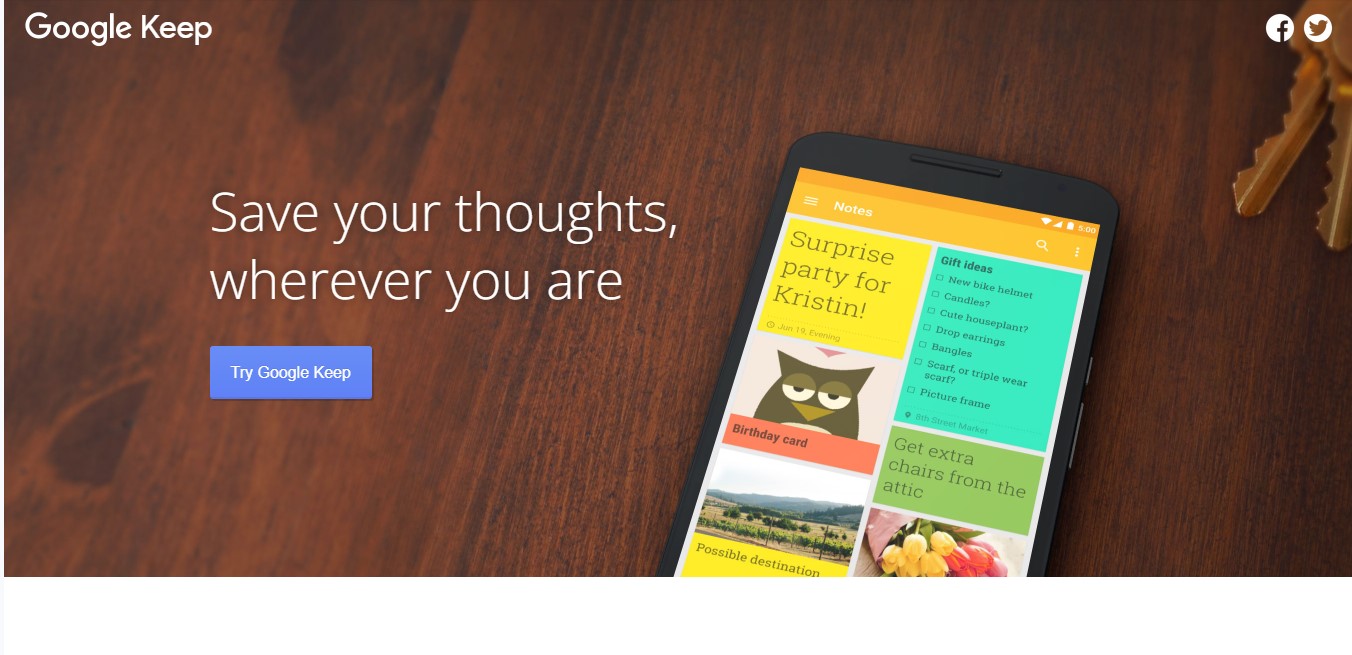
1. Google Keep
You’ll be happy to know that Google’s simple note-taking app can be enabled for HIPAA compliance as part of Google Workspace. However, you need to follow the instructions on HIPAA Compliance with Google Workspace and Cloud Identity first. This includes using an administrator account and signing a Business Associate Agreement (BAA) with Google.
When enabled for HIPAA compliance, Google Keep lets you:
- Take notes and create lists containing protected health information (PHI)
- Set file-sharing permissions, restricting and allowing employees to share documents
- Color, label, add reminders to, and archive notes
- Unsubscribe from notes created by others
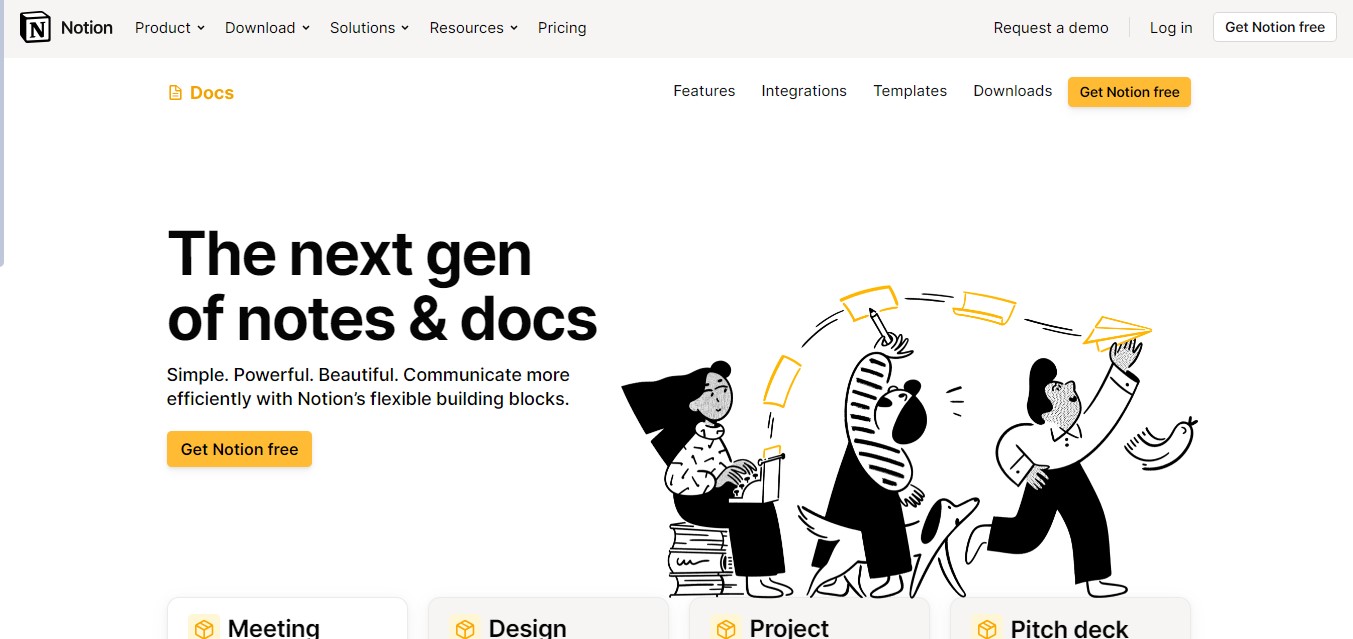
2. Notion
Strictly speaking, Notion is an “all-in-one workspace” that lets you take notes, create pitch decks, manage projects, create surveys, capture thoughts, develop content calendars, create travel itineraries, and more. It’s a powerful app that allows you to customize a Notion workspace to your note-taking needs. Also, it includes HIPAA compliance and a BAA in Enterprise plans with over 100 members.
With Notion, you can ensure data privacy with these features:
- Automatic logoffs
- AES-256 and TLS 1.2 encryption
- Emergency access to modify permissions and reassign abandoned pages
- Audit logs, which give an overview of user activities and events in a workspace
- Disable public page sharing, inviting guests, moving and duplicating pages, and exporting
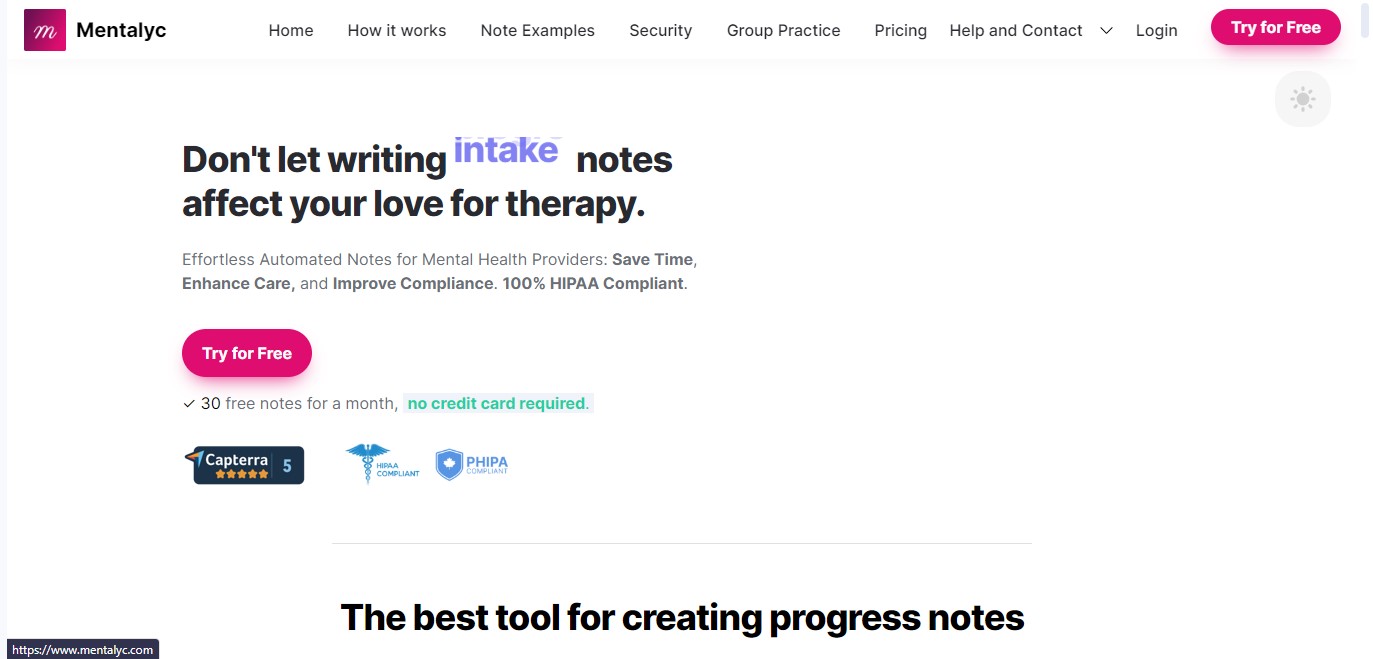
3. Mentalync
Mentalync stands out as an automated note-taking app built for mental health providers. You can create progress notes like SOAP, DAP, SIRP, IRP, PIE, and more. You can even teach the AI app the correct terms to refer to you and your patient (e.g., client or therapist, patient or client). As a HIPAA-compliant solution, Mentalync offers a BAA, does not store recordings, encrypts connections, and removes PHI from your documents.
You can use Mentalync to:
- Capture client sessions through audio recording, writing, or dictating
- Automatically generate notes based on your session records
- Export notes to your EHR system
- Create custom templates
- Review session analytics
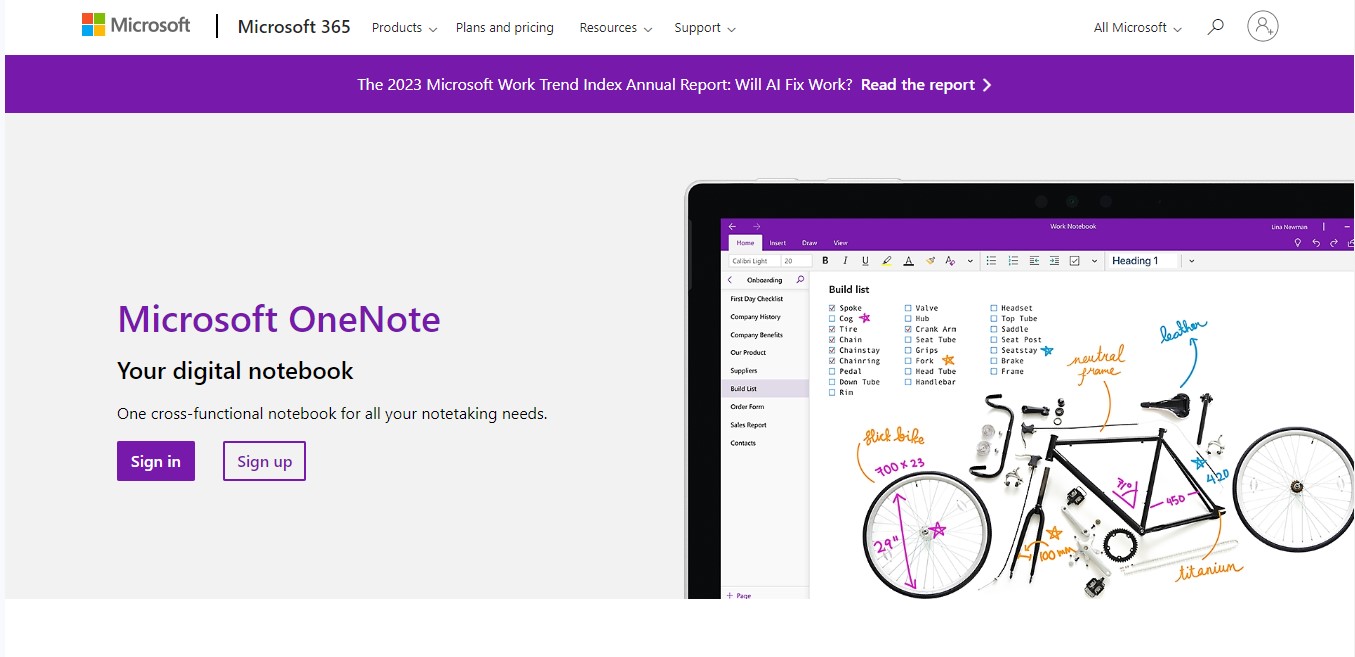
4. Microsoft OneNote
Microsoft OneNote is one of the most popular HIPAA-compliant note apps today. Backed by a tech giant, OneNote is part of the Microsoft 365 suite. However, you must sign a BAA with Microsoft before using the app to handle electronic PHI. You should also be subscribed to a Microsoft 365 Business or Enterprise plan to enjoy advanced security features such as email protection and real-time threat analytics.
Microsoft’s digital note-taking app offers the following features:
- Create notebooks that you can divide into sections and pages
- Search for notes
- Type, highlight, or annotate notes
- Sync OneNote across all your devices
- Share notebooks and collaborate with other users
- Create custom tags for your notes
- Save content from your notebooks with OneNote Web Clipper
- Record audio, insert online videos, and add files to notes
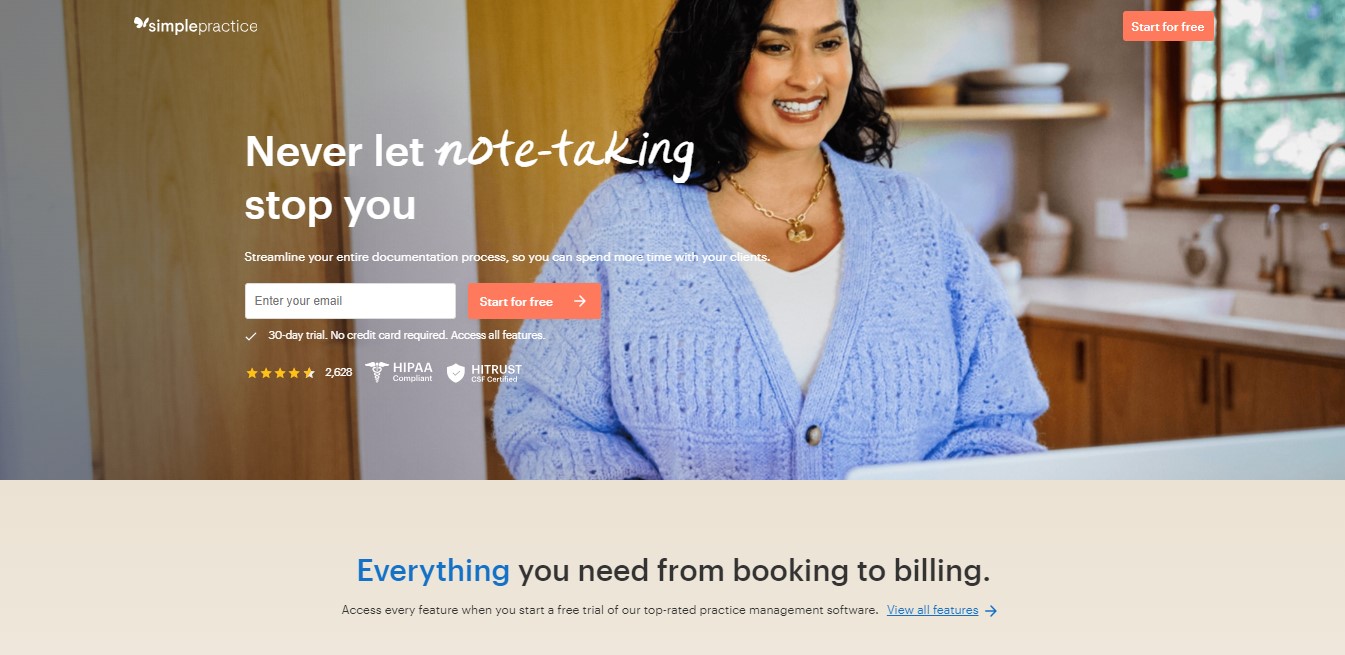
5. SimplePractice
A complete practice management software, SimplePratice also adds note-taking to its list of extensive features. You can choose from a vast library of customizable intake forms, treatment plans, and assessments to create your notes. As one of the helpful HIPAA-compliant note-taking applications, it offers a BAA and uses multiple layers of encryption, bank-level security, and servers with 24/7 monitoring.
SimplePractice allows you to:
- Record notes from secure client phone calls, emails, or messaging
- Add and manage progress or psychotherapy notes from the SimplePractice calendar
- Collect client signatures on progress notes and treatment plans
- Write notes while reviewing your client’s history without leaving your current note
- Access and lock progress notes from your mobile device
Follow Best Practices for Secure Healthcare Note-Taking
When using any online app or software to make progress or medication notes in your healthcare practice, you must ensure that you are not violating any HIPAA rules.
Start by choosing HIPAA-compliant note-taking applications that prioritize data security and privacy. If you notice, all the apps on this list offer a legal document or BAA to signify their accountability with the Health Insurance Portability and Accountability Act.
Use the data security features in your app, such as passwords, administrator controls, and audit logs. Moreover, arm yourself with a lot of common sense. You can sign a BAA with any note-taking provider, but leaving your device for anyone to tinker with could lead to a costly data breach.







