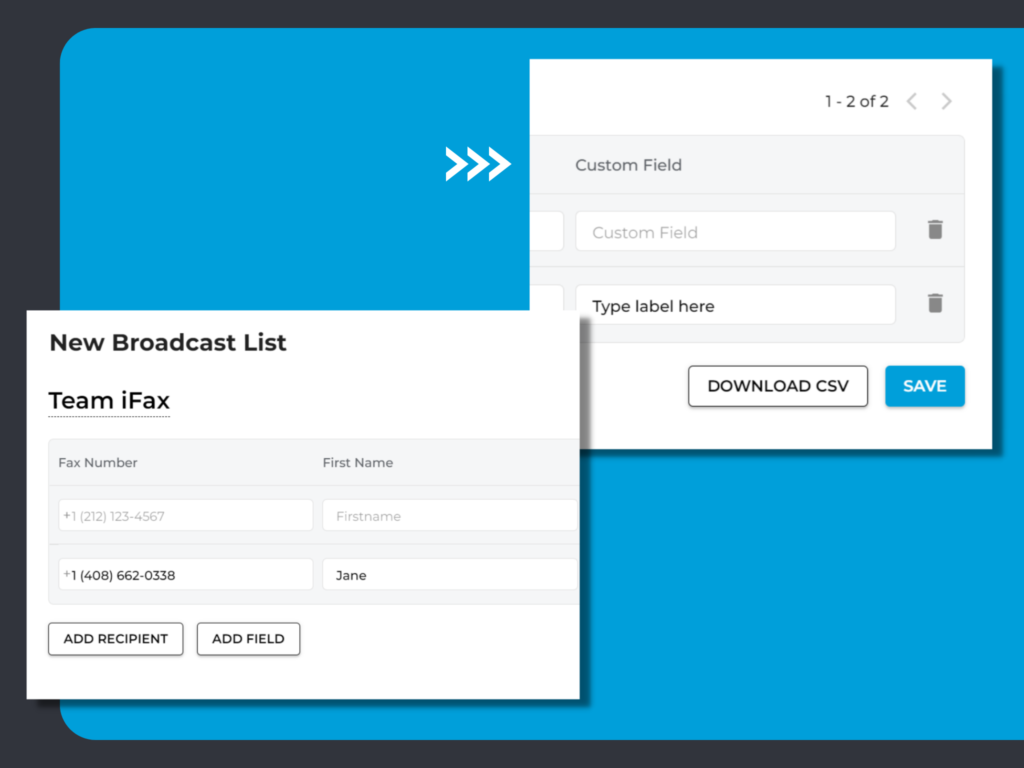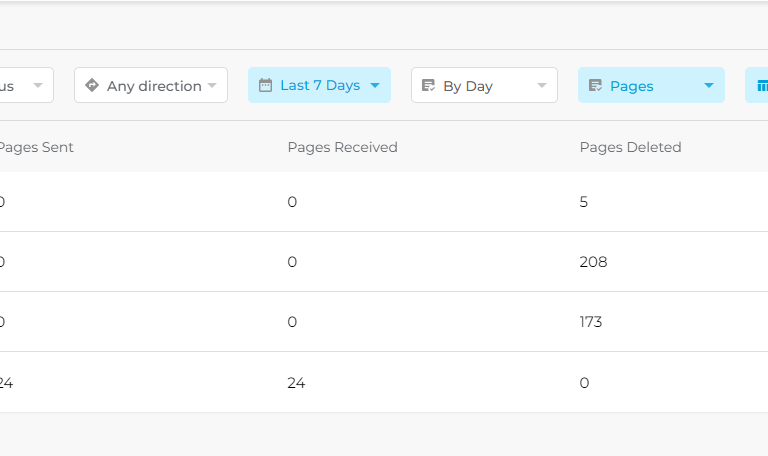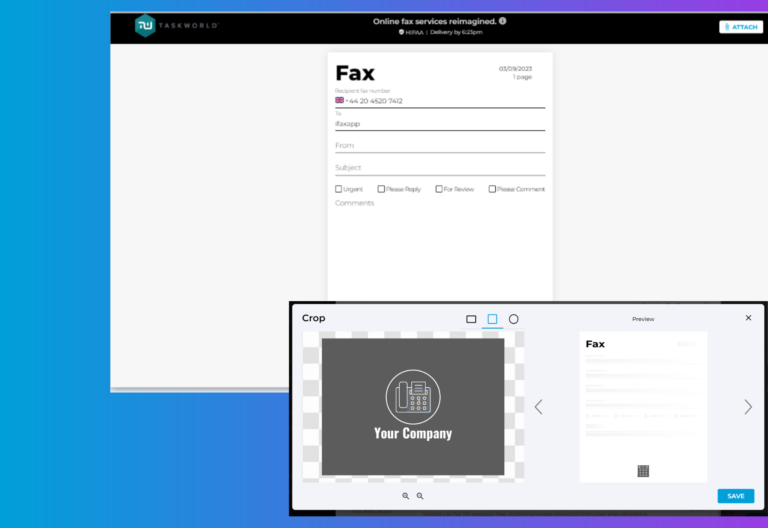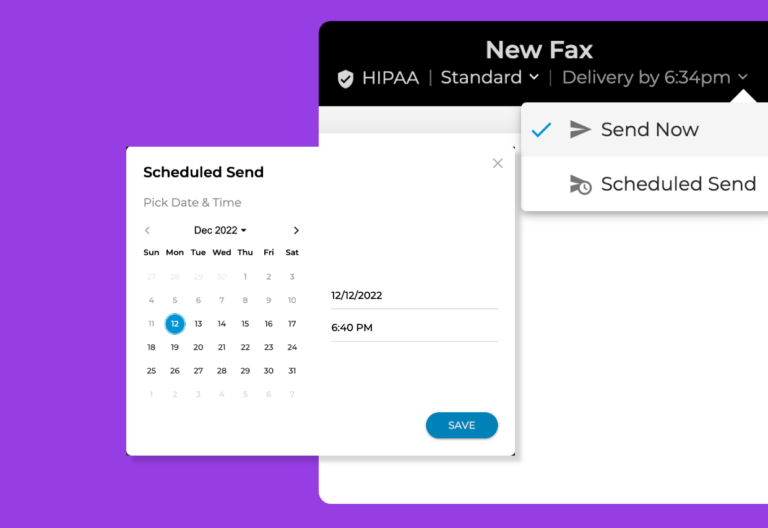Release date: November 02, 2022
iFax is becoming better than ever.
The most recent update will delight you with a new feature that can help optimize fax broadcasts.
Now that iFax Web 6.46 is here, you can finally add custom fields when broadcasting faxes. Send personalized messages to multiple recipients without the hassle of manual data entry. This will help you build long-lasting relationships with clients and prospects.
That’s not all. Our latest release includes enhanced features that will help improve your fax workflow.
What’s New With iFax Web 6.46?
Here are the highlights from our recent update:
- Custom fields for fax broadcasts
- One-time fax links via email CC
- Toggle button for fireworks animation
- Customizable cover pages for subusers
Let’s take a closer look at these features.
Custom Fields for Fax Broadcasts
Fax numbers and fax header can now be dynamically integrated into your fax broadcasts, allowing you to send a message to multiple recipients simultaneously. Usually, fax broadcasts are used for generic content like announcements and newsletters. However, custom fields allow you to create dynamic content for your fax broadcasts in a way that’s similar to how mail merge works.
Dynamic or adaptive content means that specific parts of your message change based on the information provided. This is possible when you add custom fields.
What can you do with custom fields in fax broadcasts?
1. Create personalized messages
One way to stand out from the competition is to provide a tailored experience. Each recipient can receive a personalized version of your message in their inbox, which helps increase customer loyalty.
You don’t have to type in each name individually. All you have to do is upload a fax list and iFax will personalize your fax broadcasts in seconds.
2. Reach your target audience effectively
Do you wish to send marketing campaigns to a targeted audience? With iFax, you can quickly sort your contacts into specific groups.
Each group receives a message that focuses on their distinct needs and preferences. This makes for a welcome change from receiving a generic newsletter.
3. Store additional team details with ease
Personalization is also a great tool for internal communications. Boost employee engagement by messaging your colleagues by name. Keep a detailed record of your team members on your iFax web dashboard for easy access.
You can also organize fax lists by status or value. For example, sort recipients by department or shift.
How to add a custom field to a broadcast list
Previously, you could create broadcast lists with these standard fields:
- first name
- last name
- fax number
With custom fields, you can now include additional information like location, age, and gender.
Here’s how to do it:
- Go to Tools > Broadcast Fax.
- Click New Broadcast List, then choose between the two available options. You can import a CSV file of your existing contacts or create a new list from scratch.
- Label your new broadcast list and fill out the standard fields with the required details.
- Click Add Field. Enter the information that you’d like to include. You can enter specific details like email address, location, or organization.
- Click Save to apply the changes.
Note that this feature is only available if you subscribe to iFax Pro. You can upgrade your account anytime by purchasing a new monthly or yearly subscription.
How to add custom fields to PDF attachments
With iFax, you can attach documents in different formats, including PDFs. You can personalize these attachments by adding fax broadcast fields.
For example, if you’d like to insert your recipient’s email information from the broadcast list into your PDF, all you need to do is add the email field. There’s no need to type the actual email address.
Here’s how it works:
- Go to Tools > Broadcast Fax and select an existing list.
- Click Add Field to include a new row of information for each contact.
- Populate each field based on the details provided by your recipient.
- Click Save, then hover over the updated list and click Send Fax.
- Fill out the cover page with the required information.
- Click the clip icon to add an attachment.
- Select the PDF file that you wish to attach.
- Drag and drop the broadcast list fields into the document.
- Click Save, then proceed to send your fax.
The rest of the enhancements included in the iFax Web 6.46 update are as follows:
Send a One-Time Fax Link via Email CC
This feature enables you to send copies of your faxes to recipients outside of your broadcast lists or groups. You’ll be able to email a one-time link to CC’d contacts. The link will allow them to acquire a copy of the faxed document. They no longer need to view the fax on the iFax web dashboard.
Toggle Button for Fireworks Animation
You can now enable the fireworks animation for delivered faxes. To do so, simply go to your account settings and move the toggle button. Enabling this option provides a visual cue that you’ve successfully sent a fax.
Customizable Cover Pages for Subusers
Now, you can tailor fax cover pages to suit the unique needs of your teams. Allowing subusers to have their own cover pages helps highlight specific roles. It also enables customers to identify the office or department your employees belong to.
Personalize Your Fax Broadcasts With iFax
Drive repeat engagement by using an online fax solution that can effortlessly send broadcast faxes to any contact across the globe.
The best part? You no longer need to edit each document individually. With iFax, you can send fax blasts with effortless personalization.
Stay tuned for future updates. In the meantime, why not explore the newly released features of iFax for the web? Start a free account or upgrade to Pro to unlock access to customized fax broadcasts today.