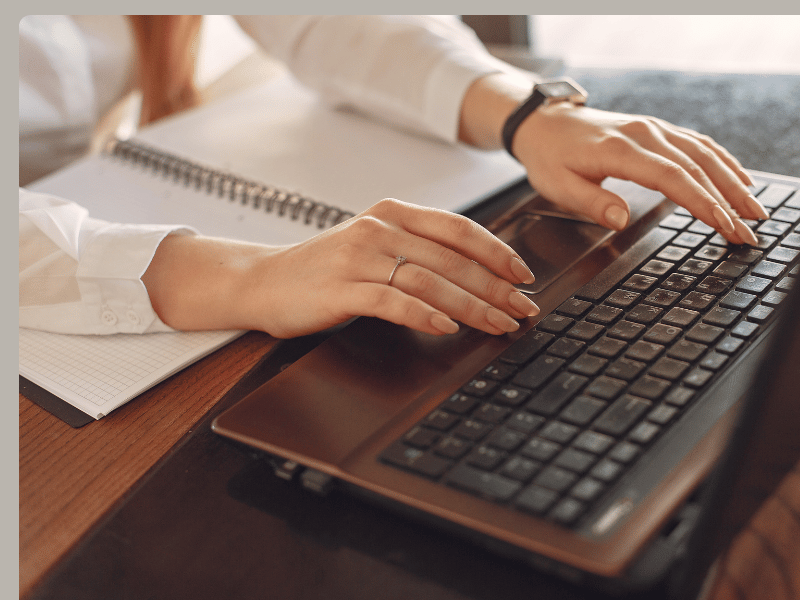One of the biggest challenges when businesses receive online faxes is extracting key information from image-based documents. That’s where Fax OCR (Optical Character Recognition) comes in. By converting fax documents to editable text, online fax platforms enable teams to edit, search, and share content without the hassle of manual transcription. This solution improves productivity and ensures secure information handling.
This guide explains how to convert faxed documents into editable text securely and efficiently.
Table of Contents
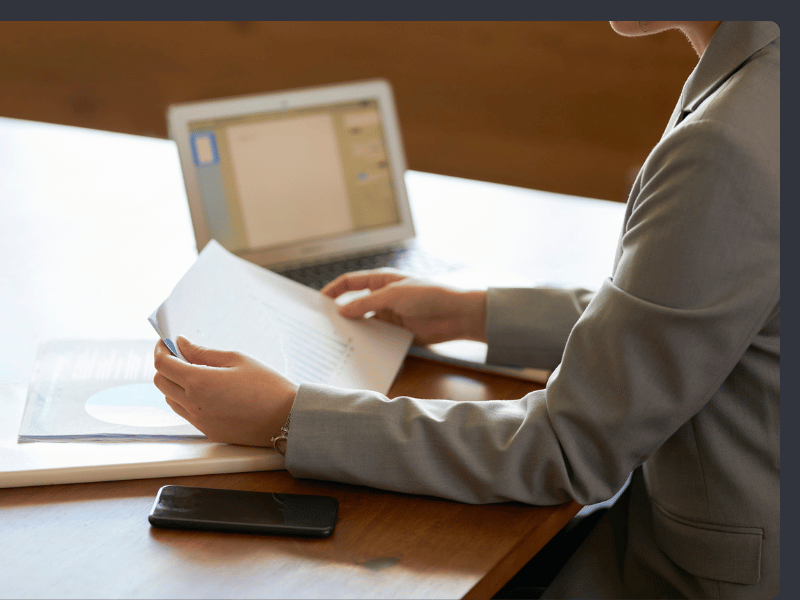
Benefits of Converting Faxed Documents into Editable Text
Dealing with image-based faxes is one of the biggest challenges in digital workflows. Searching within and editing these faxes requires manual transcription work. That’s why modern organizations are looking for ways to convert scanned faxes to editable documents that are secure and compliant with the regulations applicable to their industry.
Using Fax OCR in online fax platforms, teams can quickly extract text from scanned files and turn them into editable documents like PDF or Word.
The main benefits include:
- Improved data management: Search and retrieve records faster.
- Ease of collaboration: Teams can edit and share without delays.
- Information accuracy: Reduce mistakes caused by manual retyping.
- Compliance: Maintain digital records that meet security and compliance standards such as HIPAA, GLBA, and GDPR.
- Time efficiency: Process faxes in minutes instead of hours.
Businesses looking for guidance on how to use fax OCR will find the process simple and reliable. Let the OCR scan and extract the faxed document, then export it into the standard digital format. By learning how to convert fax documents to editable text with fax OCR, your organization can improve workflow speed, cut costs, and ensure data remains accessible and usable.
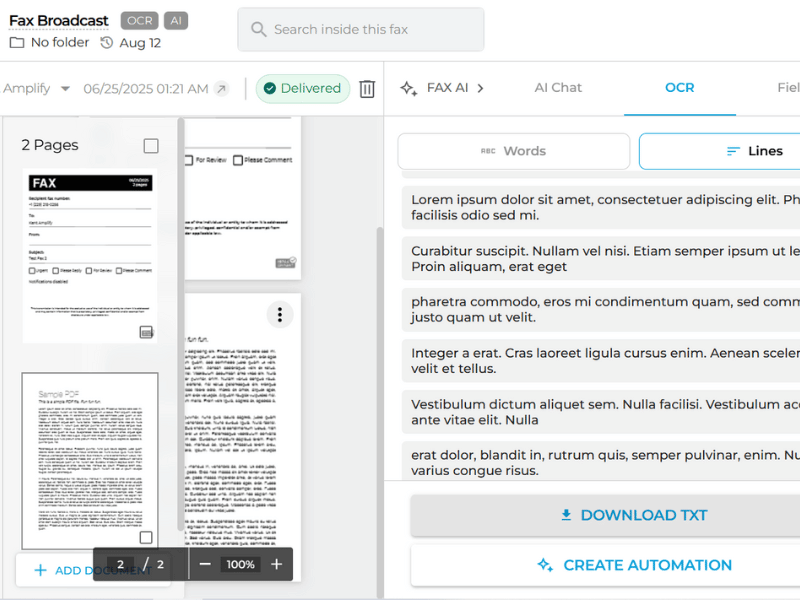
How to Convert Your Faxed Documents into Editable Text Using Fax OCR
First, you need an online fax platform that supports Fax OCR or OCR faxing. Choosing a reliable and secure one requires careful consideration, but iFax’s AI-powered Fax OCR is worth considering.
Next, access the platform’s dashboard and follow these steps:
- Choose any fax you wish to convert into searchable text files, whether sent or received.
- From the Preview/Edit screen, select Fax AI, then click the OCR tab.
- Choose whether to extract the texts as Words or Lines.
- Click Download Fax as .TXT to save the converted file.
- For faxes delivered via fax broadcasts, select Convert Fax and indicate the pages you want to OCR from the total pages.
- Click Save and wait for the platform to finish converting your fax into editable text.
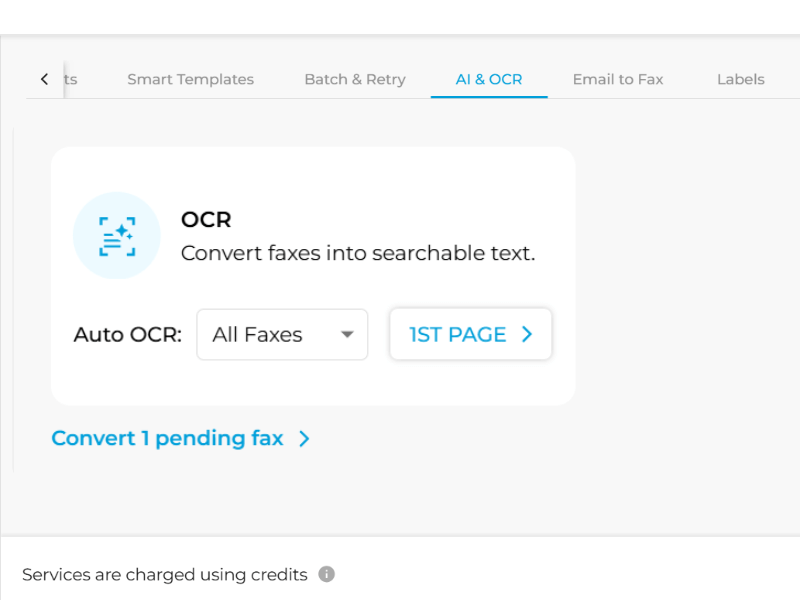
How to Enable Fax OCR in iFax
As a fax service that supports OCR faxing, iFax streamlines the process further with AI. Access to the feature requires a Pro subscription.
Enabling Fax OCR in iFax works automatically for users and teams with Pro and commitment-based accounts. You can update its settings by following these steps:
- Go to Settings > Preferences.
- Select AI & OCR and choose whether to enable the auto Optical Character Recognition feature in all faxes or limit it to inbound or outbound.
- Set the default number of pages you want to OCR.
iFax will update the settings automatically and should take effect immediately.
*Reminder: Using iFax’s Fax OCR uses 1 credit for 10 pages.
Common Use Cases for Fax OCR Across Industries
Fax OCR is transforming how industries manage high volumes of scanned documents. Instead of manually retyping or struggling with static fax images, organizations can use OCR to convert faxes into editable and searchable files. This shift cuts the busywork while ensuring the accuracy and privacy of converted data.
Key use cases for fax OCR include:
- Healthcare providers: Turning handwritten medical referral notes and patient health records into digital text for EHR and EMR systems.
- Law firms: Securely edit and store legal contracts, deposition notes, and case evidence.
- Financial institutions: Speeding up processing for compliance forms, claims, and invoices.
- Government agencies: Converting official correspondence into searchable, retrievable archives.
- Enterprises: Boosting collaboration by creating searchable, editable, and shareable fax documents.
Understanding how to convert documents with Fax OCR helps organizations modernize without disrupting established communication channels. These general use cases for Fax OCR across industries demonstrate its role in improving compliance, collaboration, and operational efficiency.
Transform Your Fax Workflows With iFax OCR
Image-based or scanned faxes can slow down workflows, especially in industries that rely on accurate records. By converting faxed documents into searchable text files, iFax can help organizations scale operations efficiently.
Benefits of iFax OCR include:
- AI-assisted OCR: Enhanced accuracy in recognizing text, even from poor-quality faxes.
- Fast conversion: Turn scanned faxes into usable formats and save as a TXT file.
- Accuracy: Reduce human error from manual data entry.
- Searchable archives: Quickly locate information in large document sets.
- Compliance-ready: Maintain digital records that meet industry standards.
- Collaboration boost: Share and update files without delays.
Converting faxed documents to editable text is easier and more secure with iFax. Get a free demo today to find out how it can optimize document management for your entire organization.