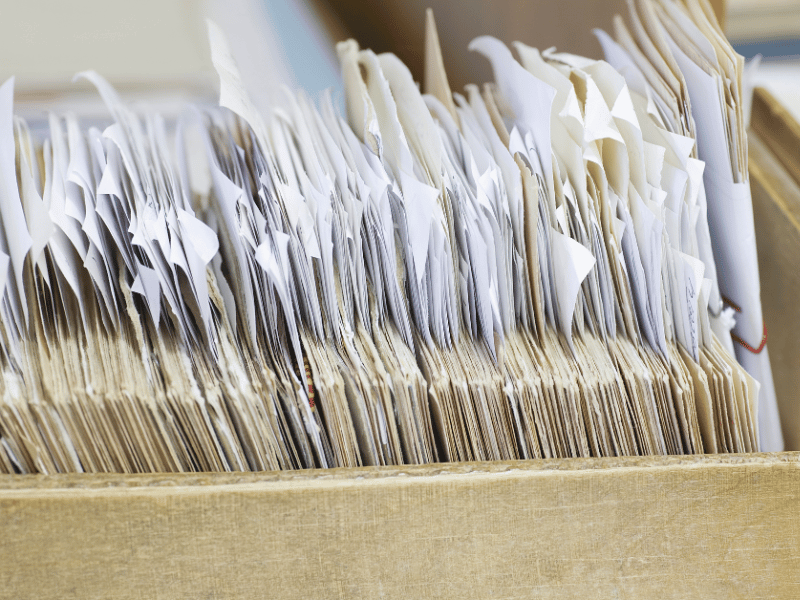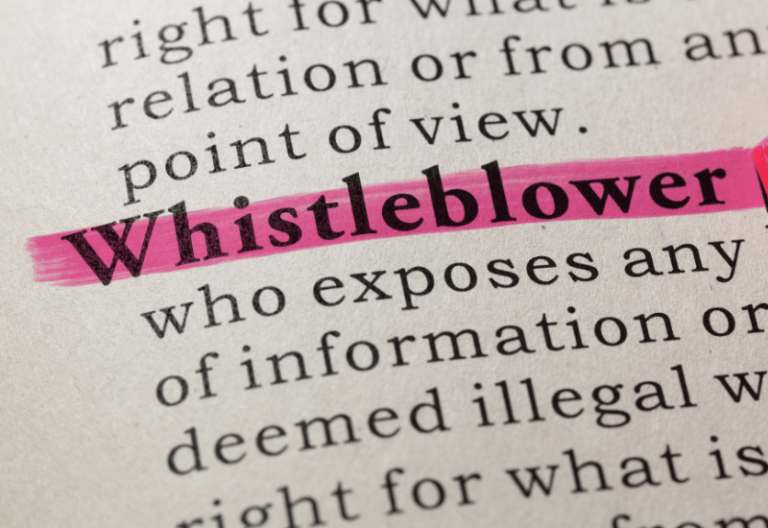Keeping an accurate OSHA 300 log is an important process for all employers. The log is a requirement for establishments that meet the size and industry criteria set by the Occupational Safety and Health Administration (OSHA).
This post outlines the importance of maintaining an OSHA 300 log and the steps necessary to ensure proper recordkeeping.
Table of Contents
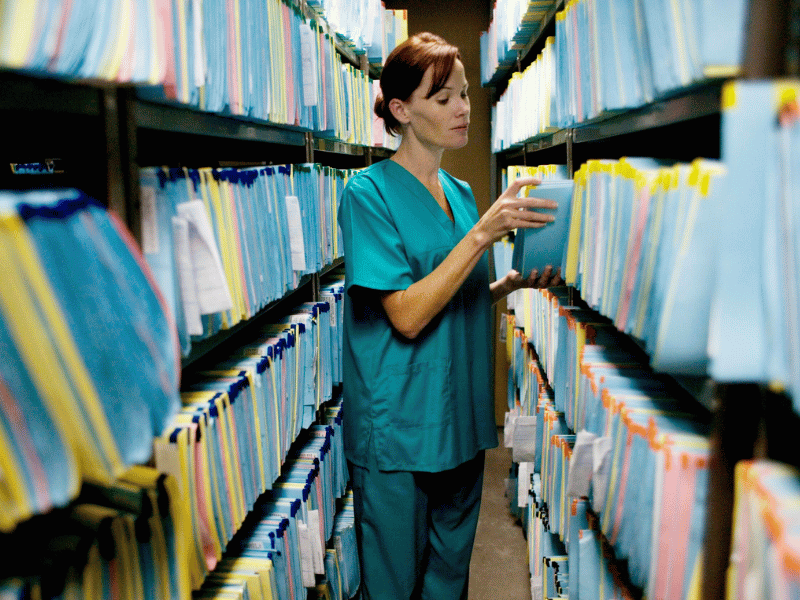
What are OSHA 300 Logs?
The OSHA 300 log is the Log of Work-related Injuries and Illnesses, which records and classifies the extent and severity of workplace-related injuries and illnesses. Employers must record information about every death, illness, or injury that the U.S. Occupational Safety and Health Administration identifies as “work-related incidents relating to employee health.”
Who Should Submit an OSHA 300 Log Summary?
The OSHA 300 log is mandatory for specific industries, particularly establishments with more than 10 employees. You can check if your establishment is required to keep this log by checking OSHA’s Industries Covered by the Recordkeeping Rule. Establishments under OSHA’s Partially Exempt Industries do not need to submit an OSHA 300 log form.
However, there are certain instances where an establishment still needs to submit the OSHA 300 log, even if the recordkeeping rule does not cover them. All establishments, regardless of size or industry, should submit the 300 log to OSHA if a workplace incident results in death, hospital confinement, amputation, or eye loss. Moreover, the establishment should comply with the request if the U.S. Bureau of Labor Statistics (BLS) or a state agency under the OSHA or BLS asks in writing to submit the log.
What Is the Purpose of the 300 Log from OSHA?
The OSHA 300 log helps ensure the health and safety of employees. It serves as a record of work-related injuries and illnesses in an establishment throughout the calendar year. The log is a helpful gauge of how well your establishment complies with workplace safety requirements. Reviewing this log and watching for trends in work-related incidents will make it easier to determine the areas that require improvement.
See also: What Is the Mission of OSHA?
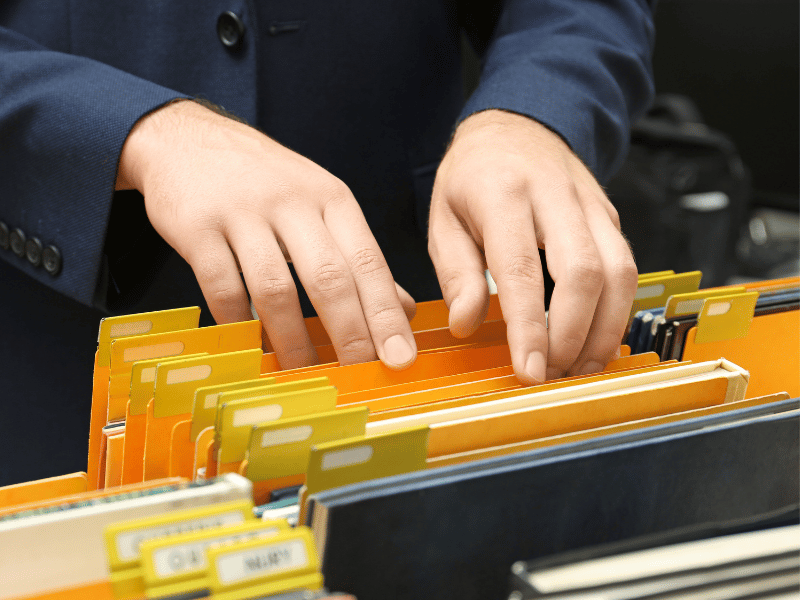
Steps in OSHA 300 Log Recordkeeping
1. Identify work-related incidents that should be recorded
The OSHA identifies the following as recordable injuries:
- Any incident that occurs in the workplace that results in death
- Any work-related injury or illness that leads to loss of consciousness, absenteeism, restricted work, or job transfer
- Any work-related injury or illness that goes beyond first aid
- Diagnosed cases of cancer, chronic irreversible diseases, fractured or cracked bones or teeth, and punctured eardrums brought about by a work-related incident
- Special recording criteria for work-related cases involving needlesticks and sharps injuries, medical removal, loss of hearing, and tuberculosis
2. Complete the OSHA 300 log
- Download a PDF fillable copy of the OSHA 300 log from OSHA’s Injury & Illness Recordkeeping Forms.
- Use Adobe Acrobat software from your computer to complete the form. Do not view, edit, add information, or print the PDF file through your browser or plug-in viewer since this can result in technical difficulties.
- Read the instructions on the OSHA 300 log carefully.
- Edit and add the information needed on the OSHA 300 log.
3. Post the summary form in a visible location
Fill out the separate OSHA 300 summary form, which is a log of all the workplace incidents in your establishment for the calendar year. Count the number of incidents for each category in the summary form. This form should be posted in a visible area in your workplace from February to April every year.

4. Submit the OSHA 300 log
Do not email or snail mail the 300 log to OSHA. Instead, use the Injury Tracking Application (ITA) page to submit it. The ITA page shows you the submission deadline. However, if you missed the deadline, you should still submit the log through the same page.
5. Report severe incidents immediately.
Any workplace incident that results in death should be reported to OSHA within 8 hours. Incidents that lead to amputation, eye loss, or in-patient hospitalization should be reported within 24 hours. Don’t wait for the deadline before submitting the OSHA 300 log.
6. Maintain a record of your OSHA 300 logs
You should maintain OSHA 300 logs for at least five years. Current employees, former employees, and their representatives may request to view your logs at any time. Make sure you keep separate records if you have establishments in multiple locations.
Follow Best Practices for OSHA 300 Log Recordkeeping
Follow best practices to ensure that you’re complying with OSHA 300 log requirements:
- Ensure that your records are accurate. If you need to modify the form, simply draw a line or use a white-out to delete the error.
- Record work-related incidents as soon as you identify them. If the incident is severe, report it within OSHA’s required time frame.
- Keep data confidential if the incident involves privacy concern cases.
- Provide employee training on OSHA 300 log requirements to help you maintain accurate and timely records.
Ultimately, following best practices in maintaining proper logs helps employers identify and address potential problems before they escalate, preventing costly mistakes and ensuring compliance with OSHA regulations.