Looking for a low-cost EHR isn’t easy. Thankfully, Office Ally’s EHR software helps you save on cost while providing basic features with optional add-ons.
Here’s everything you need to know about Office Ally EHR and why it’s the ideal solution for enhancing efficiency in care management.
Table of Contents
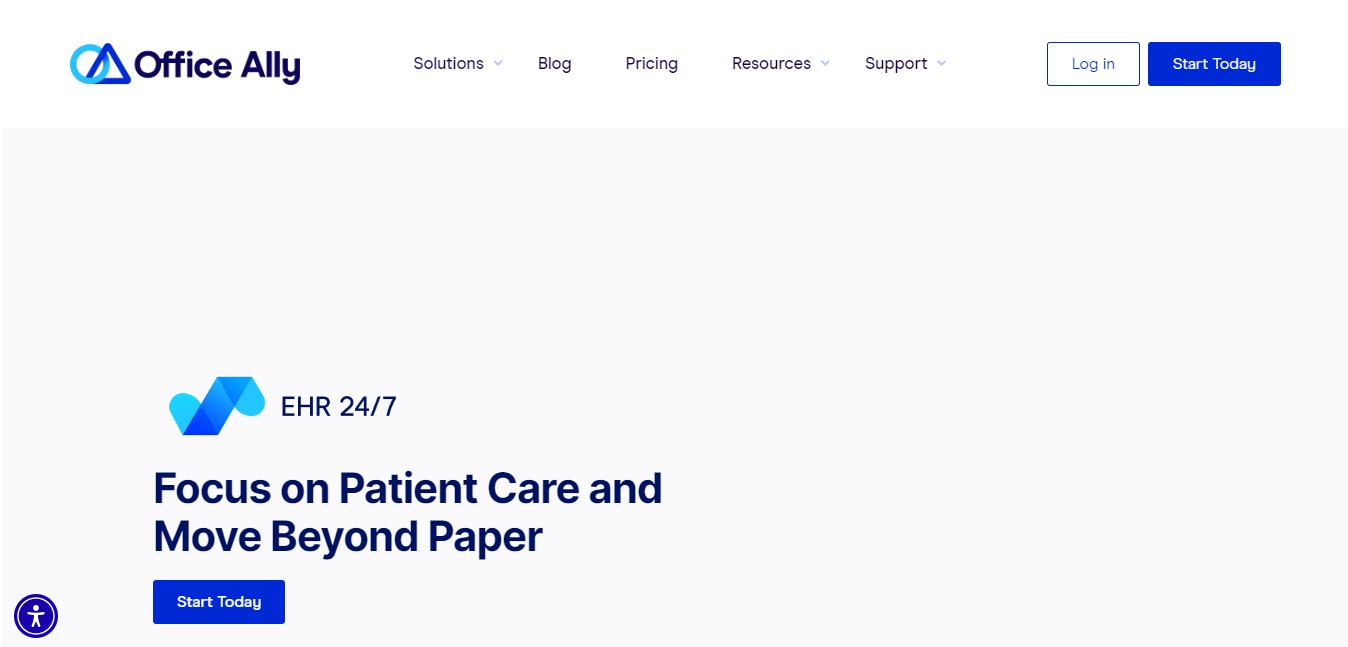
What Is Office Ally EHR 24/7?
Office Ally EHR 24/7 is an affordable and flexible web-based electronic health record system (EHR). Developed by Office Ally, a healthcare technology company, the platform is a cloud-based solution for healthcare providers and independent physicians.
Office Ally EHR 24/7 offers basic features, but you can include add-ons like electronic prescribing, patient reminders, secure messaging, and a patient health portal. Office Ally’s platform is connected to a clearinghouse, enabling the secure exchange of healthcare data such as claims, remittances, and eligibility.
Office AllyHealth EHR 24/7 Software Basic Features
Document management
Office Ally EHR 24/7 provides easy-to-use document management services. Physicians can use customizable documents integrated into Office Ally EHR. Aside from providing SOAP notes, the EHR systematically organizes, manages, and safely stores medical records. The web-based software lets you conveniently access, track, and update patients’ health information, including images, test results, notes, and other relevant data.
Clinical charting
You can quickly record patients’ clinical data through Office Ally EHR 24/7. Once you’ve entered information on the EHR, you can update it in real time and access it on each patient visit. You can also store medical history, diagnosis, treatment, medications, and other vital health data.
Claims submissions and verification
Office Ally EHR 24/7 provides a Service Center feature for submitting and verifying claims. You can submit claims to any payer and check for eligibility and benefits. The platform also lets you attach claim attachments and check the claim status. Signing up for Office Ally Service Center would let you try this for free as a separate feature.

Practice management tools
Office Ally EHR 24/7 offers a separate product called Practice Mate, which is included in Office Ally EHR 24/7. Practice Mate has Service Center features and other administrative functionalities. Patients can use self-service appointment scheduling, while providers can use patient billing, scheduling, ledgers, and configurable superbills. Afterward, you can generate insightful reports through the platform.
Lab/Health Information Exchange (HEI) interfacing
One important feature of Office Ally EHR is its interoperability. You can securely integrate and exchange laboratory data and other health information between Office Ally EHR and external laboratories or HEIs. The EHR is connected with laboratory information systems (LIS) used by external laboratories, so you can quickly transmit lab orders and results to the lab.
HIPAA compliant
Office Ally EHR is a HIPAA-compliant business associate and, at the same time, a covered entity. HIPAA law limits what Office Ally can do with electronic protected health information (ePHI), and only specific uses and disclosures of PHI are allowed. The Office Ally Business Associate Agreement (BAA) outlines the platform’s responsibilities to its users.
Office Ally EHR 24/7 Software Add-ons
Electronic prescriptions
The e-prescribing feature on Office Ally EHR 24/7 lets you quickly transmit prescription orders to pharmacies. Instead of relying on paper prescriptions, you can send electronic prescriptions to the pharmacy through Office Ally EHR 24/7.
Patient reminders
Are you frustrated about no-shows and last-minute cancellations in your practice? EHR systems like Office Ally EHR 24/7 send automated patient reminders so you avoid losing revenue. Office Ally EHR 24/7 sends notifications via text, phone calls, and email. Patients can respond by confirming, canceling, or rescheduling their appointments.
Secure Direct Messaging
Office Ally offers Updox direct messaging as an optional add-on to your EHR. Updox is a certified Health Information Systems Program (HISP) that lets you send direct, secure emails to over 250,000 providers. Direct is the technical standard for secure health information exchange among labs, physicians, and hospitals. It allows you to send C-CDAs, progress notes, laboratory results, x-rays, and other imaging files.
Patient Ally patient portal
The Patient Ally portal makes health information accessible to your patients. Patients can view their medical history, diagnosis, and medications. They can also request virtual visits, schedule appointments, send and receive messages, complete patient intake forms, and participate in clinical trials through the platform. All information is synced to Office Ally EHR 24/7. For patients to access their portal, they only need to sign up, or you can send an invitation link.
Virtual visits
Office Ally EHR 24/7 offers HIPAA-compliant virtual visits as an add-on. This telehealth feature allows you to conduct secure online consultations with your patients. No downloads are required to use this feature, but Chrome is the recommended browser. Currently, only providers are allowed to enroll in this service.

How Does The Office Ally EHR Software Work
Office Ally EHR 24/7 is a web-based platform. You don’t need to download any app since the software is accessible through your web account. Unfortunately, Office Ally EHR 24/7 doesn’t provide a mobile app, but you can still access it through the web browser on your mobile phone.
Office Ally EHR Pricing
Office Ally EHR is one of the most cost-effective EHRs at $39.95/month/provider. You can start free to use Service Center features, but transactional fees may apply. Practice Mate features are free. Providers only need to sign up to start using them.
Getting Started With Office Ally EHR
Most EHR vendors require you to sign up for a live demo first. With the Office Ally EHR system, you only need to hit the sign-up button under its pricing page. The website will ask for your email address so you can create your account and pay for the service. You can start training your staff once the system is ready. According to users, setup may take some time to personalize, but once you go live, most of its features are generally easy to use.







