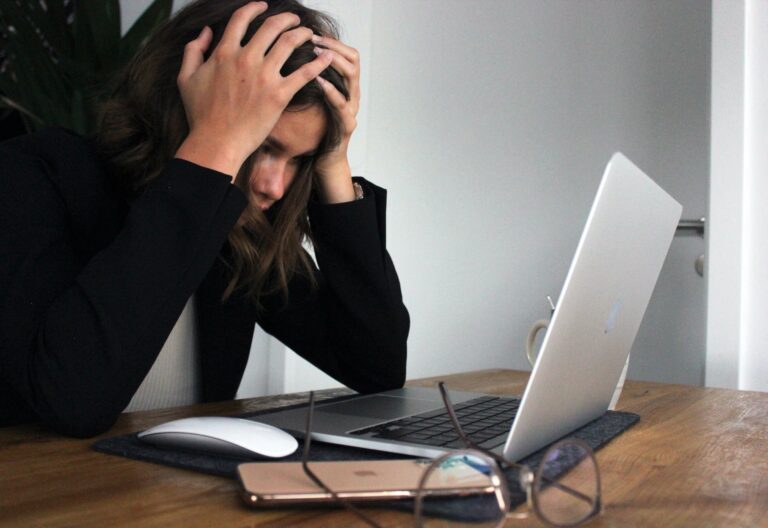The evolution of fax machines has been a remarkable journey, transforming the way we communicate and share documents. These devices continue to embrace modern technology and revolutionize the concept of office communication.
From the classics, such as the Canon H12425 to modern technology, this transformation paved the way for online faxing solutions. These digital platforms offer a streamlined and efficient approach to faxing, surpassing the limitations of traditional methods.
In this post, we will discuss the essential features of the Canon H12425, a basic guide on how to operate the device, and how traditional fax machines fare with modern faxing services.
Table of Contents
Canon H12425 Fax Machine Features
The Canon H12425 FaxPhone machine boasts several essential features that made it a reliable choice during its time. Let’s explore these functionalities that contributed to its popularity.
All-in-one functionality
The Canon FaxPhone boasts its all-in-one functionality, combining fax machine, copier, and printer functionality into one device for maximum convenience and cost efficiency.
Built-in handset
The Canon H12425 allows users to make phone calls directly from the fax machine, eliminating the need for a separate telephone.
Connectivity
The Canon FaxPhone offers compatibility with standard phone lines, enabling easy integration into existing telephone systems.
Error Correction Mode (ECM)
The Error Correction Mode (ECM) of Canon H12425 helps reduce transmission errors when communicating with another ECM-capable machine.
UHQ™ Image Processing System
The Canon H12425 Fax Machine employs Canon’s Ultra High-Quality Image Processing System for enhanced definition in faxed photos or graphics.
Overall, Canon H12425 Fax Machine featured several key characteristics that made it a reliable choice. From its all-in-one functionality and built-in handset to connectivity options and Error Correction Mode to UHQ Image Processing System – each one made it effective at meeting its era’s faxing demands.

How to Operate the Canon H12425 Fax Machine
By following these simple steps, you’ll be able to send and receive faxes with ease, harnessing the capabilities of this reliable device. So let’s dive in and explore how to operate the Canon H12425 fax machine effectively.
Press the power button located on the front panel to switch on your fax machine.
- Lift the document feeder cover, place your document face-down into its designated spot, and close.
- Dial the recipient’s fax number using the numeric keypad on your machine.
- Press “Start” to begin your fax transmission process.
- Wait for the confirmation tone or message to signal that your fax was successfully transmitted.
- When receiving a fax, make sure the fax machine is linked to an active telephone line.
- As soon as a fax comes in, the machine automatically answers and begins receiving it.
- To print received faxes, simply press the “Print” button on the control panel.
Remember to always consult the user manual for detailed instructions specific to the Canon H12425 model.
Canon H12425 FaxPhone Troubleshooting: Basic Tips
Problems while using the FaxPhone may arise that can cause transmission delays and faxing errors. The following fax machine troubleshooting tips can help address some of Canon FaxPhone’s common faxing problems:
- Paper jam: The machine should display <REC. PAPER JAM> and <OPENPRINTER COVER>. You must remove the jammed paper carefully to avoid any possible damage.
- Unresponsive: If the display says “CHECK PRINTER,” try resetting the machine by opening and then closing its cover. If the problem persists, unplug Canon H12425 from the power supply and call a technical support representative.
- Error code #0012: When this code is shown on the display, it means the receiver’s fax machine has run out of paper or is running out of memory.
- Error code #0995: This indicates that a queued fax has been canceled. You may need to resend the fax to ensure a successful transmission.
- Error code #0034: The receiver’s machine has rejected your confidential fax. The other party must confirm it by adjusting their machine’s confidential mailbox settings.

Faxing From Canon H12425 FaxPhone Without a Phone Line
Faxing from a Canon FaxPhone without a phone line requires a particular configuration and an analog telephone adapter (ATA). However, this comes with challenges such as compatibility and faxing quality.
Online faxing solutions offer a machine-free alternative that lets you send and receive faxes effortlessly. With iFax’s online faxing service, users may send and receive faxes digitally from their computers, tablets, and mobile phones.
Here are several compelling reasons why opting for iFax over traditional fax machines is a wise choice.
- Unparalleled accessibility. Whether you’re in the office, on the go, or working remotely, iFax empowers you to stay connected and productive.
- Budget-friendly nature. You can eliminate the need for these expensive resources traditional fax machines, saving your business money in the process.
- Security. Take precautions to safeguard the confidentiality of your files. Your faxed documents are protected from unauthorized access and transmitted and stored using advanced encryption.
- Ecologically-friendly. By switching to digital, you can reduce the use of paper and significantly decrease the amount of energy used by conventional fax machines.
- It seamlessly integrates with your existing office tools, making information exchange quick and easy. This allows you to handle your faxes effortlessly within your current workflow.
Overall, businesses using iFax may optimize communication procedures, boost productivity, and create sustainable and effective faxing strategies.
Make the switch to iFax today. Request a free demo.